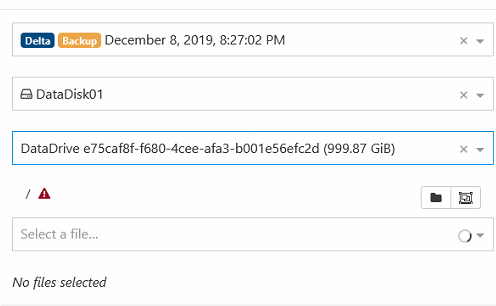Ok I use the community version in the lab. Is there a trial available with the new xoa or do I need to download the legacy version to get a trial. I want to make sure that I am able to restore the data before I ask to buy it .
TIA
Josh
Ok I use the community version in the lab. Is there a trial available with the new xoa or do I need to download the legacy version to get a trial. I want to make sure that I am able to restore the data before I ask to buy it .
TIA
Josh
Just a quick question... If we backup windows storage pools that have multiple disks provisioned thin will we be able to restore files? or would we need to recover all disk in the pool to retrevie files. Why I ask is I backed up one of our servers that has this configuration and can not recover any files. I receive an error
Command failed: mount --options=loop,ro,norecovery,sizelimit=1073605509120,offset=135266304 --source=/tmp/3yvm3s65r4s/vhd0 --target=/tmp/95ta8at9jfq
mount: /tmp/95ta8at9jfq: wrong fs type, bad option, bad superblock on /dev/loop9, missing codepage or helper program, or other error.
I am able to recover files from any other disk that are not part of the storage pool.
Is there a best practices when using XO to do backups for AD servers? We had an issue yesterday were we restored a DC server but when the server came up the AD was not healthy and we could not replicate to it from a healthy DC. The recovery process was to demote it and add a new server.
I am trying to recover file in the community version and receive the error below when selecting the partition. any idea why?
Command failed: mount --options=loop,ro,sizelimit=1073605509120,offset=135266304 --source=/tmp/1u0k4334uow/vhdi10 --target=/tmp/nealr0tayxa
mount: /tmp/nealr0tayxa: failed to setup loop device for /tmp/1u0k4334uow/vhdi10.
What is the preferred OS for the community version of XO. I have it running on Ubuntu now but I can not restore singe files. It will restore machines but not singe files.
We are backing up several host to S3 buckets. We have one host that takes hours during the merge process but the other host have no issues. Not sure what is the issue with this one host. is there a specific log I should be looking at to see whats going on with this?
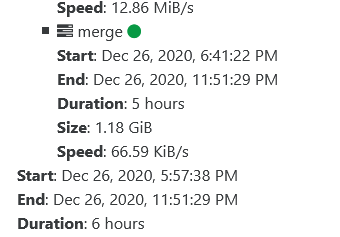
I set up the community source edition to do some testing in my lab. I noticed that when trying to restore files I get the following errors in the log. If I run a full restore there are no issues. I can power the systems up and they work great. This issue is only when trying to restore files only.
VM is running: Ubuntu 18.04.4 LTS
xo-server 5.67.0
xo-web 5.71.0
Windows
command failed with exit code 32: mount --options=loop,ro,offset=135266304 --source=/tmp/tmp-100012-lPZtDF7hWaAC/vhdi1 --target=/tmp/tmp-100012-S9YKfR7jJzsz
mount: /tmp/tmp-100012-S9YKfR7jJzsz: wrong fs type, bad option, bad superblock on /dev/loop0, missing codepage or helper program, or other error.
Linux
command failed with exit code 5: vgchange -ay NAG01-vg
File descriptor 19 (/var/lib/xo-server/data/leveldb/LOG) leaked on vgchange invocation. Parent PID 100012: /usr/local/bin/node
File descriptor 20 (/var/lib/xo-server/data/leveldb/LOCK) leaked on vgchange invocation. Parent PID 100012: /usr/local/bin/node
File descriptor 21 (/var/lib/xo-server/data/leveldb/000081.log) leaked on vgchange invocation. Parent PID 100012: /usr/local/bin/node
File descriptor 23 (/var/lib/xo-server/data/leveldb/MANIFEST-000079) leaked on vgchange invocation. Parent PID 100012: /usr/local/bin/node
WARNING: Not using lvmetad because duplicate PVs were found.
WARNING: Use multipath or vgimportclone to resolve duplicate PVs?
WARNING: After duplicates are resolved, run "pvscan --cache" to enable lvmetad.
WARNING: PV P5CWXA-A7q1-L8zh-WHTv-SvYD-S3aG-9j1cvL on /dev/loop3 was already found on /dev/loop0.
WARNING: PV P5CWXA-A7q1-L8zh-WHTv-SvYD-S3aG-9j1cvL on /dev/loop4 was already found on /dev/loop0.
WARNING: PV P5CWXA-A7q1-L8zh-WHTv-SvYD-S3aG-9j1cvL prefers device /dev/loop0 because device was seen first.
WARNING: PV P5CWXA-A7q1-L8zh-WHTv-SvYD-S3aG-9j1cvL prefers device /dev/loop0 because device was seen first.
Cannot activate LVs in VG NAG01-vg while PVs appear on duplicate devices.
Cannot activate LVs in VG NAG01-vg while PVs appear on duplicate devices.
0 logical volume(s) in volume group "NAG01-vg" now activeI back up both windows and Linux based
@olivierlambert Yes it is in US language windows 2016. Does this mean that XCP-ng will also be dropping support for Quiesced backups?
I have install the provider and it shows up on our server but when I take a snapshot they are not Quiesced, I do not see anything in the event logs either.
C:\Windows\system32> vssadmin list providers
vssadmin 1.1 - Volume Shadow Copy Service administrative command-line tool
(C) Copyright 2001-2013 Microsoft Corp.
Provider name: 'XCP-ng XEN VSS Provider'
Provider type: Hardware
Provider Id: {3aeb8223-a8eb-43a2-8ff7-868312e67a8f}
Version: 1.0
Provider name: 'Microsoft File Share Shadow Copy provider'
Provider type: Fileshare
Provider Id: {89300202-3cec-4981-9171-19f59559e0f2}
Version: 1.0.0.1
Provider name: 'Microsoft Software Shadow Copy provider 1.0'
Provider type: System
Provider Id: {b5946137-7b9f-4925-af80-51abd60b20d5}
Version: 1.0.0.7
@olivierlambert understood, If I restore the whole vm do you think the Vm is recoverable from delta backup or do I need to do a continues replication backup?
@olivierlambert Here is a little older document but I think it explains everything.
and as you can see I have one storage pool set up in this lab machine with one disk thin provisioned. I am able to recover files from all disk that are not associated with a windows storage pool.
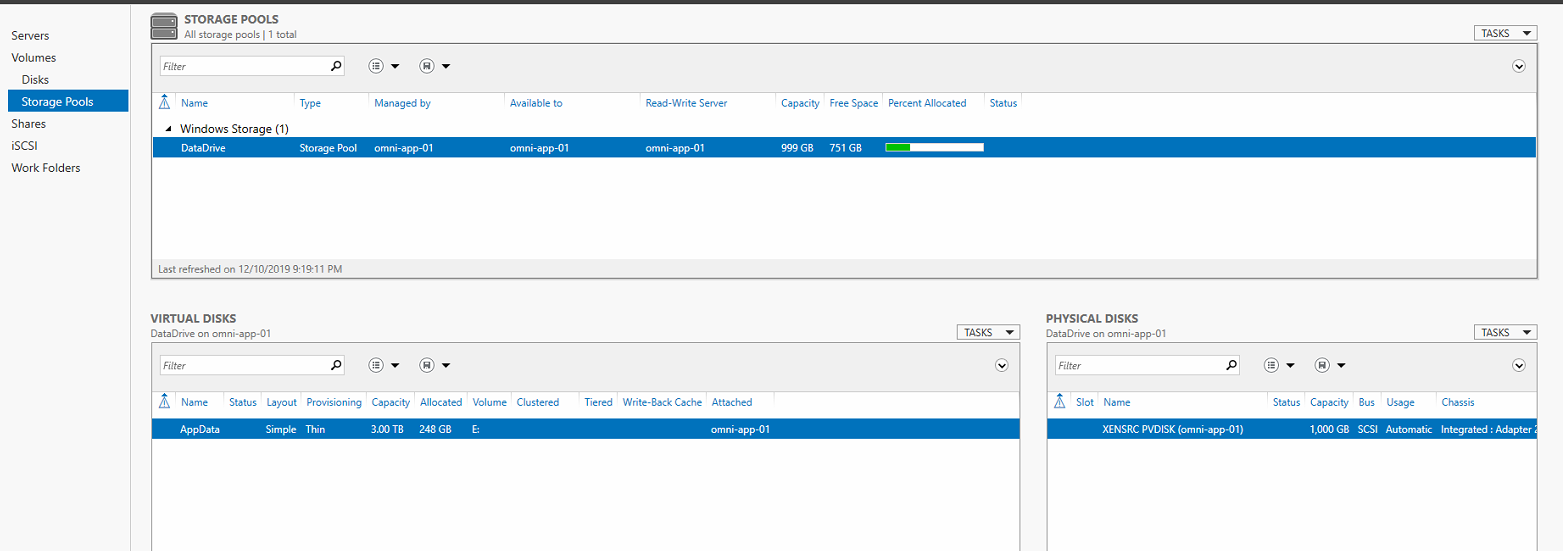
@Jsawyer77 Unfortunately this is the same case after a new backup. I am wonder if the reason is because this is a disk on a windows storage pool. The only disk currently in the pool but maybe that is an issue with recovering files from it.
@Danp Ok I have installed the new version and now instead of clocking it stops and says no results found. I will delete the old backups and try a new one to see what results I get and let you know.
@Danp I will update. One question. Will the backups I have be ok or will I need to do a fresh backup to fix this issue using the latest version?
TIA
We are running a community version of XO. 5.50.1 in a lab system. When we try to recover files from the bakcup and select the storage we see a red mark and then system just clocks. Image is below. when you try to select a file it says no results found. This is from a windows 2016 server.