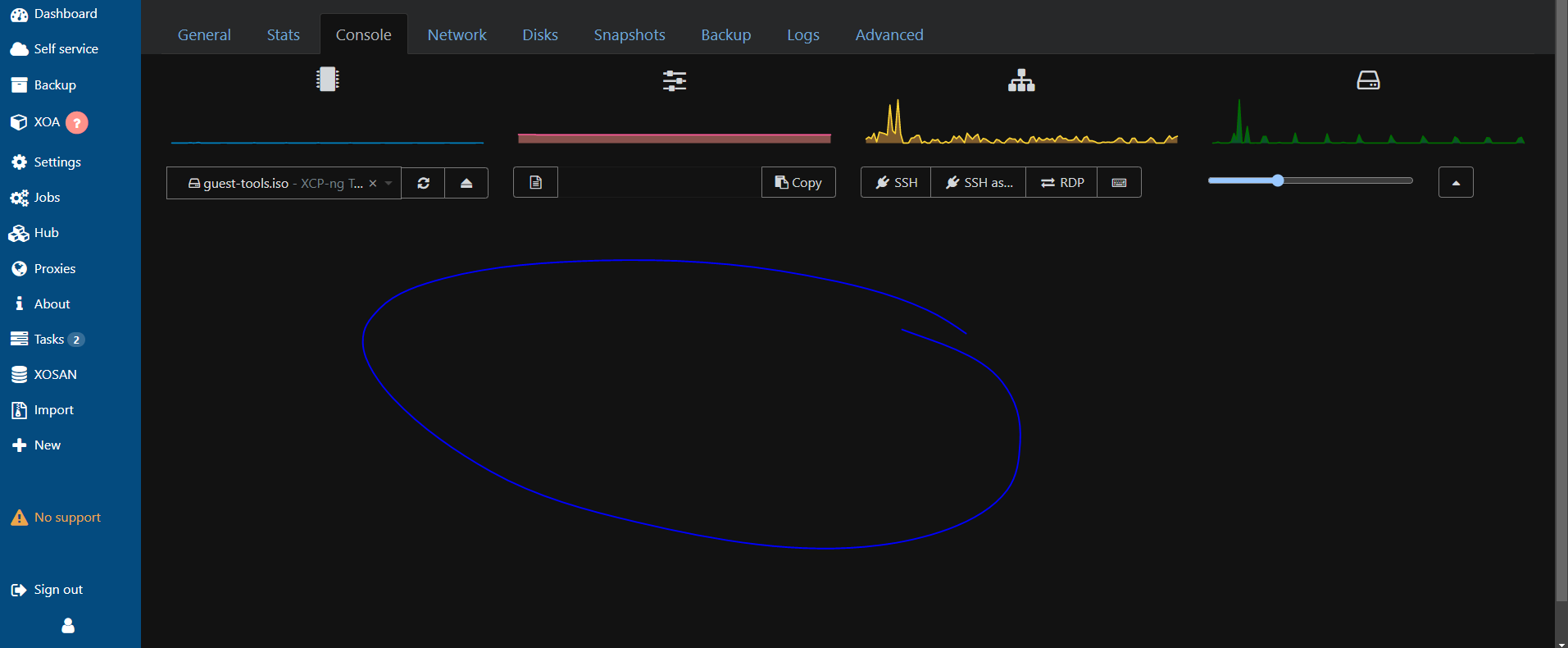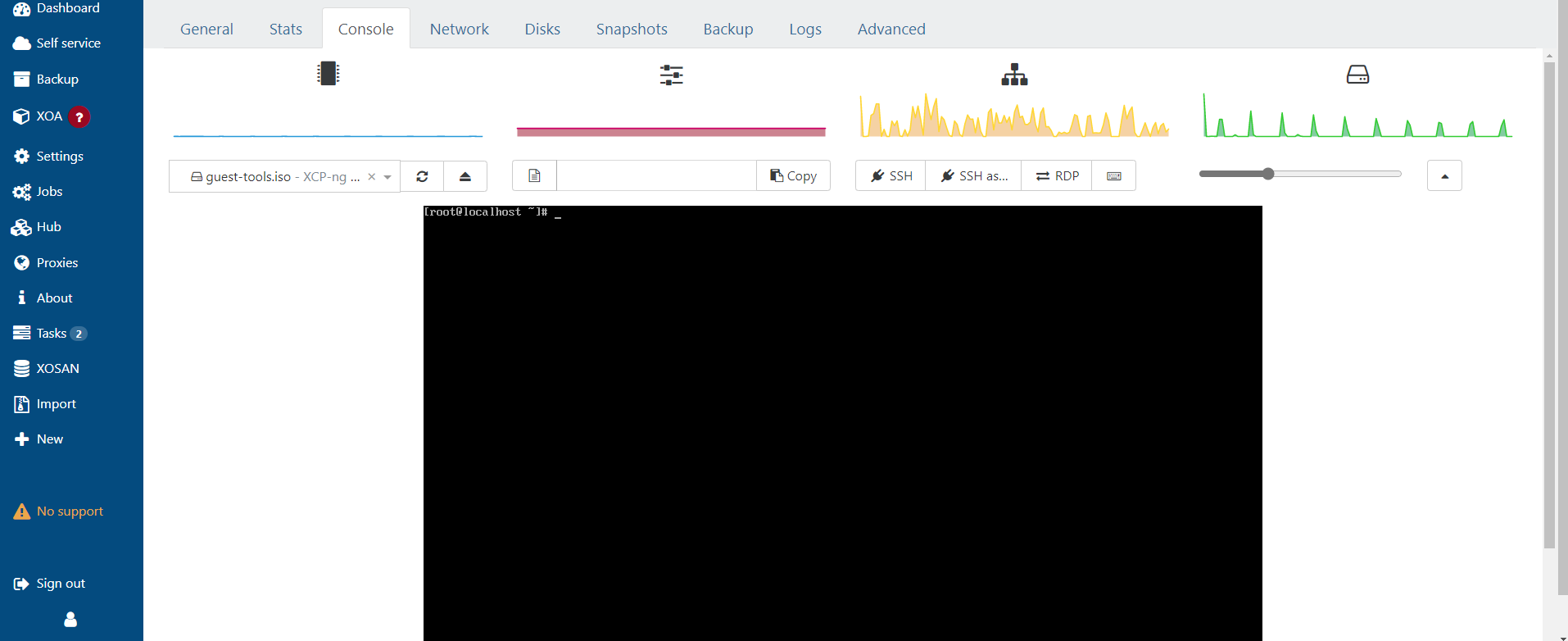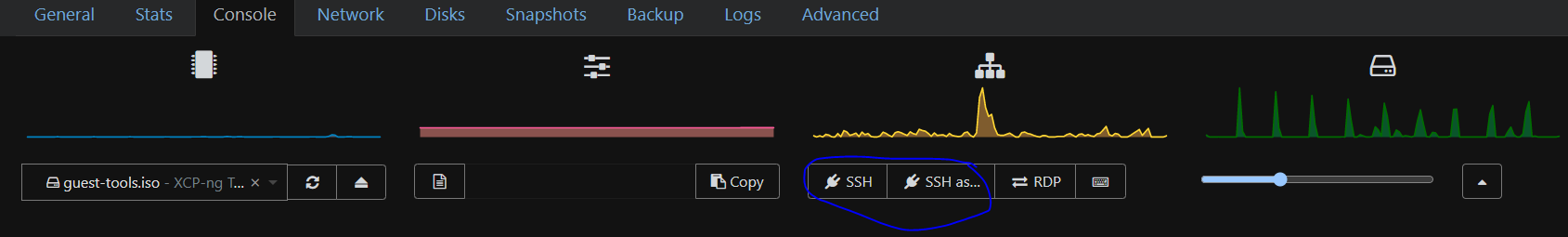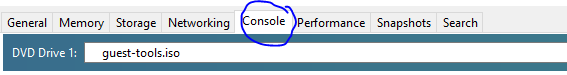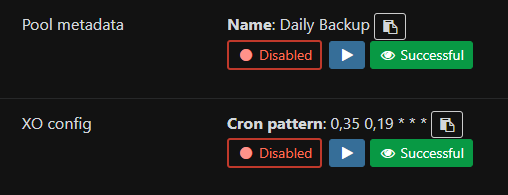Lot of assumptions in that The Register write up.
Hobbyists not wanting to pay for licences, running on old hardware, supporting charities, etc. (Paraphrased)
The reality is that any "hobbyist" playing with this kind of tech, it's really a hobbyist. I'm not sure I would class anyone playing with this kind of technology a hobbyist, this suggests a lack of professionalism towards these technologies.
Let's be honest, 95% of people playing with this tech are going to be in some fairly high end jobs and/or high end IT consultancy. No-one has a hobby to use Type 1 Hypervisors, server grade hardware (brand new OR second hand) and commercial grade networking infrastructure required as a baseline to get this set up.
Many people in the IT world have probably never even heard of the concept of a Type 1 Hypervisor, let alone want to get into this well-known "Hobby".
The majority of the community contribute to progress their own understanding from a professional perspective and to pay it forward to support those who are chomping at their heels.
The reality is that for most big corporate enterprise companies (Citrix and many others) is that they often go down the route of providing £x,xxx training courses to learn their tech and expecting organisations to pay for this. Many organisations don't invest heavily in their staff through corporate training programmes. So people are left to find these things out on their own time in many cases.
No individual outside of the corporate working world is going to pay this level of investment for a course that, in my experience (not related to Citrix specifically), often provides little added value beyond a few Google searches, a ton of questions in the community and a watching a few YouTube videos.
There is a big difference in a community of professionals and a community of hobbyists.
If anything, that write up just shows how little they still understand about the community.

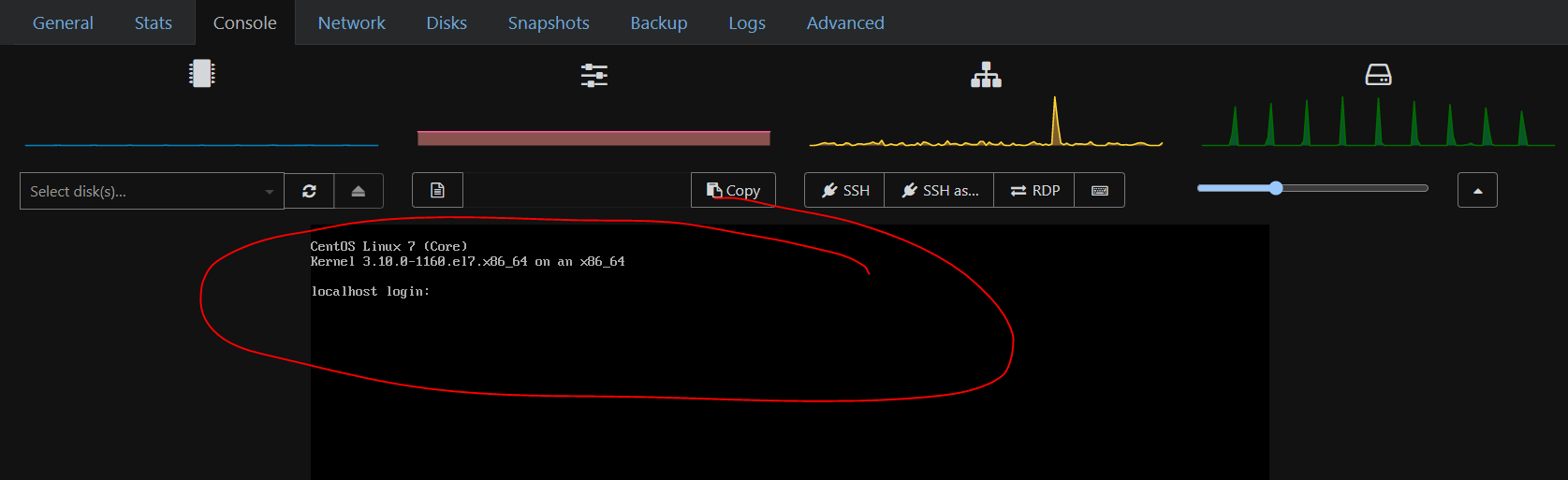

 Anyhow looks like this is solved.
Anyhow looks like this is solved.