I tried to fill in the IP address with brackets, but then the discovery of the NFS shares fails.
With regular SRs, it works fine without using brackets.
I tried to fill in the IP address with brackets, but then the discovery of the NFS shares fails.
With regular SRs, it works fine without using brackets.
Good afternoon,
I am unable to define an NFS ISO store on a NAS with an IPv6 address. However, I am able to create NFS SRs using the same IPv6 address.
Configuration:
Walkthrough:
The 'Create a new SR' in Xen Orchestra works fine, I can put an IPv6 address in for the option 'server' and then I am able to select a path from a discovery of the nas options.
When I then press the 'Create' button, an error occurs.
sr.createIso
{
"host": "8f38dc4c-e980-4064-bcf4-f66afc168c68",
"nameLabel": "ISO Library",
"nameDescription": "ISO Library on TrueNAS",
"path": "2a10:3781:2ad:f5:92e2:baff:fe31:5b80:/mnt/Venus/ISO_Library",
"type": "nfs"
}
{
"code": "SR_BACKEND_FAILURE_140",
"params": [
"",
"Incorrect DNS name, unable to resolve.",
""
],
"call": {
"method": "SR.create",
"params": [
"OpaqueRef:6c9261aa-9998-b6a9-7b08-540b0fde105b",
{
"location": "2a10:3781:2ad:f5:92e2:baff:fe31:5b80:/mnt/Venus/ISO_Library"
},
0,
"ISO Library",
"ISO Library on TrueNAS",
"iso",
"iso",
true,
{}
]
},
"message": "SR_BACKEND_FAILURE_140(, Incorrect DNS name, unable to resolve., )",
"name": "XapiError",
"stack": "XapiError: SR_BACKEND_FAILURE_140(, Incorrect DNS name, unable to resolve., )
at Function.wrap (file:///opt/xo/xo-builds/xen-orchestra-202410020907/packages/xen-api/_XapiError.mjs:16:12)
at file:///opt/xo/xo-builds/xen-orchestra-202410020907/packages/xen-api/transports/json-rpc.mjs:38:21
at runNextTicks (node:internal/process/task_queues:60:5)
at processImmediate (node:internal/timers:454:9)
at process.callbackTrampoline (node:internal/async_hooks:130:17)"
}
Kind regards,
Pim Aarts
Good afternoon,
I have a fresh install of XCP-ng 8.3 with IPv6 only,
When opening XO-lite I get an error - see attachment.
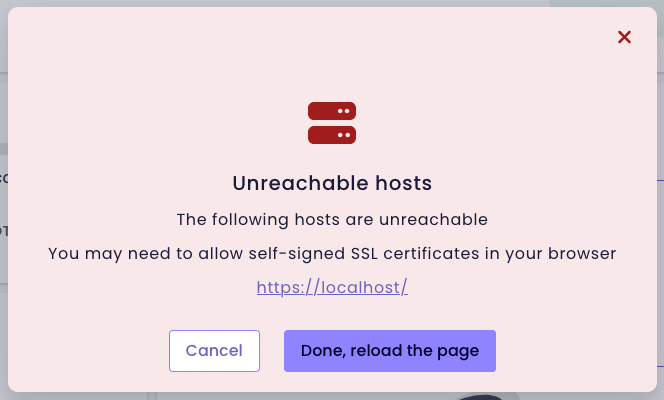
In the message, a reference is made to 'localhost'. This is of course incorrect.
Happy to help resolve the issue by answering questions or testing something.
Kind regards,
Pim Aarts
When creating a new NFS storage, under the section ‘Storage usage’ I see a number of entries and the option to ‘link’.
My questions:
Unfortunately, I could not find any information.
Thanks,
Pim
@olivierlambert Without any change in the configuration, the backup now reports to be successful. Next step is to check whether the backups will restore correctly.
The mystery still stands - what was wrong previously.
@olivierlambert I created a bug report - #6502
Thanks for the quick response. However, I see only:
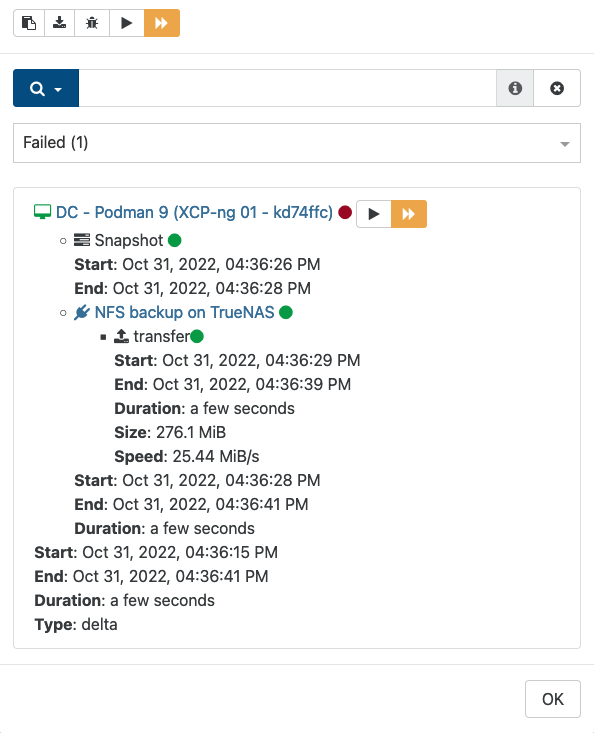
and that does not help.
Kind regards, Pim
I backup my VMs regularly. Of all the VMs backup up in the same job, one always fails.
My question:
In the logs (Settings / Logs) I do not see any entry related to this failure.
Kind regards,
Pim