I have created template , it is a snapshot from VM-A in hostmachine-1
I want to use this template to create VM in hostmachine-2.
is it posibble?
I have created template , it is a snapshot from VM-A in hostmachine-1
I want to use this template to create VM in hostmachine-2.
is it posibble?
@olivierlambert
i have pass thru the USB as screenshot on above.
however windows does not see the mic still.
I used another command "dmesg" and saw something like this:
[11130937.256442] usb 1-4: new full-speed USB device number 13 using xhci_hcd
[11130937.555189] usb 1-4: not running at top speed; connect to a high speed hub
[11130937.576207] usb 1-4: New USB device found, idVendor=001f, idProduct=0b21, bcdDevice= 1.00
[11130937.576212] usb 1-4: New USB device strings: Mfr=1, Product=2, SerialNumber=3
[11130937.576215] usb 1-4: Product: USB Audio
[11130937.576217] usb 1-4: Manufacturer: Generic
[11130937.576219] usb 1-4: SerialNumber: 20210926172016
[11130937.591273] input: Generic USB Audio as /devices/pci0000:00/0000:00:02.1/0000:02:00.0/usb1/1-4/1-4:1.3/0003:001F:0B21.0018/input/input7
[11130937.648542] hid-generic 0003:001F:0B21.0018: input,hidraw0: USB HID v2.01 Device [Generic USB Audio] on usb-0000:02:00.0-4/input
[11131331.785627] usb 1-4: reset full-speed USB device number 13 using xhci_hcd
[11131335.893674] device tap214.0 left promiscuous mode
[11131340.991983] vif vif-214-0 vif214.0: Guest Rx ready
[11131412.105635] usb 1-4: reset full-speed USB device number 13 using xhci_hcd
[11131412.395350] input: Generic USB Audio as /devices/pci0000:00/0000:00:02.1/0000:02:00.0/usb1/1-4/1-4:1.3/0003:001F:0B21.0019/input/input8
[11131412.452662] hid-generic 0003:001F:0B21.0019: input,hidraw0: USB HID v2.01 Device [Generic USB Audio] on usb-0000:02:00.0-4/input3
[11132083.409573] usb 1-4: reset full-speed USB device number 13 using xhci_hcd
[11132083.698828] input: Generic USB Audio as /devices/pci0000:00/0000:00:02.1/0000:02:00.0/usb1/1-4/1-4:1.3/0003:001F:0B21.001B/input/input10
[11132083.756714] hid-generic 0003:001F:0B21.001B: input,hidraw0: USB HID v2.01 Device [Generic USB Audio] on usb-0000:02:00.0-4/input3
@olivierlambert
i followed the guidelines but did not find the device when sending command in host CLI "lspci"
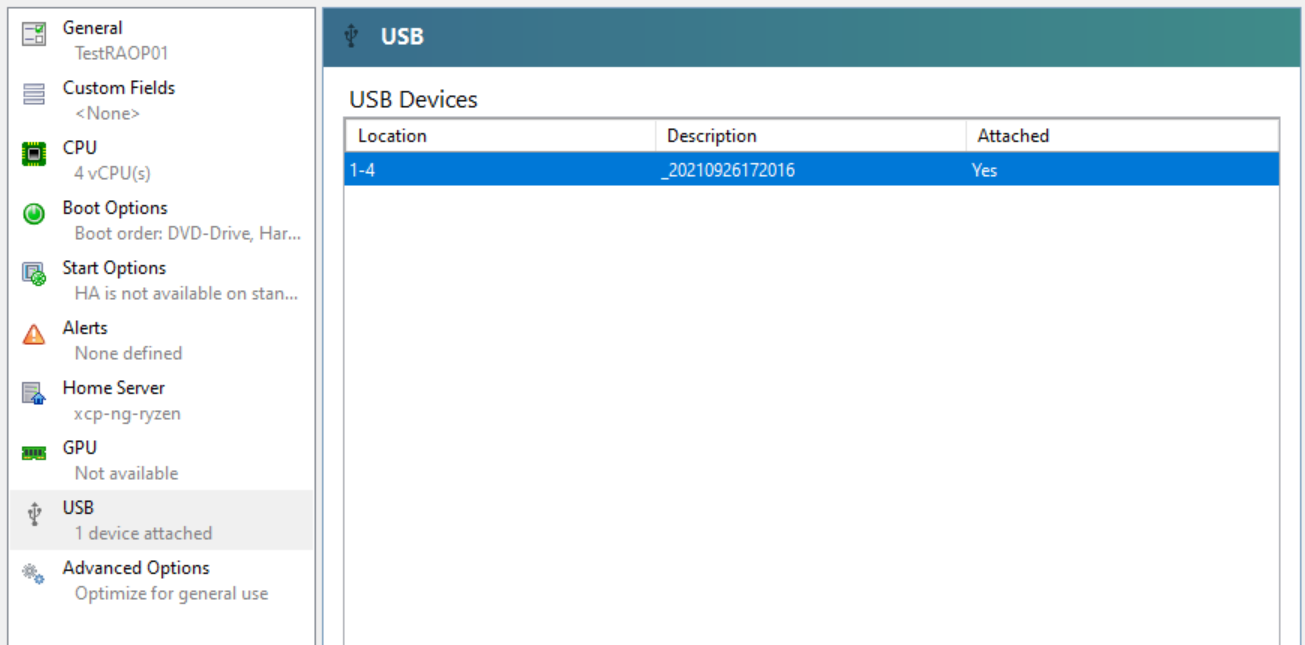
[14:19 xcp-ng-ryzen ~]# lspci
00:00.0 Host bridge: Advanced Micro Devices, Inc. [AMD] Renoir Root Complex
00:00.2 IOMMU: Advanced Micro Devices, Inc. [AMD] Renoir IOMMU
00:01.0 Host bridge: Advanced Micro Devices, Inc. [AMD] Renoir PCIe Dummy Host Bridge
00:01.1 PCI bridge: Advanced Micro Devices, Inc. [AMD] Renoir PCIe GPP Bridge
00:02.0 Host bridge: Advanced Micro Devices, Inc. [AMD] Renoir PCIe Dummy Host Bridge
00:02.1 PCI bridge: Advanced Micro Devices, Inc. [AMD] Renoir PCIe GPP Bridge
00:02.2 PCI bridge: Advanced Micro Devices, Inc. [AMD] Renoir PCIe GPP Bridge
00:08.0 Host bridge: Advanced Micro Devices, Inc. [AMD] Renoir PCIe Dummy Host Bridge
00:08.1 PCI bridge: Advanced Micro Devices, Inc. [AMD] Renoir Internal PCIe GPP Bridge to Bus
00:08.2 PCI bridge: Advanced Micro Devices, Inc. [AMD] Renoir Internal PCIe GPP Bridge to Bus
00:14.0 SMBus: Advanced Micro Devices, Inc. [AMD] FCH SMBus Controller (rev 51)
00:14.3 ISA bridge: Advanced Micro Devices, Inc. [AMD] FCH LPC Bridge (rev 51)
00:18.0 Host bridge: Advanced Micro Devices, Inc. [AMD] Device 166a
00:18.1 Host bridge: Advanced Micro Devices, Inc. [AMD] Device 166b
00:18.2 Host bridge: Advanced Micro Devices, Inc. [AMD] Device 166c
00:18.3 Host bridge: Advanced Micro Devices, Inc. [AMD] Device 166d
00:18.4 Host bridge: Advanced Micro Devices, Inc. [AMD] Device 166e
00:18.5 Host bridge: Advanced Micro Devices, Inc. [AMD] Device 166f
00:18.6 Host bridge: Advanced Micro Devices, Inc. [AMD] Device 1670
00:18.7 Host bridge: Advanced Micro Devices, Inc. [AMD] Device 1671
01:00.0 Non-Volatile memory controller: KIOXIA Corporation NVMe SSD (rev 01)
02:00.0 USB controller: Advanced Micro Devices, Inc. [AMD] 400 Series Chipset USB 3.1 XHCI Controller (rev 01)
02:00.1 SATA controller: Advanced Micro Devices, Inc. [AMD] 400 Series Chipset SATA Controller (rev 01)
02:00.2 PCI bridge: Advanced Micro Devices, Inc. [AMD] 400 Series Chipset PCIe Bridge (rev 01)
03:00.0 PCI bridge: Advanced Micro Devices, Inc. [AMD] 400 Series Chipset PCIe Port (rev 01)
03:01.0 PCI bridge: Advanced Micro Devices, Inc. [AMD] 400 Series Chipset PCIe Port (rev 01)
03:04.0 PCI bridge: Advanced Micro Devices, Inc. [AMD] 400 Series Chipset PCIe Port (rev 01)
03:05.0 PCI bridge: Advanced Micro Devices, Inc. [AMD] 400 Series Chipset PCIe Port (rev 01)
03:06.0 PCI bridge: Advanced Micro Devices, Inc. [AMD] 400 Series Chipset PCIe Port (rev 01)
03:07.0 PCI bridge: Advanced Micro Devices, Inc. [AMD] 400 Series Chipset PCIe Port (rev 01)
08:00.0 Network controller: Intel Corporation Dual Band Wireless-AC 3168NGW [Stone Peak] (rev 10)
09:00.0 Ethernet controller: Intel Corporation I211 Gigabit Network Connection (rev 03)
0a:00.0 Non-Volatile memory controller: KIOXIA Corporation NVMe SSD (rev 01)
0b:00.0 VGA compatible controller: Advanced Micro Devices, Inc. [AMD/ATI] Cezanne (rev c8)
0b:00.1 Audio device: Advanced Micro Devices, Inc. [AMD/ATI] Device 1637
0b:00.2 Encryption controller: Advanced Micro Devices, Inc. [AMD] Family 17h (Models 10h-1fh) Platform Security Processor
0b:00.3 USB controller: Advanced Micro Devices, Inc. [AMD] Renoir USB 3.1
0b:00.4 USB controller: Advanced Micro Devices, Inc. [AMD] Renoir USB 3.1
0b:00.6 Audio device: Advanced Micro Devices, Inc. [AMD] Family 17h (Models 10h-1fh) HD Audio Controller
0c:00.0 SATA controller: Advanced Micro Devices, Inc. [AMD] FCH SATA Controller [AHCI mode] (rev 81)
0c:00.1 SATA controller: Advanced Micro Devices, Inc. [AMD] FCH SATA Controller [AHCI mode] (rev 81)
@olivierlambert
do you have guidance steps on how to do it?
i can make it works easily on VMWare workstation. The windows detects the USB media.
The VM installed with Windows OS.
Right now the Sounds settings - Recording has no Mic.
I have USB-audio adapter pass-thru, then a microphone is attached to the jack.
however, the Mic is not listed still.
I can use this USB-audio adapter to VMWare workstation.
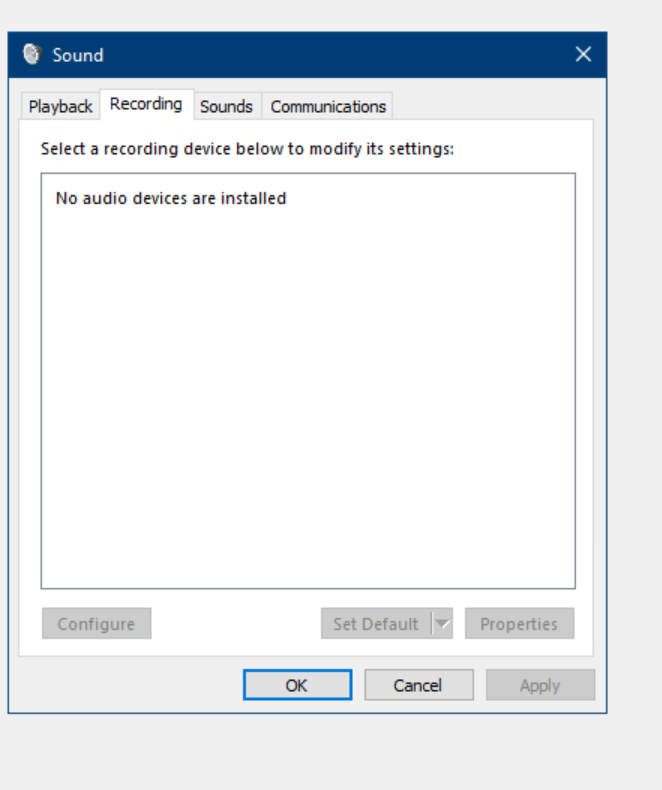
@olivierlambert
oh yes XenServer VM Tools for Windows 9.3.2.msi works fine now i can rdp in console.
@xentester123 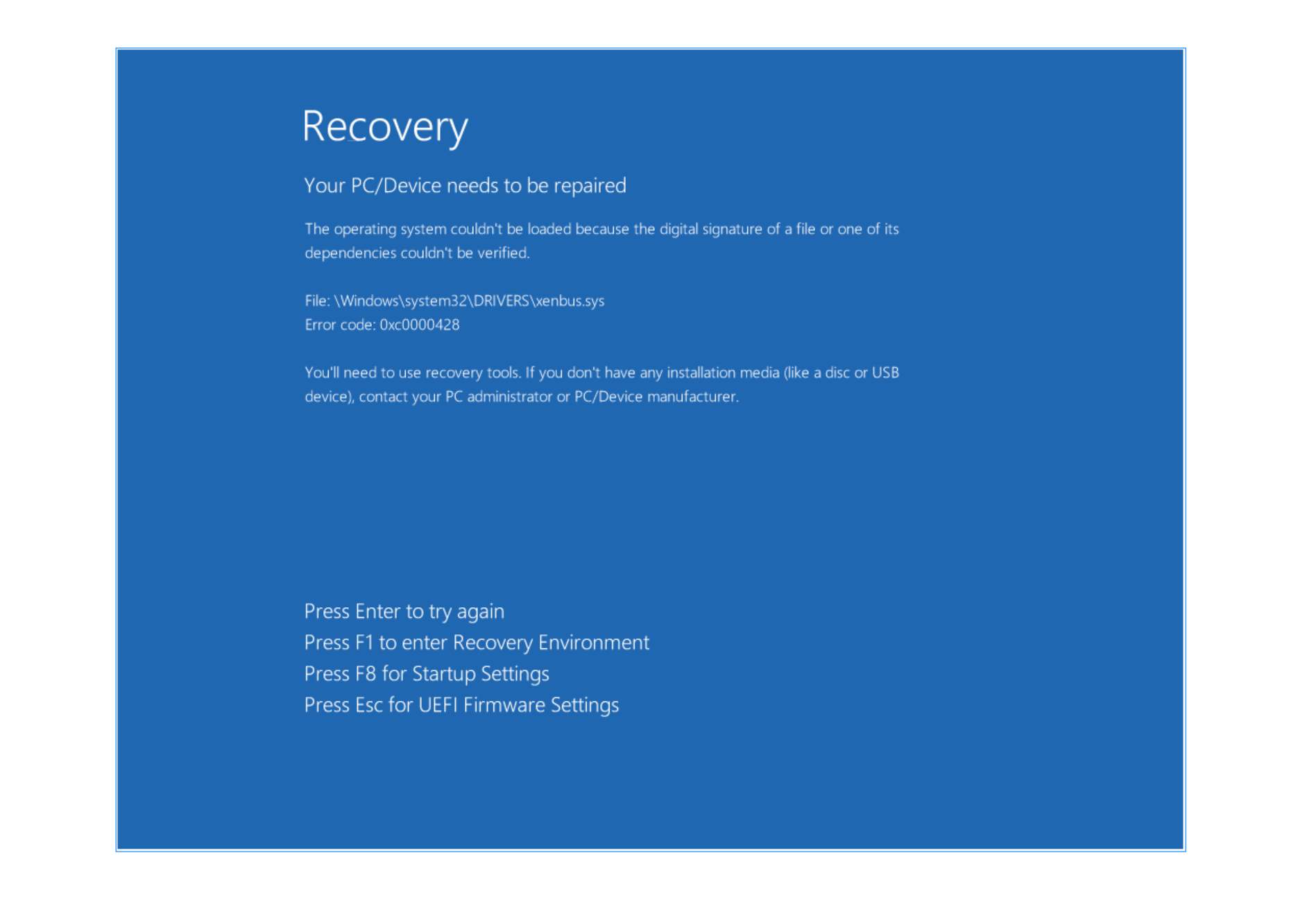
I restarted PC then this error appear.
@Darkbeldin I have executed the reg file. the RDP is still grayed out in console.
when i hover over the button, error "no IP address reported by client tools."
am I need to install VM tools? i right click on VM and there is option to install tool. however it is in linux version.
@Darkbeldin i will try it.
where to place this file?
@olivierlambert  image url)
image url)
I have created windows 11 VM on XCP 8.2 server
There is no "remote desktop RDP" when I view the "console" on Windows 11 VM.
How do I make it enable?