XOA guest tools error
-
Understood, will make sure to use that distinction in the future.
I just switched a few homelab nodes over from esxi/vsphere, so the host was freshly build 1.5 days ago... just check and there are like 21 patches to apply. Do I need to restart the host or is restarting the toolstack enough?
I then went to my console on the XO vm and it still had "mounted" (not really) the old guest-tools and I couldn't unmount it. So I can't get rid of it thinking it mounted because I get the error from the first message. I made sure to restart the XO guest vm.
Thanks
-
@cyrus104 said in XOA guest tools error:
Do I need to restart the host or is restarting the toolstack enough?
This depends on the kind of updates installed, if you have XO or XOA installed, you can tell if a toolstack restart will suffice or if you need to restart the entire host.
To be on the safe side (if you don't have XO or XOA installed) reboot the entire host.
-
Well that didn't go as expected, even though I have a XO vm set as auto power on it didn't power on. I started the vm from my local machine to see if I could connect to the XCP-ng host and it seems fine. I get the picture below when trying to start the vm now. I feel I hosed my XCP-ng host by applying the patches.
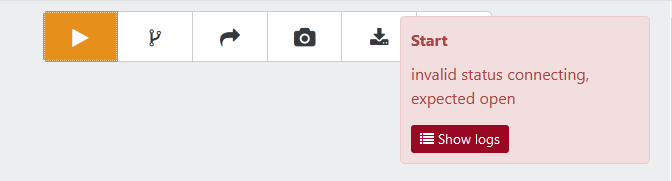
SSH'd into the host and got this message when manually starting the XO vm.
[21:08 xcpng1 ~]# xe vm-start vm=XOA_DEB10 This operation cannot be performed because the specified VDI could not be found on the storage substrate sr: bb3fa913-7de7-9b70-ff54-7c700dd4488a (XCP-ng Tools) vdi: 67106b0b-ad29-4baf-a460-29801468d359 (Old version of guest-tools.iso) -
I think I made it past that issue using the Xen commands.
[21:14 xcpng1 ~]# xe vm-cd-remove vm=XOA_DEB10 cd-name=Old\ version\ of\ guest-tools.iso [21:14 xcpng1 ~]# xe vm-start vm=XOA_DEB10 -
Getting the same issue with the new guest-tools.iso
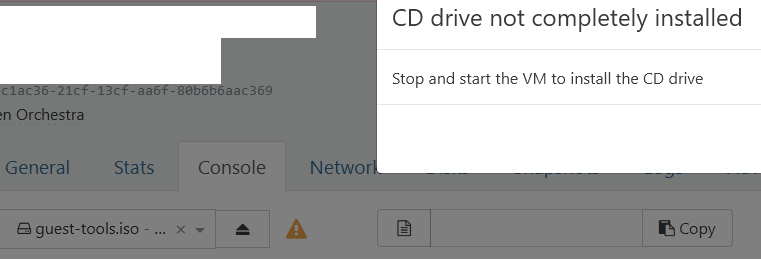
-
Thoughts on some ways to fix this?
-
Did you stop and then start the VM as indicated in the error message?
-
Yes, and rebooted the VM and rebooted the host.
-
Is there a way to do scripting in XO? I would like to script a stop and then wait 60 second and then start the vm.
Even though it was scripted in XO it would need to be saved to and run from xcp-ng because the vm that I want to stop/start is the XO vm.
-
XO got a CLI and a API. I'm not sure to see the connection with your problems however.
-
@cyrus104 said in XOA guest tools error:
Thoughts on some ways to fix this?
The problem was semantics... The command you really wanted was
xe vm-cd-eject. Issuing axe vm-cd-removenot only removes the .ISO but also the DVD-drive. In this case, you must recreate the device. It's possible to do so through the CLI, but it can be a bit tricky because it's needed to identify a free device position... IMHO the easier way is via XCP-ng Center:Image from https://support.citrix.com/article/CTX132411:
-
@tuxen thanks for the info, I give that a try. I only ended up running the xe vm-cd-remove because my XO vm was failing to start due to having the guest-tools iso being mounted. I couldn't install the tools and I couldn't remove the tools mount from XO so I ended up tinkering with the xe command to see if I could get it.
I think this might be an issue with trying to install guest-tools on an XO vm that is running on the xcp-ng. I just tested it on 2 new builds and have the same issue. As soon as I shutdown the XO vm, then go into the xcp-ng host and using xe to start the XO vm things seems to be fine.
I thought I would be able to hotplug the guest-tools iso into the XO vm, install guest-tools, unmount, reboot the XO vm and all would be good.
-
I don't have reports of people having similar issue. I bet on a configuration problem somewhere in your infra, but without the possibility to reproduce the issue it's hard to assist.
-
This may be related to https://github.com/xcp-ng/xcp/issues/282
My guess is that the tools ISO was mounted into the XO VM, then updates were applied to the host that contained an update of the tools ISO, which led to the XO VM having an non-existing tools ISO still mounted.
I have made a change in 8.1 to avoid that (eject all tools ISOs after updating the ISO, not just from shutdown VMs), and testing will tell us whether that's a good solution.
To solve the situation, you usually just need to eject the ISO with
xe vm-cd-eject, notxe vm-cd-remove, as @tuxen said. If you had a snapshot of the VM before removing the CD drive, I think restoring it should bring the CD drive back and then you can eject the CD withxe vm-cd-eject... Unless restoring the snapshot also fails. Else as tuxen said you need to recreate a CD/DVD device and attach it to the VM.