Backup error with space available
-
I have the backup setup now for my NFS share. The NFS remote tests fine and the backup job has some success. I am getting the below failures though on 5 VM's. I am posting one example, let me know if I should post the entire log.
Security Onion (gamakbase) Snapshot Start: Apr 22, 2022, 04:03:48 PM End: Apr 22, 2022, 04:03:58 PM xcp-ng-backup transfer Start: Apr 22, 2022, 04:04:02 PM End: Apr 22, 2022, 04:38:03 PM Duration: 34 minutes Error: HTTP connection has timed out Start: Apr 22, 2022, 04:03:58 PM End: Apr 22, 2022, 04:38:03 PM Duration: 34 minutes Error: HTTP connection has timed out Start: Apr 22, 2022, 04:03:48 PM End: Apr 22, 2022, 04:45:18 PM Duration: 42 minutes Error: HTTP connection has timed out Type: full -
@Bane See this thread for solution to HTTP timeouts -- https://xcp-ng.org/forum/topic/5769/keep-getting-http-connection-has-timed-out-on-my-delta-backup?_=1650710290869
-
I applied the fix mentioned in that thread, and now I have more VM's that succeed. However I still have a few that fail with the same HTTP timeout. Is there anything else I should look at?
-
Maybe the huge number of DNS requests could also cause issues. What about testing it? (it's merged on
mastersince recently, be sure to be on the latest commit!) -
@olivierlambert Can you point me to instructions for that?
Thanks
-
If you installed XO from our doc, then it's trivial: https://xen-orchestra.com/docs/installation.html#updating
-
@olivierlambert I updated to the master as you mentioned and I still get the http timeout error on 4 of my VM's.
-
Okay so you are on latest commit? (the commit should be
3ecf099)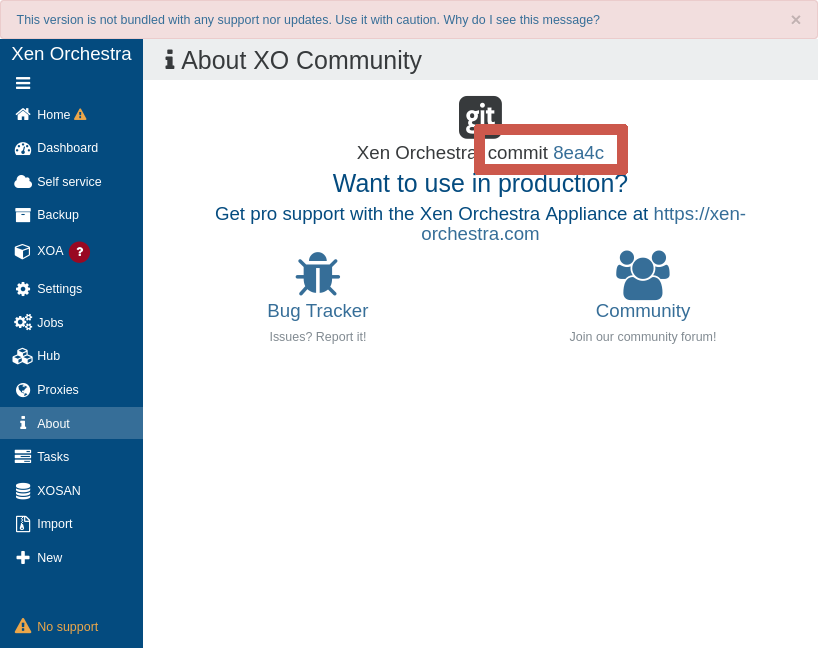
-
I'm using the trial with pro support included right now. So, I don't see the commit string in my about section. Is there another way to verify the commit string?
-
Okay, so go on
latestrelease channel and wait for tomorrow's release to make the update
-
When I run the below, I get destination 'xen-orchestra' already exisits.
git clone -b latest https://github.com/vatesfr/xen-orchestra
I'm not an expert so forgive me if this seems like a basic question.
-
-
If you use XOA, then you just have to click on "Update" by using the "latest" release channel. No command line.
-
If you use XO from the source, then please follow the instructions: https://xen-orchestra.com/docs/installation.html#fetching-the-code
-
-
Ok, after updating now the backup fails with with:
SESSION_AUTHENTICATION_FAILED(root, Authentication failure)
I can log into the xcp-ng server with root from the XOA VM. So, I don't understand what is taking place here.
-
Are you sure about the password? This error is clearly an auth issue
-
I deleted my server out and re-added it. I no longer have the authentication error. So back to the backup...
-
I still have HTTP timeouts on the backup. The quantity is less however.
-
@Bane Have you tried increasing the timeout length?
-
Yes, that has been done. The most recent builds Olivierlambert suggested have reduced the issue, just not fixed it completely.
-
@Bane Sorry if I wasn't clear. I meant to further increase it from the initial solution provided. What happens if you change
1800000to3600000? -
@Danp I've doubled it and I'm retrying the backup.