Backup error with space available
-
Okay so you are on latest commit? (the commit should be
3ecf099)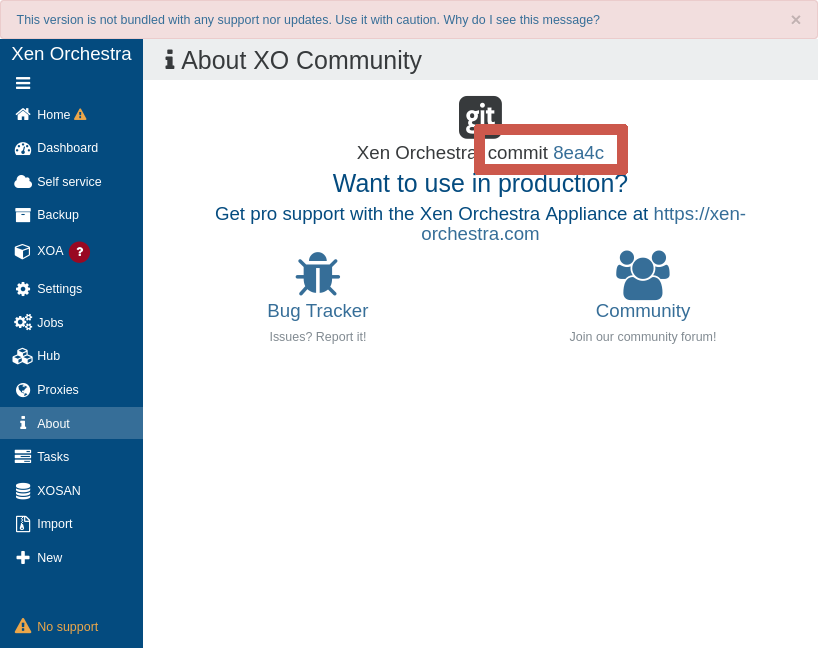
-
I'm using the trial with pro support included right now. So, I don't see the commit string in my about section. Is there another way to verify the commit string?
-
Okay, so go on
latestrelease channel and wait for tomorrow's release to make the update
-
When I run the below, I get destination 'xen-orchestra' already exisits.
git clone -b latest https://github.com/vatesfr/xen-orchestra
I'm not an expert so forgive me if this seems like a basic question.
-
-
If you use XOA, then you just have to click on "Update" by using the "latest" release channel. No command line.
-
If you use XO from the source, then please follow the instructions: https://xen-orchestra.com/docs/installation.html#fetching-the-code
-
-
Ok, after updating now the backup fails with with:
SESSION_AUTHENTICATION_FAILED(root, Authentication failure)
I can log into the xcp-ng server with root from the XOA VM. So, I don't understand what is taking place here.
-
Are you sure about the password? This error is clearly an auth issue
-
I deleted my server out and re-added it. I no longer have the authentication error. So back to the backup...
-
I still have HTTP timeouts on the backup. The quantity is less however.
-
@Bane Have you tried increasing the timeout length?
-
Yes, that has been done. The most recent builds Olivierlambert suggested have reduced the issue, just not fixed it completely.
-
@Bane Sorry if I wasn't clear. I meant to further increase it from the initial solution provided. What happens if you change
1800000to3600000? -
@Danp I've doubled it and I'm retrying the backup.
-
It looks like changing the time out to 60 minutes has fixed my backup issue. So, the next question.
Is it possible to restore the VM backups to a different install of XCP-NG? I have a single XCP-NG server and would like to re-install XCP-NG and set it up for XCP to be on smaller hard drive and all my VM storage to be on a ZFS RAIDZ1.
-
That's one great thing about virtualization and XO backup: it doesn't matter where do you restore your backups. Doesn't matter in terms of hardware, storage, network.
You can restore all your backup on freshly installed machines or old stuff, regardless what's inside.
-
Where would the timeout fix be applied in community edition? There is not a /etc/xo-server directory.
Thanks,
-
@olivierlambert I'm also trying to restore the VM's that were successfully backed up. I have two that fail to restore and give the error:
IMPORT_ERROR_PREMATURE_EOF()
What can I do to determine what this failure means? I found a previous entry about disk space, but I do not have any disk usage issues that I can see.
Filesystem Size Used Avail Use% Mounted on devtmpfs 2.8G 12K 2.8G 1% /dev tmpfs 2.8G 268K 2.8G 1% /dev/shm tmpfs 2.8G 10M 2.8G 1% /run tmpfs 2.8G 0 2.8G 0% /sys/fs/cgroup /dev/nvme0n1p1 18G 1.9G 15G 12% / xenstore 2.8G 0 2.8G 0% /var/lib/xenstored /dev/nvme0n1p5 3.9G 83M 3.6G 3% /var/log /dev/nvme0n1p4 512M 3.0M 509M 1% /boot/efi tmpfs 571M 0 571M 0% /run/user/0 tank 4.3T 256K 4.3T 1% /tank tank/local-store 4.3T 17G 4.3T 1% /tank/local-store //192.168.2.15/iso 22T 15T 6.5T 70% /run/sr-mount/39ac011c-a02a-d9bb-0fef-7fffebbefaccThanks
-
- It's not a fix, it's just a workaround. It's not normal to have this kind of timeout

IMPORT_ERROR_PREMATURE_EOF()means the backup is maybe incomplete or import stalled
- It's not a fix, it's just a workaround. It's not normal to have this kind of timeout
-
Is there anyway to determine whether it's a failed backup or stalled import? Is there anything that can be done to correct a stalled import? I assume there is nothing that can be done for it if it's a failed backup..
Also interesting is that the restores that fail are listed with a number instead of the VM name.
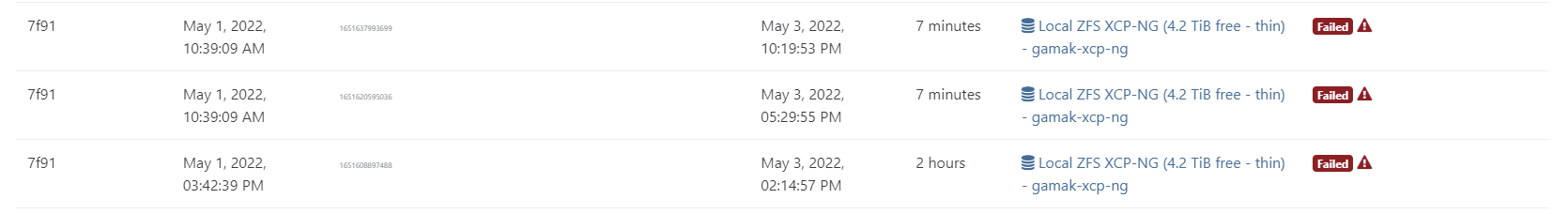
-
It's really hard to tell without being inside the infrastructure

Hello! It looks like you're interested in this conversation, but you don't have an account yet.
Getting fed up of having to scroll through the same posts each visit? When you register for an account, you'll always come back to exactly where you were before, and choose to be notified of new replies (either via email, or push notification). You'll also be able to save bookmarks and upvote posts to show your appreciation to other community members.
With your input, this post could be even better 💗
Register Login