XCP-ng 8.3 betas and RCs feedback 🚀
-
@stormi Thanks! Totally clear to me now.
-
Xcp-ng 8.3 beta did not work on Asus pn 52 with RTK8125B nic. Xcp-ng 8.3 does not find any network cards
-
Hi!
@steff22 are you suggesting previous versions (eg Alpha) are?
-
This post is deleted! -
hi yes worked on alpha. Worked on Beta 1 now after I unplugged the power and plugged it back in.
but are the same problem as with alpha, something is wrong with the drivers which make it so that I have 2.5 GB up and 40 mbps down or no speed. with Vm backup restore for me about 4MiB speed with a Samsung 970 PRO with 2 ssd inside Asus PN52.
But after it got internet i see there are 88 patches. can install them and see if there is any change
-
@steff22 88 patches on beta1 ? I haven't released any yet. Are you sure they come from our repositories?
-
@stormi do not know. But there are 88 patches in Xen orchestra.
did a fresh install from the iso. but suspect that I have chosen the wrong iso in ventoy now. says installer xcp-ng 8.3.0 is this alpha?
-
@steff22 was probably alpha that I had to install.

Reinstalled beta 1 now and no patches came up.
but is still the same network problem approx. 4 MiB in speed on backup restore -
@steff22 said in XCP-ng 8.3 beta
 :
:RTK8125B
If I remember what @Andrew and others said correctly, this NIC is hard to support well, despite driver backporting efforts.
-
@stormi yes, it seems that way. oh is that such a shame since the Asus pn52 has an AMD Ryzen 9 5900HX 8 cores/16 threads 3.3ghz cpu and up 64 gb ram
-
@steff22 My main home server is an Asus PN63-S1, but that's Intel i7 and i225 ethernet. It's a nice box (for an Intel). I like it for the dual M.2 NVMe so I can mirror my internal data, which has already saved me from Kingston NVMe failure.
I also have an ASRock 4X4 BOX-5600U with the 8125 and it works correctly. I just did a quick NFS read test (using dd) and get 115MBytes/sec (connected to 1G switch). I'll have to move it to the 2.5G switch and see what I get. There have been some reports (in general, not specific to this setup) of issues when using 2.5G connections.
I will build a new driver with the updated code form Realtek and see how it works.
-
@steff22 I tested the stock 8125 driver again on my ASRock AMD system and I have full read and write speed at 1G and 2.5G with native access and VLANs... I'll still try a driver update.
-
Not sure if this is related to 8.3 quite yet, but having trouble joining a newly installed 8.3 beta server into a pool that was started from 8.3 alpha and updated.
Attempting to add the new host generates this error
POOL_JOINING_HOST_TLS_VERIFICATION_MISMATCHwhich I only see a single other reference to mentioning CPU settings which as far as I can tell match between the 2 hosts. -
@Andrew now see that I also get 118MBytes/sec (connected to 1G switch.
But I don't have a dedicated 2.5 switch. So it is connected to a 10G switch with rj45 sfp+ module which steps down to 2.5g. This solution worked perfectly in windows 10 with full 2.5G both directions on the same Asus pn52 with CrystalDiskMark over smb I got Sequential reed 0.42 MB/s and Write 292.80 MB/s with Xcp-ng win 10 vm
-
@steff22 is one of these in the Asus pn52 RTL8125B-CG or Realtek
 RTL8125BG-CG, by the way. is it standard RTL8125 even if it is B-CG or BG-CG
RTL8125BG-CG, by the way. is it standard RTL8125 even if it is B-CG or BG-CG -
By the way, is there a built-in driver for the Dell S140 in Xcp-ng?
Too bad write speed on a Dell poweredge R440 with Samsung 860 evo ssd all the way down to 150MB/s write speed. The same ssd in a regular PC with Xcp-ng gave 560MB/s
-
@steff22 Let's continue the 8125 issue on your other network thread as it not directly a 8.3 beta problem.
-
@gsrfan01 Follow up to this
Turns out the existing pool has it sent to false while the new one was set to new
New
[17:06 prod-hv-xcpng02]# xe host-param-list uuid= ... tls-verification-enabled ( RO): true [17:06 prod-hv-xcpng02]# xe host-param-list uuid= tls-verification-enabled ( RO): trueOld
[17:06 prod-hv-xcpng02]# xe host-param-list uuid= tls-verification-enabled ( RO): false [17:07 prod-hv-xcpng01]# xe pool-param-list uuid= tls-verification-enabled ( RO): falseSolution
Ended up running
xe pool-enable-tls-verificationandxe host-emergency-reenable-tls-verificationon the existing server and was then able to get the new server added to the pool.I was able to find very little documentation on these commands so I'm crossing fingers emergency-reenable-tls-verification doesn't cause any issues down the line but all seems good so far.
-
Hello there

Just updated from 8.3 alpha (updated to the latest patches) to 8.3 beta using XOA on a Intel NUC11ATKC4 and a Intel NUC8i5BEH.
All went well, great job and so far super stable.
Thank You
RP -
I quote myself to report a small issue, after the reboot following the upgrade to beta one VM did not auto power on-
When I realized some services were not available I went and started the VM myself.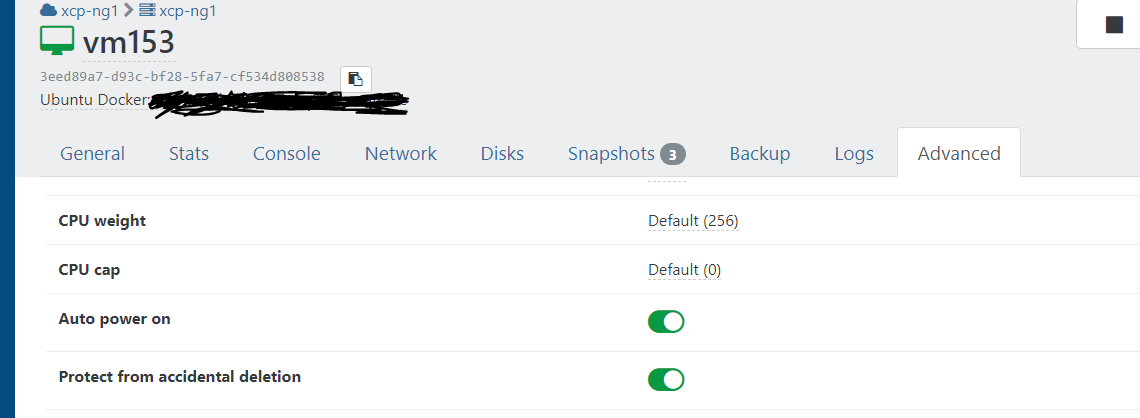
The other two VM with auto power on switch did power on without issues.
Let me know if I can provide any other info.
RP