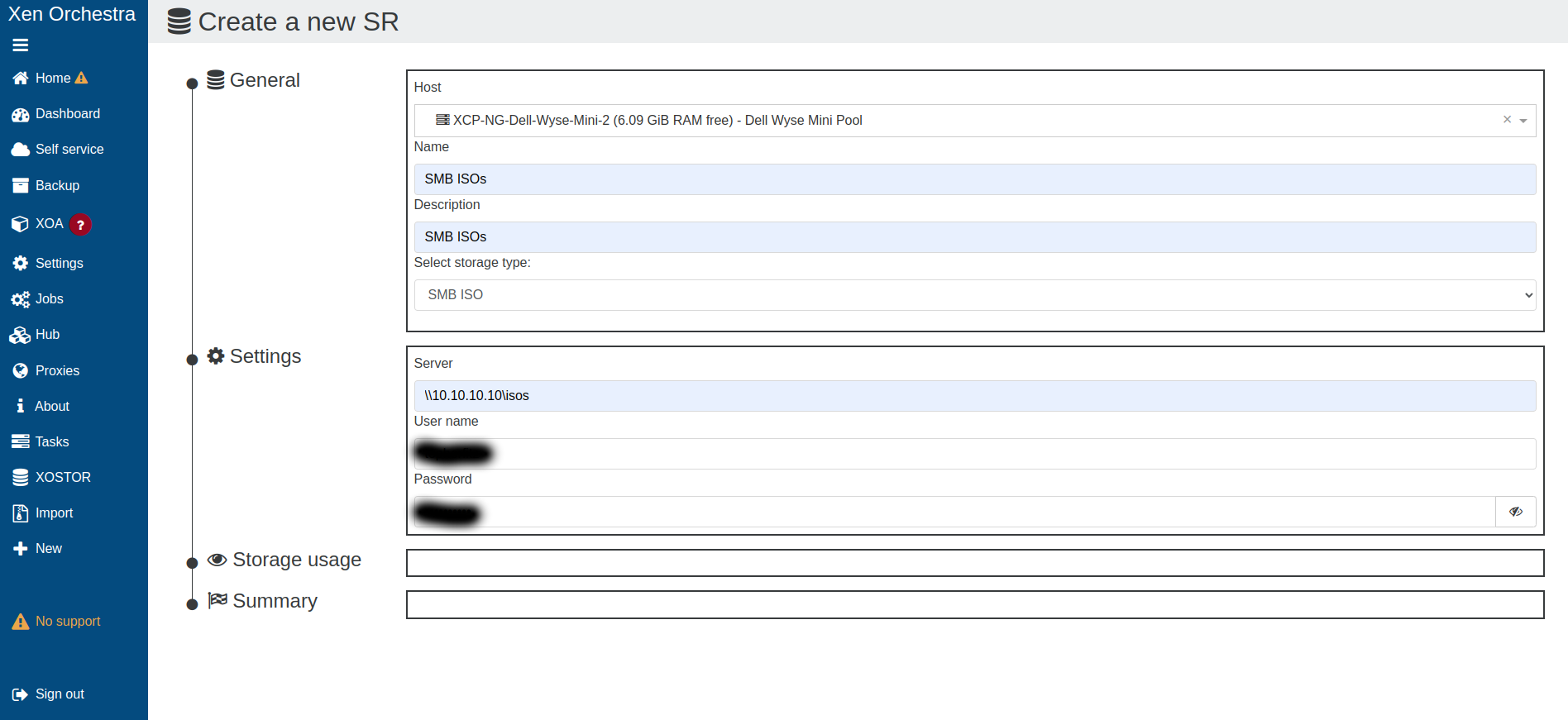Cannot create SMB ISO repository on new XOA
-
I was talking about the output of
xo-serveritself
-
@olivierlambert Ha, gotha! Here's the output of the last 50 lines of the log for the XOA I have installed on a Ubuntu VM:
Feb 18 19:20:43 XOA-VM xo-server[648]: _watchEvents Error: connect ECONNREFUSED 10.10.20.27:443 Feb 18 19:20:43 XOA-VM xo-server[648]: at TCPConnectWrap.afterConnect [as oncomplete] (node:net:1555:16) Feb 18 19:20:43 XOA-VM xo-server[648]: at TCPConnectWrap.callbackTrampoline (node:internal/async_hooks:128:17) { Feb 18 19:20:43 XOA-VM xo-server[648]: errno: -111, Feb 18 19:20:43 XOA-VM xo-server[648]: code: 'ECONNREFUSED', Feb 18 19:20:43 XOA-VM xo-server[648]: syscall: 'connect', Feb 18 19:20:43 XOA-VM xo-server[648]: address: '10.10.20.27', Feb 18 19:20:43 XOA-VM xo-server[648]: port: 443, Feb 18 19:20:43 XOA-VM xo-server[648]: originalUrl: 'https://10.10.20.27/jsonrpc', Feb 18 19:20:43 XOA-VM xo-server[648]: url: 'https://10.10.20.27/jsonrpc', Feb 18 19:20:43 XOA-VM xo-server[648]: call: { Feb 18 19:20:43 XOA-VM xo-server[648]: method: 'event.from', Feb 18 19:20:43 XOA-VM xo-server[648]: params: [ [Array], '00000000000000002903,00000000000000000000', 60.1 ] Feb 18 19:20:43 XOA-VM xo-server[648]: } Feb 18 19:20:43 XOA-VM xo-server[648]: } Feb 19 05:34:20 XOA-VM xo-server[648]: _watchEvents TimeoutError: operation timed out Feb 19 05:34:20 XOA-VM xo-server[648]: at Promise.timeout (/opt/xo/xo-builds/xen-orchestra-202402181555/node_modules/promise-toolbox/timeout.js:11:16) Feb 19 05:34:20 XOA-VM xo-server[648]: at Xapi.apply (file:///opt/xo/xo-builds/xen-orchestra-202402181555/packages/xen-api/index.mjs:746:37) Feb 19 05:34:20 XOA-VM xo-server[648]: at Xapi._call (/opt/xo/xo-builds/xen-orchestra-202402181555/node_modules/limit-concurrency-decorator/src/index.js:85:24) Feb 19 05:34:20 XOA-VM xo-server[648]: at Xapi._watchEvents (file:///opt/xo/xo-builds/xen-orchestra-202402181555/packages/xen-api/index.mjs:1175:31) { Feb 19 05:34:20 XOA-VM xo-server[648]: call: { Feb 19 05:34:20 XOA-VM xo-server[648]: method: 'event.from', Feb 19 05:34:20 XOA-VM xo-server[648]: params: [ [Array], '00000000000000007683,00000000000000000000', 60.1 ] Feb 19 05:34:20 XOA-VM xo-server[648]: } Feb 19 05:34:20 XOA-VM xo-server[648]: } Feb 19 09:55:05 XOA-VM xo-server[648]: _watchEvents Error: connect ECONNREFUSED 10.10.20.31:443 Feb 19 09:55:05 XOA-VM xo-server[648]: at TCPConnectWrap.afterConnect [as oncomplete] (node:net:1555:16) Feb 19 09:55:05 XOA-VM xo-server[648]: at TCPConnectWrap.callbackTrampoline (node:internal/async_hooks:128:17) { Feb 19 09:55:05 XOA-VM xo-server[648]: errno: -111, Feb 19 09:55:05 XOA-VM xo-server[648]: code: 'ECONNREFUSED', Feb 19 09:55:05 XOA-VM xo-server[648]: syscall: 'connect', Feb 19 09:55:05 XOA-VM xo-server[648]: address: '10.10.20.31', Feb 19 09:55:05 XOA-VM xo-server[648]: port: 443, Feb 19 09:55:05 XOA-VM xo-server[648]: originalUrl: 'https://10.10.20.31/jsonrpc', Feb 19 09:55:05 XOA-VM xo-server[648]: url: 'https://10.10.20.31/jsonrpc', Feb 19 09:55:05 XOA-VM xo-server[648]: call: { Feb 19 09:55:05 XOA-VM xo-server[648]: method: 'event.from', Feb 19 09:55:05 XOA-VM xo-server[648]: params: [ [Array], '00000000000000002789,00000000000000000000', 60.1 ] Feb 19 09:55:05 XOA-VM xo-server[648]: } Feb 19 09:55:05 XOA-VM xo-server[648]: } Feb 19 10:43:38 XOA-VM xo-server[648]: _watchEvents TimeoutError: operation timed out Feb 19 10:43:38 XOA-VM xo-server[648]: at Promise.timeout (/opt/xo/xo-builds/xen-orchestra-202402181555/node_modules/promise-toolbox/timeout.js:11:16) Feb 19 10:43:38 XOA-VM xo-server[648]: at Xapi.apply (file:///opt/xo/xo-builds/xen-orchestra-202402181555/packages/xen-api/index.mjs:746:37) Feb 19 10:43:38 XOA-VM xo-server[648]: at Xapi._call (/opt/xo/xo-builds/xen-orchestra-202402181555/node_modules/limit-concurrency-decorator/src/index.js:85:24) Feb 19 10:43:38 XOA-VM xo-server[648]: at Xapi._watchEvents (file:///opt/xo/xo-builds/xen-orchestra-202402181555/packages/xen-api/index.mjs:1175:31) { Feb 19 10:43:38 XOA-VM xo-server[648]: call: { Feb 19 10:43:38 XOA-VM xo-server[648]: method: 'event.from', Feb 19 10:43:38 XOA-VM xo-server[648]: params: [ [Array], '00000000000000012772,00000000000000000000', 60.1 ] Feb 19 10:43:38 XOA-VM xo-server[648]: } Feb 19 10:43:38 XOA-VM xo-server[648]: } -
Try to capture the log when you click on "Create" button so we can correlate what's going on

-
@olivierlambert I'd be happy to, but I never have the opportunity to click on the create button, it never shows up. If you can take a second look at my screen cap above, that is as far as I get. The lower fields never do anything. I can't tab to them or click in them to fill anything else out to get to the "Create" button that is usually there. The last field that I have any editing power over is putting in my password for the SMB share, then I'm stuck.
-
ping @Melissa-FR
-
Hi Melissa, hoping you may have solution to this one? I'm a bit of a sitting duck until I can get these shares working so I can spin up some VM's.

-
FYI, there appears to be a GH issue on this already -- https://github.com/vatesfr/xen-orchestra/issues/7355
-
@Danp thank you! Hopefully there is a quick resolution to the issue. I'd love to get this up and going. In the mean time, I'll try loading the ISO's locally to one of my machines for an install. Just a bit more tedious this way.
-
I have this same issue with NFS ISO stores as well. Fill in all the information and the create button never appears in the summary section like it should. Bug is not limited to SMB ISO storage.
-
@CodeMercenary do you have access rights for that nfs? It work for me on many hosts.
-
I take that to mean there is something that happens behind the scenes to verify the connection is good before the Connect button appears. Is that right?
I set it up to allow connections without authentication and I have confirmed I can get to it from a Windows system. I will try to mount it manually to confirm I have access.
-
@CodeMercenary if nothing happens\button not appear, you can check for errors at browser dev tools. Or maybe anyone else will reproduce that.
-
I'm a bit embarrassed to say that I'm a software engineer and I do mostly web development, so I should have naturally checked that myself.
That server is at home at the moment as I test XCP-NG as a replacement for VMware at my office and it's in a room my nephew will be sleeping in for the next week or so, so I likely can't check this tonight. A bit too hot and too loud to be running while someone is sleeping in the room.
-
I'm seeing this same issue, there is no "Create" button appearing in the Summary pane.
What format is the SMB Server address expected to be in? Windows style as with the OP?
If I look at the browser dev tools, it seems to be spitting out formatting errors relating to the server string:
index.js:525 [React Intl] Error formatting the default message for: "newSrSmbAddressPlaceHolder" SyntaxError: Expected "\\#", "\\\\", "\\u", "\\{", "\\}", "{", [^{}\\\0-\x1F\x7f \t\n\r], end of input or whitespace but "\\" found. J @ index.js:525 -
@MathieuRA that's probably a good hint

-
As a workaround, I used the command line to create the store:
xe sr-create host-uuid=<your_host_uuid> content-type=iso type=iso shared=true name-label="SMB ISO SR" device-config:location="\\\\10.10.10.139\\share" device-config:type=cifs device-config:username=<username>Note the escaped backslash. And in my case I didn't need an SMB password but the command line insisted on me providing a username.
And as a side note, getting the command line wrong still seems to end up creating broken SR entries that need to be cleaned.
-
Hi

The issue for the SMB ISO should be fixed on the branch
fix-iso-smb.BTW, in your browser dev tools, you will see this error again as it's not related to the bug, at least for the creation button that doesn't appear.
index.js:525 [React Intl] Error formatting the default message for: "newSrSmbAddressPlaceHolder" SyntaxError: Expected "\\#", "\\\\", "\\u", "\\{", "\\}", "{", [^{}\\\0-\x1F\x7f \t\n\r], end of input or whitespace but "\\" found. J @ index.js:525Thanks
-
@MathieuRA Thank you for your efforts to get this fixed in such a timely manor! Would you mind pointing me in the direction of any sort of help document that explains how to update my XOA to the branch for fix-iso-smb? This would be my first time doing so. Thank you in advance!
-
If you are using XO from source, you can follow this documentation.
Instead of
git checkout .usegit checkout fix-iso-smb -
The fix is now available on the
masterbranch. Commit:24a75ba