XO - Files Restore
-
Hi o/
I'm facing an issue with file restoration.
On some VMs, I can see the file and restore them :
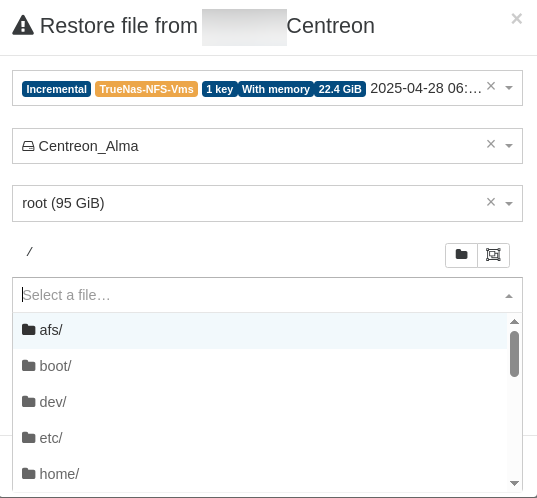
On other VMs, I can't :
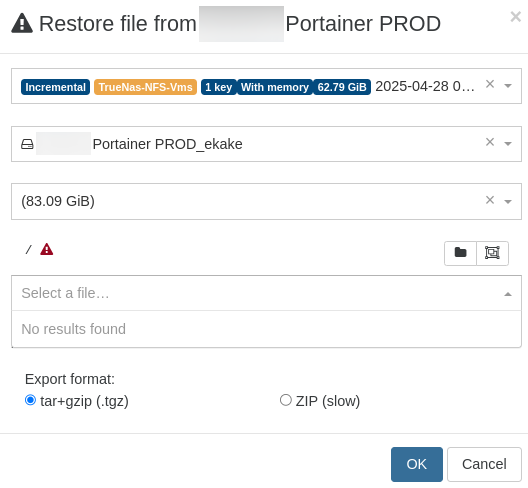
Both VMs are backed up in the same way, using the same job.
Backups are done on an NFS share, and remote backups are encrypted on XO.Any idea why this is happening?
-
Hi,
This is highly coupled with the filesystem you use inside the VM (LVM, ext, xfs etc.)
Since you are not providing any hint on what you use (XOA or XO from the sources?), it's really hard to answer

-
@olivierlambert
My bad, it's on XO from the sources.
I didn’t take the filesystem into account.
After checking my backups, I can see files on EXT filesystems but not on LVM filesystems. -
Does it work on XOA?
-
@olivierlambert
Don’t have XOA on hand.
Besides that, all backup jobs are already set up on XO…
Is this a common issue? Is there something I can do to fix it?
I was thinking of doing the backup on an unencrypted NFS share. Would that fix it? -
That's 100% unrelated. If you do file level restore, you need to have an XO environment that's able to mount volumes from LVM. That's why I said you should test with XOA to validate your environment (just import a fresh one, connect to your backup repo and try to file restore).
-
@xcplak you can try to install the package lvm2 on your xo source
-
Ok, now it's clear!
@AtaxyaNetwork
Already installed :lvm2 is already the newest version (2.03.16-2). -
@olivierlambert
Just tried on XOA, I can't mount the NFS share on it. I get :Test remote Unsupported state or unable to authenticate data -
I just deployed a new NFS share for testing.
The share is mounted on both XO and the newly deployed XOA.
I backed up a VM that I can see the files in using XO.
I faced the same issue with both XOA and XO, I can’t see the files.
I backed up the same VM using XOA and tried to restore the files, same issue. -
You have a remote (backup repo) configuration issue. That's unrelated, check your permissions.
-
Why would this issue be related to my NFS share? I can access the share without any problems, read and write operations work fine. Other NFS shares with multiple applications running are also functioning normally.
I checked the XO logs and found the following:
xo-server[679]: 2025-04-29T21:45:58.276Z xo:api WARN | backupNg.listFiles(...) [114ms] =!> Error: Command failed: vgchange -ay vg_iredmail xo-server[679]: File descriptor 22 (/var/lib/xo-server/data/leveldb/LOG) leaked on vgchange invocation. Parent PID 679: node xo-server[679]: File descriptor 24 (/var/lib/xo-server/data/leveldb/LOCK) leaked on vgchange invocation. Parent PID 679: node xo-server[679]: File descriptor 25 (/dev/fuse) leaked on vgchange invocation. Parent PID 679: node xo-server[679]: File descriptor 26 (/var/lib/xo-server/data/leveldb/MANIFEST-000103) leaked on vgchange invocation. Parent PID 679: node xo-server[679]: File descriptor 31 (/dev/fuse) leaked on vgchange invocation. Parent PID 679: node xo-server[679]: File descriptor 34 (/var/lib/xo-server/data/leveldb/000356.log) leaked on vgchange invocation. Parent PID 679: node xo-server[679]: WARNING: Couldn't find device with uuid oWTE8A-LNny-Ifsc-Jmtp-lTkB-dSjt-2AqhwY. xo-server[679]: WARNING: VG vg_iredmail is missing PV oWTE8A-LNny-Ifsc-Jmtp-lTkB-dSjt-2AqhwY (last written to /dev/xvda4). xo-server[679]: Refusing activation of partial LV vg_iredmail/lv_root. Use '--activationmode partial' to override.To me, this looks more like an issue with file restore than the NFS itself.
It seems similar to what's reported here:
https://github.com/vatesfr/xen-orchestra/issues/7029 -
@xcplak for what it's worth, I confirm that file restore from LVM partitions do not work using XOA (I activated my trial just to test this):
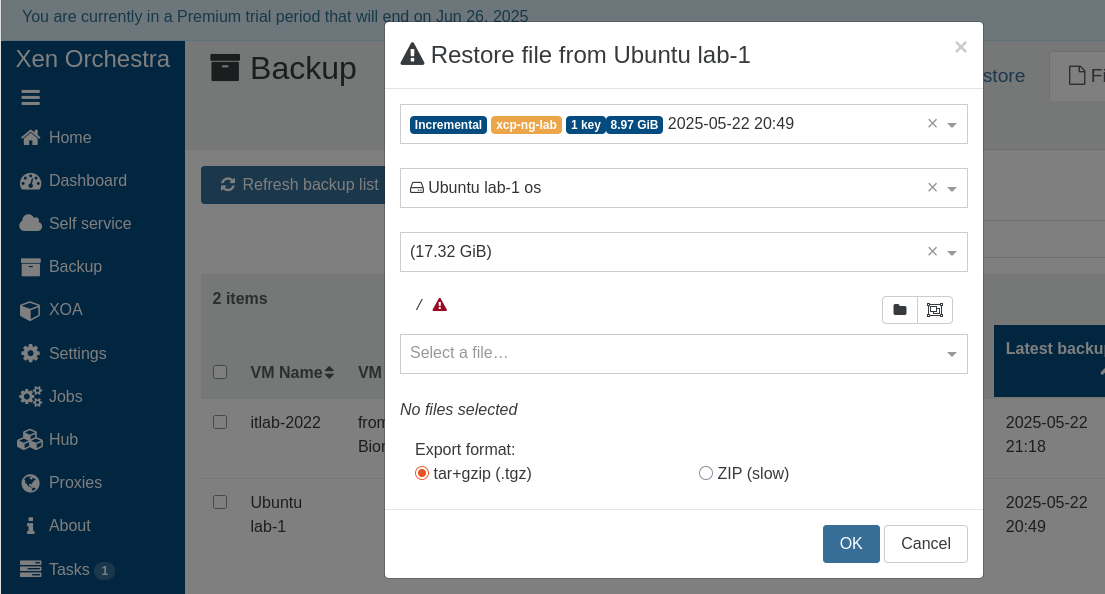
-
From the log on the XOA-VM (/var/lib/xo-server/data/leveldb/001205.log)
{"method":"backupNg.listFiles","params":{"remote":"3f679c65-1290-4264-8ede-d91d08b2abf0","disk":"/xo-vm-backups/f94129f5-5c2c-6d6b-51e7-eeed24bf965b/vdis/6f239189-6971-4d3a-8e6a-5d43bd8bdce3/e163632c-9dca-4947-9c44-b2b794008294/20250522T184952Z.alias.vhd","path":"/","partition":"23a71973-6022-44f5-b51a-6d48b93c6cfd"},"name":"API call: backupNg.listFiles","userId":"3ffcc4df-8f09-41ce-99dc-8a1f1c568c56","type":"api.call"},"start":1748214110665,"status":"failure","updatedAt":1748214110991,"end":1748214110991,"result":{"code":32,"killed":false,"signal":null,"cmd":"mount --options=loop,ro,norecovery,sizelimit=18594398208,offset=2879389696 --source=/tmp/axvvrbout2/vhd0 --target=/tmp/4rksxkr68si","message":"Command failed: mount --options=loop,ro,norecovery,sizelimit=18594398208,offset=2879389696 --source=/tmp/axvvrbout2/vhd0 --target=/tmp/4rksxkr68si\nmount: /tmp/4rksxkr68si: unknown filesystem type 'LVM2_member'.\n dmesg(1) may have more information after failed mount system call.\n","name":"Error","stack":"Error: Command failed: mount --options=loop,ro,norecovery,sizelimit=18594398208,offset=2879389696 --source=/tmp/axvvrbout2/vhd0 --target=/tmp/4rksxkr68si\nmount: /tmp/4rksxkr68si: unknown filesystem type 'LVM2_member'.\n dmesg(1) may have more information after failed mount system call.\n\n at genericNodeError (node:internal/errors:984:15)\n at wrappedFn (node:internal/errors:538:14)\n at ChildProcess.exithandler (node:child_process:422:12)\n at ChildProcess.emit (node:events:518:28)\n at ChildProcess.patchedEmit [as emit] (/usr/local/lib/node_modules/xo-server/node_modules/@xen-orchestra/log/configure.js:52:17)\n at maybeClose (node:internal/child_process:1104:16)\n at Socket.<anonymous> (node:internal/child_process:456:11)\n at Socket.emit (node:events:518:28)\n at Socket.patchedEmit [as emit] (/usr/local/lib/node_modules/xo-server/node_modules/@xen-orchestra/log/configure.js:52:17)\n at Pipe.<anonymous> (node:net:343:12)\n at Pipe.callbackTrampoline (node:internal/async_hooks:130:17)"}}j▒▒5▒▒▒!tasks!0mb49jl91%▒▒▒▒▒!tasks!0mb49jl97▒{ -
@peo Still an existing problem:
https://github.com/vatesfr/xen-orchestra/issues/7029 -
Pinging @lsouai-vates
-
@olivierlambert better ask @florent
-
@peo Thanks for the info!
I also tested it with XOA and got the same result.
However, when deploying the same VM without LVM, file restore worked perfectly with both XO and XOA.
It definitely seems related to the GitHub issue.In the meantime, I've switched to a commercial backup solution until it's resolved.
-
@xcplak With a LVM guest, you can restore the whole VM now. The backup data is actually saved correctly and it is possible to manually restore a single file. So they can fix XO and the old backup data is still good.
-
@Andrew
I'm not sure I understand what you meant.
Full VM restore is working, the issue is with file-level restore. So restoring a full 200GB VM just to retrieve 2 or 3 files isn't really a viable solution.