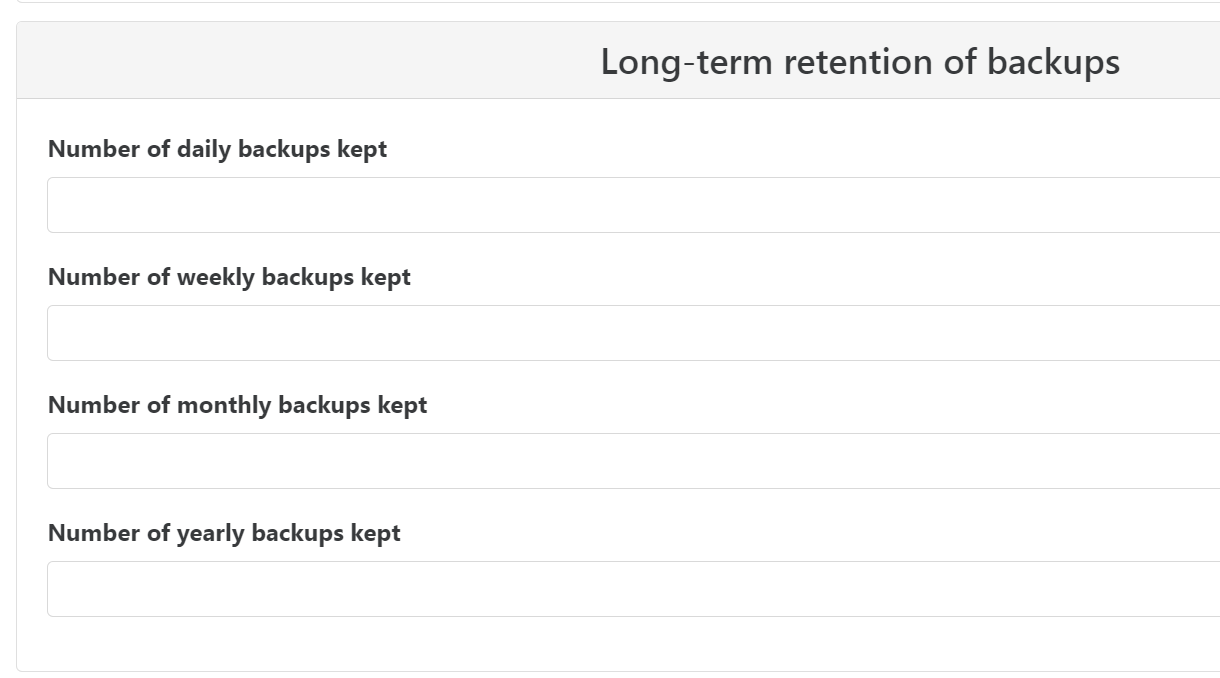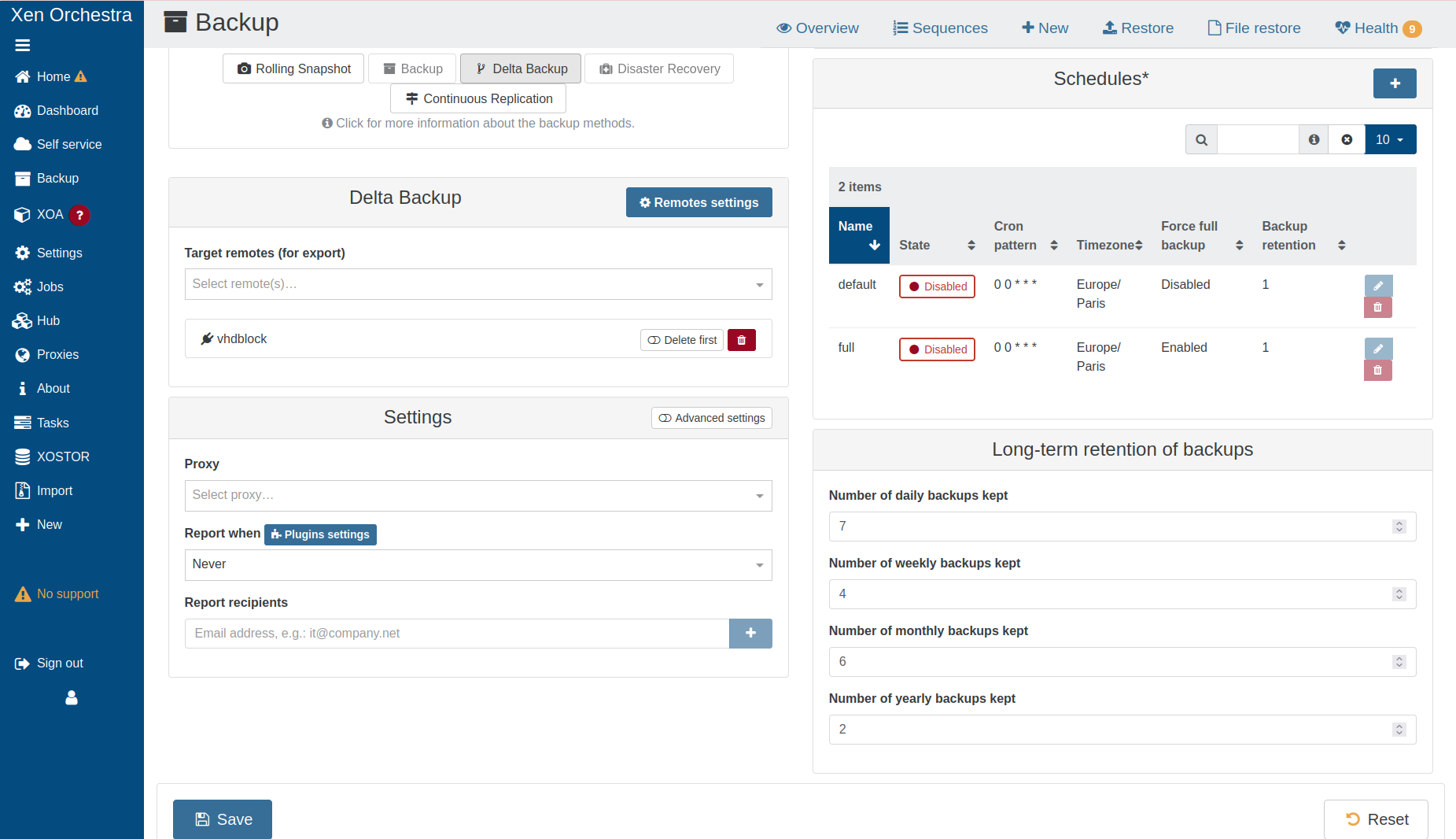Full backup - new long-retention options
-
Hi @Pilow,
This is not possible at the moment, but it's a feature we plan to add in the following months.
-
@Bastien-Nollet said in Full backup - new long-retention options:
@Forza said in Full backup - new long-retention options:
Thanks for the quick feedback. Does it mean that the schedule's own retention is also honored separately in addition to the LTR?
Yes, a backup is kept if it matches one of the retention criteria, either the schedule's retention or the LTR. (the backup is not duplicated, we just check for both criteria to know if we should keep the backup or not)
With that in mind, how would the following schedule be executed? Will we keep 52 weekly, 24 monthly and 5 yearly backups?
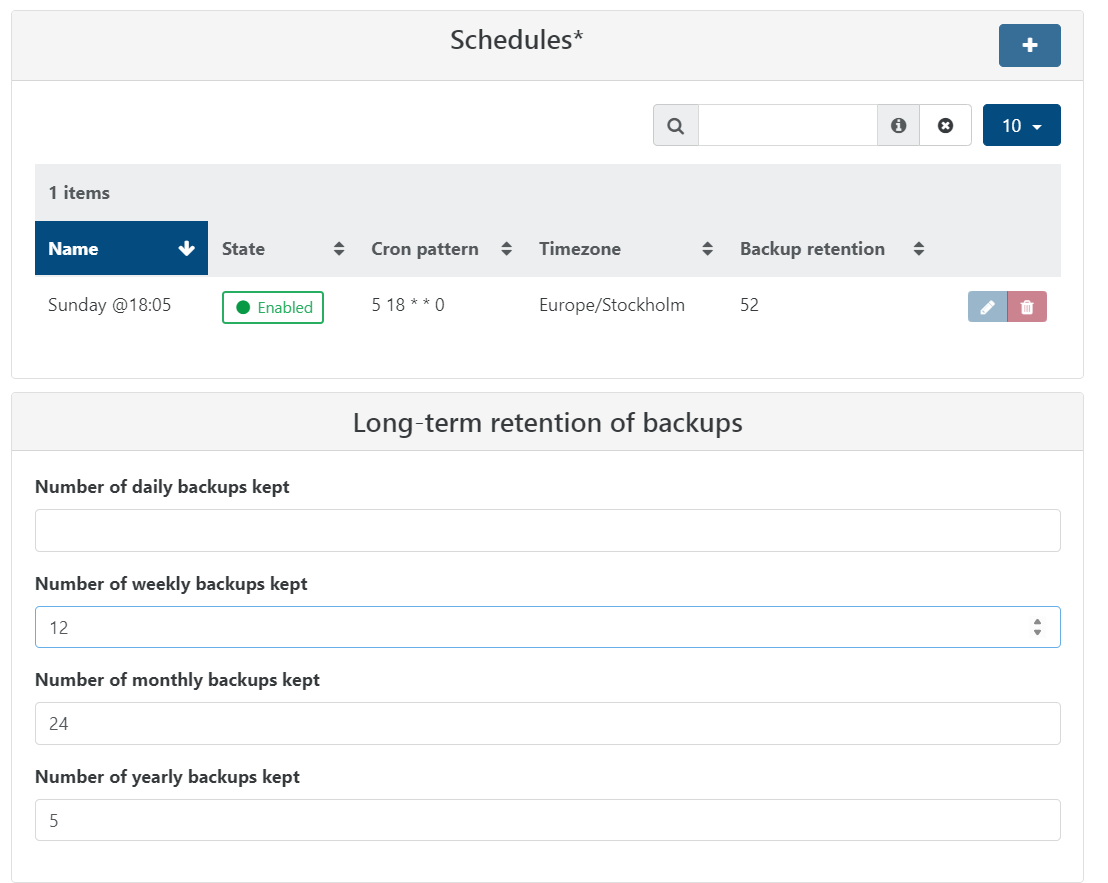
-
@Forza
I started experimenting with this function in dec -24 and have run it in "production" in my homelab since jan -25
I suggest You keep theBackup retension(52) to 1.
this is my setup
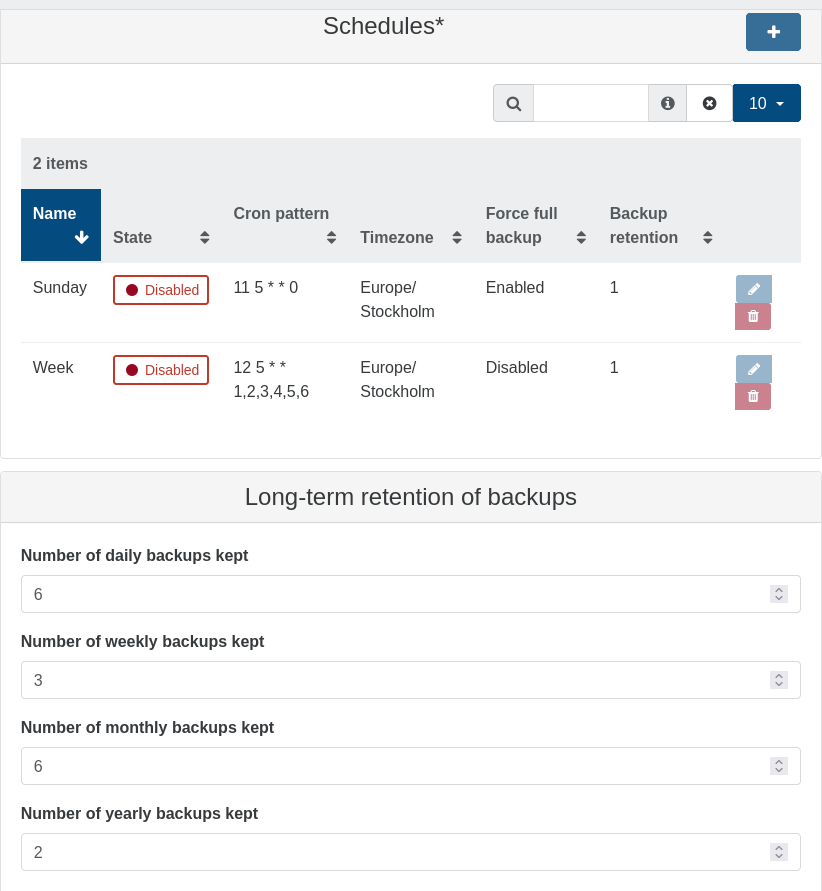
Sequence
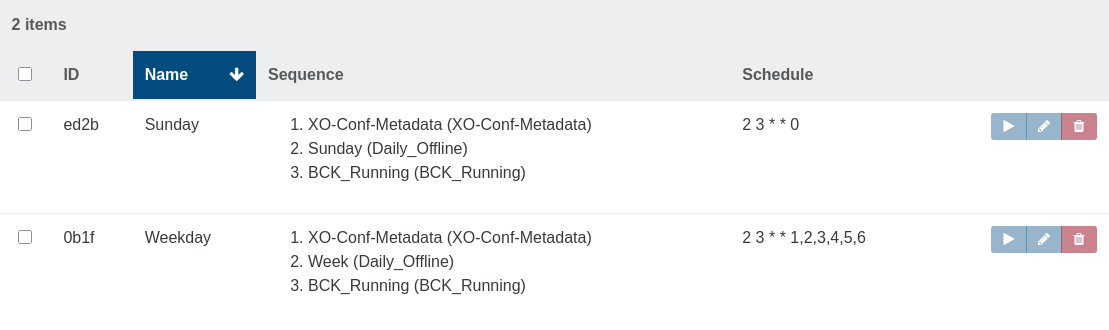
Schedules
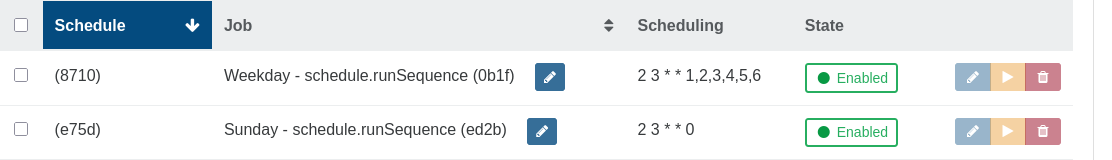
And this is the result from one of my VMs
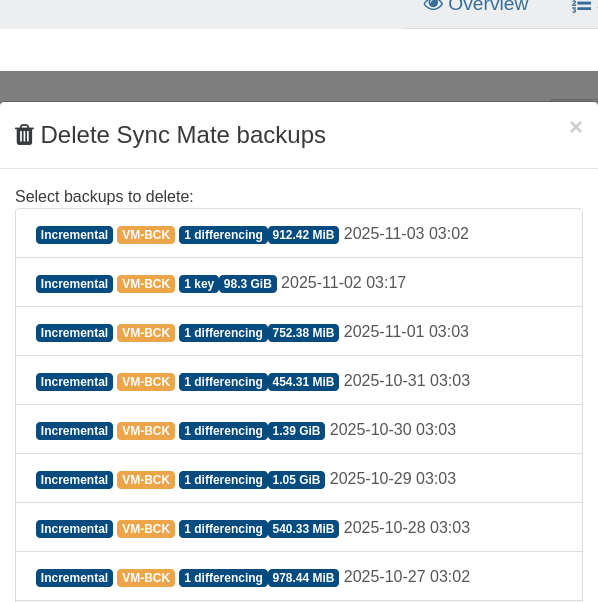

As You can see all the backups from jan - apr and most of may are removed
I am waiting to see what will happen when we go into 2026, If I remember correctly,there was some bug at 2024 -> 2025 but hopefully I get my first yearly backup
-
@Forza As your backup tasks executes only once a week, the schedule retention is redundant with using "Number of weekly backups kept" of LTR.
If keeping the last 52 weekly backups of this job is what you want, I recommend you to set the schedule retention to 1, and the number of weekly backups kept to 52. This way, if you happen to execute this backup job manually (in addition to its schedule), it will not delete the oldest backups.
-
@Bastien-Nollet where did u see his backup executing once a week ?
I see everyday, full on sunday ?i'm discovering a new way of LTR.
we should keep retention to 1, and manage the LT points in the form below ? days included ?
as of now, I gave retention 7 days, and then only put numbers in weeks/months but the results were inexpected...
-
@Pilow I was replying to Forza, who has only one schedule with cron pattern
5 18 * * 0. I edited my message to make it clearer that I wasn't talking of ph7's backups.What you did seems totally fine to me.
Could you detail a bit more what was unexpected in the results, and share a screenshot of your backup job retention/LTR configuration, so there is no misunderstanding? -
@Bastien-Nollet here is the config of the BACKUP job :
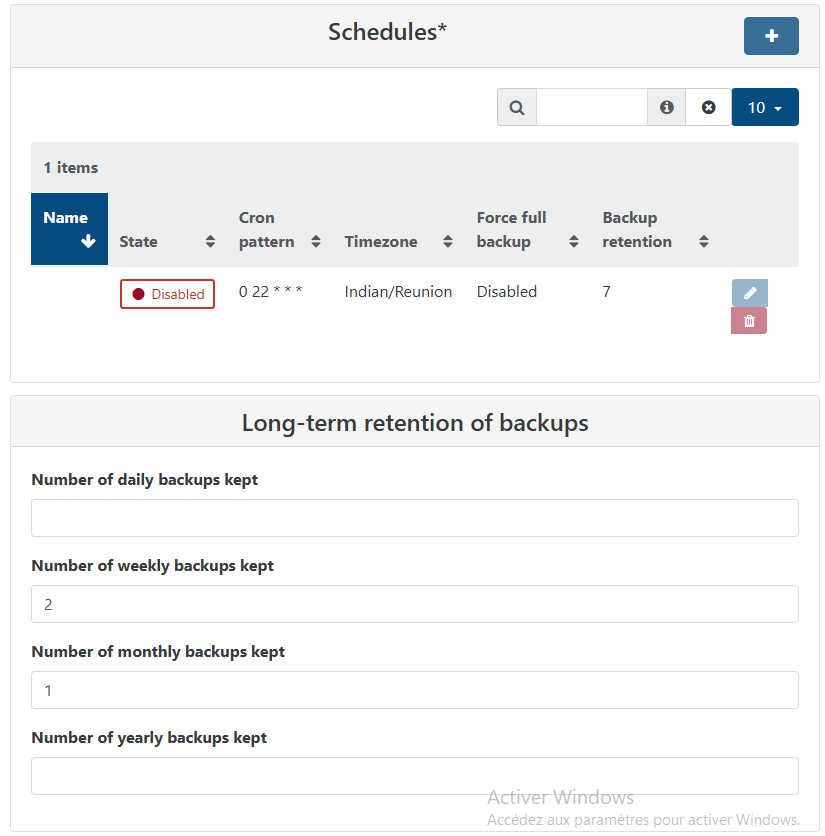
to the remote DC1-REMOTE01
you would expect 10 points after 1month+ of forver incremental backups ?
7 daily, 2 weekly, and 1 monthlybut I only get 7 points in this remote (the last 7 days)
I have a mirror copy job, 14 points retention, no LTR, to a remote called DC2-REMOTE01-COPYDC1, i get my exact 14 points.

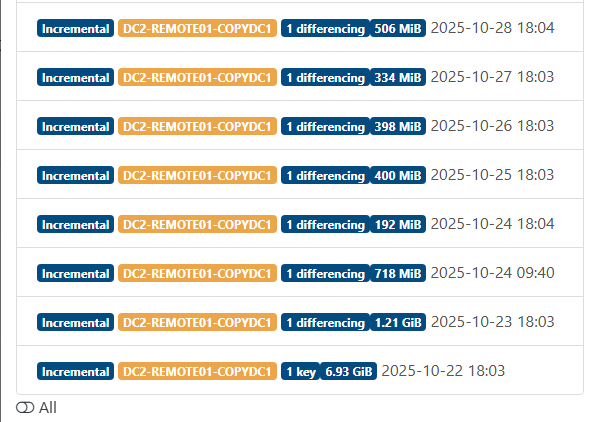
so i guess, i do not profit from LTR ?
is that because i didnt put something in DAYS ? or because my retention is >1 ?
backups are executed daily by SEQUENCE. -
@Bastien-Nollet said in Full backup - new long-retention options:
@Forza As your backup tasks executes only once a week, the schedule retention is redundant with using "Number of weekly backups kept" of LTR.
If keeping the last 52 weekly backups of this job is what you want, I recommend you to set the schedule retention to 1, and the number of weekly backups kept to 52. This way, if you happen to execute this backup job manually (in addition to its schedule), it will not delete the oldest backups.
Thanks for the feedback. I included that difference (52 in the schedule and 12 in the LTR) on purpose in the screenshot because I wanted to know what takes presendece here, the 12 weeks, or 52 weeks.
I have not yet enabled LTR, but am considering it for this backup job so that I can keep 52 weeks, 24 months and 5 yearly.
Now I wonder if each dailym weekly, monthly and yearly option are sequential to the previous, or if all counts from 0?
Will it mean that I have:
- year 1: 52 weekly
- year 2: 12 monthly
- year 3: 12 monthly
- year 4: 1 yearly
- year 5: 1 yearly
- year 6: 1 yearly
- year 7: 1 yearly
- year 8: 1 yearly
Or will I get:
- year 1: 52 weekly + 12 monthly + 1 yearly (at the end of year 1)
- year 2: 12 monthly + 1 yearly
- year 3: 1 yearly
- year 4: 1 yearly
- year 5: 1 yearly
-
Hi @Pilow,
You're indeed supposed to have more backups kept. (probably 9, as the backup of the current week is already kept by the schedule's retention).
We'll try to reproduce the problem on our side to see what's going on and fix it, but it will be a bit long as testing it requires a lot of waiting.
Thanks for the feedback, it will help us improve the feature.
-
Hi @Forza,
The first list is the correct one.
For instance, a single backup can satisfy both the monthly and yearly criteria. -
@Bastien-Nollet by default what day of day/week/month/year is selected for the LTR point ?
You said we cannot choose for now, but you could give us the actual recipe ?
-
This is supposed to be the first day of the year, of the month, etc... But we just noticed a bug that makes LTR keep backups from the end of month, end of week, etc.
A fix is on the way.
-
@Bastien-Nollet Some countries use different days for first of the week, This should perhaps be configurable for such users? I prefer Monday as first of the week

-
We plan to make it configurable during the upcoming months.
-
A fix has been merged on master, now the LTR should properly pick the first backup of each day, week, month and year instead of the last one: https://github.com/vatesfr/xen-orchestra/pull/9180
-
@Bastien-Nollet
I have tested it since the 05c6f release and it seems to work fine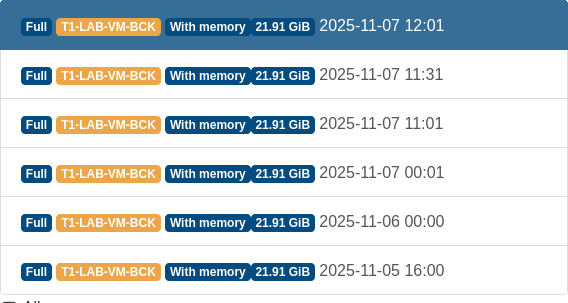
-
\o/