Is supermicro IPMI data display planned?
-
For Supermicro, you can use the following branch
olt-supermicro-ipmiand tell me if you have anything displayed in the host view. -
I'm afraid those data aren't complete enough for SuperMicro: I have no BMC info (no IP address), no inlet or outlet temp. It's probably because it's not a full chassis but just info from the motherboard?
-
@olivierlambert It a Supermicro MB in a SuperMicro chassis. So I have data from the power supply.
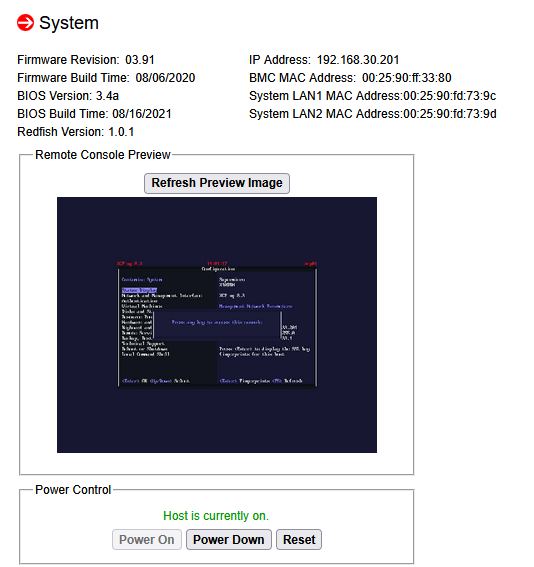
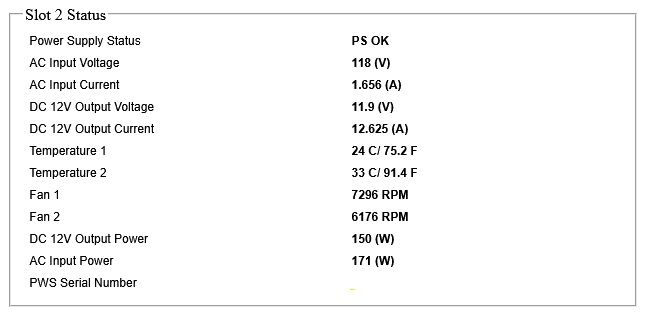
-
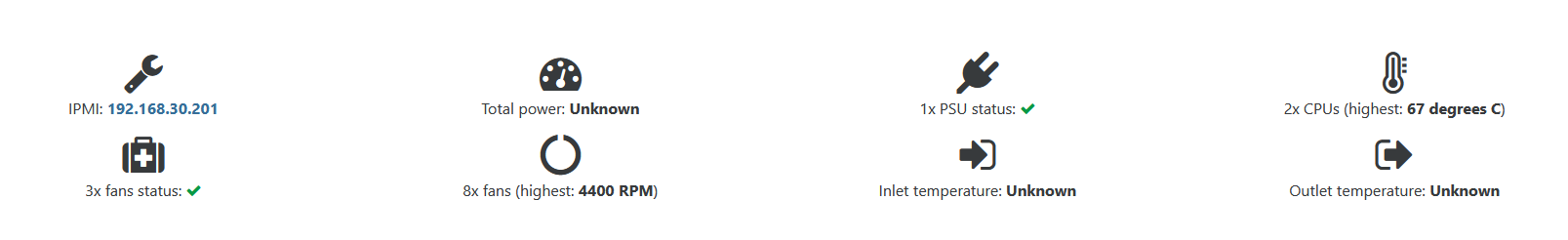
-
Yes, sorry I have the BMC IP, but not inlet nor outlet temp, I will check why you don't have total power.
edit: in the sensor data you sent, I don't have any total power available

-
@olivierlambert said in Is supermicro IPMI data display planned?:
Yes, sorry I have the BMC IP, but not inlet nor outlet temp, I will check why you don't have total power.
edit: in the sensor data you sent, I don't have any total power available

found this:
[15:34 xcp01 ~]# ipmitool dcmi power reading Instantaneous power reading: 166 Watts Minimum during sampling period: 121 Watts Maximum during sampling period: 259 Watts Average power reading over sample period: 156 Watts IPMI timestamp: Fri Oct 31 19:34:59 2025 Sampling period: 01678461 Seconds. Power reading state is: activated -
But but nothing with the current XAPI plugin, so that might need to modify it.
-

Weird it is not showing CPU temperatures, that was shown in the test command. (H13SRA-TF super micro board)
-
Do you have any logs in the browser console or in XO server output? Maybe a parsing error
-
@olivierlambert Which log file do you want?
-

In what page in XOA is this? What plugin is required? Do we need to be on 'latest' instead of 'release' channel?
-
@Forza It's another branch of XO
olt-supermicro-ipmi -
@acp oh, that's why i can't find it.

-
xo-server output directly or browser logs if you can see anything
-
computed "cpuHighestTemp" thrown TypeError: r.forEach is not a function cpuHighestTemp tab-general.js:45 get factory.js:219 o factory.js:112 get factory.js:50 default tab-general.js:80 React 36 _unsubscribes add-subscriptions.js:35 p index.js:269 Lodash 4 p index.js:264 -
Thanks, this is useful

Can you display the output from the plugin, on XCP-ng, like:
xe host-call-plugin host-uuid=<uuid> plugin=ipmitool.py fn=get_all_sensors -
[{"name": "CPU Temp", "value": "39 degrees C", "event": "ok"}, {"name": "System Temp", "value": "31 degrees C", "event": "ok"}, {"name": "Peripheral Temp", "value": "46 degrees C", "event": "ok"}, {"name": "NIC Temp", "value": "59 degrees C", "event": "ok"}, {"name": "CPU_VRM0 Temp", "value": "43 degrees C", "event": "ok"}, {"name": "CPU_VRM1 Temp", "value": "34 degrees C", "event": "ok"}, {"name": "SOC_VRM Temp", "value": "44 degrees C", "event": "ok"}, {"name": "VDDIO_VRM Temp", "value": "48 degrees C", "event": "ok"}, {"name": "DIMMA~C Temp", "value": "45 degrees C", "event": "ok"}, {"name": "DIMME~G Temp", "value": "44 degrees C", "event": "ok"}, {"name": "MB 12V", "value": "12.08 Volts", "event": "ok"}, {"name": "MB 5VCC", "value": "5.10 Volts", "event": "ok"}, {"name": "MB 3.3VCC", "value": "3.35 Volts", "event": "ok"}, {"name": "VBAT", "value": "0x04", "event": "ok"}, {"name": "MB 5VSB", "value": "5.06 Volts", "event": "ok"}, {"name": "MB 3.3VSB", "value": "3.39 Volts", "event": "ok"}, {"name": "MB 1.8VSB", "value": "1.84 Volts", "event": "ok"}, {"name": "BMC 2.5V", "value": "2.47 Volts", "event": "ok"}, {"name": "BMC 1.8V", "value": "1.77 Volts", "event": "ok"}, {"name": "BMC 1.2V", "value": "1.19 Volts", "event": "ok"}, {"name": "BMC 1.0V", "value": "0.99 Volts", "event": "ok"}, {"name": "BMC 3.3VSB", "value": "3.28 Volts", "event": "ok"}, {"name": "CPU_SOC", "value": "1.22 Volts", "event": "ok"}, {"name": "CPU_VDDIO", "value": "1.12 Volts", "event": "ok"}, {"name": "FAN1", "value": "2100 RPM", "event": "ok"}, {"name": "FAN2", "value": "1960 RPM", "event": "ok"}, {"name": "FAN3", "value": "2100 RPM", "event": "ok"}, {"name": "FAN4", "value": "no reading", "event": "ns"}, {"name": "FANA", "value": "no reading", "event": "ns"}, {"name": "FANB", "value": "no reading", "event": "ns"}, {"name": "FANC", "value": "no reading", "event": "ns"}, {"name": "M2_SSD1 Temp", "value": "no reading", "event": "ns"}, {"name": "M2_SSD2 Temp", "value": "no reading", "event": "ns"}, {"name": "Chassis Intru", "value": "0x00", "event": "ok"}, {"name": "NVMe_SSD1 Temp", "value": "no reading", "event": "ns"}, {"name": "NVMe_SSD2 Temp", "value": "no reading", "event": "ns"}, {"name": "GPU4 Temp", "value": "49 degrees C", "event": "ok"}, {"name": "GPU6 Temp", "value": "34 degrees C", "event": "ok"}] -
Supermicro H12SSL-CT:
[{"name": "CPU Temp", "value": "34 degrees C", "event": "ok"}, {"name": "System Temp", "value": "28 degrees C", "event": "ok"}, {"name": "Peripheral Temp", "value": "45 degrees C", "event": "ok"}, {"name": "M2NVMeSSD Temp1", "value": "no reading", "event": "ns"}, {"name": "M2NVMeSSD Temp2", "value": "no reading", "event": "ns"}, {"name": "MB_10G_LAN Temp", "value": "60 degrees C", "event": "ok"}, {"name": "VRMCpu Temp", "value": "33 degrees C", "event": "ok"}, {"name": "VRMSoc Temp", "value": "43 degrees C", "event": "ok"}, {"name": "VRMABCD Temp", "value": "39 degrees C", "event": "ok"}, {"name": "VRMEFGH Temp", "value": "40 degrees C", "event": "ok"}, {"name": "P1_DIMMA~D Temp", "value": "36 degrees C", "event": "ok"}, {"name": "P1_DIMME~H Temp", "value": "39 degrees C", "event": "ok"}, {"name": "FAN1", "value": "3780 RPM", "event": "ok"}, {"name": "FAN2", "value": "2660 RPM", "event": "ok"}, {"name": "FAN3", "value": "2660 RPM", "event": "ok"}, {"name": "FAN4", "value": "2520 RPM", "event": "ok"}, {"name": "FAN5", "value": "no reading", "event": "ns"}, {"name": "FANA", "value": "no reading", "event": "ns"}, {"name": "FANB", "value": "no reading", "event": "ns"}, {"name": "12V", "value": "12.18 Volts", "event": "ok"}, {"name": "5VCC", "value": "5.08 Volts", "event": "ok"}, {"name": "3.3VCC", "value": "3.34 Volts", "event": "ok"}, {"name": "VBAT", "value": "0x04", "event": "ok"}, {"name": "VDDCR", "value": "0.72 Volts", "event": "ok"}, {"name": "VMEMABCD", "value": "1.23 Volts", "event": "ok"}, {"name": "VMEMEFGH", "value": "1.24 Volts", "event": "ok"}, {"name": "VDD_5_DUAL", "value": "5.19 Volts", "event": "ok"}, {"name": "VDD_33_DUAL", "value": "3.29 Volts", "event": "ok"}, {"name": "SOCRUN", "value": "0.81 Volts", "event": "ok"}, {"name": "SOCDUAL", "value": "0.90 Volts", "event": "ok"}, {"name": "Chassis Intru", "value": "0x01", "event": "ok"}, {"name": "PS1 Status", "value": "0x01", "event": "ok"}, {"name": "AOC_NIC2 Temp", "value": "35 degrees C", "event": "ok"}, {"name": "PS2 Status", "value": "0x01", "event": "ok"}]H11SSL-i:
[{"name": "CPU Temp", "value": "30 degrees C", "event": "ok"}, {"name": "System Temp", "value": "32 degrees C", "event": "ok"}, {"name": "Peripheral Temp", "value": "36 degrees C", "event": "ok"}, {"name": "ART Temp", "value": "30 degrees C", "event": "ok"}, {"name": "VRMCpu Temp", "value": "30 degrees C", "event": "ok"}, {"name": "VRMSoc Temp", "value": "49 degrees C", "event": "ok"}, {"name": "VRMABCD Temp", "value": "36 degrees C", "event": "ok"}, {"name": "VRMEFGH Temp", "value": "34 degrees C", "event": "ok"}, {"name": "DIMMA1 Temp", "value": "36 degrees C", "event": "ok"}, {"name": "DIMMB1 Temp", "value": "38 degrees C", "event": "ok"}, {"name": "DIMMC1 Temp", "value": "38 degrees C", "event": "ok"}, {"name": "DIMMD1 Temp", "value": "37 degrees C", "event": "ok"}, {"name": "DIMME1 Temp", "value": "35 degrees C", "event": "ok"}, {"name": "DIMMF1 Temp", "value": "36 degrees C", "event": "ok"}, {"name": "DIMMG1 Temp", "value": "37 degrees C", "event": "ok"}, {"name": "DIMMH1 Temp", "value": "36 degrees C", "event": "ok"}, {"name": "FAN1", "value": "4400 RPM", "event": "ok"}, {"name": "FAN2", "value": "2800 RPM", "event": "ok"}, {"name": "FAN3", "value": "2800 RPM", "event": "ok"}, {"name": "FAN4", "value": "no reading", "event": "ns"}, {"name": "FAN5", "value": "no reading", "event": "ns"}, {"name": "FANA", "value": "no reading", "event": "ns"}, {"name": "FANB", "value": "2800 RPM", "event": "ok"}, {"name": "12V", "value": "12.24 Volts", "event": "ok"}, {"name": "5VCC", "value": "4.99 Volts", "event": "ok"}, {"name": "3.3VCC", "value": "3.29 Volts", "event": "ok"}, {"name": "VBAT", "value": "0x04", "event": "ok"}, {"name": "VDDCR", "value": "0.69 Volts", "event": "ok"}, {"name": "VMEMABCD", "value": "1.20 Volts", "event": "ok"}, {"name": "VMEMEFGH", "value": "1.20 Volts", "event": "ok"}, {"name": "VDD_5_DUAL", "value": "5.13 Volts", "event": "ok"}, {"name": "VDD_33_DUAL", "value": "3.28 Volts", "event": "ok"}, {"name": "SOCRUN", "value": "0.95 Volts", "event": "ok"}, {"name": "SOCDUAL", "value": "0.89 Volts", "event": "ok"}, {"name": "Chassis Intru", "value": "0x00", "event": "ok"}, {"name": "PS1 Status", "value": "0x01", "event": "ok"}, {"name": "PS2 Status", "value": "0x01", "event": "ok"}, {"name": "AOC_SAS Temp", "value": "59 degrees C", "event": "ok"}, {"name": "HDD Temp", "value": "30 degrees C", "event": "ok"}, {"name": "HDD Status", "value": "0x01", "event": "ok"}]AS-1114S-WTRT / MB H12SSW-NT:
[{"name": "CPU Temp", "value": "43 degrees C", "event": "ok"}, {"name": "System Temp", "value": "25 degrees C", "event": "ok"}, {"name": "Peripheral Temp", "value": "48 degrees C", "event": "ok"}, {"name": "M2NVMeSSD Temp1", "value": "no reading", "event": "ns"}, {"name": "M2NVMeSSD Temp2", "value": "no reading", "event": "ns"}, {"name": "MB_10G Temp", "value": "68 degrees C", "event": "ok"}, {"name": "VRMCpu Temp", "value": "31 degrees C", "event": "ok"}, {"name": "VRMSoc Temp", "value": "41 degrees C", "event": "ok"}, {"name": "VRMABCD Temp", "value": "48 degrees C", "event": "ok"}, {"name": "VRMEFGH Temp", "value": "44 degrees C", "event": "ok"}, {"name": "DIMMA1 Temp", "value": "30 degrees C", "event": "ok"}, {"name": "DIMMB1 Temp", "value": "31 degrees C", "event": "ok"}, {"name": "DIMMC1 Temp", "value": "31 degrees C", "event": "ok"}, {"name": "DIMMD1 Temp", "value": "30 degrees C", "event": "ok"}, {"name": "DIMME1 Temp", "value": "28 degrees C", "event": "ok"}, {"name": "DIMMF1 Temp", "value": "29 degrees C", "event": "ok"}, {"name": "DIMMG1 Temp", "value": "29 degrees C", "event": "ok"}, {"name": "DIMMH1 Temp", "value": "28 degrees C", "event": "ok"}, {"name": "FAN1", "value": "7500 RPM", "event": "ok"}, {"name": "FAN2", "value": "7500 RPM", "event": "ok"}, {"name": "FAN3", "value": "7600 RPM", "event": "ok"}, {"name": "FAN4", "value": "7500 RPM", "event": "ok"}, {"name": "FAN5", "value": "no reading", "event": "ns"}, {"name": "FAN6", "value": "no reading", "event": "ns"}, {"name": "12V", "value": "12.07 Volts", "event": "ok"}, {"name": "5VCC", "value": "5.07 Volts", "event": "ok"}, {"name": "3.3VCC", "value": "3.39 Volts", "event": "ok"}, {"name": "VBAT", "value": "0x04", "event": "ok"}, {"name": "VDDCR", "value": "1.05 Volts", "event": "ok"}, {"name": "VMEMABCD", "value": "1.21 Volts", "event": "ok"}, {"name": "VMEMEFGH", "value": "1.22 Volts", "event": "ok"}, {"name": "5VSB", "value": "5.04 Volts", "event": "ok"}, {"name": "3.3VSB", "value": "3.30 Volts", "event": "ok"}, {"name": "SOCRUN", "value": "0.87 Volts", "event": "ok"}, {"name": "SOCDUAL", "value": "0.89 Volts", "event": "ok"}, {"name": "Chassis Intru", "value": "0x01", "event": "ok"}, {"name": "PS1 Status", "value": "0x01", "event": "ok"}, {"name": "PS2 Status", "value": "0x01", "event": "ok"}, {"name": "AOC_NIC Temp", "value": "43 degrees C", "event": "ok"}]H11SSW-NT:
[{"name": "CPU Temp", "value": "35 degrees C", "event": "ok"}, {"name": "System Temp", "value": "27 degrees C", "event": "ok"}, {"name": "Peripheral Temp", "value": "43 degrees C", "event": "ok"}, {"name": "M2NVMeSSD Temp1", "value": "no reading", "event": "ns"}, {"name": "M2NVMeSSD Temp2", "value": "no reading", "event": "ns"}, {"name": "MB_10G_LAN Temp", "value": "68 degrees C", "event": "ok"}, {"name": "VRMCpu Temp", "value": "25 degrees C", "event": "ok"}, {"name": "VRMSoc Temp", "value": "38 degrees C", "event": "ok"}, {"name": "VRMABCD Temp", "value": "32 degrees C", "event": "ok"}, {"name": "VRMEFGH Temp", "value": "37 degrees C", "event": "ok"}, {"name": "DIMMA1 Temp", "value": "29 degrees C", "event": "ok"}, {"name": "DIMMA2 Temp", "value": "30 degrees C", "event": "ok"}, {"name": "DIMMB1 Temp", "value": "30 degrees C", "event": "ok"}, {"name": "DIMMB2 Temp", "value": "30 degrees C", "event": "ok"}, {"name": "DIMMC1 Temp", "value": "30 degrees C", "event": "ok"}, {"name": "DIMMC2 Temp", "value": "30 degrees C", "event": "ok"}, {"name": "DIMMD1 Temp", "value": "30 degrees C", "event": "ok"}, {"name": "DIMMD2 Temp", "value": "29 degrees C", "event": "ok"}, {"name": "DIMME1 Temp", "value": "27 degrees C", "event": "ok"}, {"name": "DIMME2 Temp", "value": "27 degrees C", "event": "ok"}, {"name": "DIMMF1 Temp", "value": "27 degrees C", "event": "ok"}, {"name": "DIMMF2 Temp", "value": "27 degrees C", "event": "ok"}, {"name": "DIMMG1 Temp", "value": "27 degrees C", "event": "ok"}, {"name": "DIMMG2 Temp", "value": "28 degrees C", "event": "ok"}, {"name": "DIMMH1 Temp", "value": "30 degrees C", "event": "ok"}, {"name": "DIMMH2 Temp", "value": "31 degrees C", "event": "ok"}, {"name": "FAN1", "value": "4800 RPM", "event": "ok"}, {"name": "FAN2", "value": "3400 RPM", "event": "ok"}, {"name": "FAN3", "value": "no reading", "event": "ns"}, {"name": "FAN4", "value": "3400 RPM", "event": "ok"}, {"name": "FAN5", "value": "3400 RPM", "event": "ok"}, {"name": "FAN6", "value": "no reading", "event": "ns"}, {"name": "12V", "value": "12.11 Volts", "event": "ok"}, {"name": "5VCC", "value": "5.05 Volts", "event": "ok"}, {"name": "3.3VCC", "value": "3.34 Volts", "event": "ok"}, {"name": "VBAT", "value": "0x04", "event": "ok"}, {"name": "VDDCR", "value": "0.80 Volts", "event": "ok"}, {"name": "VMEMABCD", "value": "1.25 Volts", "event": "ok"}, {"name": "VMEMEFGH", "value": "1.27 Volts", "event": "ok"}, {"name": "VDD_5_DUAL", "value": "5.13 Volts", "event": "ok"}, {"name": "VDD_33_DUAL", "value": "3.33 Volts", "event": "ok"}, {"name": "SOCRUN", "value": "0.88 Volts", "event": "ok"}, {"name": "SOCDUAL", "value": "0.91 Volts", "event": "ok"}, {"name": "Chassis Intru", "value": "0x01", "event": "ok"}, {"name": "PS1 Status", "value": "0x01", "event": "ok"}, {"name": "PS2 Status", "value": "0x01", "event": "ok"}] -
@olivierlambert More results:
xe host-call-plugin host-uuid=<UUID> plugin=ipmitool.py fn=get_all_sensorsHP DL360 G8:
[{"name": "UID Light", "value": "0x00", "event": "ok"}, {"name": "Sys. Health LED", "value": "no reading", "event": "ns"}, {"name": "01-Inlet Ambient", "value": "18 degrees C", "event": "ok"}, {"name": "02-CPU 1", "value": "40 degrees C", "event": "ok"}, {"name": "03-CPU 2", "value": "40 degrees C", "event": "ok"}, {"name": "04-P1 DIMM 1-6", "value": "27 degrees C", "event": "ok"}, {"name": "05-P1 DIMM 7-12", "value": "26 degrees C", "event": "ok"}, {"name": "06-P2 DIMM 1-6", "value": "29 degrees C", "event": "ok"}, {"name": "07-P2 DIMM 7-12", "value": "28 degrees C", "event": "ok"}, {"name": "08-P1 Mem Zone", "value": "27 degrees C", "event": "ok"}, {"name": "09-P1 Mem Zone", "value": "29 degrees C", "event": "ok"}, {"name": "10-P2 Mem Zone", "value": "29 degrees C", "event": "ok"}, {"name": "11-P2 Mem Zone", "value": "26 degrees C", "event": "ok"}, {"name": "12-HD Max", "value": "35 degrees C", "event": "ok"}, {"name": "13-Chipset 1", "value": "44 degrees C", "event": "ok"}, {"name": "14-Chipset1 Zone", "value": "32 degrees C", "event": "ok"}, {"name": "15-P/S 1 Inlet", "value": "27 degrees C", "event": "ok"}, {"name": "16-P/S 1 Zone", "value": "29 degrees C", "event": "ok"}, {"name": "17-P/S 2 Inlet", "value": "26 degrees C", "event": "ok"}, {"name": "18-P/S 2 Zone", "value": "28 degrees C", "event": "ok"}, {"name": "19-PCI #1", "value": "disabled", "event": "ns"}, {"name": "20-PCI #2", "value": "disabled", "event": "ns"}, {"name": "21-VR P1", "value": "27 degrees C", "event": "ok"}, {"name": "22-VR P2", "value": "31 degrees C", "event": "ok"}, {"name": "23-VR P1 Mem", "value": "24 degrees C", "event": "ok"}, {"name": "24-VR P1 Mem", "value": "23 degrees C", "event": "ok"}, {"name": "25-VR P2 Mem", "value": "26 degrees C", "event": "ok"}, {"name": "26-VR P2 Mem", "value": "25 degrees C", "event": "ok"}, {"name": "27-VR P1Mem Zone", "value": "23 degrees C", "event": "ok"}, {"name": "28-VR P1Mem Zone", "value": "22 degrees C", "event": "ok"}, {"name": "29-VR P2Mem Zone", "value": "26 degrees C", "event": "ok"}, {"name": "30-VR P2Mem Zone", "value": "24 degrees C", "event": "ok"}, {"name": "31-HD Controller", "value": "58 degrees C", "event": "ok"}, {"name": "32-HD Cntlr Zone", "value": "37 degrees C", "event": "ok"}, {"name": "33-PCI 1 Zone", "value": "31 degrees C", "event": "ok"}, {"name": "34-PCI 1 Zone", "value": "33 degrees C", "event": "ok"}, {"name": "35-LOM Card", "value": "53 degrees C", "event": "ok"}, {"name": "36-PCI 2 Zone", "value": "35 degrees C", "event": "ok"}, {"name": "37-System Board", "value": "33 degrees C", "event": "ok"}, {"name": "38-System Board", "value": "30 degrees C", "event": "ok"}, {"name": "39-Sys Exhaust", "value": "31 degrees C", "event": "ok"}, {"name": "40-Sys Exhaust", "value": "33 degrees C", "event": "ok"}, {"name": "41-Sys Exhaust", "value": "33 degrees C", "event": "ok"}, {"name": "42-SuperCAP Max", "value": "22 degrees C", "event": "ok"}, {"name": "Fan Block 1", "value": "39.20 percent", "event": "ok"}, {"name": "Fan Block 2", "value": "39.20 percent", "event": "ok"}, {"name": "Fan Block 3", "value": "39.20 percent", "event": "ok"}, {"name": "Fan Block 4", "value": "39.20 percent", "event": "ok"}, {"name": "Fan Block 5", "value": "39.20 percent", "event": "ok"}, {"name": "Fan Block 6", "value": "39.20 percent", "event": "ok"}, {"name": "Fan Block 7", "value": "39.20 percent", "event": "ok"}, {"name": "Fan Block 8", "value": "39.20 percent", "event": "ok"}, {"name": "Power Supply 1", "value": "45 Watts", "event": "ok"}, {"name": "Power Supply 2", "value": "50 Watts", "event": "ok"}, {"name": "Power Meter", "value": "128 Watts", "event": "ok"}, {"name": "Power Supplies", "value": "0x00", "event": "ok"}, {"name": "Fans", "value": "0x00", "event": "ok"}, {"name": "Memory", "value": "0x00", "event": "ok"}, {"name": "C1 P1I Bay 1", "value": "0x01", "event": "ok"}, {"name": "C1 P1I Bay 2", "value": "0x01", "event": "ok"}, {"name": "C1 P1I Bay 3", "value": "0x01", "event": "ok"}, {"name": "C1 P1I Bay 4", "value": "0x01", "event": "ok"}, {"name": "C1 P2I Bay 5", "value": "0x01", "event": "ok"}, {"name": "C1 P2I Bay 6", "value": "0x01", "event": "ok"}, {"name": "C1 P2I Bay 7", "value": "0x01", "event": "ok"}, {"name": "C1 P2I Bay 8", "value": "0x01", "event": "ok"}]HP DL360 G9:
[{"name": "UID", "value": "0x01", "event": "ok"}, {"name": "Sys Health LED", "value": "0x00", "event": "ok"}, {"name": "01-Inlet Ambient", "value": "22 degrees C", "event": "ok"}, {"name": "02-CPU 1", "value": "40 degrees C", "event": "ok"}, {"name": "03-CPU 2", "value": "40 degrees C", "event": "ok"}, {"name": "04-P1 DIMM 1-6", "value": "disabled", "event": "ns"}, {"name": "05-P1 DIMM 7-12", "value": "31 degrees C", "event": "ok"}, {"name": "06-P2 DIMM 1-6", "value": "disabled", "event": "ns"}, {"name": "07-P2 DIMM 7-12", "value": "30 degrees C", "event": "ok"}, {"name": "08-HD Max", "value": "35 degrees C", "event": "ok"}, {"name": "09-Exp Bay Drive", "value": "disabled", "event": "ns"}, {"name": "10-Chipset", "value": "37 degrees C", "event": "ok"}, {"name": "11-PS 1 Inlet", "value": "32 degrees C", "event": "ok"}, {"name": "12-PS 2 Inlet", "value": "27 degrees C", "event": "ok"}, {"name": "13-VR P1", "value": "36 degrees C", "event": "ok"}, {"name": "14-VR P2", "value": "36 degrees C", "event": "ok"}, {"name": "15-VR P1 Mem", "value": "29 degrees C", "event": "ok"}, {"name": "16-VR P1 Mem", "value": "29 degrees C", "event": "ok"}, {"name": "17-VR P2 Mem", "value": "31 degrees C", "event": "ok"}, {"name": "18-VR P2 Mem", "value": "30 degrees C", "event": "ok"}, {"name": "19-PS 1 Internal", "value": "40 degrees C", "event": "ok"}, {"name": "20-PS 2 Internal", "value": "40 degrees C", "event": "ok"}, {"name": "21-PCI 1", "value": "disabled", "event": "ns"}, {"name": "22-PCI 2", "value": "disabled", "event": "ns"}, {"name": "23-PCI 3", "value": "disabled", "event": "ns"}, {"name": "24-HD Controller", "value": "53 degrees C", "event": "ok"}, {"name": "25-LOM Card", "value": "45 degrees C", "event": "ok"}, {"name": "26-LOM", "value": "disabled", "event": "ns"}, {"name": "27-Front Ambient", "value": "24 degrees C", "event": "ok"}, {"name": "28-P/S 2 Zone", "value": "29 degrees C", "event": "ok"}, {"name": "29-Battery Zone", "value": "29 degrees C", "event": "ok"}, {"name": "30-iLO Zone", "value": "35 degrees C", "event": "ok"}, {"name": "31-PCI 1 Zone", "value": "31 degrees C", "event": "ok"}, {"name": "32-PCI 2 Zone", "value": "30 degrees C", "event": "ok"}, {"name": "33-PCI 3 Zone", "value": "29 degrees C", "event": "ok"}, {"name": "34-HD Cntlr Zone", "value": "32 degrees C", "event": "ok"}, {"name": "35-I/O Zone", "value": "29 degrees C", "event": "ok"}, {"name": "36-Storage Batt", "value": "23 degrees C", "event": "ok"}, {"name": "37-Fuse", "value": "30 degrees C", "event": "ok"}, {"name": "Fan 1", "value": "19.60 percent", "event": "ok"}, {"name": "Fan 1 DutyCycle", "value": "19.60 percent", "event": "ok"}, {"name": "Fan 1 Presence", "value": "0x32", "event": "ok"}, {"name": "Fan 2", "value": "15.68 percent", "event": "ok"}, {"name": "Fan 2 DutyCycle", "value": "15.68 percent", "event": "ok"}, {"name": "Fan 2 Presence", "value": "0x28", "event": "ok"}, {"name": "Fan 3", "value": "19.60 percent", "event": "ok"}, {"name": "Fan 3 DutyCycle", "value": "19.60 percent", "event": "ok"}, {"name": "Fan 3 Presence", "value": "0x32", "event": "ok"}, {"name": "Fan 4", "value": "19.60 percent", "event": "ok"}, {"name": "Fan 4 DutyCycle", "value": "19.60 percent", "event": "ok"}, {"name": "Fan 4 Presence", "value": "0x32", "event": "ok"}, {"name": "Fan 5", "value": "19.60 percent", "event": "ok"}, {"name": "Fan 5 DutyCycle", "value": "19.60 percent", "event": "ok"}, {"name": "Fan 5 Presence", "value": "0x32", "event": "ok"}, {"name": "Fan 6", "value": "19.60 percent", "event": "ok"}, {"name": "Fan 6 DutyCycle", "value": "19.60 percent", "event": "ok"}, {"name": "Fan 6 Presence", "value": "0x32", "event": "ok"}, {"name": "Fan 7", "value": "19.60 percent", "event": "ok"}, {"name": "Fan 7 DutyCycle", "value": "19.60 percent", "event": "ok"}, {"name": "Fan 7 Presence", "value": "0x32", "event": "ok"}, {"name": "Power Supply 1", "value": "50 Watts", "event": "ok"}, {"name": "PS 1 Output", "value": "50 Watts", "event": "ok"}, {"name": "PS 1 Presence", "value": "0x0a", "event": "ok"}, {"name": "Power Supply 2", "value": "55 Watts", "event": "ok"}, {"name": "PS 2 Output", "value": "55 Watts", "event": "ok"}, {"name": "PS 2 Presence", "value": "0x0b", "event": "ok"}, {"name": "Power Meter", "value": "110 Watts", "event": "ok"}, {"name": "PwrMeter Output", "value": "110 Watts", "event": "ok"}, {"name": "Power Supplies", "value": "0x00", "event": "ok"}, {"name": "Fans", "value": "0x00", "event": "ok"}, {"name": "Megacell Status", "value": "0x00", "event": "ok"}, {"name": "Memory Status", "value": "0x00", "event": "ok"}, {"name": "C1 P1I Bay 1", "value": "0x01", "event": "ok"}, {"name": "C1 P2I Bay 5", "value": "0x01", "event": "ok"}]HP DL360 G10:
[{"name": "UID", "value": "0x00", "event": "ok"}, {"name": "SysHealth_Stat", "value": "0x00", "event": "ok"}, {"name": "01-Inlet Ambient", "value": "18 degrees C", "event": "ok"}, {"name": "02-CPU 1", "value": "40 degrees C", "event": "ok"}, {"name": "03-CPU 2", "value": "40 degrees C", "event": "ok"}, {"name": "04-P1 DIMM 1-6", "value": "28 degrees C", "event": "ok"}, {"name": "05-PMM 1-6", "value": "disabled", "event": "ns"}, {"name": "06-P1 DIMM 7-12", "value": "26 degrees C", "event": "ok"}, {"name": "07-PMM 7-12", "value": "disabled", "event": "ns"}, {"name": "08-P2 DIMM 1-6", "value": "26 degrees C", "event": "ok"}, {"name": "09-PMM 1-6", "value": "disabled", "event": "ns"}, {"name": "10-P2 DIMM 7-12", "value": "26 degrees C", "event": "ok"}, {"name": "11-PMM 7-12", "value": "disabled", "event": "ns"}, {"name": "12-HD Max", "value": "35 degrees C", "event": "ok"}, {"name": "13-Exp Bay Drive", "value": "disabled", "event": "ns"}, {"name": "14-Stor Batt 1", "value": "21 degrees C", "event": "ok"}, {"name": "15-Front Ambient", "value": "22 degrees C", "event": "ok"}, {"name": "16-VR P1", "value": "31 degrees C", "event": "ok"}, {"name": "17-VR P2", "value": "30 degrees C", "event": "ok"}, {"name": "18-VR P1 Mem 1", "value": "25 degrees C", "event": "ok"}, {"name": "19-VR P1 Mem 2", "value": "25 degrees C", "event": "ok"}, {"name": "20-VR P2 Mem 1", "value": "25 degrees C", "event": "ok"}, {"name": "21-VR P2 Mem 2", "value": "25 degrees C", "event": "ok"}, {"name": "22-Chipset", "value": "30 degrees C", "event": "ok"}, {"name": "23-BMC", "value": "66 degrees C", "event": "ok"}, {"name": "24-BMC Zone", "value": "35 degrees C", "event": "ok"}, {"name": "26-HD Cntlr Zone", "value": "27 degrees C", "event": "ok"}, {"name": "29-I/O Zone", "value": "26 degrees C", "event": "ok"}, {"name": "30-PCI 1", "value": "disabled", "event": "ns"}, {"name": "31-PCI 1 Zone", "value": "28 degrees C", "event": "ok"}, {"name": "32-PCI 2", "value": "disabled", "event": "ns"}, {"name": "33-PCI 2 Zone", "value": "28 degrees C", "event": "ok"}, {"name": "34-PCI 3", "value": "disabled", "event": "ns"}, {"name": "35-PCI 3 Zone", "value": "disabled", "event": "ns"}, {"name": "37-Rear HD Max", "value": "disabled", "event": "ns"}, {"name": "38-Battery Zone", "value": "29 degrees C", "event": "ok"}, {"name": "39-P/S 1 Inlet", "value": "28 degrees C", "event": "ok"}, {"name": "40-P/S 2 Inlet", "value": "29 degrees C", "event": "ok"}, {"name": "41-P/S 1", "value": "40 degrees C", "event": "ok"}, {"name": "42-P/S 2", "value": "40 degrees C", "event": "ok"}, {"name": "43-E-Fuse", "value": "22 degrees C", "event": "ok"}, {"name": "44-P/S 2 Zone", "value": "27 degrees C", "event": "ok"}, {"name": "49-CPU 1 PkgTmp", "value": "35 degrees C", "event": "ok"}, {"name": "50-CPU 2 PkgTmp", "value": "35 degrees C", "event": "ok"}, {"name": "61-AHCI HD Max", "value": "disabled", "event": "ns"}, {"name": "69-PCI 1 M2", "value": "disabled", "event": "ns"}, {"name": "70-PCI 1 M2 Zn", "value": "disabled", "event": "ns"}, {"name": "71-PCI 2 M2", "value": "disabled", "event": "ns"}, {"name": "72-PCI 2 M2 Zn", "value": "disabled", "event": "ns"}, {"name": "73-PCI 3 M2", "value": "disabled", "event": "ns"}, {"name": "74-PCI 3 M2 Zn", "value": "disabled", "event": "ns"}, {"name": "Fan 1", "value": "0x00", "event": "ok"}, {"name": "Fan 1 DutyCycle", "value": "23.52 percent", "event": "ok"}, {"name": "Fan 1 Presence", "value": "0x00", "event": "ok"}, {"name": "Fan 2", "value": "0x00", "event": "ok"}, {"name": "Fan 2 DutyCycle", "value": "23.52 percent", "event": "ok"}, {"name": "Fan 2 Presence", "value": "0x00", "event": "ok"}, {"name": "Fan 3", "value": "0x00", "event": "ok"}, {"name": "Fan 3 DutyCycle", "value": "23.52 percent", "event": "ok"}, {"name": "Fan 3 Presence", "value": "0x00", "event": "ok"}, {"name": "Fan 4", "value": "0x00", "event": "ok"}, {"name": "Fan 4 DutyCycle", "value": "23.52 percent", "event": "ok"}, {"name": "Fan 4 Presence", "value": "0x00", "event": "ok"}, {"name": "Fan 5", "value": "0x00", "event": "ok"}, {"name": "Fan 5 DutyCycle", "value": "23.52 percent", "event": "ok"}, {"name": "Fan 5 Presence", "value": "0x00", "event": "ok"}, {"name": "Fan 6", "value": "0x00", "event": "ok"}, {"name": "Fan 6 DutyCycle", "value": "23.52 percent", "event": "ok"}, {"name": "Fan 6 Presence", "value": "0x00", "event": "ok"}, {"name": "Fan 7", "value": "0x00", "event": "ok"}, {"name": "Fan 7 DutyCycle", "value": "23.52 percent", "event": "ok"}, {"name": "Fan 7 Presence", "value": "0x00", "event": "ok"}, {"name": "Power Supply 1", "value": "0x00", "event": "ok"}, {"name": "PS 1 Input", "value": "90 Watts", "event": "ok"}, {"name": "Power Supply 2", "value": "0x00", "event": "ok"}, {"name": "PS 2 Input", "value": "90 Watts", "event": "ok"}, {"name": "Power Meter", "value": "200 Watts", "event": "ok"}, {"name": "Fans", "value": "0x00", "event": "ok"}, {"name": "Power Supplies", "value": "0x00", "event": "ok"}, {"name": "Memory Status", "value": "0x00", "event": "ok"}, {"name": "Megacell Status", "value": "0x00", "event": "ok"}, {"name": "Intrusion", "value": "Not Readable", "event": "ns"}, {"name": "CPU Utilization", "value": "0 unspecified", "event": "ok"}, {"name": "PS 1 Output", "value": "80 Watts", "event": "ok"}, {"name": "PS_Volt_Out_01", "value": "12 Volts", "event": "ok"}, {"name": "PS_Volt_In_01", "value": "123 Volts", "event": "ok"}, {"name": "PS_Curr_Out_01", "value": "7.20 Amps", "event": "ok"}, {"name": "PS_Curr_In_01", "value": "0.90 Amps", "event": "ok"}, {"name": "PS 2 Output", "value": "80 Watts", "event": "ok"}, {"name": "PS_Volt_Out_02", "value": "12 Volts", "event": "ok"}, {"name": "PS_Volt_In_02", "value": "123 Volts", "event": "ok"}, {"name": "PS_Curr_Out_02", "value": "6.90 Amps", "event": "ok"}, {"name": "PS_Curr_In_02", "value": "0.90 Amps", "event": "ok"}, {"name": "27.1-LOM-Communi", "value": "49 degrees C", "event": "ok"}, {"name": "28.1-LOM Card-I/", "value": "60 degrees C", "event": "ok"}, {"name": "25.1-HD Controll", "value": "26 degrees C", "event": "ok"}, {"name": "25.2-HD Controll", "value": "32 degrees C", "event": "ok"}, {"name": "25.3-HD Controll", "value": "27 degrees C", "event": "ok"}, {"name": "LOM_Link_P1", "value": "Not Readable", "event": "ns"}, {"name": "LOM_Link_P2", "value": "Not Readable", "event": "ns"}, {"name": "LOM_Link_P3", "value": "Not Readable", "event": "ns"}, {"name": "LOM_Link_P4", "value": "Not Readable", "event": "ns"}, {"name": "ALOM_Link_P1", "value": "Not Readable", "event": "ns"}, {"name": "ALOM_Link_P2", "value": "Not Readable", "event": "ns"}, {"name": "Dr_Stat_1I1_B001", "value": "0x00", "event": "ok"}, {"name": "Dr_Stat_1I1_B002", "value": "0x00", "event": "ok"}, {"name": "Dr_Stat_1I1_B003", "value": "0x00", "event": "ok"}, {"name": "Dr_Stat_1I1_B004", "value": "0x00", "event": "ok"}, {"name": "Dr_Stat_2I1_B005", "value": "0x00", "event": "ok"}, {"name": "Dr_Stat_2I1_B006", "value": "0x00", "event": "ok"}, {"name": "Dr_Stat_2I1_B007", "value": "0x00", "event": "ok"}, {"name": "Dr_Stat_2I1_B008", "value": "0x00", "event": "ok"}, {"name": "CPU_Stat_C1", "value": "0x00", "event": "ok"}, {"name": "CPU_Stat_C2", "value": "0x00", "event": "ok"}] -
HPE ProLiant DL325 Gen10
# xe host-call-plugin host-uuid=54f5f83a-a80f-40e9-82ed-30dd335b8d88 plugin=ipmitool.py fn=get_all_sensors [{"name": "UID", "value": "0x00", "event": "ok"}, {"name": "SysHealth_Stat", "value": "0x00", "event": "ok"}, {"name": "01-Inlet Ambient", "value": "29 degrees C", "event": "ok"}, {"name": "02-CPU 1", "value": "40 degrees C", "event": "ok"}, {"name": "03-P1 DIMM 1-8", "value": "34 degrees C", "event": "ok"}, {"name": "04-P1 DIMM 9-16", "value": "38 degrees C", "event": "ok"}, {"name": "05-HD Max", "value": "35 degrees C", "event": "ok"}, {"name": "06-Exp Bay Drive", "value": "disabled", "event": "ns"}, {"name": "07-VR P1", "value": "50 degrees C", "event": "ok"}, {"name": "08-VR P1 Mem 1", "value": "45 degrees C", "event": "ok"}, {"name": "09-VR P1 Mem 2", "value": "45 degrees C", "event": "ok"}, {"name": "10-Stor Batt", "value": "35 degrees C", "event": "ok"}, {"name": "11-BMC", "value": "64 degrees C", "event": "ok"}, {"name": "12-BMC Zone", "value": "39 degrees C", "event": "ok"}, {"name": "13-Battery Zone", "value": "36 degrees C", "event": "ok"}, {"name": "14-System Board", "value": "34 degrees C", "event": "ok"}, {"name": "15-PCI 1", "value": "disabled", "event": "ns"}, {"name": "16-PCI 2", "value": "disabled", "event": "ns"}, {"name": "17-PCI 3", "value": "disabled", "event": "ns"}, {"name": "18-PCI 1 Zone", "value": "33 degrees C", "event": "ok"}, {"name": "19-PCI 2 Zone", "value": "33 degrees C", "event": "ok"}, {"name": "20-PCI 3 Zone", "value": "disabled", "event": "ns"}, {"name": "22-HD Cntlr Zone", "value": "40 degrees C", "event": "ok"}, {"name": "23-LOM Card", "value": "disabled", "event": "ns"}, {"name": "24-I/O Zone 1", "value": "34 degrees C", "event": "ok"}, {"name": "25-I/O Zone 2", "value": "40 degrees C", "event": "ok"}, {"name": "27-P/S 1 Inlet", "value": "37 degrees C", "event": "ok"}, {"name": "28-P/S 2 Inlet", "value": "disabled", "event": "ns"}, {"name": "29-P/S 1", "value": "55 degrees C", "event": "ok"}, {"name": "30-P/S 2", "value": "disabled", "event": "ns"}, {"name": "31-P/S Zone", "value": "40 degrees C", "event": "ok"}, {"name": "33-AHCI HD Max", "value": "disabled", "event": "ns"}, {"name": "34-CPU 1 PkgTmp", "value": "52 degrees C", "event": "ok"}, {"name": "Fan 1", "value": "Not Readable", "event": "ns"}, {"name": "Fan 1 DutyCycle", "value": "disabled", "event": "ns"}, {"name": "Fan 1 Presence", "value": "0x00", "event": "ok"}, {"name": "Fan 2", "value": "0x00", "event": "ok"}, {"name": "Fan 2 DutyCycle", "value": "51.35 percent", "event": "ok"}, {"name": "Fan 2 Presence", "value": "0x00", "event": "ok"}, {"name": "Fan 3", "value": "0x00", "event": "ok"}, {"name": "Fan 3 DutyCycle", "value": "51.35 percent", "event": "ok"}, {"name": "Fan 3 Presence", "value": "0x00", "event": "ok"}, {"name": "Fan 4", "value": "0x00", "event": "ok"}, {"name": "Fan 4 DutyCycle", "value": "51.35 percent", "event": "ok"}, {"name": "Fan 4 Presence", "value": "0x00", "event": "ok"}, {"name": "Fan 5", "value": "0x00", "event": "ok"}, {"name": "Fan 5 DutyCycle", "value": "51.35 percent", "event": "ok"}, {"name": "Fan 5 Presence", "value": "0x00", "event": "ok"}, {"name": "Fan 6", "value": "0x00", "event": "ok"}, {"name": "Fan 6 DutyCycle", "value": "51.35 percent", "event": "ok"}, {"name": "Fan 6 Presence", "value": "0x00", "event": "ok"}, {"name": "Fan 7", "value": "Not Readable", "event": "ns"}, {"name": "Fan 7 DutyCycle", "value": "disabled", "event": "ns"}, {"name": "Fan 7 Presence", "value": "0x00", "event": "ok"}, {"name": "Power Supply 1", "value": "0x00", "event": "ok"}, {"name": "PS 1 Input", "value": "180 Watts", "event": "ok"}, {"name": "Power Supply 2", "value": "0x00", "event": "ok"}, {"name": "PS 2 Input", "value": "disabled", "event": "ns"}, {"name": "Power Meter", "value": "180 Watts", "event": "ok"}, {"name": "Fans", "value": "0x00", "event": "ok"}, {"name": "Megacell Status", "value": "0x00", "event": "ok"}, {"name": "Memory Status", "value": "0x00", "event": "ok"}, {"name": "Intrusion", "value": "Not Readable", "event": "ns"}, {"name": "CPU Utilization", "value": "0 unspecified", "event": "ok"}, {"name": "PS 1 Output", "value": "150 Watts", "event": "ok"}, {"name": "PS_Volt_Out_01", "value": "12 Volts", "event": "ok"}, {"name": "PS_Volt_In_01", "value": "231 Volts", "event": "ok"}, {"name": "PS_Curr_Out_01", "value": "12.50 Amps", "event": "ok"}, {"name": "PS_Curr_In_01", "value": "0.70 Amps", "event": "ok"}, {"name": "PS 2 Output", "value": "disabled", "event": "ns"}, {"name": "PS_Volt_Out_02", "value": "disabled", "event": "ns"}, {"name": "PS_Volt_In_02", "value": "disabled", "event": "ns"}, {"name": "PS_Curr_Out_02", "value": "disabled", "event": "ns"}, {"name": "PS_Curr_In_02", "value": "disabled", "event": "ns"}, {"name": "21.1-HD Controll", "value": "48 degrees C", "event": "ok"}, {"name": "21.2-HD Controll", "value": "58 degrees C", "event": "ok"}, {"name": "21.3-HD Controll", "value": "47 degrees C", "event": "ok"}, {"name": "NIC_Link_01P1", "value": "Not Readable", "event": "ns"}, {"name": "NIC_Link_01P2", "value": "Not Readable", "event": "ns"}, {"name": "Dr_Stat_1I1_B001", "value": "0x00", "event": "ok"}, {"name": "Dr_Stat_1I1_B002", "value": "0x00", "event": "ok"}, {"name": "Dr_Stat_1I1_B003", "value": "0x00", "event": "ok"}, {"name": "Dr_Stat_1I1_B004", "value": "0x00", "event": "ok"}, {"name": "Dr_Stat_2I1_B005", "value": "0x00", "event": "ok"}, {"name": "Dr_Stat_2I1_B006", "value": "0x00", "event": "ok"}, {"name": "Dr_Stat_2I1_B007", "value": "0x00", "event": "ok"}, {"name": "Dr_Stat_2I1_B008", "value": "0x00", "event": "ok"}, {"name": "CPU_Stat_C1", "value": "0x00", "event": "ok"}]Pretty printed:
[ { "name": "UID", "value": "0x00", "event": "ok" }, { "name": "SysHealth_Stat", "value": "0x00", "event": "ok" }, { "name": "01-Inlet Ambient", "value": "29 degrees C", "event": "ok" }, { "name": "02-CPU 1", "value": "40 degrees C", "event": "ok" }, { "name": "03-P1 DIMM 1-8", "value": "34 degrees C", "event": "ok" }, { "name": "04-P1 DIMM 9-16", "value": "38 degrees C", "event": "ok" }, { "name": "05-HD Max", "value": "35 degrees C", "event": "ok" }, { "name": "06-Exp Bay Drive", "value": "disabled", "event": "ns" }, { "name": "07-VR P1", "value": "50 degrees C", "event": "ok" }, { "name": "08-VR P1 Mem 1", "value": "45 degrees C", "event": "ok" }, { "name": "09-VR P1 Mem 2", "value": "45 degrees C", "event": "ok" }, { "name": "10-Stor Batt", "value": "35 degrees C", "event": "ok" }, { "name": "11-BMC", "value": "64 degrees C", "event": "ok" }, { "name": "12-BMC Zone", "value": "39 degrees C", "event": "ok" }, { "name": "13-Battery Zone", "value": "36 degrees C", "event": "ok" }, { "name": "14-System Board", "value": "34 degrees C", "event": "ok" }, { "name": "15-PCI 1", "value": "disabled", "event": "ns" }, { "name": "16-PCI 2", "value": "disabled", "event": "ns" }, { "name": "17-PCI 3", "value": "disabled", "event": "ns" }, { "name": "18-PCI 1 Zone", "value": "33 degrees C", "event": "ok" }, { "name": "19-PCI 2 Zone", "value": "33 degrees C", "event": "ok" }, { "name": "20-PCI 3 Zone", "value": "disabled", "event": "ns" }, { "name": "22-HD Cntlr Zone", "value": "40 degrees C", "event": "ok" }, { "name": "23-LOM Card", "value": "disabled", "event": "ns" }, { "name": "24-I/O Zone 1", "value": "34 degrees C", "event": "ok" }, { "name": "25-I/O Zone 2", "value": "40 degrees C", "event": "ok" }, { "name": "27-P/S 1 Inlet", "value": "37 degrees C", "event": "ok" }, { "name": "28-P/S 2 Inlet", "value": "disabled", "event": "ns" }, { "name": "29-P/S 1", "value": "55 degrees C", "event": "ok" }, { "name": "30-P/S 2", "value": "disabled", "event": "ns" }, { "name": "31-P/S Zone", "value": "40 degrees C", "event": "ok" }, { "name": "33-AHCI HD Max", "value": "disabled", "event": "ns" }, { "name": "34-CPU 1 PkgTmp", "value": "52 degrees C", "event": "ok" }, { "name": "Fan 1", "value": "Not Readable", "event": "ns" }, { "name": "Fan 1 DutyCycle", "value": "disabled", "event": "ns" }, { "name": "Fan 1 Presence", "value": "0x00", "event": "ok" }, { "name": "Fan 2", "value": "0x00", "event": "ok" }, { "name": "Fan 2 DutyCycle", "value": "51.35 percent", "event": "ok" }, { "name": "Fan 2 Presence", "value": "0x00", "event": "ok" }, { "name": "Fan 3", "value": "0x00", "event": "ok" }, { "name": "Fan 3 DutyCycle", "value": "51.35 percent", "event": "ok" }, { "name": "Fan 3 Presence", "value": "0x00", "event": "ok" }, { "name": "Fan 4", "value": "0x00", "event": "ok" }, { "name": "Fan 4 DutyCycle", "value": "51.35 percent", "event": "ok" }, { "name": "Fan 4 Presence", "value": "0x00", "event": "ok" }, { "name": "Fan 5", "value": "0x00", "event": "ok" }, { "name": "Fan 5 DutyCycle", "value": "51.35 percent", "event": "ok" }, { "name": "Fan 5 Presence", "value": "0x00", "event": "ok" }, { "name": "Fan 6", "value": "0x00", "event": "ok" }, { "name": "Fan 6 DutyCycle", "value": "51.35 percent", "event": "ok" }, { "name": "Fan 6 Presence", "value": "0x00", "event": "ok" }, { "name": "Fan 7", "value": "Not Readable", "event": "ns" }, { "name": "Fan 7 DutyCycle", "value": "disabled", "event": "ns" }, { "name": "Fan 7 Presence", "value": "0x00", "event": "ok" }, { "name": "Power Supply 1", "value": "0x00", "event": "ok" }, { "name": "PS 1 Input", "value": "180 Watts", "event": "ok" }, { "name": "Power Supply 2", "value": "0x00", "event": "ok" }, { "name": "PS 2 Input", "value": "disabled", "event": "ns" }, { "name": "Power Meter", "value": "180 Watts", "event": "ok" }, { "name": "Fans", "value": "0x00", "event": "ok" }, { "name": "Megacell Status", "value": "0x00", "event": "ok" }, { "name": "Memory Status", "value": "0x00", "event": "ok" }, { "name": "Intrusion", "value": "Not Readable", "event": "ns" }, { "name": "CPU Utilization", "value": "0 unspecified", "event": "ok" }, { "name": "PS 1 Output", "value": "150 Watts", "event": "ok" }, { "name": "PS_Volt_Out_01", "value": "12 Volts", "event": "ok" }, { "name": "PS_Volt_In_01", "value": "231 Volts", "event": "ok" }, { "name": "PS_Curr_Out_01", "value": "12.50 Amps", "event": "ok" }, { "name": "PS_Curr_In_01", "value": "0.70 Amps", "event": "ok" }, { "name": "PS 2 Output", "value": "disabled", "event": "ns" }, { "name": "PS_Volt_Out_02", "value": "disabled", "event": "ns" }, { "name": "PS_Volt_In_02", "value": "disabled", "event": "ns" }, { "name": "PS_Curr_Out_02", "value": "disabled", "event": "ns" }, { "name": "PS_Curr_In_02", "value": "disabled", "event": "ns" }, { "name": "21.1-HD Controll", "value": "48 degrees C", "event": "ok" }, { "name": "21.2-HD Controll", "value": "58 degrees C", "event": "ok" }, { "name": "21.3-HD Controll", "value": "47 degrees C", "event": "ok" }, { "name": "NIC_Link_01P1", "value": "Not Readable", "event": "ns" }, { "name": "NIC_Link_01P2", "value": "Not Readable", "event": "ns" }, { "name": "Dr_Stat_1I1_B001", "value": "0x00", "event": "ok" }, { "name": "Dr_Stat_1I1_B002", "value": "0x00", "event": "ok" }, { "name": "Dr_Stat_1I1_B003", "value": "0x00", "event": "ok" }, { "name": "Dr_Stat_1I1_B004", "value": "0x00", "event": "ok" }, { "name": "Dr_Stat_2I1_B005", "value": "0x00", "event": "ok" }, { "name": "Dr_Stat_2I1_B006", "value": "0x00", "event": "ok" }, { "name": "Dr_Stat_2I1_B007", "value": "0x00", "event": "ok" }, { "name": "Dr_Stat_2I1_B008", "value": "0x00", "event": "ok" }, { "name": "CPU_Stat_C1", "value": "0x00", "event": "ok" } ]# ipmitool sensor UID | 0x0 | discrete | 0x0180| na | na | na | na | na | na SysHealth_Stat | 0x0 | discrete | 0x0180| na | na | na | na | na | na 01-Inlet Ambient | 28.000 | degrees C | ok | na | na | na | na | 42.000 | 47.000 02-CPU 1 | 40.000 | degrees C | ok | na | na | na | na | 75.000 | na 03-P1 DIMM 1-8 | 34.000 | degrees C | ok | na | na | na | na | 90.000 | na 04-P1 DIMM 9-16 | 38.000 | degrees C | ok | na | na | na | na | 90.000 | na 05-HD Max | 35.000 | degrees C | ok | na | na | na | na | 60.000 | na 06-Exp Bay Drive | na | | na | na | na | na | na | 60.000 | na 07-VR P1 | 50.000 | degrees C | ok | na | na | na | na | 115.000 | 120.000 08-VR P1 Mem 1 | 45.000 | degrees C | ok | na | na | na | na | 115.000 | 120.000 09-VR P1 Mem 2 | 45.000 | degrees C | ok | na | na | na | na | 115.000 | 120.000 10-Stor Batt | 35.000 | degrees C | ok | na | na | na | na | 60.000 | na 11-BMC | 64.000 | degrees C | ok | na | na | na | na | 110.000 | 115.000 12-BMC Zone | 39.000 | degrees C | ok | na | na | na | na | 75.000 | 80.000 13-Battery Zone | 36.000 | degrees C | ok | na | na | na | na | 75.000 | 80.000 14-System Board | 34.000 | degrees C | ok | na | na | na | na | 75.000 | 80.000 15-PCI 1 | na | | na | na | na | na | na | 100.000 | na 16-PCI 2 | na | | na | na | na | na | na | 100.000 | na 17-PCI 3 | na | | na | na | na | na | na | 100.000 | na 18-PCI 1 Zone | 33.000 | degrees C | ok | na | na | na | na | 70.000 | 75.000 19-PCI 2 Zone | 33.000 | degrees C | ok | na | na | na | na | 70.000 | 75.000 20-PCI 3 Zone | na | | na | na | na | na | na | 70.000 | 75.000 22-HD Cntlr Zone | 40.000 | degrees C | ok | na | na | na | na | 70.000 | 75.000 23-LOM Card | na | | na | na | na | na | na | 100.000 | na 24-I/O Zone 1 | 34.000 | degrees C | ok | na | na | na | na | 70.000 | 75.000 25-I/O Zone 2 | 40.000 | degrees C | ok | na | na | na | na | 70.000 | 75.000 27-P/S 1 Inlet | 37.000 | degrees C | ok | na | na | na | na | na | na 28-P/S 2 Inlet | na | | na | na | na | na | na | na | na 29-P/S 1 | 55.000 | degrees C | ok | na | na | na | na | na | na 30-P/S 2 | na | | na | na | na | na | na | na | na 31-P/S Zone | 40.000 | degrees C | ok | na | na | na | na | 75.000 | 80.000 33-AHCI HD Max | na | | na | na | na | na | na | 60.000 | na 34-CPU 1 PkgTmp | 53.000 | degrees C | ok | na | na | na | na | na | na Fan 1 | na | discrete | na | na | na | na | na | na | na Fan 1 DutyCycle | na | | na | na | na | na | na | na | na Fan 1 Presence | 0x0 | discrete | 0x0180| na | na | na | na | na | na Fan 2 | 0x0 | discrete | 0x0180| na | na | na | na | na | na Fan 2 DutyCycle | 51.352 | percent | ok | na | na | na | na | na | na Fan 2 Presence | 0x0 | discrete | 0x0280| na | na | na | na | na | na Fan 3 | 0x0 | discrete | 0x0180| na | na | na | na | na | na Fan 3 DutyCycle | 51.352 | percent | ok | na | na | na | na | na | na Fan 3 Presence | 0x0 | discrete | 0x0280| na | na | na | na | na | na Fan 4 | 0x0 | discrete | 0x0180| na | na | na | na | na | na Fan 4 DutyCycle | 51.352 | percent | ok | na | na | na | na | na | na Fan 4 Presence | 0x0 | discrete | 0x0280| na | na | na | na | na | na Fan 5 | 0x0 | discrete | 0x0180| na | na | na | na | na | na Fan 5 DutyCycle | 51.352 | percent | ok | na | na | na | na | na | na Fan 5 Presence | 0x0 | discrete | 0x0280| na | na | na | na | na | na Fan 6 | 0x0 | discrete | 0x0180| na | na | na | na | na | na Fan 6 DutyCycle | 51.352 | percent | ok | na | na | na | na | na | na Fan 6 Presence | 0x0 | discrete | 0x0280| na | na | na | na | na | na Fan 7 | na | discrete | na | na | na | na | na | na | na Fan 7 DutyCycle | na | | na | na | na | na | na | na | na Fan 7 Presence | 0x0 | discrete | 0x0180| na | na | na | na | na | na Power Supply 1 | 0x0 | discrete | 0x0180| na | na | na | na | na | na PS 1 Input | 160.000 | Watts | ok | na | na | na | na | na | na Power Supply 2 | 0x0 | discrete | 0x0080| na | na | na | na | na | na PS 2 Input | na | | na | na | na | na | na | na | na Power Meter | 160.000 | Watts | ok | na | na | na | na | na | na Fans | 0x0 | discrete | 0x0180| na | na | na | na | na | na Megacell Status | 0x0 | discrete | 0x0480| na | na | na | na | na | na Memory Status | 0x0 | discrete | 0x4080| na | na | na | na | na | na Intrusion | na | discrete | na | na | na | na | na | na | na CPU Utilization | 0.000 | unspecified | ok | na | na | na | na | na | na PS 1 Output | 150.000 | Watts | ok | na | na | na | na | na | na PS_Volt_Out_01 | 12.000 | Volts | ok | na | na | na | na | na | na PS_Volt_In_01 | 231.000 | Volts | ok | na | na | na | na | na | na PS_Curr_Out_01 | 12.500 | Amps | ok | na | na | na | na | na | na PS_Curr_In_01 | 0.700 | Amps | ok | na | na | na | na | na | na PS 2 Output | na | | na | na | na | na | na | na | na PS_Volt_Out_02 | na | | na | na | na | na | na | na | na PS_Volt_In_02 | na | | na | na | na | na | na | na | na PS_Curr_Out_02 | na | | na | na | na | na | na | na | na PS_Curr_In_02 | na | | na | na | na | na | na | na | na 21.1-HD Controll | 48.000 | degrees C | ok | na | na | na | 75.000 | 80.000 | 85.000 21.2-HD Controll | 58.000 | degrees C | ok | na | na | na | 98.000 | 103.000 | 108.000 21.3-HD Controll | 47.000 | degrees C | ok | na | na | na | 73.000 | 78.000 | 83.000 NIC_Link_01P1 | na | discrete | na | na | na | na | na | na | na NIC_Link_01P2 | na | discrete | na | na | na | na | na | na | na Dr_Stat_1I1_B001 | 0x0 | discrete | 0x0180| na | na | na | na | na | na Dr_Stat_1I1_B002 | 0x0 | discrete | 0x0180| na | na | na | na | na | na Dr_Stat_1I1_B003 | 0x0 | discrete | 0x0180| na | na | na | na | na | na Dr_Stat_1I1_B004 | 0x0 | discrete | 0x0180| na | na | na | na | na | na Dr_Stat_2I1_B005 | 0x0 | discrete | 0x0180| na | na | na | na | na | na Dr_Stat_2I1_B006 | 0x0 | discrete | 0x0180| na | na | na | na | na | na Dr_Stat_2I1_B007 | 0x0 | discrete | 0x0180| na | na | na | na | na | na Dr_Stat_2I1_B008 | 0x0 | discrete | 0x0180| na | na | na | na | na | na CPU_Stat_C1 | 0x0 | discrete | 0x8080| na | na | na | na | na | na