New Rust Xen guest tools
-
@Houbsi
not sure what indeed happenedI had messed up and used links to the CI run on commit instead of that of the tag. I had to update the links to point to new job ids. Thanks for the notice! -
@usuari what distro/release are you using?
-
@yann Hello, our apt-mirror is installed on Debian 11, but the purpose is to install the guest-tools on VMs with, at least, Debian 12 OS. We want to allow each of these VMs to be able to download the package from our repository instead of having to add the line in the sources.list file of every machine.
This method gives us control if there's a future connection issue between both ends. We will have a copy of the package and won't interrupt our workflow.
Once it works well, we would move on to the other operating systems.
Thanks in advance,
-
I have an ISO that I created myself with all the Drivers and tools that we would possibly need:
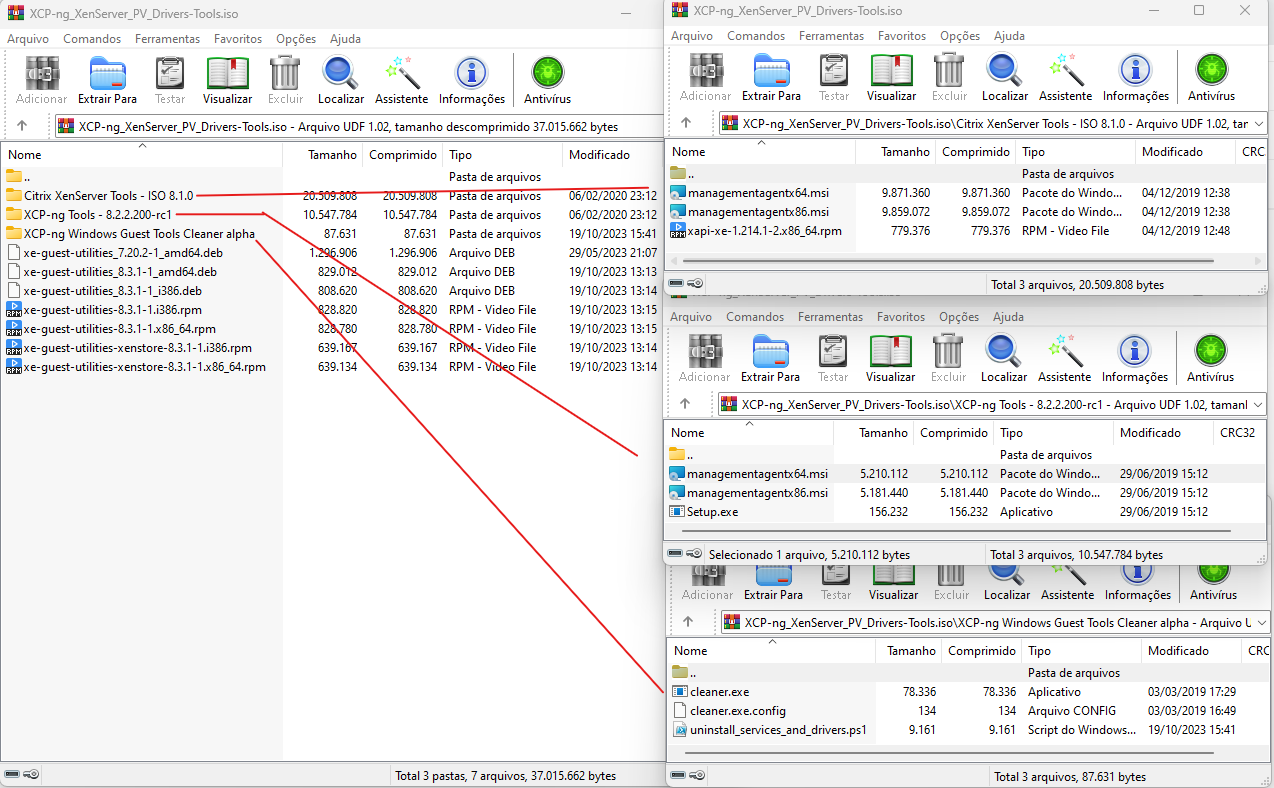
With the new Rust tools, can I stop using this ISO?
Any features I might miss?
I'm looking forward to having the new Windows tools.Thank you very much for this great work.
-
Those tools are for Linux and BSD only at the moment.
-
Hey do you have actual instructions on how to compile from source? I trying to work with someone creating an arch linux AUR package and was looking for a little more input.
-
@kevdog do you have any specific issue not addressed by the build instructions in the README?
-
Tools is working on Ubuntu 24 LTS.
Well it obvious, since nothing is really changed) -
@yann Yes I tried compiling with cargo. Got along some of the way until I reached this:
Failed to locate xenstore library: pkg-config exited with status code 1 > PKG_CONFIG_ALLOW_SYSTEM_LIBS=1 PKG_CONFIG_ALLOW_SYSTEM_CFLAGS=1 pkg-config --libs --cflags xenstore The system library `xenstore` required by crate `xenstore-sys` was not found. The file `xenstore.pc` needs to be installed and the PKG_CONFIG_PATH environment variable must contain its parent directory. The PKG_CONFIG_PATH environment variable is not set. HINT: if you have installed the library, try setting PKG_CONFIG_PATH to the directory containing `xenstore.pc`.Where do I get the xenstore library? I've searched the AUR and pacman official archives and I can't seem to find.
-
@kevdog you can get xenstore with the
xenpackage on AUR (will be promoted to [extra] repo in the future)
https://aur.archlinux.org/packages/xenit shouldn't cause issues for boot (at worst, it will add a new non-default Xen boot entry, that shouldn't be used)
-
@yann said in New Rust Xen guest tools:
In Debian 10 and Ubuntu 20.04, what I see is on
apt-get updateon first run is:Certificate verification failed: The certificate is NOT trusted. The certificate issuer is unknown. Could not handshake: Error in the certificate verification. [IP: 172.65.251.78 443]That would look like Gitlab current SSL certificates would be depending on a root CA that only appeared in newer distros?
And on subsequent runs, then I start getting 401 replies as others reported.
I'm getting this error with a clean install of Debian 12.4... was this something that was addressed and is appearing again, or is the solution at this stage to still install manually?
-
@sccf that looks really strange. Just made a fresh install with a Debian 12.5 netinstall ISO (disabling any desktop task, only installing the ssh-server one), and I get no such issue

-
I also encounter the "401 unauthorised [IP: 172.65.251.78 443]" issue on a fresh Debian 12.5.0 install.
I see that other people manually install the guest tool. But I just want to check if it expected that the "apt update" still doesn't work?
-
just checked installation on ubuntu 24, no problem.
-
@Tristis-Oris So sorry, I had a typo in the url. But I works now.
-
@olivierlambert said in New Rust Xen guest tools:
deb [trusted=yes] https://gitlab.com/api/v4/projects/xen-project%252Fxen-guest-agent/packages/generic/deb-amd64/ release/
JUST A NOTE: I followed the steps in the initial post by olivier - I DID NOT use a -f like many suggested, no errors, installed and then addition items displayed as per below.
I just installed using your steps above on the debian-12.5.0-amd64-netinst.iso.
Not sure what you want us to test, but if you can let me know.. I will do my best to help.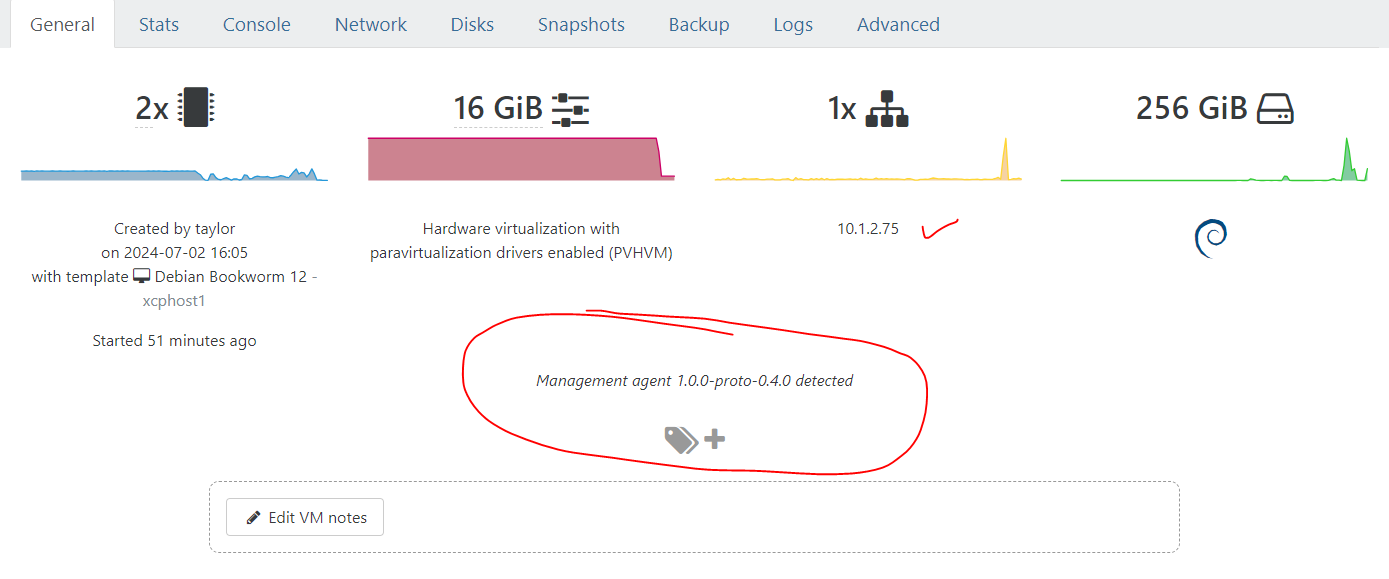
-
@olivierlambert I was just curious. These agent lists installs - couldn't this be done in XO? Where after you create the VM and then under the ADVANCE Tab, have a section:
Install Guest Tools (slider) Yes /No
Drop down for the OS types that are supported INSTALLThat would be great - The more that can be automated over searching for command lines is great!
-
@wtdrisco
AFAIK, that's how Windows works. When you choose to install the guest utils it slightly changes how the hypervisor presents itself so guest utils can be installed automatically by Windows.Linux doesn't support that, unfortunately. Or would need changes at the distribution level. There are automation options such as cloud-init, although that's above my knowledge
-
@wtdrisco Chicken-egg thing: you need a program to listen in the VM to "get the order from XO" to install the tools. By default, there's no way to tell a VM doing something without any permission or specific program to listen to commands (which tools are doing partially, but since you haven't got them in the first place…).
For Linux, the best approach is indeed some automation in your templates (eg with Packer) or manual templates with tools already installed. Or Cloudinit to install them on first boot (but when you have a VM that's cloudinit ready, you also have the opportunity to install the tools so…)
-
Is this version of the tools considered to be production ready? If so, when are we expecting that packages will start being signed?
Thanks