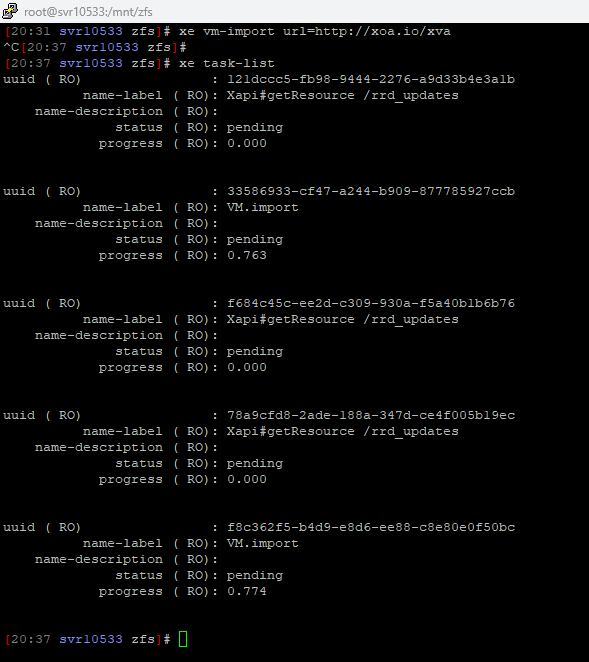Proxy installer down?
-
Is there a problem with the proxy installer script?
bash -c "$(wget -qO- https://xoa.io/proxy/deploy)"I have tried two hosts and neither will complete the download??
-
@McHenry I just ran the script. It took a while, but the import eventually finished. Did you receive any error messages in the console? Did you check the status of the import task in XO?
-
Thanks, it is working again now.
There was no error, it was just hanging and not completing. I did a Ctl+C and retried a few times but it kept hanging. In XOA I have:
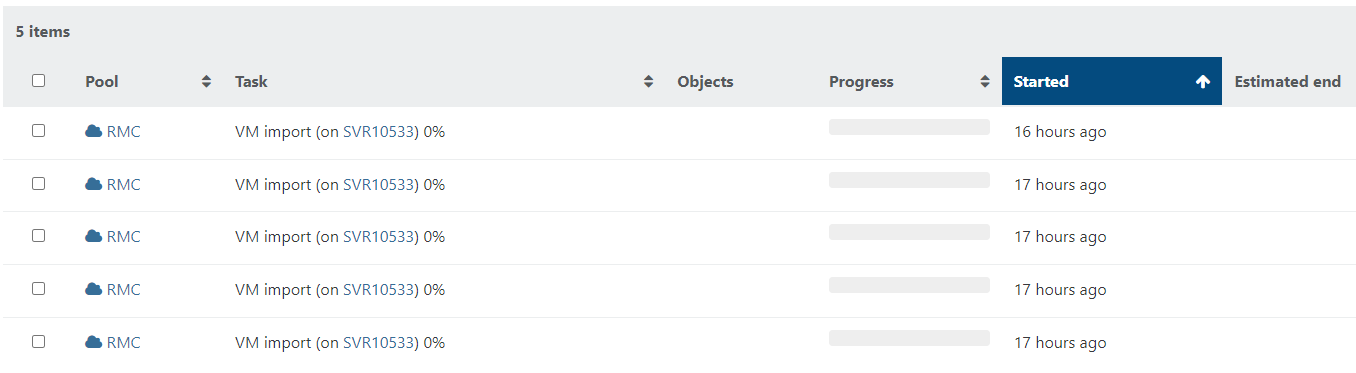
-
@McHenry Glad it finally worked for you. You can restart the toolstack on the pool master to remove those left over tasks. Just be sure that there aren't any other tasks running when you do it.
-
Got it deployed but still not working correctly. Checking everything step by step and need to confirm what creds are used in the proxy installer script.
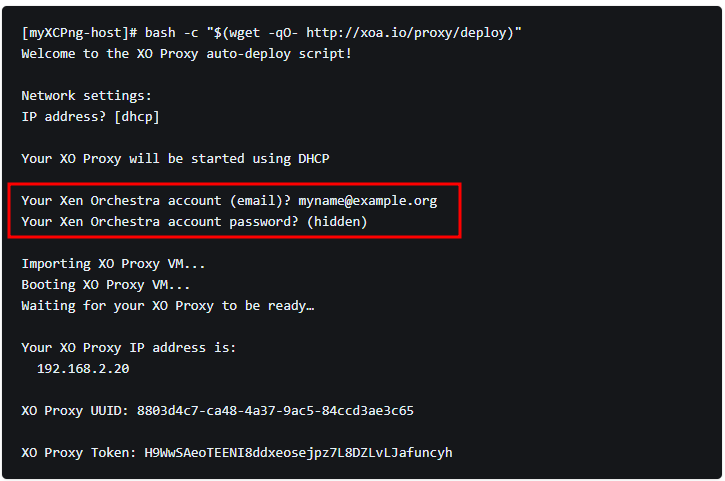
-
@McHenry As indicated, it wants the user name and password that you use to login at https://xen-orchestra.com/#!/login. Is there a reason that you aren't using XOA to deploy the new proxy?
-
Thank you. So this login is for registration purposes and not login purposes?
Does the login need to be performed as I noticed when testing that it still deploys if I do no enter anything for email & password?
-
@Danp said in Proxy installer down?:
Is there a reason that you aren't using XOA to deploy the new proxy?
Tried XOA, same error
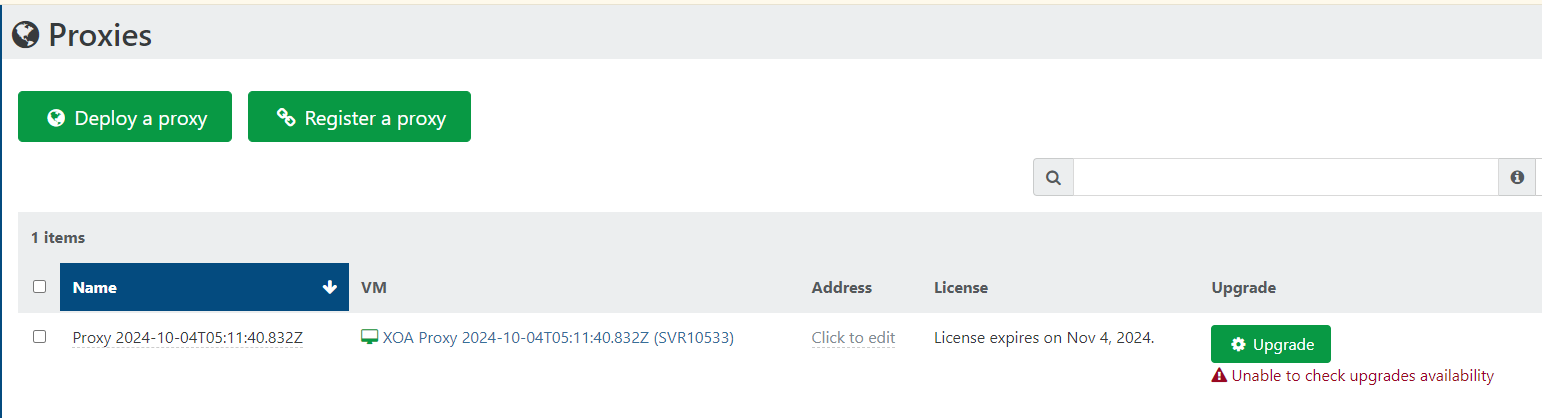
-
@McHenry I believe the login information is being used to associate this new proxy deployment to your existing account with Vates.
I suggest that you open a support ticket so that we can investigate this issue further.
-
Hello @McHenry, we've just deployed a new build of the XOA, maybe it would fix the issue you had.
-
Tried again, still not working, just hangs.
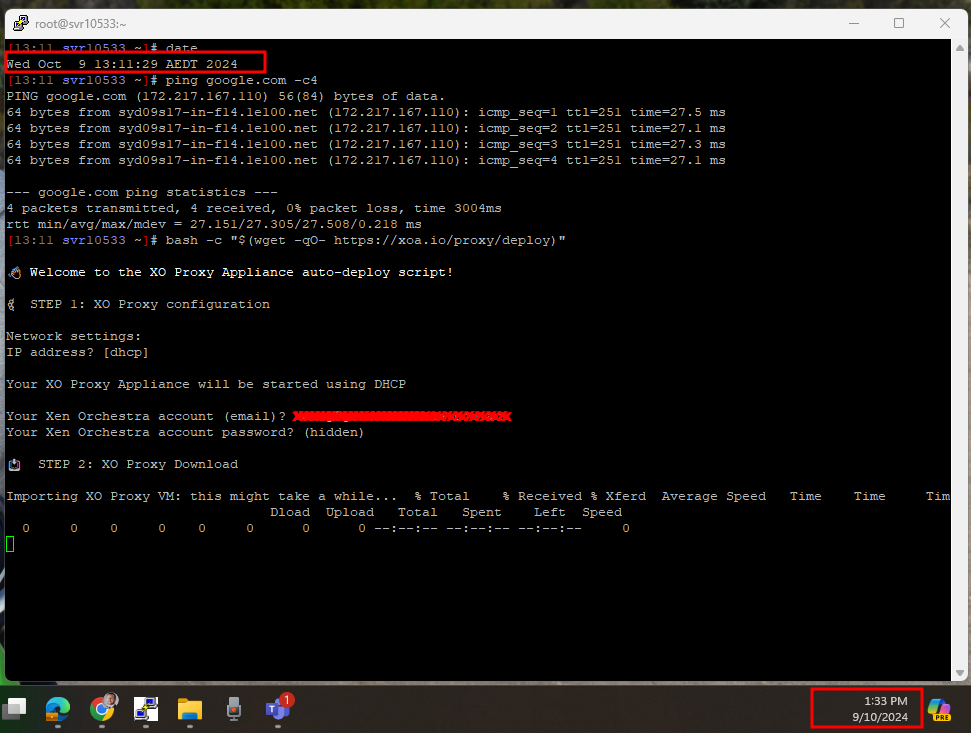
-
It smells a firewall issue on your side.
-
That is why I included the google ping in the image. There is no outbound firewalling and other hosts work fine.
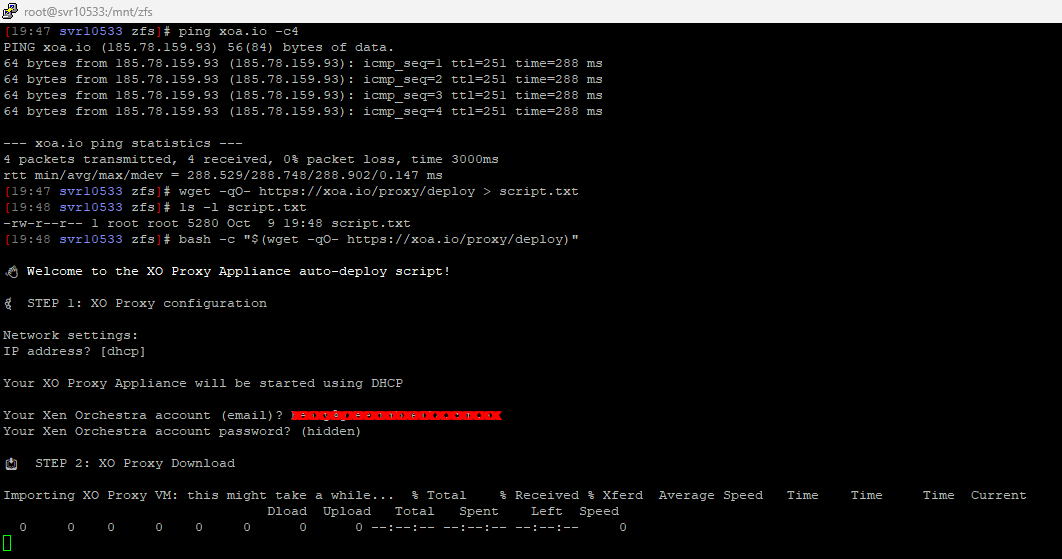
-
ICMP isn't TCP/HTTP.
You need to check with curl for example.
curl -I http://xoa.io/xva -
@olivierlambert
Correct, I was just demonstrating connectivity.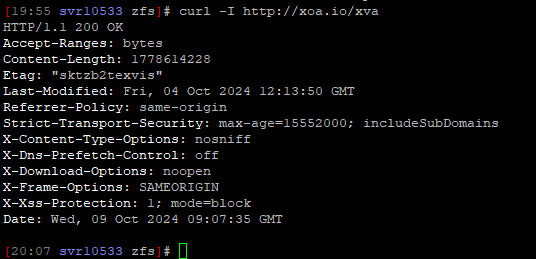
-
How about:
xe vm-import url=http://xoa.io/xva -
@olivierlambert said in Proxy installer down?:
xe vm-import url=http://xoa.io/xva
Nothing... just hangs.
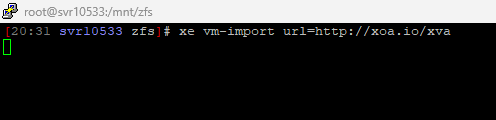
-
Can you check if there's a task with some progress?
xe task-list -
-
So it works but it's slow. You should have multiple VMs right now.