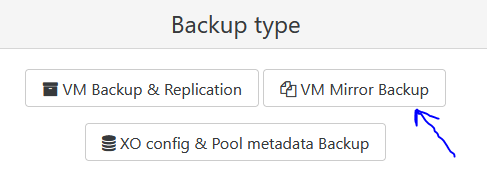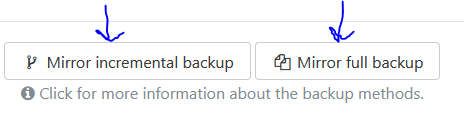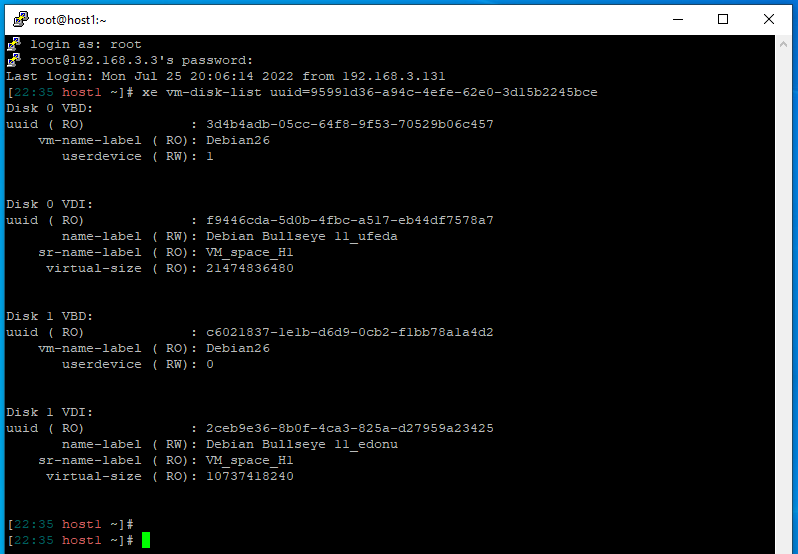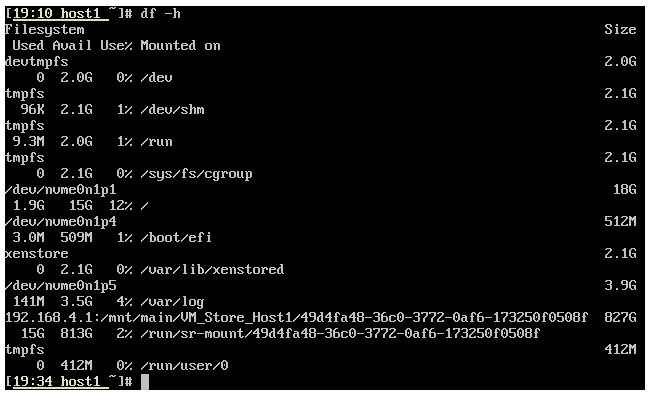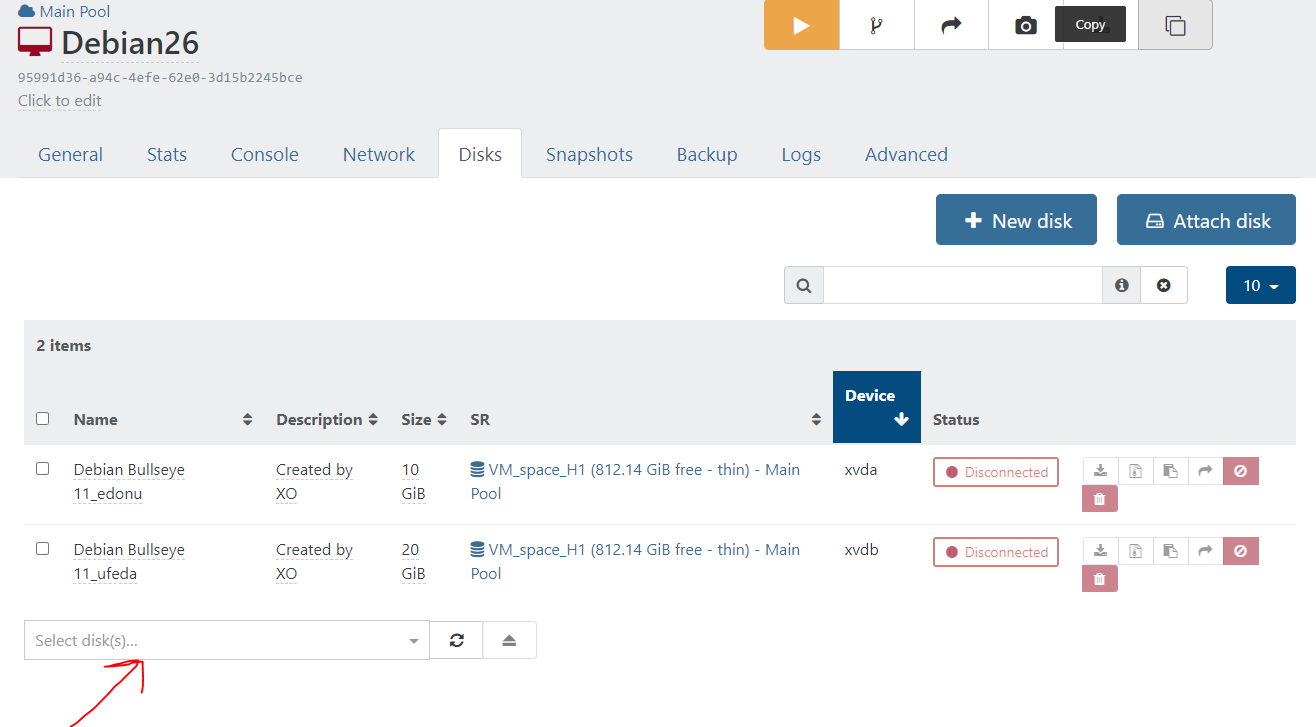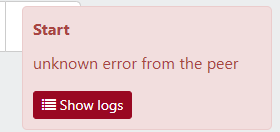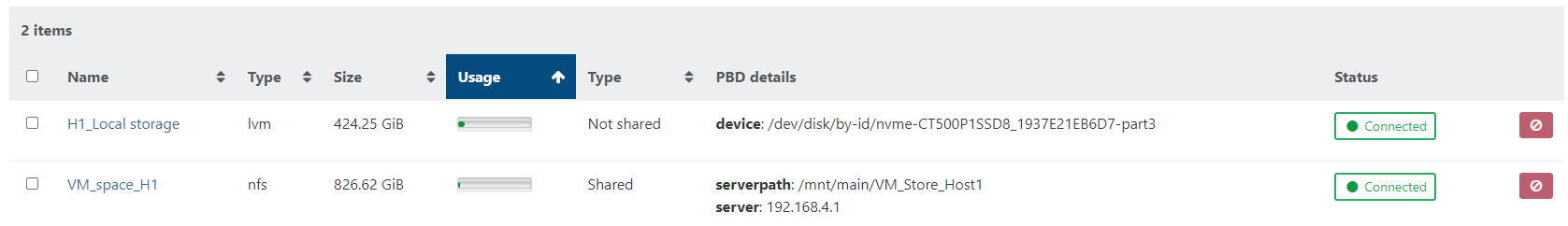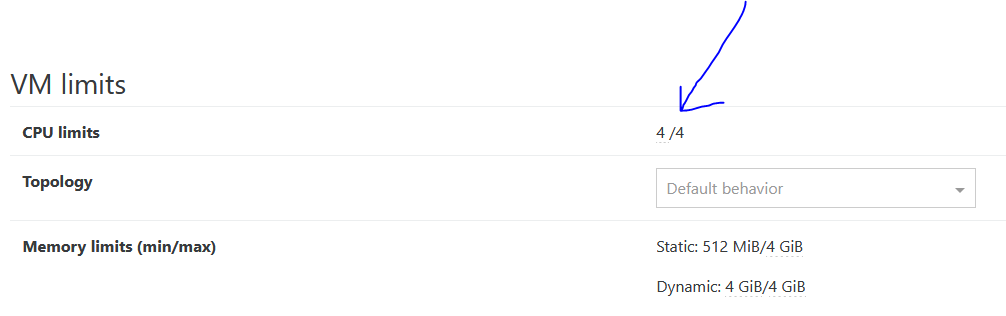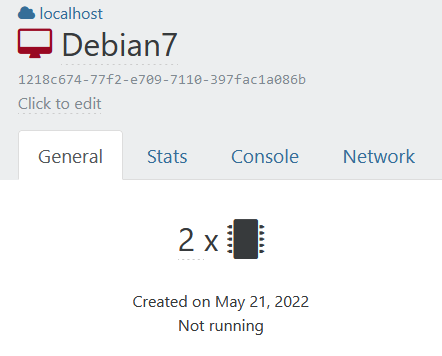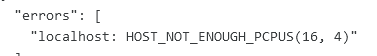Hello everyone,
i just got the news email for the devops team.
recently used the backup replication offsite method for only the full backups (enable option). But still this is not handy, because i need only the last 3 full backups to go offsite.
So to do this, i have created a separate backup job , weekly, full only, retention 3 on another backup repository, so i can choose this repository for the backup replication offsite job.
XOA is great ! , i'm just saying there is room for improvement on the options of the offsite backups.