Fingers crossed 
And don't feel stupid. Everybody has those moments - even after decades of experience.
Fingers crossed 
And don't feel stupid. Everybody has those moments - even after decades of experience.
You should be able to find the asked setting under the settings for the specific shared folder.
Should be something about asynchronous write. If this is enabled things like what you experience can happen. Disable it and the problem should be gone.
But there is one thing about that. While it is safer for the data, write speeds might go down a bit depending on your network.
@Murf
Those are shared in the pool through the pool master - not XO - LDAP auth is a XO thing
@Murf Forum runs fine for me.
In regards, to you LDAP problem. XO instances are independent of each other, so if you want to use LDAP on instance 2 you have to run, configure and sync it there too.
I assume he means using PCI passthrough for the USB port/controller so HA has direct access to that level of the hardware to circle around some USB passthrough problems. In my case this did not helped with the ConBee, but you might try it anyway and it is no problem to reboot the host which is needed to activate the PCI passthrough
Another pro for switching to an IP based controller is that you can backup and migrate the VM without any problem.
@GTwannabe
This is a ConBee II problem - they do not fully support the USB protocol what causes a lot of problems with passthrough. Had that trouble myself before with that device.
Tried to go around with USB/IP, but in the end I switched to a SLMZB-06m as my ZigBee controller.
you might have a look at this topic:
nfs sr connection problem
There we also discussed a NFS problem between XOA and TN Core. Maybe there is something in as a hint in the right direction for you.
@manilx said in Passthru of Graphics card:
... and need the HDMI port for display as I have a piKVM hooked up for remote interaction.....
Before I forget:
You could use an DP to HDMI cable for that, but given the other things we talked about, this might also only be a crutch.
Yeah, it's a bummer that active PCI/USB passthrough blocks snapshots/backups.
I understand that it is a problem for the migration since there is no guarantee that the device is also available on the other host, but for snapshot/backup it should not be of importance
I was going through the same with my Protectli devices and found the following, which also might apply to your situation:
My Protectli uses openboot as BIOS, so this might make a difference, so better mentioning it.
True, not a big deal, but this two host were fresh installs with 8.3 release and only joint the pool to keep everything running.
So this seems to be a thing on pool level, since on those hosts only the Legrand was ever attached to.
Hi,
at the moment I'm a bit confused abotu the handling of USB Devices. And I'm not sure that I picked the right category for it, so please move if it is wrong here.
I have 2 identical hosts (8.3 release), both have 1 USB device attached - an Legrand USV.
Since it looks identical on both hosts, I list the details only for one of them.
In XO only the one USB device is listed:
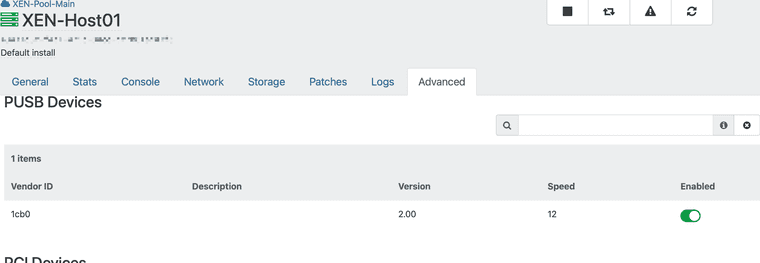
On the host only the one device is shown via lsusb :
[22:51 localhost ~]# lsusb
Bus 004 Device 001: ID 1d6b:0003 Linux Foundation 3.0 root hub
Bus 003 Device 002: ID 1cb0:0038
Bus 003 Device 003: ID 8087:0032 Intel Corp.
Bus 003 Device 001: ID 1d6b:0002 Linux Foundation 2.0 root hub
Bus 002 Device 001: ID 1d6b:0003 Linux Foundation 3.0 root hub
Bus 001 Device 001: ID 1d6b:0002 Linux Foundation 2.0 root hub
[22:51 localhost ~]#
When I list PUSB device things get more interesting:
[22:51 localhost ~]# xe pusb-list
uuid ( RO) : 295f4189-f4d0-8b6a-3bbc-c6283369c493
path ( RO): 3-6
vendor-id ( RO): 1cb0
vendor-desc ( RO):
product-id ( RO): 0038
product-desc ( RO):
serial ( RO):
version ( RO): 2.00
description ( RO):
speed ( RO): 12.000
uuid ( RO) : 76fce6a5-7658-0c8b-59fb-73eb32bf9a02
path ( RO): 2-2.1
vendor-id ( RO): 0bc2
vendor-desc ( RO): Seagate RSS LLC
product-id ( RO): ab28
product-desc ( RO):
serial ( RO): NA7PACFG
version ( RO): 3.00
description ( RO): Seagate RSS LLC_NA7PACFG
speed ( RO): 5000.000
uuid ( RO) : 936340fa-45c2-24d3-8371-5929d352e284
path ( RO): 1-2.1
vendor-id ( RO): 1cb0
vendor-desc ( RO):
product-id ( RO): 0038
product-desc ( RO):
serial ( RO):
version ( RO): 2.00
description ( RO):
speed ( RO): 12.000
uuid ( RO) : bc0eb774-3163-1cf6-d6f8-433549565780
path ( RO): 3-6
vendor-id ( RO): 1cb0
vendor-desc ( RO):
product-id ( RO): 0038
product-desc ( RO):
serial ( RO):
version ( RO): 2.00
description ( RO):
speed ( RO): 12.000
uuid ( RO) : 1cf04699-233c-e6f1-10b7-b889b016f469
path ( RO): 1-2.1
vendor-id ( RO): 1cb0
vendor-desc ( RO):
product-id ( RO): 0038
product-desc ( RO):
serial ( RO):
version ( RO): 2.00
description ( RO):
speed ( RO): 12.000
uuid ( RO) : 36432077-1c2a-5ade-c931-13e2b92593e5
path ( RO): 3-6
vendor-id ( RO): 1cb0
vendor-desc ( RO):
product-id ( RO): 0038
product-desc ( RO):
serial ( RO):
version ( RO): 2.00
description ( RO):
speed ( RO): 12.000
uuid ( RO) : 79276bcc-5143-721d-3b37-7c1cf6dec4ad
path ( RO): 1-2
vendor-id ( RO): 0627
vendor-desc ( RO): Adomax Technology Co., Ltd
product-id ( RO): 0001
product-desc ( RO):
serial ( RO): 42
version ( RO): 2.00
description ( RO): Adomax Technology Co., Ltd_42
speed ( RO): 12.000
[22:53 localhost ~]#
Yes, in the past I had a local Seagate HDD attached, but it was removed as stated in the documentation. So idea why it is still listed.
And when I try to create the VUSB for a VM I get this whole list of device instead of only the one attached to the host.
Where is my brain going the wrong way?
@stormi said in XCP-ng 8.3 betas and RCs feedback  :
:
At some point, the installer needs to contact the pool master during the upgrade.
Good to know that - never had to reinstall yet. Thanks for that info stormi
Just to give some short feedback about upgrade from 8.3 beta to 8.3rc2 via ISO:
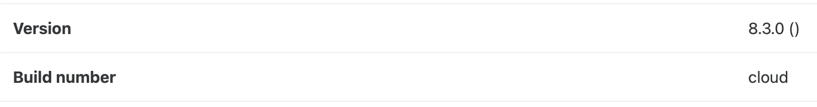
All in all very smooth upgrade and everything is running as before - great work from the Vates team !
Yes, that sounds like generally faulty unit not only the CPU related stuff.
To be fair the MS-01 is also available with 12th gen Intel CPU.
If you still see the old ISO SR, the easiest way to migrate is simply by creating a new one and migrate the ISOs through XO to the new one.
In regards to deletion of the old SR you need to check if it really is mapped to another drive or if the mapping was not working and it filled / if so, you might not be able to delete it
I suggest in general to use an external share for ISO storage. You don't need them that often and the speed over network if enough for that.
@bloodyskullz
Your root (/) is full, so yum is right saying no space.
Did you install extra stuff? You need to check if there is anything in / you can safely delete
Are there really no disks or just not under the expected name /dev/sd....
You might check if there are /dev/xvd.... devices. This change can happen because XCP-NG and VMware handle the "hardware" differently. Had the same problem with some VMs and it also changed
This effect also can change the network interface name, so you might check that too.