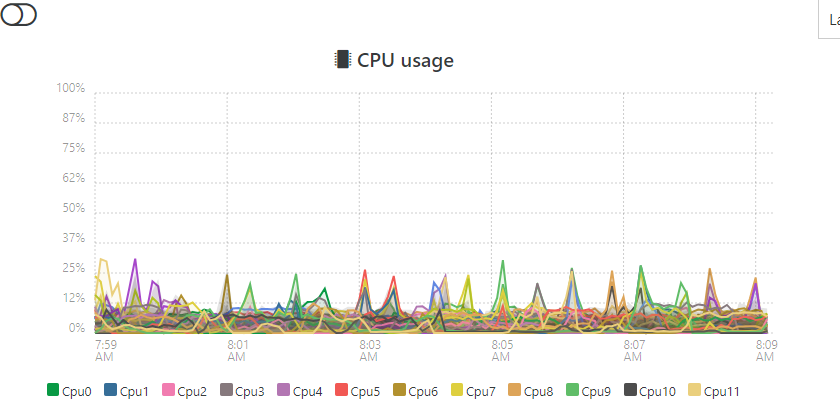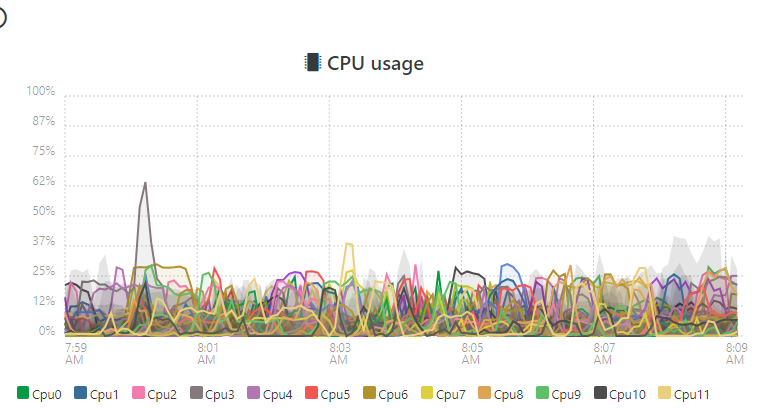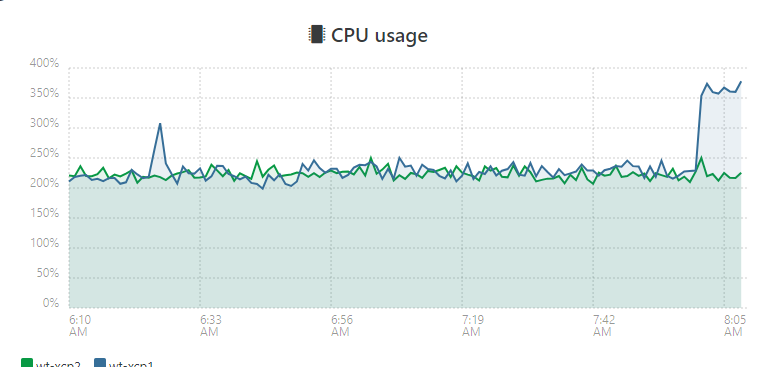ok, thanks. No local storage all shared iscsi storage
Posts
-
RE: need advice on removing master host from pool
-
need advice on removing master host from pool
any tips or potential issues for removing a master host from a pool?
Will this cause any down time, like requiring the secondary to be restarted when promoted to master or temporary loss of communication from bonded networks, iscsi shared storage issues? and do i need to remove the support license from the host before i do this?
-
RE: Memory reporting incorrect values
@planedrop I'm using "citrix" tools for windows and I haven't noticed any of mine reporting any cached ram. Yet
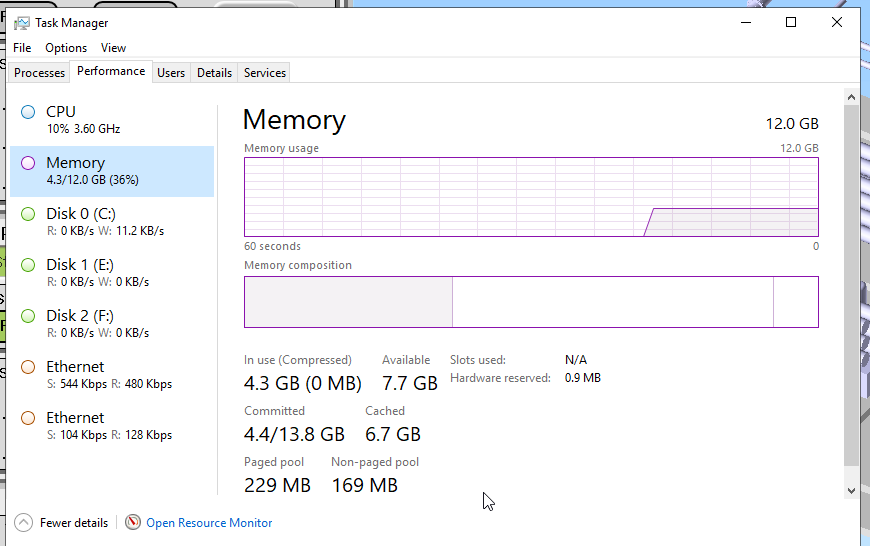
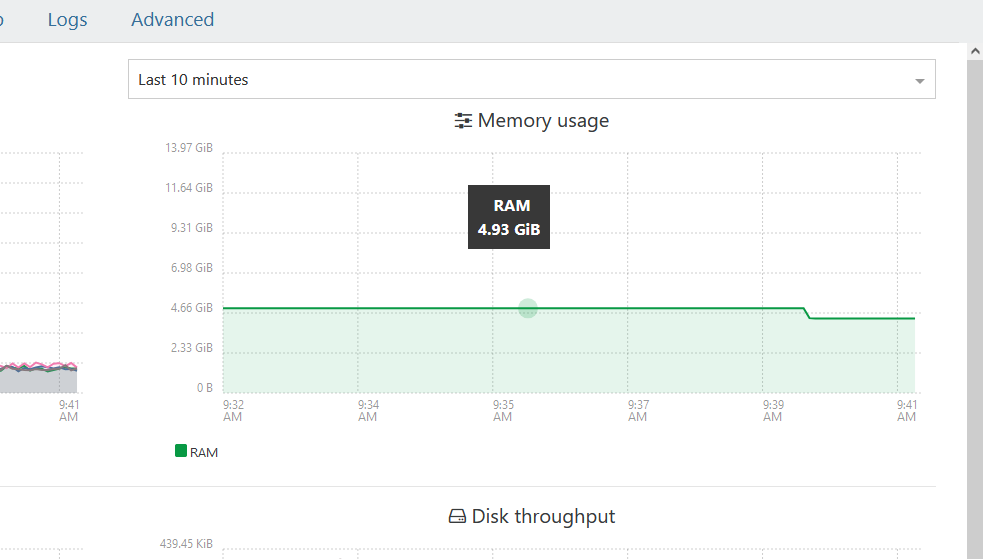
-
RE: VMWare import with UEFI fails
No problem.. Not sure if it’s related or not but worth a shot so you don’t have to wait several hours for it to unlock

-
RE: VMWare import with UEFI fails
@Moxified I had a disk lock in VMware while transferring windows vm’s and restarting XOA released the lock for me.
-
RE: Intel Flex GPU with SR-IOV for GPU accelarated VDIs
I have not tried the flex (yet, but I can install and test it) do you have an alternative to recommend? I’m open to suggestions on that as well. I just seen the open source drivers and no additional licensing. Majority of the current set up requiring vgpu is done with nivida and VMware…… not everything we have needs gpu but the systems Using or needing the extra power from graphics are in windows and being used 24/7 and just accessed on site by thin client’s. we moved away from any type of cloud provided daas to have better reliability on critical systems and prevent down time.
-
RE: Intel Flex GPU with SR-IOV for GPU accelarated VDIs
@planedrop we are far from home lab and exploring alternatives to VMware because of a 7 digit yearly subscription fee
 . We use gpu’s in around 75 host to reduce cpu load and free up cpu resources. We have a lot of single thread applications requiring higher speed and fewer cores so gpu’s free up the resources for that software
. We use gpu’s in around 75 host to reduce cpu load and free up cpu resources. We have a lot of single thread applications requiring higher speed and fewer cores so gpu’s free up the resources for that software -
RE: Intel Flex GPU with SR-IOV for GPU accelarated VDIs
@olivierlambert I do not mind purchasing the GPU, installing on a test server (R760 2x Intel cpu) and providing ssh or a vpn to this server if that would help?
-
RE: Intel Flex GPU with SR-IOV for GPU accelarated VDIs
@olivierlambert I was researching these flex series gpu’s for the “vgpu” function and to avoid the hassle/ licensing of Nvidia. The flex 140 is listed as compatible (by dell) with my PowerEdge R760 server’s. Is support for this or another gpu (for vgpu not just pci pass through) in development or planned?
-
RE: possible bug for cpu stats in XOA 5.101.0
Doesn’t the status history go back 1 year?
Thanks for the info I’ll restart it and clear it
-
possible bug for cpu stats in XOA 5.101.0
not sure where to post this and it causes no issues but when changing vcpu through xoa for a windows server 2019 with citrix guest tools installed the guest tab displays the correct number of cpu while the stats tab displays the previous number
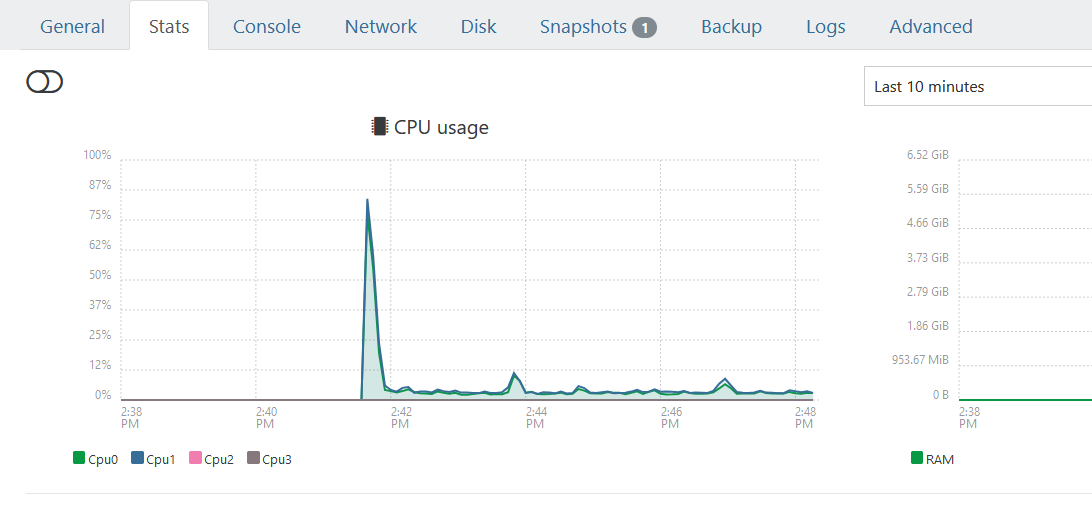
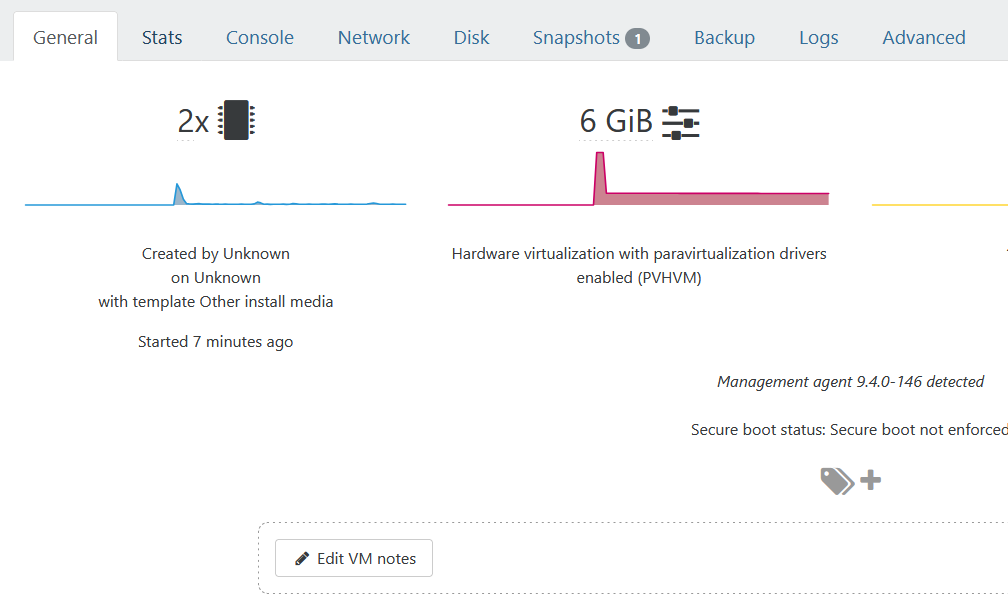
-
RE: Backup folder and disk names
@DustinB for this the backups are made then hard drives are removed and stored
-
RE: Backup folder and disk names
@DustinB we have off site backups taken regularly this is in addition to our normal backup plan
we have
daily, weekly, monthly onsite across 3 data centers and off site along with immutable backups im not even sure why we take these additional backups but its what the boss wants so we do it..
-
RE: Backup folder and disk names
@Forza yes that would work but is there a way to automate this... say
step 1 take a snapshot of VM-1, VM-2, ect.
step 2 export them as ova to current data store
then we could run this job and copy them over as needed otherwise its very time consuming to do them 1 at a time and download -
RE: Backup folder and disk names
we have backup job's running, and every 6 months we need to copy a couple of our VM's to external storage and store them offline in a secured environment.......
But if we need to recover this data there isnt a way to identify "VM-1" to copy it over to our production environment without XOA.so if i want to only recover VM-1 i would need to connect our entire secured storage to the network so XOA could identify a single VM, what im looking for is a easier way of identifying what drive belongs to each vm in applications such as windows file explorer.
-
RE: Backup folder and disk names
Ok thank you. We make copies of all backups to keep offline, so the naming just makes it difficult to verify what was backed up and when the last offline backup was performed.
-
Backup folder and disk names
is there a way to have the backup job save disk names and not the id number to the destination folder?
also is there a way to configure the folder name to match the job name?
If i needed to recover or export 1vm from the storage location there is no way to identify what folder or disk is needed without using xoa
-
RE: pool cpu usage vs host cpu usage
figured it out... When under "Pool" view its displaying the "stacked" value and not the average value.
-
pool cpu usage vs host cpu usage
So I noticed under pool - stats the cpu usage is very high. what is this referencing? my host cpu usage is nowhere near what's reported under the pool.