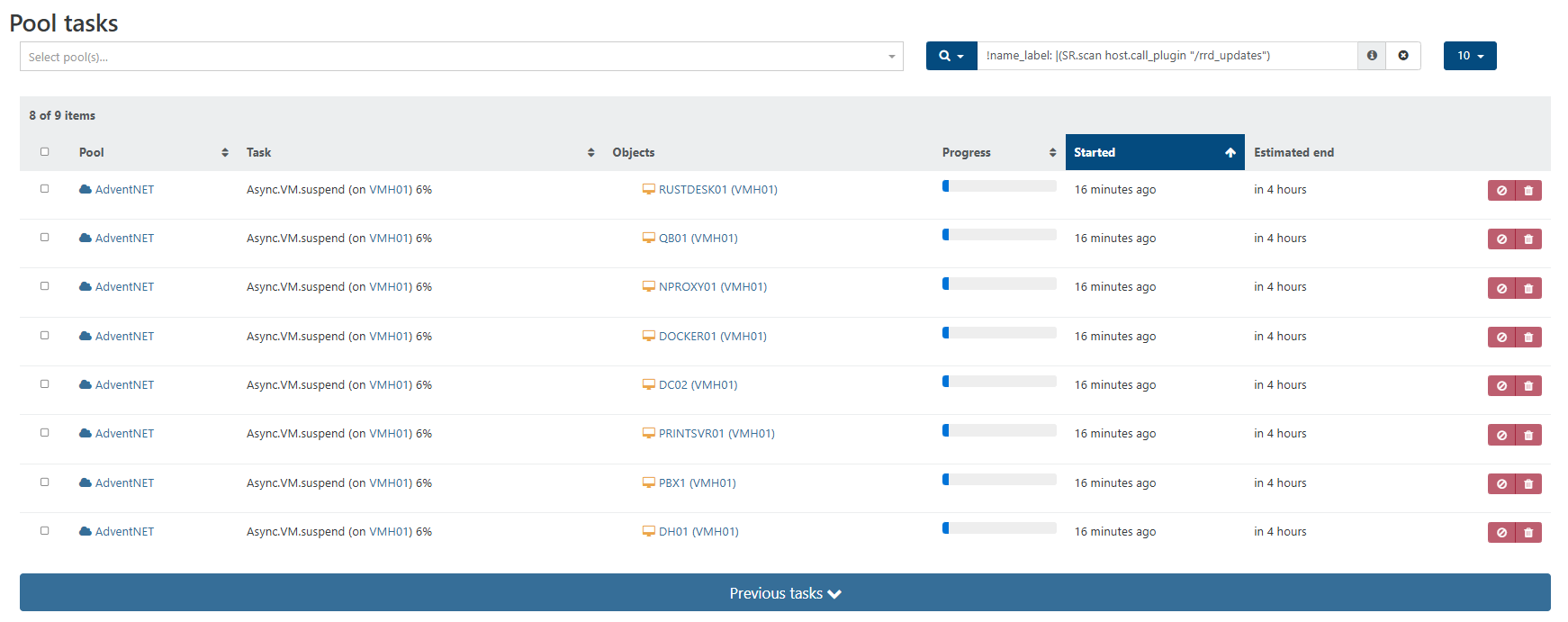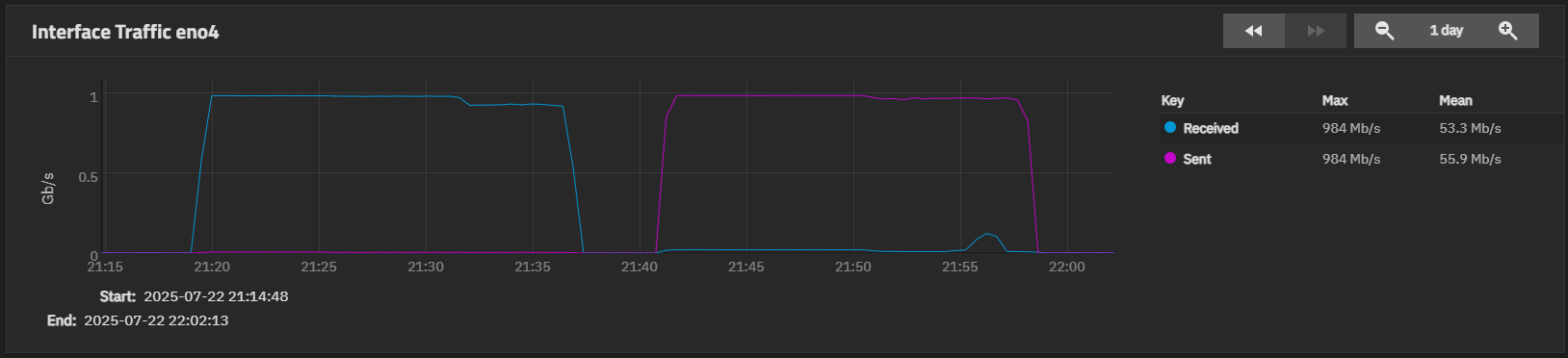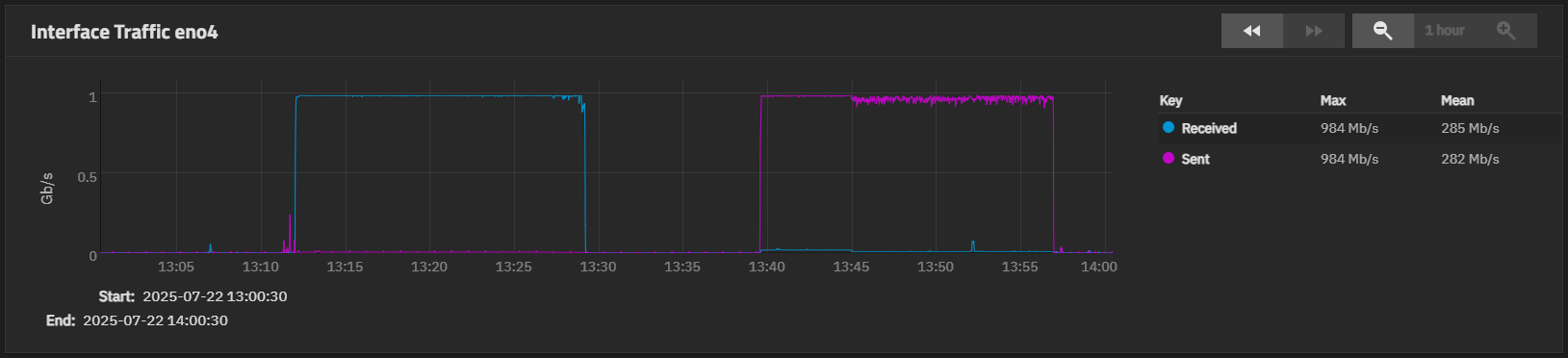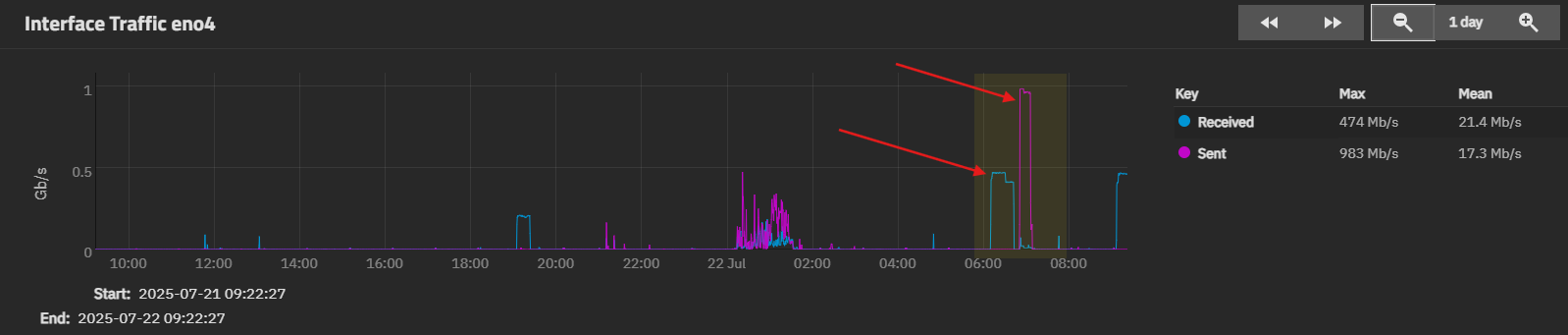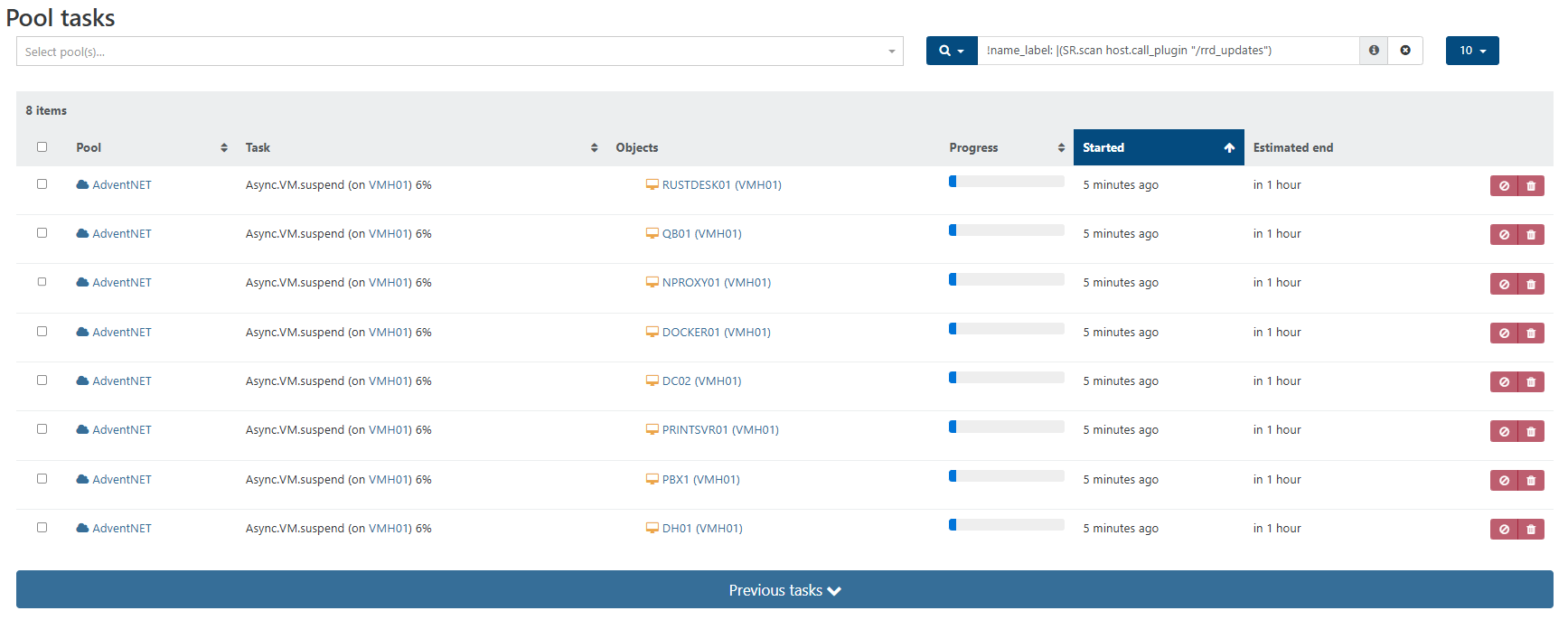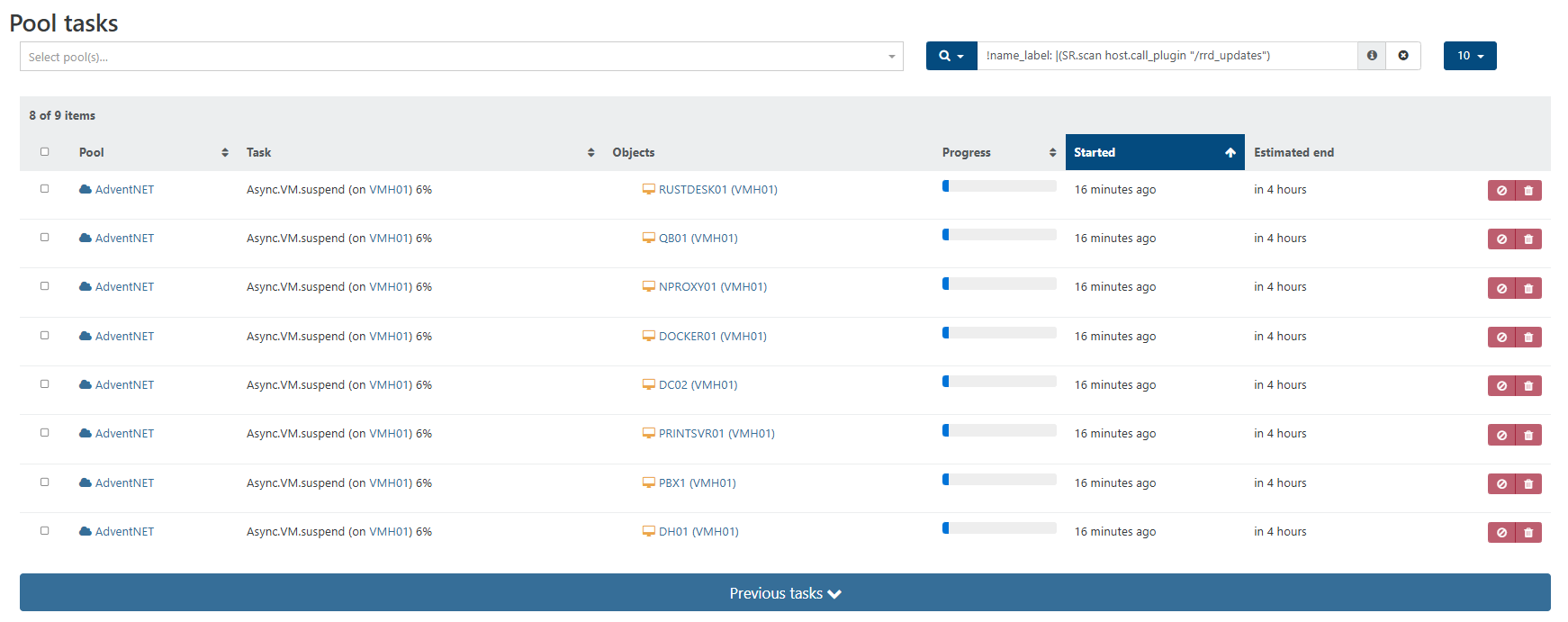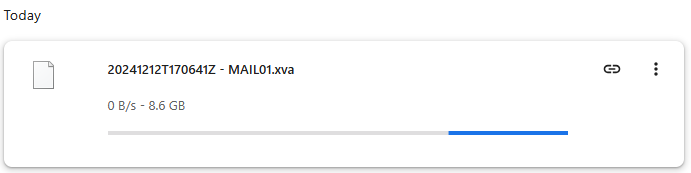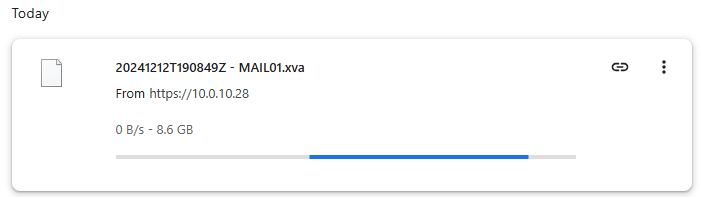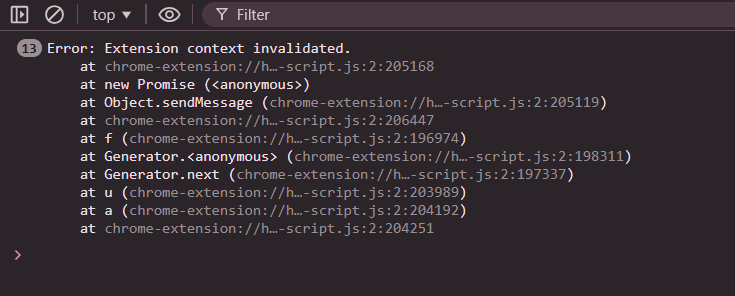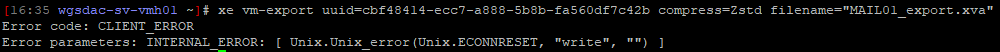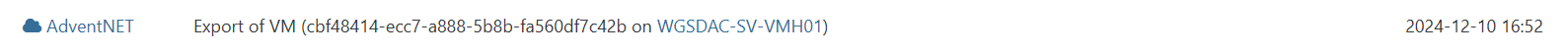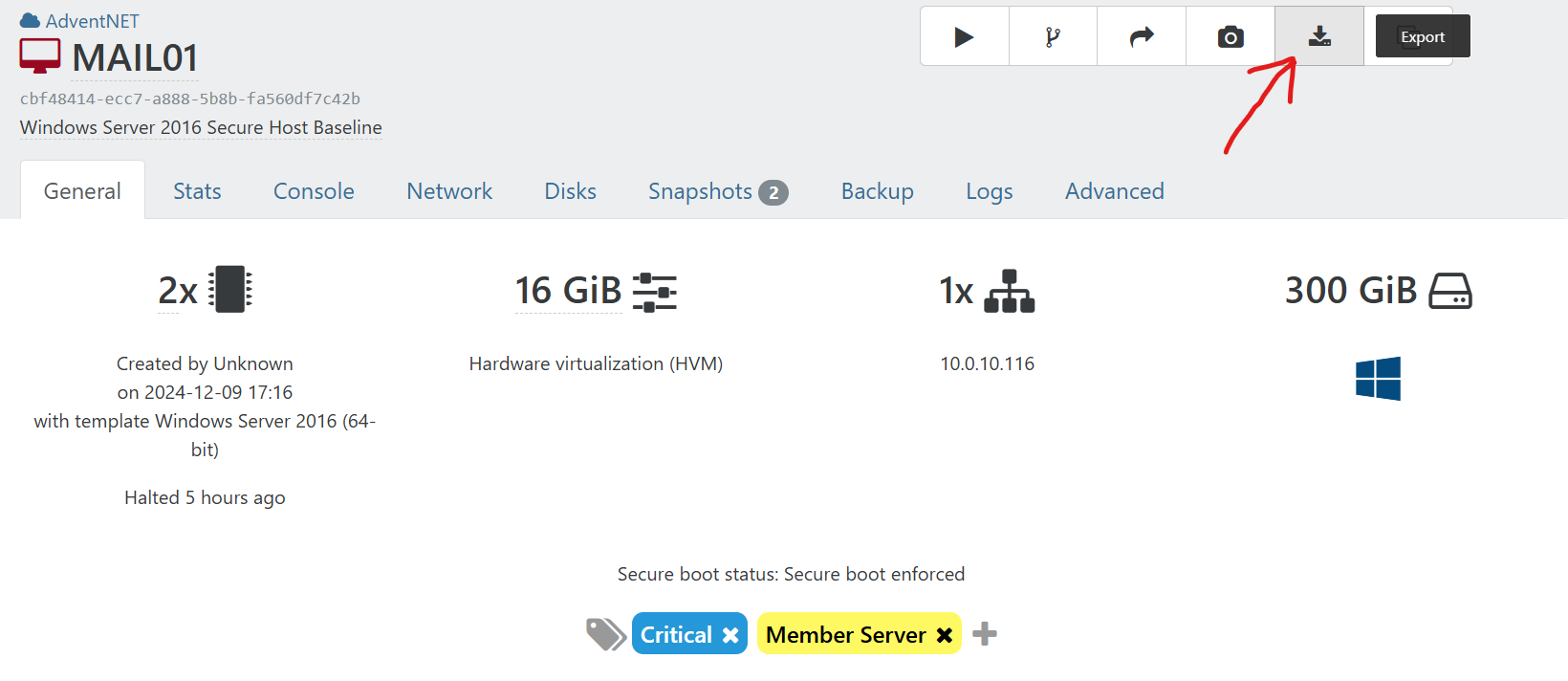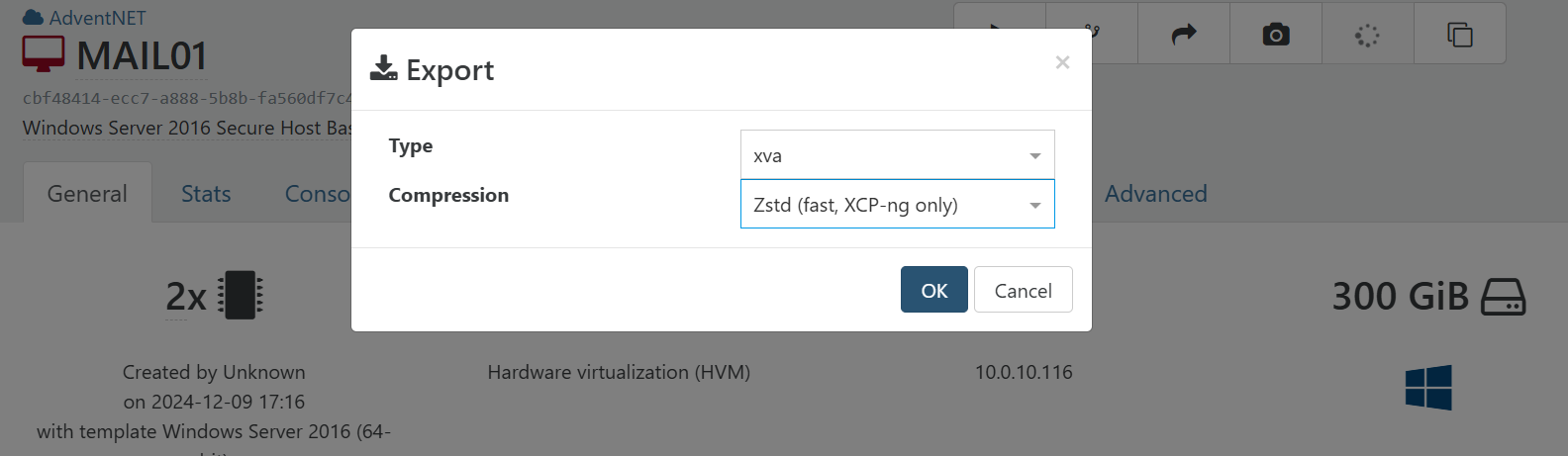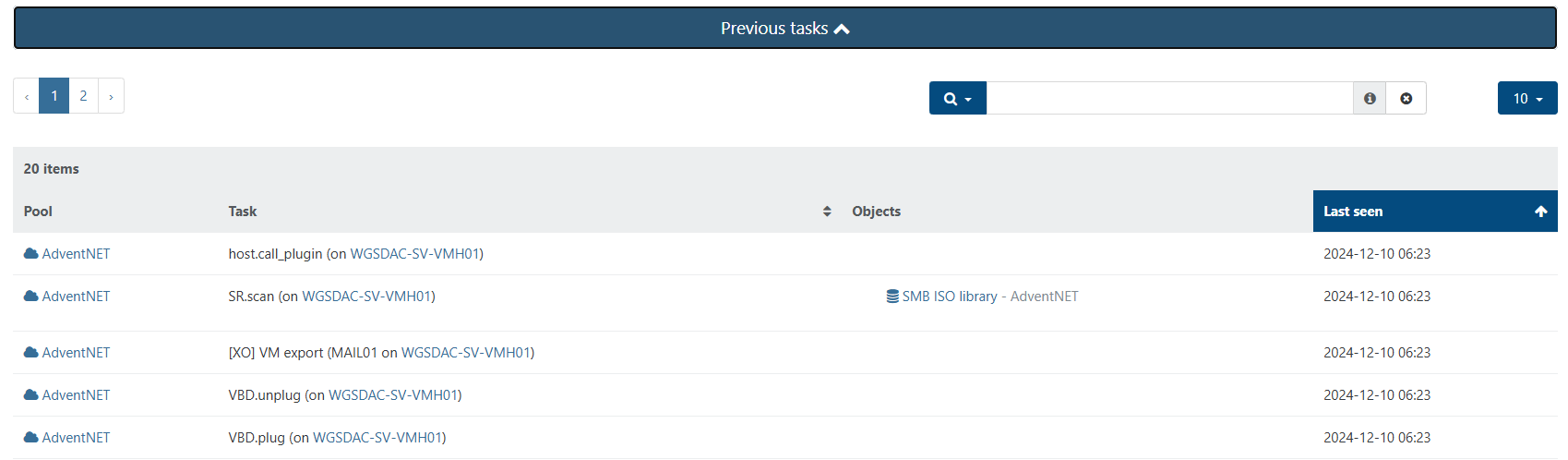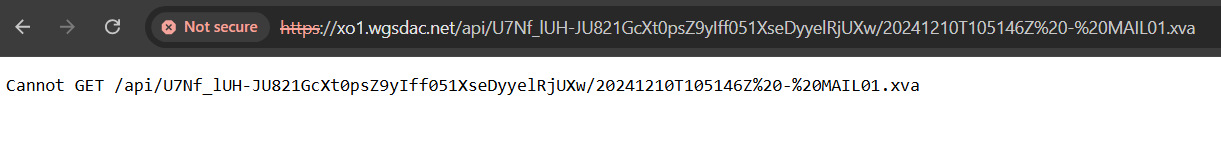Good-day Folks,
I need help understanding the VM Suspend process: why does it take so long for XO to suspend a VM, triggered by a Smart Reboot of a Host?
My Environment:
HOSTs: XCP-ng 2-node pool at v8.3.0 on HP (ProLiant DL360p Gen8)
XO: Community Edition at commit c5ba7
NETWORKING: 1Gbps Management only
STORAGE: Shared NFS Storage Repository (hosted on a separate TrueNAS Server)
Today, while applying the latest host patches, I wanted to try doing a Smart Reboot. After pressing the button and acknowledging the prompt that VMs will be suspended and then un-suspended after the reboot, and quickly navigated to the Tasks page to monitor the progress. I immediately saw one VM quickly show progress from 0%, 10%, 30%.......100% and boom, it was suspended. The others, however, not so much. As you can see from the two screenshots below, they are still pending suspension and the Estimated End keeps shifting to the right.
I don't have a 10Gb Storage Network between the hosts yet (working on it). However, I didn't think that should have such an impact. Anyway, I don't think I have a proper understanding of how the suspend operation should be working, so if anyone cares to educate me, I would really appreciate it. Thank you.
Screenshot Taking After Pressing Smart Reboot on the Master Host
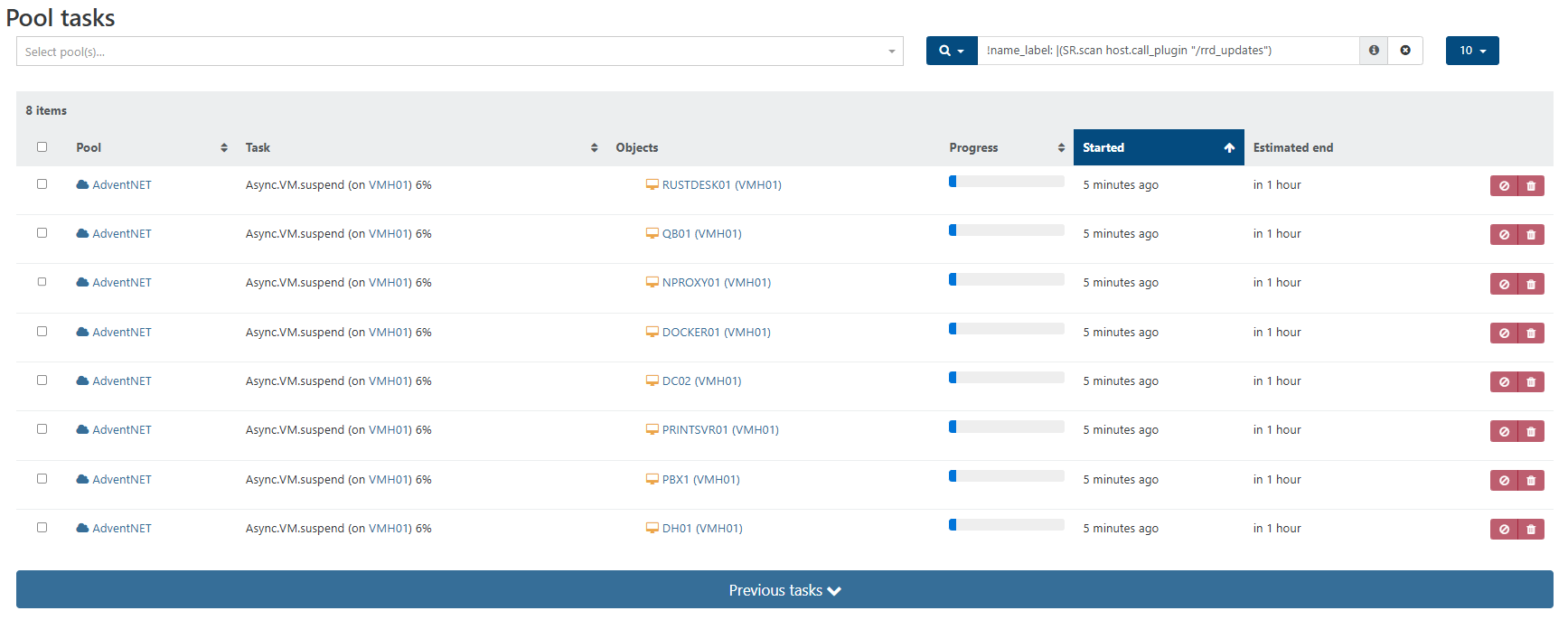
Screenshot Taking After Pressing Smart Reboot on the Master Host (10-minutes later)