I had to bring the VM offline and do a VM copy, now the new one can snapshot/backup.
Posts
-
RE: Unable to backup/snapshot
-
RE: Unable to backup/snapshot
@acebmxer Yeah, I can manually cp using the same source and target vhd. Also other VMs on the same SR can snapshot just fine.
-
RE: Unable to backup/snapshot
Nevermind, I spoke too soon, now another VM cannot be snapshot instead.
{ id: "0mg34d4jh", properties: { method: "vm.snapshot", params: { id: "3cc51a8f-d30c-617e-789d-bcd87c05b4c9" }, name: "API call: vm.snapshot", userId: "fa5ac942-1c2e-46d7-b197-82feddad32c6", type: "api.call" }, start: 1759028856893, status: "failure", updatedAt: 1759028858792, end: 1759028858792, result: { code: "SR_BACKEND_FAILURE_1200", params: [ "", "[Errno 30] Read-only file system: '/var/run/sr-mount/27efe059-c8fd-fc75-e216-1bca3c4b3506/5565f3e0-e373-43a7-a883-22c47ee05175.vhd' -> '/var/run/sr-mount/27efe059-c8fd-fc75-e216-1bca3c4b3506/7bceb156-a1d7-44ab-ad6c-df45fc27f514.vhd'", "" ], task: { uuid: "15d37778-a474-9f37-ac6a-c36eba05ac0c", name_label: "Async.VM.snapshot", name_description: "", allowed_operations: [ ], current_operations: { }, created: "20250928T03:07:36Z", finished: "20250928T03:07:38Z", status: "failure", resident_on: "OpaqueRef:78fa9361-95c3-4d0a-b29e-838284ff9cb0", progress: 1, type: "<none/>", result: "", error_info: [ "SR_BACKEND_FAILURE_1200", "", "[Errno 30] Read-only file system: '/var/run/sr-mount/27efe059-c8fd-fc75-e216-1bca3c4b3506/5565f3e0-e373-43a7-a883-22c47ee05175.vhd' -> '/var/run/sr-mount/27efe059-c8fd-fc75-e216-1bca3c4b3506/7bceb156-a1d7-44ab-ad6c-df45fc27f514.vhd'", "" ], other_config: { }, subtask_of: "OpaqueRef:NULL", subtasks: [ "OpaqueRef:0ad90143-7cbe-ebbe-41cf-ed864ddc7d4c" ], backtrace: "(((process xapi)(filename ocaml/xapi/xapi_vm_clone.ml)(line 77))((process xapi)(filename list.ml)(line 110))((process xapi)(filename ocaml/xapi/xapi_vm_clone.ml)(line 120))((process xapi)(filename ocaml/libs/xapi-stdext/lib/xapi-stdext-pervasives/pervasiveext.ml)(line 24))((process xapi)(filename ocaml/libs/xapi-stdext/lib/xapi-stdext-pervasives/pervasiveext.ml)(line 39))((process xapi)(filename ocaml/xapi/xapi_vm_clone.ml)(line 128))((process xapi)(filename ocaml/xapi/xapi_vm_clone.ml)(line 171))((process xapi)(filename ocaml/xapi/xapi_vm_clone.ml)(line 209))((process xapi)(filename ocaml/xapi/xapi_vm_clone.ml)(line 220))((process xapi)(filename list.ml)(line 121))((process xapi)(filename ocaml/xapi/xapi_vm_clone.ml)(line 222))((process xapi)(filename ocaml/xapi/xapi_vm_clone.ml)(line 455))((process xapi)(filename ocaml/libs/xapi-stdext/lib/xapi-stdext-pervasives/pervasiveext.ml)(line 24))((process xapi)(filename ocaml/libs/xapi-stdext/lib/xapi-stdext-pervasives/pervasiveext.ml)(line 39))((process xapi)(filename ocaml/xapi/xapi_vm_snapshot.ml)(line 34))((process xapi)(filename ocaml/xapi/message_forwarding.ml)(line 141))((process xapi)(filename ocaml/libs/xapi-stdext/lib/xapi-stdext-pervasives/pervasiveext.ml)(line 24))((process xapi)(filename ocaml/libs/xapi-stdext/lib/xapi-stdext-pervasives/pervasiveext.ml)(line 39))((process xapi)(filename ocaml/xapi/message_forwarding.ml)(line 1730))((process xapi)(filename ocaml/xapi/rbac.ml)(line 188))((process xapi)(filename ocaml/xapi/rbac.ml)(line 197))((process xapi)(filename ocaml/xapi/server_helpers.ml)(line 77)))" }, message: "SR_BACKEND_FAILURE_1200(, [Errno 30] Read-only file system: '/var/run/sr-mount/27efe059-c8fd-fc75-e216-1bca3c4b3506/5565f3e0-e373-43a7-a883-22c47ee05175.vhd' -> '/var/run/sr-mount/27efe059-c8fd-fc75-e216-1bca3c4b3506/7bceb156-a1d7-44ab-ad6c-df45fc27f514.vhd', )", name: "XapiError", stack: "XapiError: SR_BACKEND_FAILURE_1200(, [Errno 30] Read-only file system: '/var/run/sr-mount/27efe059-c8fd-fc75-e216-1bca3c4b3506/5565f3e0-e373-43a7-a883-22c47ee05175.vhd' -> '/var/run/sr-mount/27efe059-c8fd-fc75-e216-1bca3c4b3506/7bceb156-a1d7-44ab-ad6c-df45fc27f514.vhd', ) at Function.wrap (file:///root/xen-orchestra/packages/xen-api/_XapiError.mjs:16:12) at default (file:///root/xen-orchestra/packages/xen-api/_getTaskResult.mjs:13:29) at Xapi._addRecordToCache (file:///root/xen-orchestra/packages/xen-api/index.mjs:1073:24) at file:///root/xen-orchestra/packages/xen-api/index.mjs:1107:14 at Array.forEach (<anonymous>) at Xapi._processEvents (file:///root/xen-orchestra/packages/xen-api/index.mjs:1097:12) at Xapi._watchEvents (file:///root/xen-orchestra/packages/xen-api/index.mjs:1270:14)" } } -
RE: Unable to backup/snapshot
I have no idea what went wrong but a whole system reboot of xcp-ng hosts did the trick and now the VM is back to snapshotting.
-
RE: Unable to backup/snapshot
I forgot to add that there are other VMs on the same host and using the same shared CEPH storage via NFS (same SR) and they are able to backup normally.
-
Unable to backup/snapshot
Hello,
I'm facing this weird issue, after warm migrating this VM from an old storage (NFS) to a new CEPH storage (connected via NFS) I am having trouble backing up this particular VM.
{ "data": { "mode": "delta", "reportWhen": "failure" }, "id": "1758981070521", "jobId": "1642683d-1fa6-436d-8889-64338db97e40", "jobName": "Daily VM Backup Local", "message": "backup", "scheduleId": "85899347-f880-42b8-9c44-82756354084c", "start": 1758981070521, "status": "failure", "infos": [ { "data": { "vms": [ "0fcf121c-0849-299a-06b8-cabb0c482dc0" ] }, "message": "vms" } ], "tasks": [ { "data": { "type": "VM", "id": "0fcf121c-0849-299a-06b8-cabb0c482dc0", "name_label": "SCMP MSSQL + hmailserver" }, "id": "1758981072370", "message": "backup VM", "start": 1758981072370, "status": "failure", "tasks": [ { "id": "1758981072482", "message": "clean-vm", "start": 1758981072482, "status": "success", "end": 1758981072486, "result": { "merge": false } }, { "id": "1758981073026", "message": "snapshot", "start": 1758981073026, "status": "failure", "end": 1758981074934, "result": { "code": "SR_BACKEND_FAILURE_1200", "params": [ "", "[Errno 30] Read-only file system: '/var/run/sr-mount/27efe059-c8fd-fc75-e216-1bca3c4b3506/5fe9dbfa-685f-4de9-b099-ccb7ca823269.vhd' -> '/var/run/sr-mount/27efe059-c8fd-fc75-e216-1bca3c4b3506/add9095c-88fd-4226-b7c0-db0018b922ea.vhd'", "" ], "task": { "uuid": "fcbffbcb-1437-dce8-e270-42bfb3e63ccb", "name_label": "Async.VM.snapshot", "name_description": "", "allowed_operations": [], "current_operations": {}, "created": "20250927T13:51:13Z", "finished": "20250927T13:51:14Z", "status": "failure", "resident_on": "OpaqueRef:746b6b26-7640-265b-0f14-fe8f7d857747", "progress": 1, "type": "<none/>", "result": "", "error_info": [ "SR_BACKEND_FAILURE_1200", "", "[Errno 30] Read-only file system: '/var/run/sr-mount/27efe059-c8fd-fc75-e216-1bca3c4b3506/5fe9dbfa-685f-4de9-b099-ccb7ca823269.vhd' -> '/var/run/sr-mount/27efe059-c8fd-fc75-e216-1bca3c4b3506/add9095c-88fd-4226-b7c0-db0018b922ea.vhd'", "" ], "other_config": {}, "subtask_of": "OpaqueRef:NULL", "subtasks": [ "OpaqueRef:36429912-8dac-e01a-7fb4-79237a132284" ], "backtrace": "(((process xapi)(filename ocaml/xapi-client/client.ml)(line 7))((process xapi)(filename ocaml/xapi-client/client.ml)(line 19))((process xapi)(filename ocaml/xapi-client/client.ml)(line 5953))((process xapi)(filename ocaml/libs/xapi-stdext/lib/xapi-stdext-pervasives/pervasiveext.ml)(line 24))((process xapi)(filename ocaml/libs/xapi-stdext/lib/xapi-stdext-pervasives/pervasiveext.ml)(line 39))((process xapi)(filename ocaml/xapi/message_forwarding.ml)(line 144))((process xapi)(filename ocaml/libs/xapi-stdext/lib/xapi-stdext-pervasives/pervasiveext.ml)(line 24))((process xapi)(filename ocaml/libs/xapi-stdext/lib/xapi-stdext-pervasives/pervasiveext.ml)(line 39))((process xapi)(filename ocaml/xapi/message_forwarding.ml)(line 1730))((process xapi)(filename ocaml/xapi/rbac.ml)(line 188))((process xapi)(filename ocaml/xapi/rbac.ml)(line 197))((process xapi)(filename ocaml/xapi/server_helpers.ml)(line 77)))" }, "message": "SR_BACKEND_FAILURE_1200(, [Errno 30] Read-only file system: '/var/run/sr-mount/27efe059-c8fd-fc75-e216-1bca3c4b3506/5fe9dbfa-685f-4de9-b099-ccb7ca823269.vhd' -> '/var/run/sr-mount/27efe059-c8fd-fc75-e216-1bca3c4b3506/add9095c-88fd-4226-b7c0-db0018b922ea.vhd', )", "name": "XapiError", "stack": "XapiError: SR_BACKEND_FAILURE_1200(, [Errno 30] Read-only file system: '/var/run/sr-mount/27efe059-c8fd-fc75-e216-1bca3c4b3506/5fe9dbfa-685f-4de9-b099-ccb7ca823269.vhd' -> '/var/run/sr-mount/27efe059-c8fd-fc75-e216-1bca3c4b3506/add9095c-88fd-4226-b7c0-db0018b922ea.vhd', )\n at XapiError.wrap (file:///root/xen-orchestra/packages/xen-api/_XapiError.mjs:16:12)\n at default (file:///root/xen-orchestra/packages/xen-api/_getTaskResult.mjs:13:29)\n at Xapi._addRecordToCache (file:///root/xen-orchestra/packages/xen-api/index.mjs:1073:24)\n at file:///root/xen-orchestra/packages/xen-api/index.mjs:1107:14\n at Array.forEach (<anonymous>)\n at Xapi._processEvents (file:///root/xen-orchestra/packages/xen-api/index.mjs:1097:12)\n at Xapi._watchEvents (file:///root/xen-orchestra/packages/xen-api/index.mjs:1270:14)\n at process.processTicksAndRejections (node:internal/process/task_queues:105:5)" } }, { "id": "1758981075210", "message": "clean-vm", "start": 1758981075210, "status": "success", "end": 1758981075213, "result": { "merge": false } }, { "id": "1758981075261", "message": "clean-vm", "start": 1758981075261, "status": "success", "end": 1758981075262, "result": { "merge": false } }, { "id": "1758981075549", "message": "snapshot", "start": 1758981075549, "status": "failure", "end": 1758981077254, "result": { "code": "SR_BACKEND_FAILURE_1200", "params": [ "", "[Errno 30] Read-only file system: '/var/run/sr-mount/27efe059-c8fd-fc75-e216-1bca3c4b3506/5fe9dbfa-685f-4de9-b099-ccb7ca823269.vhd' -> '/var/run/sr-mount/27efe059-c8fd-fc75-e216-1bca3c4b3506/e613d004-dcff-4836-8e0b-5e80ecf4ac9c.vhd'", "" ], "task": { "uuid": "4158274c-ef9e-3cef-f399-a614c044b029", "name_label": "Async.VM.snapshot", "name_description": "", "allowed_operations": [], "current_operations": {}, "created": "20250927T13:51:15Z", "finished": "20250927T13:51:17Z", "status": "failure", "resident_on": "OpaqueRef:78fa9361-95c3-4d0a-b29e-838284ff9cb0", "progress": 1, "type": "<none/>", "result": "", "error_info": [ "SR_BACKEND_FAILURE_1200", "", "[Errno 30] Read-only file system: '/var/run/sr-mount/27efe059-c8fd-fc75-e216-1bca3c4b3506/5fe9dbfa-685f-4de9-b099-ccb7ca823269.vhd' -> '/var/run/sr-mount/27efe059-c8fd-fc75-e216-1bca3c4b3506/e613d004-dcff-4836-8e0b-5e80ecf4ac9c.vhd'", "" ], "other_config": {}, "subtask_of": "OpaqueRef:NULL", "subtasks": [ "OpaqueRef:0fadad9b-b5d9-30ed-0f0c-4abcf23b3879" ], "backtrace": "(((process xapi)(filename ocaml/xapi/xapi_vm_clone.ml)(line 77))((process xapi)(filename list.ml)(line 110))((process xapi)(filename ocaml/xapi/xapi_vm_clone.ml)(line 120))((process xapi)(filename ocaml/libs/xapi-stdext/lib/xapi-stdext-pervasives/pervasiveext.ml)(line 24))((process xapi)(filename ocaml/libs/xapi-stdext/lib/xapi-stdext-pervasives/pervasiveext.ml)(line 39))((process xapi)(filename ocaml/xapi/xapi_vm_clone.ml)(line 128))((process xapi)(filename ocaml/xapi/xapi_vm_clone.ml)(line 171))((process xapi)(filename ocaml/xapi/xapi_vm_clone.ml)(line 209))((process xapi)(filename ocaml/xapi/xapi_vm_clone.ml)(line 220))((process xapi)(filename list.ml)(line 121))((process xapi)(filename ocaml/xapi/xapi_vm_clone.ml)(line 222))((process xapi)(filename ocaml/xapi/xapi_vm_clone.ml)(line 455))((process xapi)(filename ocaml/libs/xapi-stdext/lib/xapi-stdext-pervasives/pervasiveext.ml)(line 24))((process xapi)(filename ocaml/libs/xapi-stdext/lib/xapi-stdext-pervasives/pervasiveext.ml)(line 39))((process xapi)(filename ocaml/xapi/xapi_vm_snapshot.ml)(line 34))((process xapi)(filename ocaml/xapi/message_forwarding.ml)(line 141))((process xapi)(filename ocaml/libs/xapi-stdext/lib/xapi-stdext-pervasives/pervasiveext.ml)(line 24))((process xapi)(filename ocaml/libs/xapi-stdext/lib/xapi-stdext-pervasives/pervasiveext.ml)(line 39))((process xapi)(filename ocaml/xapi/message_forwarding.ml)(line 1730))((process xapi)(filename ocaml/xapi/rbac.ml)(line 188))((process xapi)(filename ocaml/xapi/rbac.ml)(line 197))((process xapi)(filename ocaml/xapi/server_helpers.ml)(line 77)))" }, "message": "SR_BACKEND_FAILURE_1200(, [Errno 30] Read-only file system: '/var/run/sr-mount/27efe059-c8fd-fc75-e216-1bca3c4b3506/5fe9dbfa-685f-4de9-b099-ccb7ca823269.vhd' -> '/var/run/sr-mount/27efe059-c8fd-fc75-e216-1bca3c4b3506/e613d004-dcff-4836-8e0b-5e80ecf4ac9c.vhd', )", "name": "XapiError", "stack": "XapiError: SR_BACKEND_FAILURE_1200(, [Errno 30] Read-only file system: '/var/run/sr-mount/27efe059-c8fd-fc75-e216-1bca3c4b3506/5fe9dbfa-685f-4de9-b099-ccb7ca823269.vhd' -> '/var/run/sr-mount/27efe059-c8fd-fc75-e216-1bca3c4b3506/e613d004-dcff-4836-8e0b-5e80ecf4ac9c.vhd', )\n at XapiError.wrap (file:///root/xen-orchestra/packages/xen-api/_XapiError.mjs:16:12)\n at default (file:///root/xen-orchestra/packages/xen-api/_getTaskResult.mjs:13:29)\n at Xapi._addRecordToCache (file:///root/xen-orchestra/packages/xen-api/index.mjs:1073:24)\n at file:///root/xen-orchestra/packages/xen-api/index.mjs:1107:14\n at Array.forEach (<anonymous>)\n at Xapi._processEvents (file:///root/xen-orchestra/packages/xen-api/index.mjs:1097:12)\n at Xapi._watchEvents (file:///root/xen-orchestra/packages/xen-api/index.mjs:1270:14)\n at process.processTicksAndRejections (node:internal/process/task_queues:105:5)" } }, { "id": "1758981077542", "message": "clean-vm", "start": 1758981077542, "status": "success", "end": 1758981077544, "result": { "merge": false } } ], "warnings": [ { "data": { "attempt": 1, "error": "SR_BACKEND_FAILURE_1200(, [Errno 30] Read-only file system: '/var/run/sr-mount/27efe059-c8fd-fc75-e216-1bca3c4b3506/5fe9dbfa-685f-4de9-b099-ccb7ca823269.vhd' -> '/var/run/sr-mount/27efe059-c8fd-fc75-e216-1bca3c4b3506/add9095c-88fd-4226-b7c0-db0018b922ea.vhd', )" }, "message": "Retry the VM backup due to an error" } ], "end": 1758981077598, "result": { "code": "SR_BACKEND_FAILURE_1200", "params": [ "", "[Errno 30] Read-only file system: '/var/run/sr-mount/27efe059-c8fd-fc75-e216-1bca3c4b3506/5fe9dbfa-685f-4de9-b099-ccb7ca823269.vhd' -> '/var/run/sr-mount/27efe059-c8fd-fc75-e216-1bca3c4b3506/e613d004-dcff-4836-8e0b-5e80ecf4ac9c.vhd'", "" ], "task": { "uuid": "4158274c-ef9e-3cef-f399-a614c044b029", "name_label": "Async.VM.snapshot", "name_description": "", "allowed_operations": [], "current_operations": {}, "created": "20250927T13:51:15Z", "finished": "20250927T13:51:17Z", "status": "failure", "resident_on": "OpaqueRef:78fa9361-95c3-4d0a-b29e-838284ff9cb0", "progress": 1, "type": "<none/>", "result": "", "error_info": [ "SR_BACKEND_FAILURE_1200", "", "[Errno 30] Read-only file system: '/var/run/sr-mount/27efe059-c8fd-fc75-e216-1bca3c4b3506/5fe9dbfa-685f-4de9-b099-ccb7ca823269.vhd' -> '/var/run/sr-mount/27efe059-c8fd-fc75-e216-1bca3c4b3506/e613d004-dcff-4836-8e0b-5e80ecf4ac9c.vhd'", "" ], "other_config": {}, "subtask_of": "OpaqueRef:NULL", "subtasks": [ "OpaqueRef:0fadad9b-b5d9-30ed-0f0c-4abcf23b3879" ], "backtrace": "(((process xapi)(filename ocaml/xapi/xapi_vm_clone.ml)(line 77))((process xapi)(filename list.ml)(line 110))((process xapi)(filename ocaml/xapi/xapi_vm_clone.ml)(line 120))((process xapi)(filename ocaml/libs/xapi-stdext/lib/xapi-stdext-pervasives/pervasiveext.ml)(line 24))((process xapi)(filename ocaml/libs/xapi-stdext/lib/xapi-stdext-pervasives/pervasiveext.ml)(line 39))((process xapi)(filename ocaml/xapi/xapi_vm_clone.ml)(line 128))((process xapi)(filename ocaml/xapi/xapi_vm_clone.ml)(line 171))((process xapi)(filename ocaml/xapi/xapi_vm_clone.ml)(line 209))((process xapi)(filename ocaml/xapi/xapi_vm_clone.ml)(line 220))((process xapi)(filename list.ml)(line 121))((process xapi)(filename ocaml/xapi/xapi_vm_clone.ml)(line 222))((process xapi)(filename ocaml/xapi/xapi_vm_clone.ml)(line 455))((process xapi)(filename ocaml/libs/xapi-stdext/lib/xapi-stdext-pervasives/pervasiveext.ml)(line 24))((process xapi)(filename ocaml/libs/xapi-stdext/lib/xapi-stdext-pervasives/pervasiveext.ml)(line 39))((process xapi)(filename ocaml/xapi/xapi_vm_snapshot.ml)(line 34))((process xapi)(filename ocaml/xapi/message_forwarding.ml)(line 141))((process xapi)(filename ocaml/libs/xapi-stdext/lib/xapi-stdext-pervasives/pervasiveext.ml)(line 24))((process xapi)(filename ocaml/libs/xapi-stdext/lib/xapi-stdext-pervasives/pervasiveext.ml)(line 39))((process xapi)(filename ocaml/xapi/message_forwarding.ml)(line 1730))((process xapi)(filename ocaml/xapi/rbac.ml)(line 188))((process xapi)(filename ocaml/xapi/rbac.ml)(line 197))((process xapi)(filename ocaml/xapi/server_helpers.ml)(line 77)))" }, "message": "SR_BACKEND_FAILURE_1200(, [Errno 30] Read-only file system: '/var/run/sr-mount/27efe059-c8fd-fc75-e216-1bca3c4b3506/5fe9dbfa-685f-4de9-b099-ccb7ca823269.vhd' -> '/var/run/sr-mount/27efe059-c8fd-fc75-e216-1bca3c4b3506/e613d004-dcff-4836-8e0b-5e80ecf4ac9c.vhd', )", "name": "XapiError", "stack": "XapiError: SR_BACKEND_FAILURE_1200(, [Errno 30] Read-only file system: '/var/run/sr-mount/27efe059-c8fd-fc75-e216-1bca3c4b3506/5fe9dbfa-685f-4de9-b099-ccb7ca823269.vhd' -> '/var/run/sr-mount/27efe059-c8fd-fc75-e216-1bca3c4b3506/e613d004-dcff-4836-8e0b-5e80ecf4ac9c.vhd', )\n at XapiError.wrap (file:///root/xen-orchestra/packages/xen-api/_XapiError.mjs:16:12)\n at default (file:///root/xen-orchestra/packages/xen-api/_getTaskResult.mjs:13:29)\n at Xapi._addRecordToCache (file:///root/xen-orchestra/packages/xen-api/index.mjs:1073:24)\n at file:///root/xen-orchestra/packages/xen-api/index.mjs:1107:14\n at Array.forEach (<anonymous>)\n at Xapi._processEvents (file:///root/xen-orchestra/packages/xen-api/index.mjs:1097:12)\n at Xapi._watchEvents (file:///root/xen-orchestra/packages/xen-api/index.mjs:1270:14)\n at process.processTicksAndRejections (node:internal/process/task_queues:105:5)" } } ], "end": 1758981077598 }Seems like it failed during snapshoting, so I tried manual snapshot, that also fails with the same read-only error. I tried stop/start the vm but still the same issue occur. I checked with xe vdi-list and the read-only parameter is false. What do I have to check next?
-
RE: Storage Bar Graph Misinformation
I have another weird one. The numeric representative is correct, but the bar graph is unintuitive.
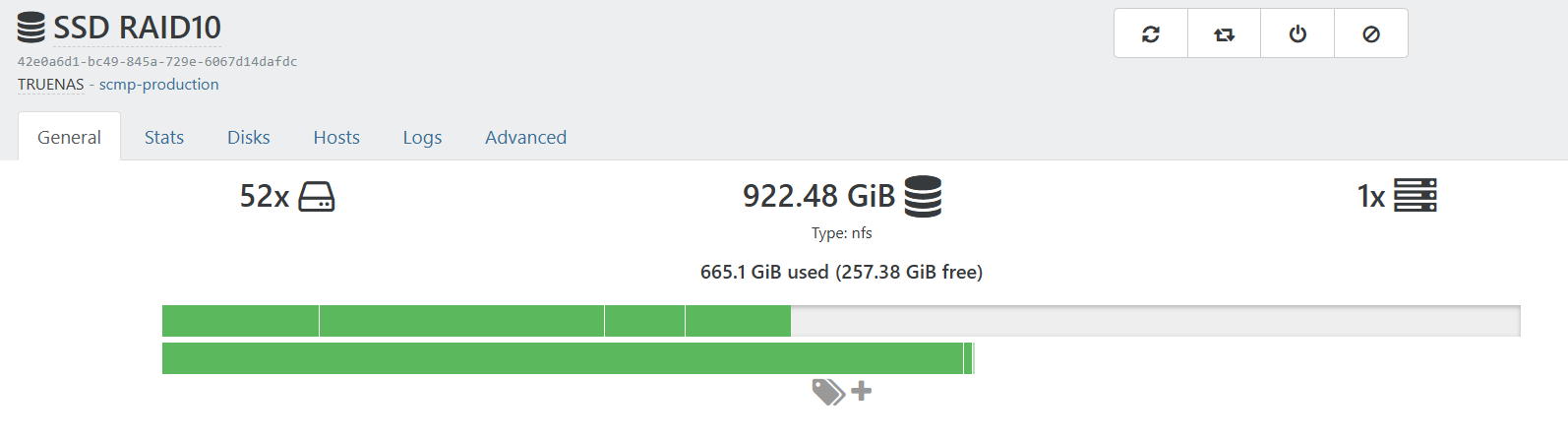
-
RE: Storage Bar Graph Misinformation
@olivierlambert But for my case, I have nothing else in that NFS share except XCP-ng VHDs (single SR folder with nothing outside it). For my case (currently) I checked
du -hon my NFS share and I get 572G anddf -hshows about the same usage 572.1G. If I add total allocated disk space from all VMs using this NFS share, it is only 450G, so this means there are 100G+ of file system usage (from snapshots?).I can now understand what the numbers represents (the actual physical disk usage not VM disk usage) but the bar graph still doesn't show the same thing. So just to clarify, does the bar graph actually show VM disk usage and not physical disk usage?
-
RE: Storage Bar Graph Misinformation
@olivierlambert Thank you for replying, it is indeed what the NFS share reports as free, but why there is such a discrepancy in NFS file size and actual VM disk size? Is it to do with VDI coalescing?
-
RE: Storage Bar Graph Misinformation
@peder The bar is correct I think, after adding all the disk allocated I get 450 GiB, but the number 715.95 GiB used is incorrect. I can't figure out where does this number come from, may be it also counts backups? But I don't store backups on this nfs share.
-
Storage Bar Graph Misinformation
Hello, anyone have this problem or is it just my configuration?
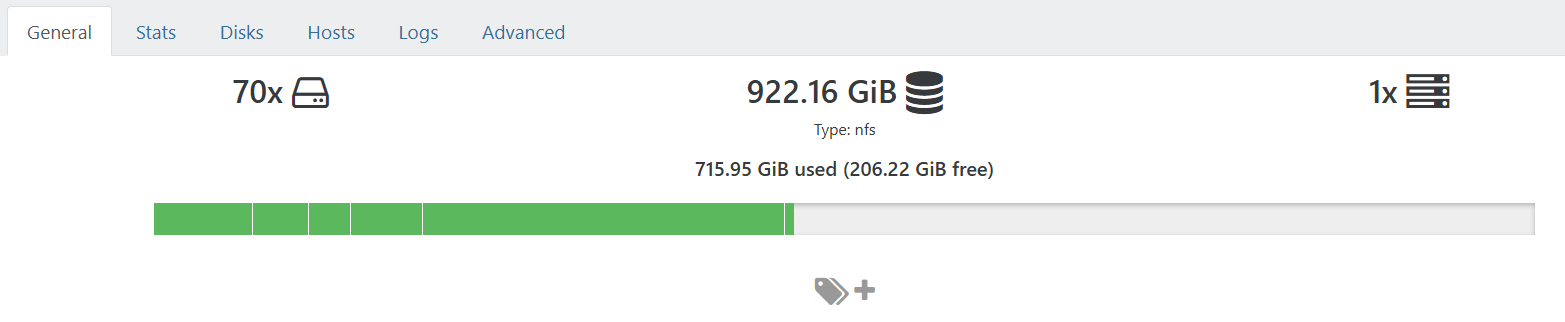
The number says 200 GiB free, which should be around 20% free, but the graph clearly shows more than 50% free.
-
RE: Adding new host to pool failed
Ok figured it out at the end using
xe pool-liston the existing pool gives me a list of existing hosts on the pool, and there was one that has been taken offline, without detaching in XO. So I did axe host-forget uuid=<host uuid>becausexe pool-ejectdoesn't work on offline host. And now I can add the new host just fine. Thanks everyone for helping! -
RE: Adding new host to pool failed
Updating the BIOS of the new host made no differences. So I tried to add it to my test pool and what do you know, it works without any issue and the test pool has a master of even older CPU so I don't think its compatibility issue.
There must be something wrong with my main pool that I'm trying to add the new host to.
-
RE: Adding new host to pool failed
@nick-lloyd The new host is has new CPU, the old host already in the pool has older CPU. I will try to update the BIOS of the new host and see if it helps. I don't think the old host will have any updates.
-
RE: Adding new host to pool failed
@nick-lloyd They are both xeon but around 4 generations apart, how do I check if they are compatible? I have successfully added a non xeon with a xeon to the same pool before (there were warnings that some feature set will be disabled) so I thought this should be fine too, but please let me know otherwise.
-
RE: Adding new host to pool failed
More information, both are XCP-ng 8.2.1, I ran the
host-all-editionscommand and both returns justxcp-ng -
RE: Adding new host to pool failed
@nick-lloyd They are not in the same pool yet, because of the error above, the new host cannot be added to the pool. I ran the
host-license-removecommand on the new host and still the same thing, the result of thehost-license-viewremains unchanged. -
RE: Adding new host to pool failed
@nick-lloyd Which host should run remove the license from? The new host or the master of the pool?
I checked both hosts with
host-license-viewand they have the same output:restrict_vswitch_controller : false restrict_lab: false restrict_stage: false restrict_storagelink: false restrict_storagelink_site_recovery: false restrict_web_selfservice: false restrict_web_selfservice_manager: false restrict_hotfix_apply: false restrict_export_resource_data: false restrict_read_caching: false restrict_cifs: false restrict_health_check: false restrict_xcm: false restrict_vm_memory_introspection: false restrict_batch_hotfix_apply: false restrict_management_on_vlan: false restrict_ws_proxy: false restrict_vlan: false restrict_qos: false restrict_pool_attached_storage: false restrict_netapp: false restrict_equalogic: false restrict_pooling: false enable_xha: true restrict_marathon: false restrict_email_alerting: false restrict_historical_performance: false restrict_wlb: false restrict_rbac: false restrict_dmc: false restrict_checkpoint: false restrict_cpu_masking: false restrict_connection: false platform_filter: false regular_nag_dialog: false restrict_vmpr: false restrict_vmss: false restrict_intellicache: false restrict_gpu: false restrict_dr: false restrict_vif_locking: false restrict_storage_xen_motion: false restrict_vgpu: false restrict_integrated_gpu_passthrough: false restrict_vss: false restrict_guest_agent_auto_update: false restrict_pci_device_for_auto_update: false restrict_xen_motion: false restrict_guest_ip_setting: false restrict_ad: false restrict_nested_virt: false restrict_live_patching: false restrict_set_vcpus_number_live: false restrict_pvs_proxy: false restrict_igmp_snooping: false restrict_rpu: false restrict_pool_size: false restrict_cbt: false restrict_usb_passthrough: false restrict_network_sriov: false restrict_corosync: true restrict_zstd_export: false restrict_pool_secret_rotation: false -
Adding new host to pool failed
Hi, I'm trying to add a new host to my existing pool, both are XCP-ng 8.2 but I'm getting an error about wrong edition. Can someone point me into the right direction please. Here is XO's log:
{ "sources": [ "1da4fc28-e460-7c6a-7c2b-86d4e012dfe6" ], "target": "6feb400c-180a-9c49-e0e2-1439a11f971c", "force": true } { "code": "LICENSE_HOST_POOL_MISMATCH", "params": [ "Edition \"\" from pool is not known to v6d." ], "call": { "method": "pool.join_force", "params": [ "192.168.137.231", "root", "* obfuscated *" ] }, "message": "LICENSE_HOST_POOL_MISMATCH(Edition \"\" from pool is not known to v6d.)", "name": "XapiError", "stack": "XapiError: LICENSE_HOST_POOL_MISMATCH(Edition \"\" from pool is not known to v6d.) at Function.wrap (file:///root/xen-orchestra/packages/xen-api/_XapiError.mjs:16:12) at file:///root/xen-orchestra/packages/xen-api/transports/json-rpc.mjs:38:21 at runNextTicks (node:internal/process/task_queues:60:5) at processImmediate (node:internal/timers:449:9) at process.callbackTrampoline (node:internal/async_hooks:130:17)" } -
RE: [Solved][XOCE] Metadata backup failed, timeout while getting the remote
Seems to be working now with commit c0d20, thank you.