10gb backup only managing about 80Mb
-
@utopianfish said in 10gb backup only managing about 80Mb:
@nikade i think the problem is its using the mgmt interface to do the backup..its not touching the 10GB nics.. when i set it under Pools/Adanced/Backup to use the 10gb nic as default the job fails... setting it back to none the job is successful with a speed of 80 MiB/s.. so using the 1GB mgmt nic... how do i get the backups to use the dedicated 10gb link then. ?
May I ask why your management interface is not on the 10G nic? There is absolutely no downside to having that kind of setup.
We used this setup for 7 years on our Dell R630's without any issues at all. We had 2x10G NIC in our hosts and then put the management interface on top of the bond0 as a native vlan.
Then we just added our VLAN's on top on the bond0 and voila, all your interfaces benefits from the 10G nic's. -
That's also what we do in our prod.
-
I could be wrong but from VMware world the management interface didnt transfer much data if at all. It was only used to communicate to vsphere and/or to the to the host. So no need to waste a 10gb port on something only only see kb worth of data.
Our previous server had 2x 1gb nics for management 1x 10gb nic for network 2x 10tgb nic for storage 1x 10gb nic for vmotion.
-
@acebmxer said in 10gb backup only managing about 80Mb:
I could be wrong but from VMware world the management interface didnt transfer much data if at all. It was only used to communicate to vsphere and/or to the to the host. So no need to waste a 10gb port on something only only see kb worth of data.
Our previous server had 2x 1gb nics for management 1x 10gb nic for network 2x 10tgb nic for storage 1x 10gb nic for vmotion.
Tbh I do the same on our vmware hosts, 2x10G or 2x25G and then the management as a vlan interface on that vSwitch, aswell as the VLAN's used for storage, VM traffic and so on.
I find it much easier to keep the racks clean if we only have 2 connections from each hosts, rather than 4, since it kind of adds up really fast and makes the rack impossible to keep nice and clean when you have 15-20 machines in it + storage + switches + firewalls and all the inter-connections with other racks, ip-transit and so on.
Edit:
Except for vSAN hosts where the vSAN traffic needs atleast 1 dedicated interface, but those are the only exception. -
@nikade My 10gb nic are directly connected to my hosts.. i dont have a 10gb switch.. the mgmt is connected via switch ports...
-
@utopianfish I see, that explains a lot.
-
@nikade Yeah, that is a far from optimal setup. It will force the data to flow through the management interface before being routed to the storage NICs.
Running iostat and xtop should show the load. A better configuration IMO would be putting the storage NICs on the switch and using a separate network or VLAN for the storage I/O traffic.
Storage I/O optimization takes some time and effort. The type, number, and RAID configuration of your storage device as well as speed of your host CPUs, eize and type of memory, and configuration of your VMs (if NUMA aware, for example) all will play a role. -
@tjkreidl I think the issue is that he's got no 10G switch, hence the direct connection

But you live and you learn, best would be to pick up a cheap 10G switch and make it right! -
@nikade ok thanks.. that’s begs the question.. where can I get a cheap 10gb switch.. not sfp. Would need to be rj45 connections
-
Mikrotik CRS304-4XG-IN or CRS312-4C+8XG-RM
-
@utopianfish Or look for deals in places like amazon.com or bestbuy.com or even Ebay.com.
-
@nikade Did the same. VLANs are great! We did use separate NICs for iSCSI storage. But the PMI and VMs, traffic was handled easily by the dual 10 GiB NICs, even with several hundred XenDesktop VMs hosted among three servers (typically around 8- VMs per server).
-
@tjkreidl I have same results as you : ~80MB/s for backups over a 2x10Gb network bond.
Only way i managed to get overt his 'limit' is by using XOproxies, on another VLAN on this SAME bond
Don't ask me why, but bandwith tests (when you click TEST on a remote) tripled comparing to the remote on same VLAN as the XOA.Isolating is a better best practive for backup networks, but also has the benefit of getting more bandwith ? strange.
My backups can now reach 100/110 MB/s (yeah tripled only in the test...)
-
@Pilow I think what you are seeing is the result of tapdisk single threaded nature (among other things master Dom0 related). I would suggest changing concurrency to 4 or 8 and see if the speed AT THE PORT is higher during backups. You may still only see <80MiB/s PER vm getting backed up, maybe less, but you may end with 4 or 8 backing up at 40 to 60MiB/s == high total bandwidth.
also note.. you 61.63MiB (note capital B for Mebibyte/s) is == 517.267 mb/s network speed megabite/second
-
okay i'll up the concurrency, backup is happening in 35 minutes, i'll report back
-
results from upgrading from 3 concurrency (yesterday) to 6 concurrency today
backup of 9 VMs, proceeded by XOA (was a delta not a full)
XOA is 4 vCPU, 8Gb RAM (tuned in systemd service to let 7Gb to xo-server, 1Gb to debian)
remote is a same LAN (10Gb/s) S3 remote, with 25Gb/s iSCSI storage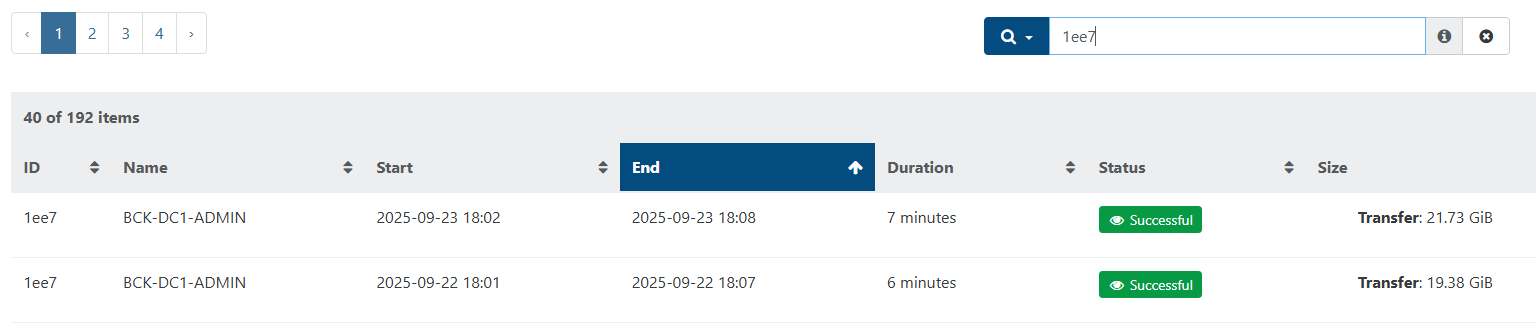
on XOA, I can see a peak of RX of 195.45MiB/s on VIF0, transmitting to S3 remote on VIF2 at lesser bandwith
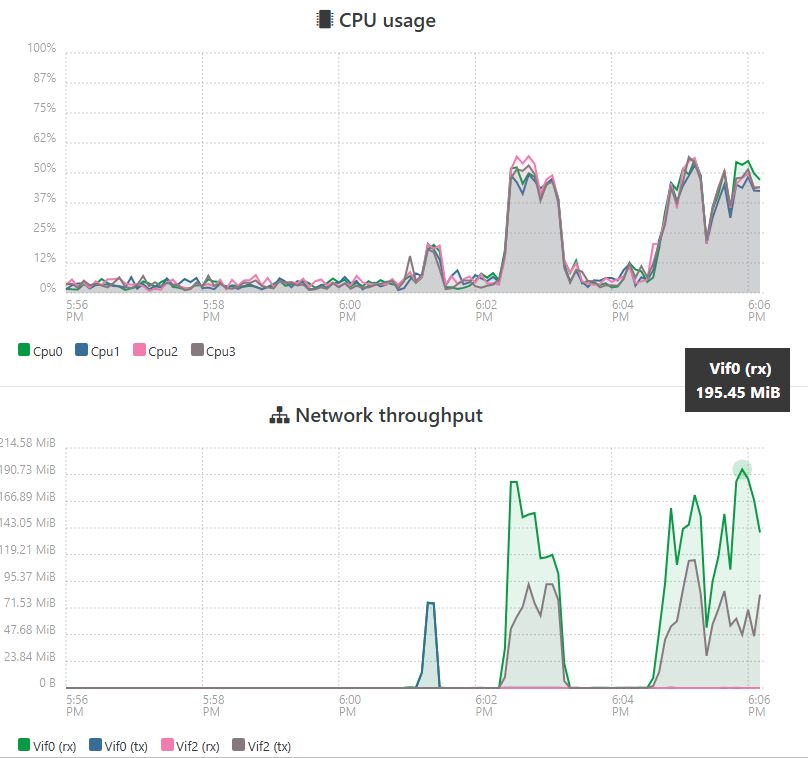
simultaneously, on the S3 remote, I can see incoming traffic of maximum 114.34MiB/s on VIF3 (LAN), transmitting same speed on iSCSI (2 active paths, 2 lines of TX are the same bandwith consumption, half/half need to add them)
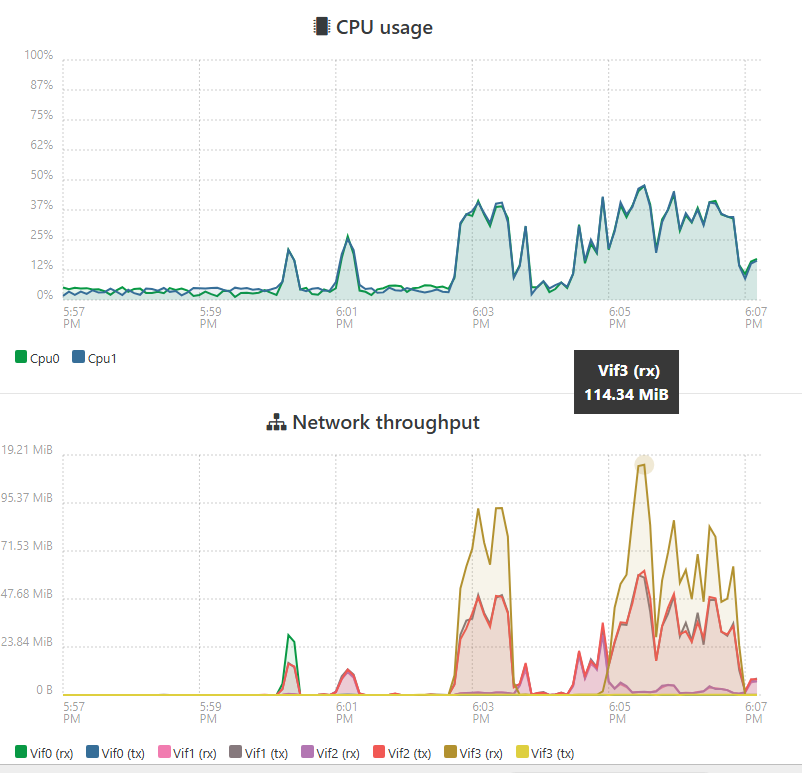
per VM speed in the job report is between Speed: 37.34 MiB/s and Speed: 143.09 MiB/s
-
the 10Gb card can really be used at its full potential in XCP
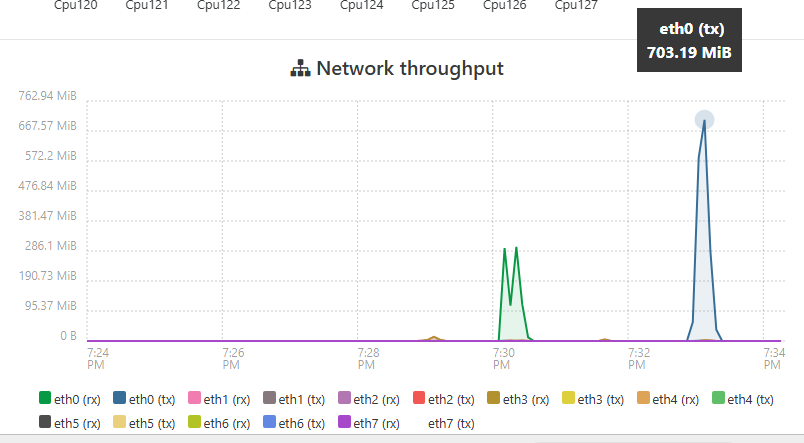
This is a graph when live migrating 4 VMs from one host to another... using the same VLAN on same BOND as backups transfers.
why can't we have these speeds in backups ?

-
Because you are comparing apples and carrots. Live migrating a VM is moving RAM between hosts, not moving any data blocks stored on a storage repository (SR) or backup repo (BR). There are MANY more layers involved with blocks. Try to live migrate a VM with its storage in live, you'll see you'll be ballpark VM backup speed.
-
indeed.
What should we expect with smapiV3/QCOW2 ?
I won't take it for granted but, shall we get out the current ballpark ?
-
Impossible to tell yet, more in few months.
Hello! It looks like you're interested in this conversation, but you don't have an account yet.
Getting fed up of having to scroll through the same posts each visit? When you register for an account, you'll always come back to exactly where you were before, and choose to be notified of new replies (either via email, or push notification). You'll also be able to save bookmarks and upvote posts to show your appreciation to other community members.
With your input, this post could be even better 💗
Register Login