@AtaxyaNetwork Well I feel quite silly now thank you for showing me the easy way rather than the hard way I did it!
Posts
-
RE: Backup Network - Unable to add new network
-
RE: Backup Network - Unable to add new network
All,
Managed to figure this out but had to configure this in the command line:
Found an old XCP-NG blog entry for it I've included a snippet below (put the necessary command in bold) but the full URL is:
https://xcp-ng.org/blog/2022/09/13/network-bonds-in-xcp-ng/
 ️ Creating a new management interface on your bond via CLI
️ Creating a new management interface on your bond via CLI
Note that if you have lost your management interface or similar (and that's why you're stuck using the CLI), you can now configure a management interface on top of this new bond manually. First, find the UUID of your bond by running xe pif-list - you're looking for the entry named bond0, and it should have a vlan value of -1- (which means no vlan). For instance, on my machine:uuid ( RO) : f7baee9b-67b5-860f-8bad-69f39088d4a4
device ( RO): bond0
currently-attached ( RO): true
VLAN ( RO): -1
network-uuid ( RO): 6e93da18-f159-4801-f67a-eccb78cc0b62
We want to use that top UUID in the following command along with your own network information you'd like to assign to this host:xe pif-reconfigure-ip uuid=f7baee9b-67b5-860f-8bad-69f39088d4a4 netmask=255.255.255.0 gateway=192.168.1.1 IP=192.168.1.5 mode=static
Now we just need to tell XCP-ng to use this interface as the management interface (use the same top UUID from before):xe host-management-reconfigure pif-uuid=f7baee9b-67b5-860f-8bad-69f39088d4a4
That's it! Assuming LACP is properly configured on the switch side, you should now be able to access the host via the IP you assigned. -
RE: Backup Network - Unable to add new network
@DustinB Hi Dustin,
Thanks for the help so far but I cant see a location to set this information at the pool level, hence why I was looking at the network level:
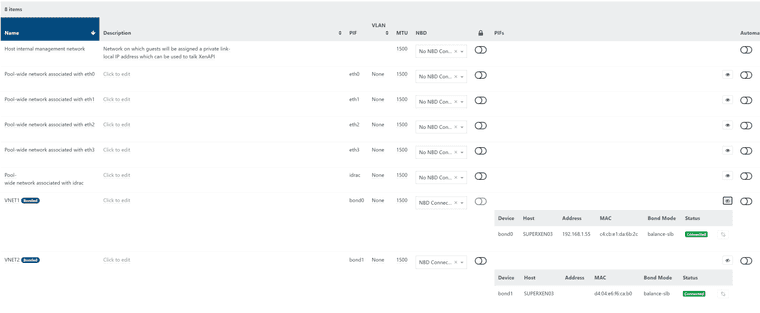
Screenshot of config
-
RE: Backup Network - Unable to add new network
@DustinB Added at the pool level, I dont have multiple hosts in one pool yet.
-
RE: Backup Network - Unable to add new network
@AtaxyaNetwork Hi there,
I haven't added an IP didn't know that was needed. This is what the current config looks like:
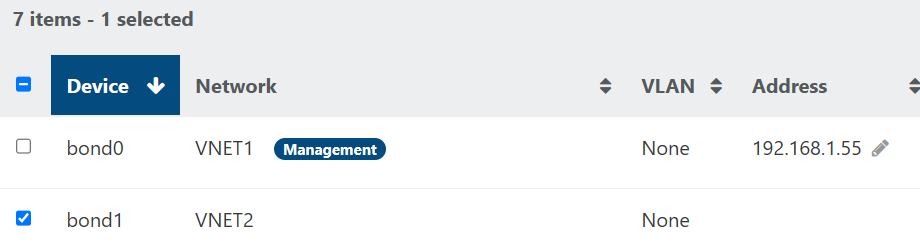
I checked at the pool level as well and couldn't see a way to add it, is this something I need to add via the command line?
-
Backup Network - Unable to add new network
I recently added a new NIC to one of my hosts (the pool master) to use for backups exclusively (over a nice 10gb link) I have successfully created the bond and can see it but I'm unable to set it as the dedicated backup network on my pool, I can only set the original bonded network I created which also doubles as the management network?
Can someone help guide me here as I feel like I might just be missing a setting etc.
Thanks in advance.
-
RE: XeniFace Error Even on Updating Drivers
@dinhngtu Thanks for confirming I'll turn that on, if I have any issues I'll report back!
-
RE: XeniFace Error Even on Updating Drivers
@dinhngtu Can you confirm if you mean the the Citrix Drivers option in advanced on the VM? If not then no as I wasn't sure if that option was for the XenServer drivers and not the official Citrix Drivers?
-
XeniFace Error Even on Updating Drivers
Hi Guys,
Noticed the Xeniface error and started mitigating, noticed some of our VM's had updated from Windows update to get the newest XenServer VM Drivers.
But the problem is XOA Isn't picking up that these drivers are running?
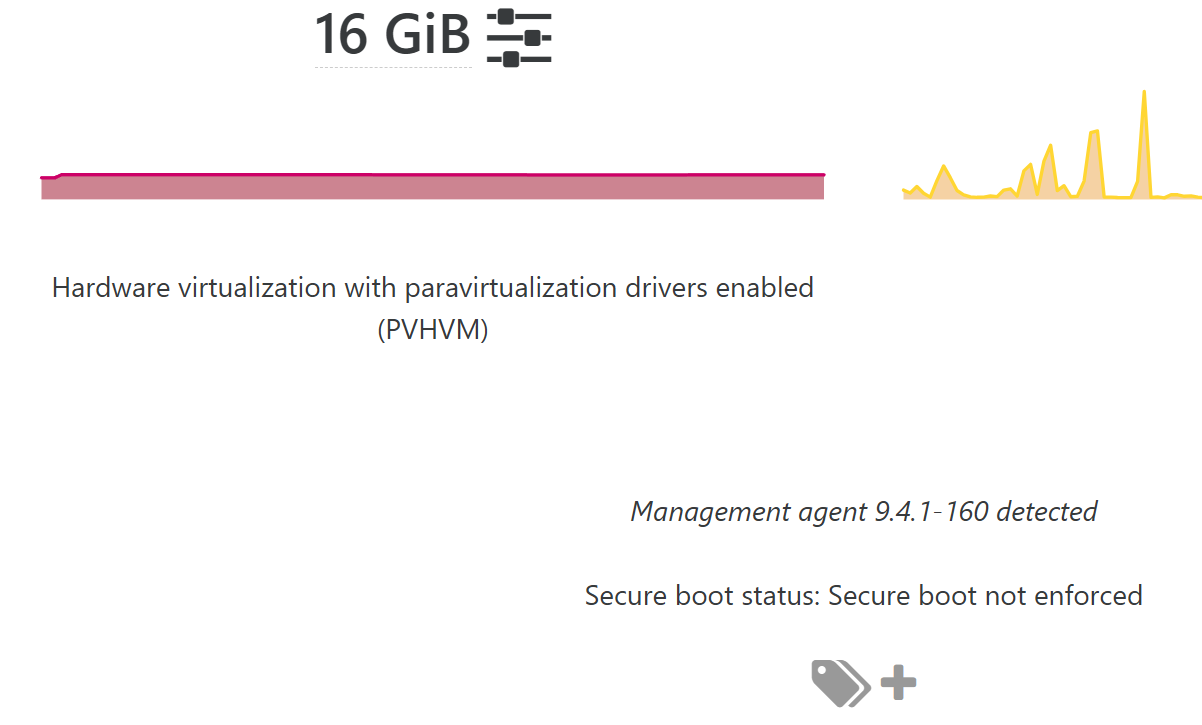
Still getting this error:
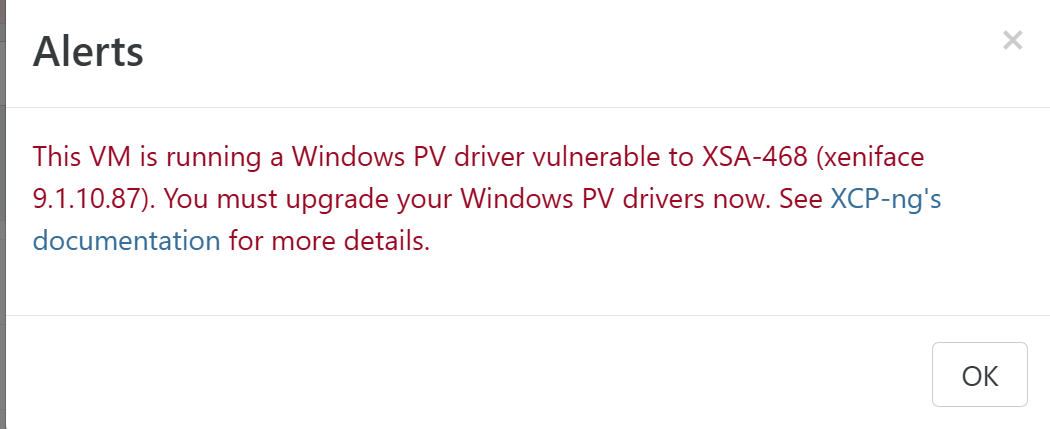
I ran the mitigation script (scan) and noticed that it wasn't mitigated.
Not sure how to proceed here as I cant re run the installer as the drivers are already in place? Is best course of action to fully uninstall then reinstall.
-
RE: Performance Alerts Fail when Turning on All Running Hosts / All Running VM's etc
@Bastien-Nollet Thank you for your help, purging the config then readding it seemed to fix the problem, appreciate the support.
-
RE: Performance Alerts Fail when Turning on All Running Hosts / All Running VM's etc
@olivierlambert Hi Olivier,
See attached (never realised you could just download these! Would have been handy a few times in the past...)
Apologises for the large size, the full error message was too large so snipped out a load of the UUID's.
plugin.configure { "id": "perf-alert", "configuration": { "hostMonitors": [ { "smartMode": false, "uuids": [ ], "alarmTriggerLevel": 90, "excludeUuids": false } ], "vmMonitors": [ { "uuids": [ "5f7e0255-4946-9399-f3b4-124cf668138e", "6dcfd1b6-f380-a6b5-7307-40be4af070bb", ], "smartMode": true, "alarmTriggerLevel": 90, "alarmTriggerPeriod": 600, "excludeUuids": false }, { "smartMode": false, "variableName": "memoryUsage", "alarmTriggerLevel": 90, "uuids": [ "5f7e0255-4946-9399-f3b4-124cf668138e", "6dcfd1b6-f380-a6b5-7307-40be4af070bb", ], "excludeUuids": false, "alarmTriggerPeriod": 600 } ], "srMonitors": [ { "smartMode": false, "uuids": [ "af7de4c2-9afd-e25e-21c3-adec82597c88", "9fdaeedd-0ffa-221e-aba0-d66637f89492", ], "alarmTriggerLevel": 90, "excludeUuids": false } ], "toEmails": [ "blanked@blank" ], "baseUrl": "http://xoa.blank.com" } } { "code": 10, "data": { "errors": [ { "instancePath": "/vmMonitors/0/smartMode", "schemaPath": "#/properties/vmMonitors/items/oneOf/0/properties/smartMode/anyOf/0/not", "keyword": "not", "params": {}, "message": "must NOT be valid" }, { "instancePath": "/vmMonitors/0/smartMode", "schemaPath": "#/properties/vmMonitors/items/oneOf/0/properties/smartMode/anyOf/1/const", "keyword": "const", "params": { "allowedValue": false }, "message": "must be equal to constant" }, { "instancePath": "/vmMonitors/0/smartMode", "schemaPath": "#/properties/vmMonitors/items/oneOf/0/properties/smartMode/anyOf", "keyword": "anyOf", "params": {}, "message": "must match a schema in anyOf" }, { "instancePath": "/vmMonitors/0/uuids", "schemaPath": "#/properties/vmMonitors/items/oneOf/1/properties/uuids/not", "keyword": "not", "params": {}, "message": "must NOT be valid" }, { "instancePath": "/vmMonitors/0/excludeUuids", "schemaPath": "#/properties/vmMonitors/items/oneOf/2/properties/excludeUuids/const", "keyword": "const", "params": { "allowedValue": true }, "message": "must be equal to constant" }, { "instancePath": "/vmMonitors/0", "schemaPath": "#/properties/vmMonitors/items/oneOf", "keyword": "oneOf", "params": { "passingSchemas": null }, "message": "must match exactly one schema in oneOf" } ] }, "message": "invalid parameters", "name": "XoError", "stack": "XoError: invalid parameters at invalidParameters (/opt/xo/xo-builds/xen-orchestra-202505011024/packages/xo-common/api-errors.js:26:11) at default._configurePlugin (file:///opt/xo/xo-builds/xen-orchestra-202505011024/packages/xo-server/src/xo-mixins/plugins.mjs:175:13) at default.configurePlugin (file:///opt/xo/xo-builds/xen-orchestra-202505011024/packages/xo-server/src/xo-mixins/plugins.mjs:199:16) at Xo.configure (file:///opt/xo/xo-builds/xen-orchestra-202505011024/packages/xo-server/src/api/plugin.mjs:12:3) at Task.runInside (/opt/xo/xo-builds/xen-orchestra-202505011024/@vates/task/index.js:175:22) at Task.run (/opt/xo/xo-builds/xen-orchestra-202505011024/@vates/task/index.js:159:20) at Api.#callApiMethod (file:///opt/xo/xo-builds/xen-orchestra-202505011024/packages/xo-server/src/xo-mixins/api.mjs:469:18)" } -
Performance Alerts Fail when Turning on All Running Hosts / All Running VM's etc
Hi All,
Just configured performance alerts and I wanted only my running VM's to be selected so I added all my infrastructure and ticked:
All Running Hosts
All Running VM's
All SR'sI then got an error:
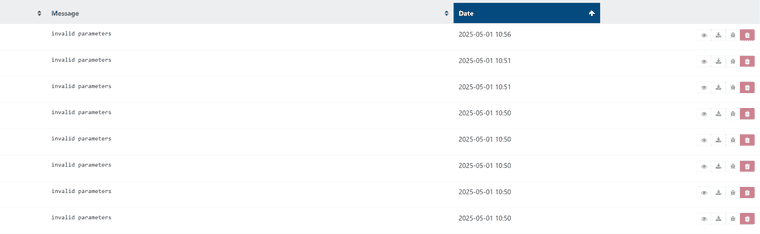
If I untick, all Running Hosts, All Running VM's or All Running SR's the alerts work fine I just get an email with Errors when it scans the offline VM's?
Any Ideas? There was a much bigger piece of JSON as well in an error message above it but I cant seem to find that it was mainly saying bad parameters.
-
RE: Audit Log being Filled with API calls
@Danp Thank you, I've updated to latest build and seems to have sorted it.
-
Audit Log being Filled with API calls
HI There,
I raised this before but for a different call but the audit log is being spammed by api calls for:
host.getMdadmHealthIdeally this should be excluded from being logged as it makes the audit log useless due to how often this is being called.
Thanks for the hard work on XOA either way guys!
Thanks,
Alex -
RE: Commit Number Not Updating?
@Danp Sorry for the delay, in the end I waited for a nother commit to come out and update to it, once I'd done so the issue was fixed. Thanks for your help either way.
-
RE: Commit Number Not Updating?
@Danp I just tried doing the web package but it's not made any difference it's not a big deal as I know the actual packages are getting updated but just something I noticed and wanted to share. Makes sense if no commits to the XO-WEB service have been made as you say.
-
Commit Number Not Updating?
Hi Everyone,
Just recently updated to the latest commit and noticed the commit number in XOA hasn't changed:
If I go to about I see the below:
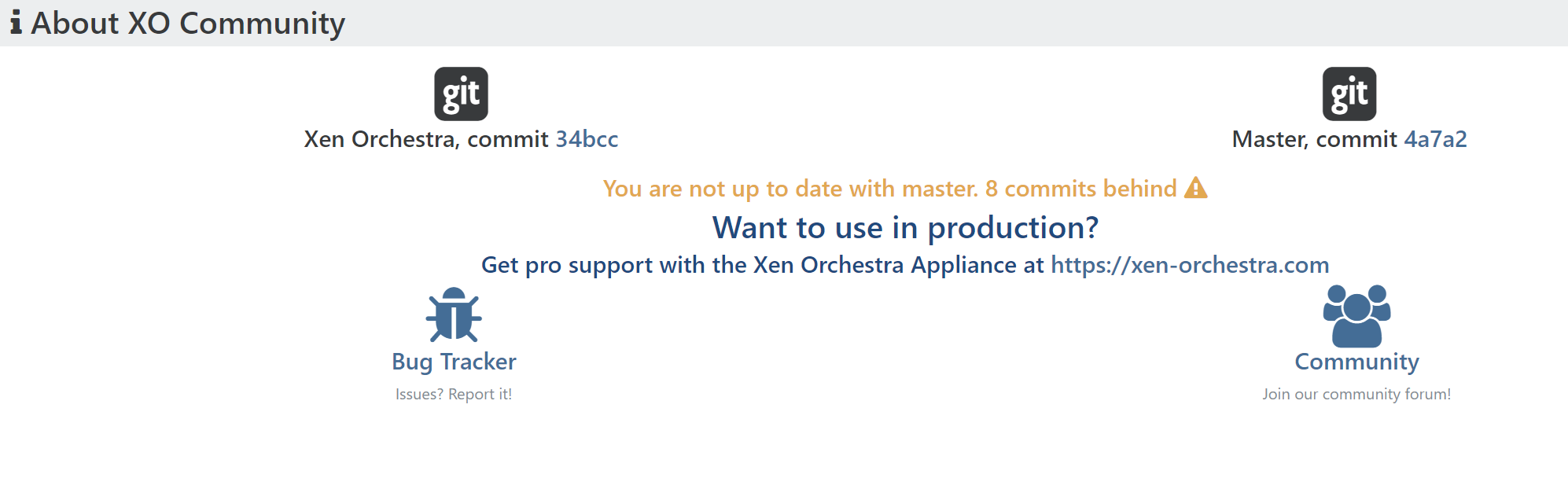
I thought my script may have just failed so I reran it but I'm on the (as of writing) current commit:
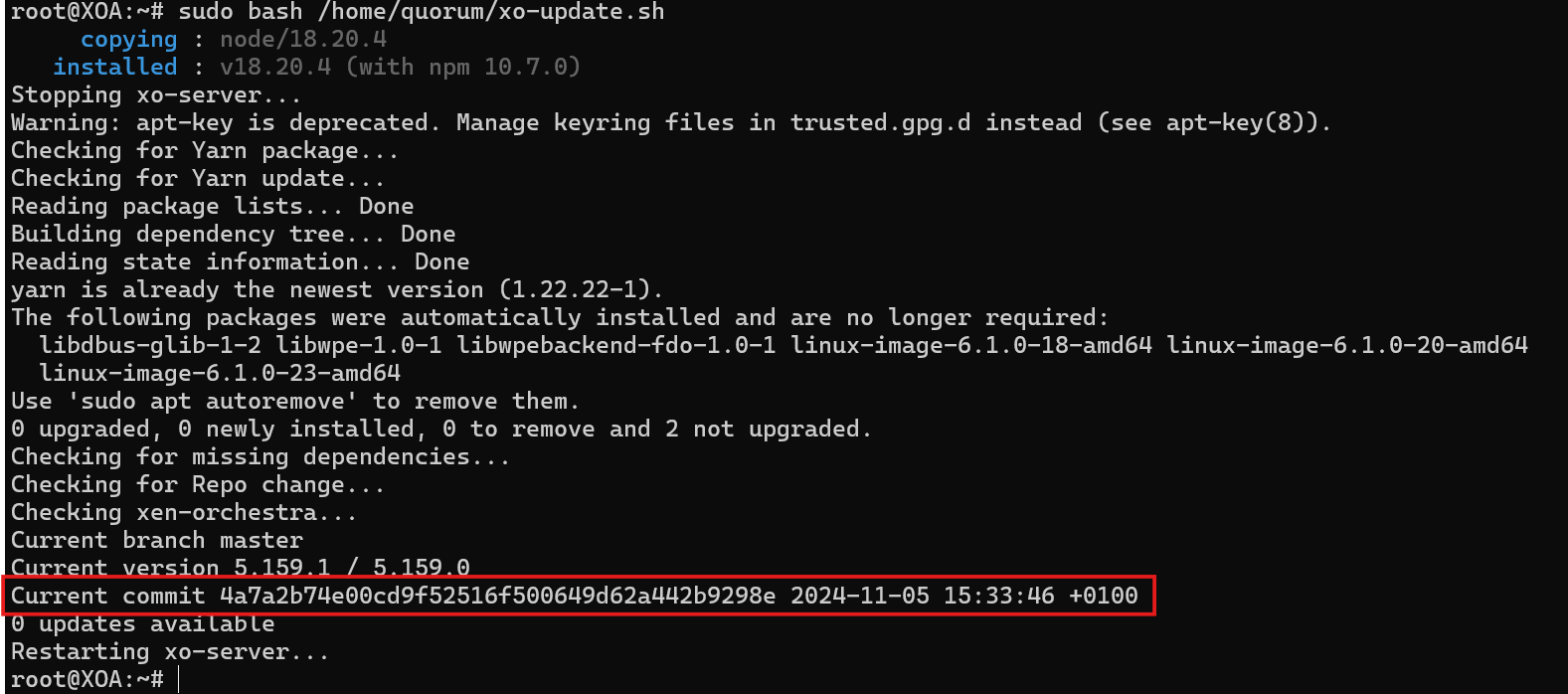
Any ideas, is this just broken? I restarted the service manually just to be sure.
-
RE: Issues With Audit Log
@julien-f Thank you very much I've updated to the latest commit and can confirm the behaviour has stopped, the prompt fix is much appreciated.
-
RE: Issues With Audit Log
@peder Hi Peder,
Yes it returns 2048 and I also ran the reset XAPI command (the hosts have been physically rebooted since I did it as well).
The little error icon warning about having a short pubkey is also gone since I updated the certificates.
-
Issues With Audit Log
Hello,
I'm a long time user of Xen Orchestra and have made great use of these forums as a resource in the past currently using the from the sources version of orchestra on commit: 8f6c0 I've noticed the audit log plugin is now reporting thousands of API calls when a user is logged in for: host.isPubKeyTooShort
I noticed this was part of the work to get ready for XCP-NG 8.3 and I've already updated the pubkey on my hosts but this is still getting spammed in the logs and is drowning out any actual use they would have to effectively audit user activity which is frustrating as they used to work fine.
Any help in turning this off or looking at chaning how this is logged would be appreciated.