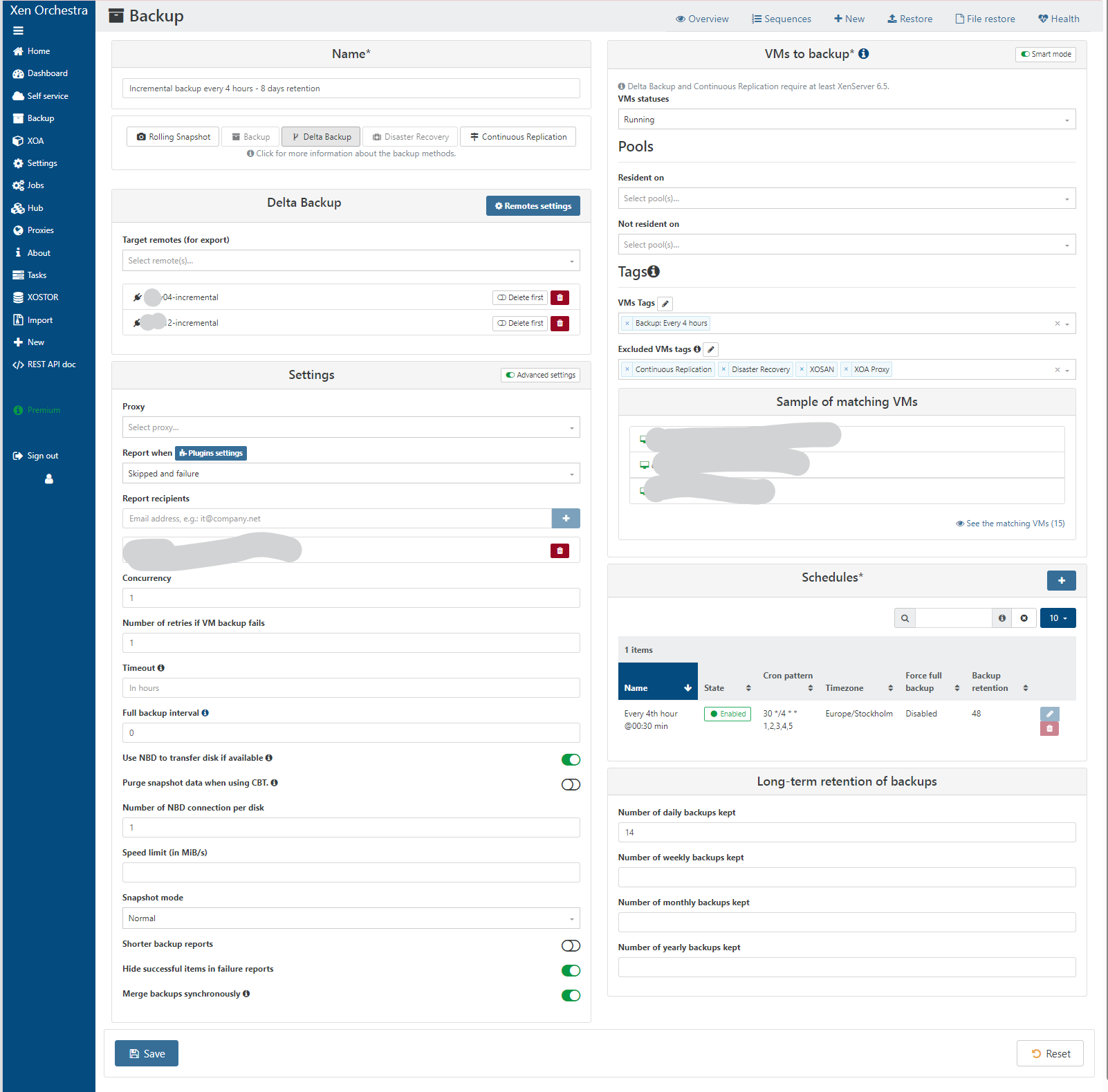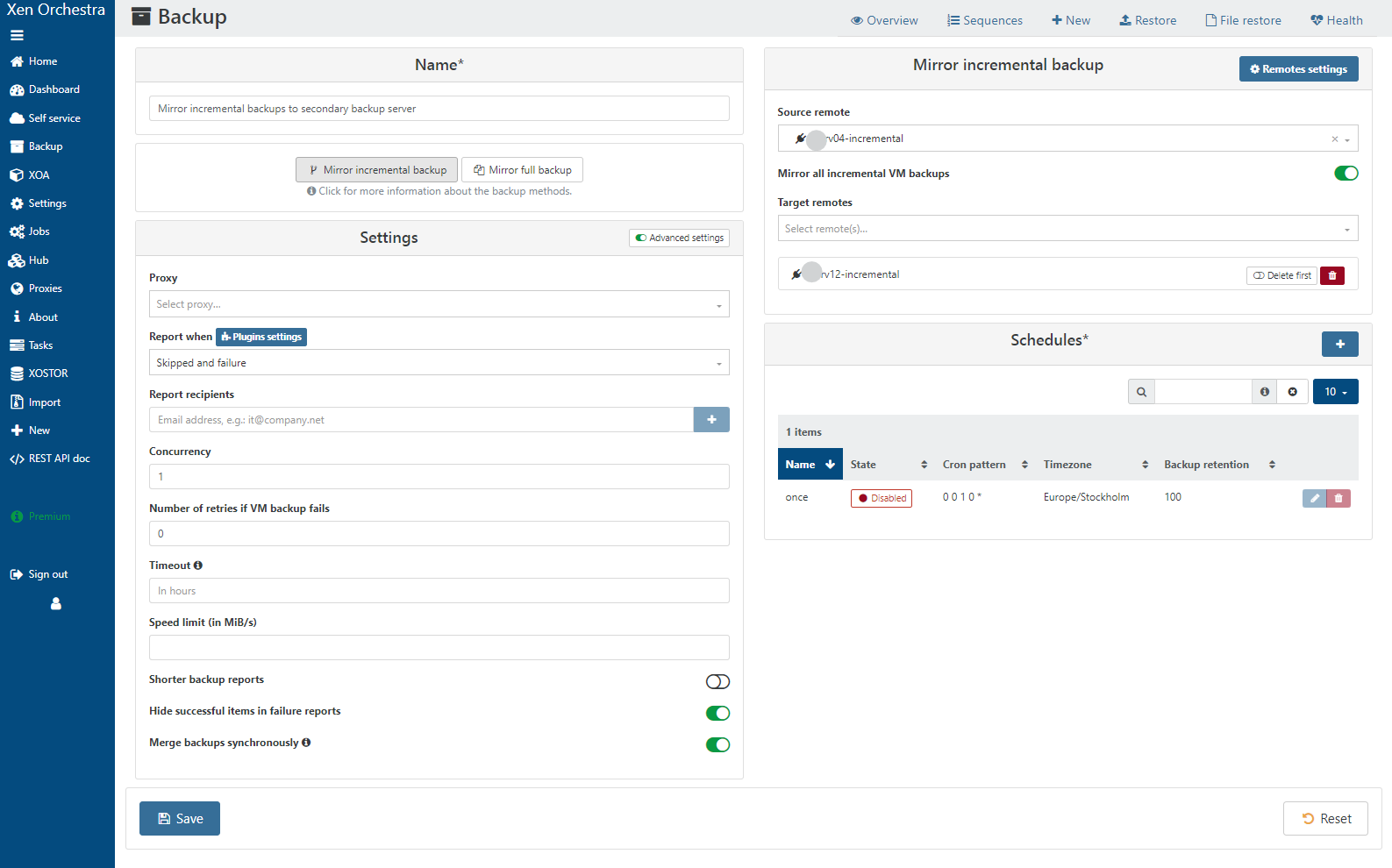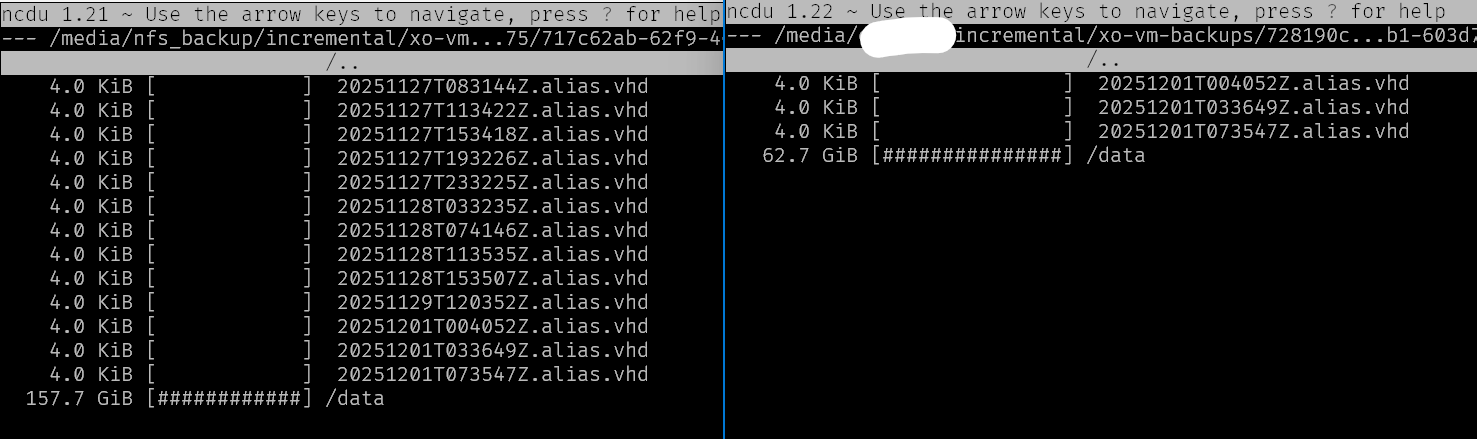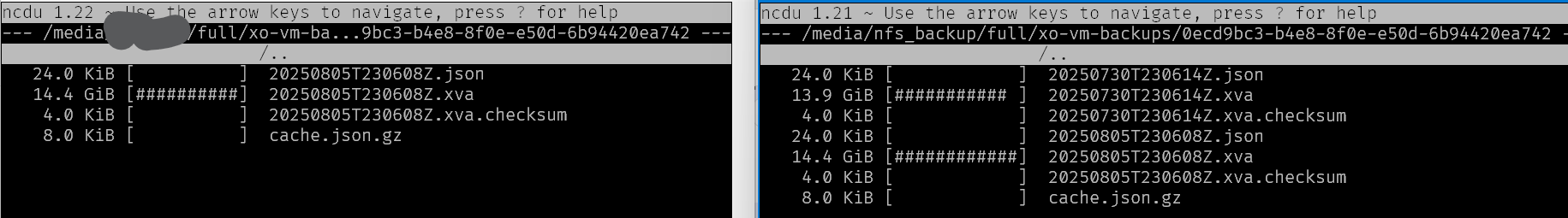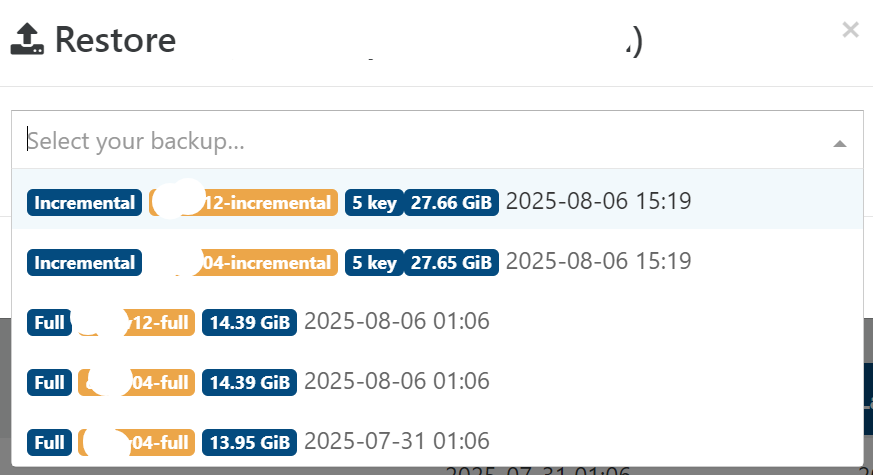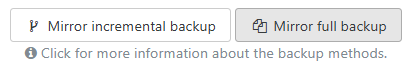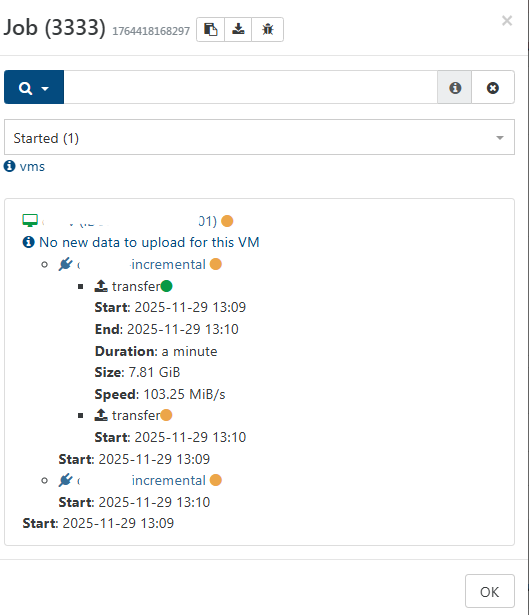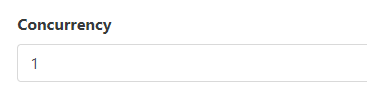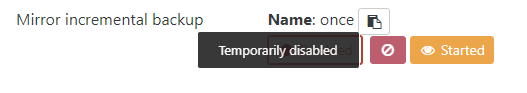It looks like it transfers one backup, deletes it, starts the next backup, deletes it, starts the next one... and so on. This seems rather inefficient for full backups. I can understand it has to transfer the full chain when dealing with incremental backups, even if it has to prune and merge them afterwards.
I also notice that even though I set the retention to 1000 in the full mirror job, not all backups are copied:
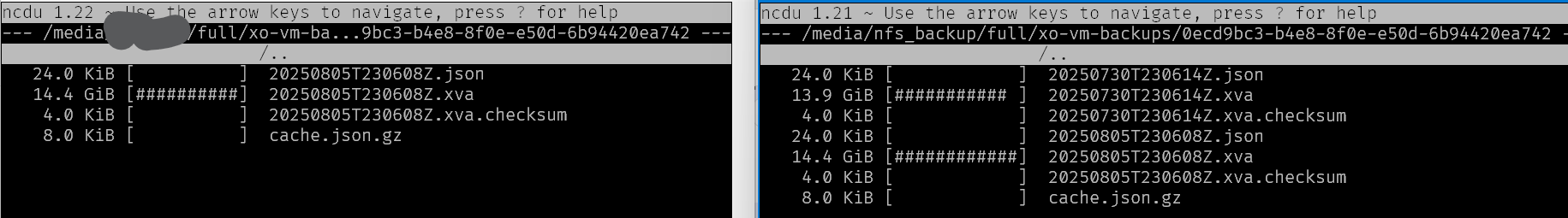
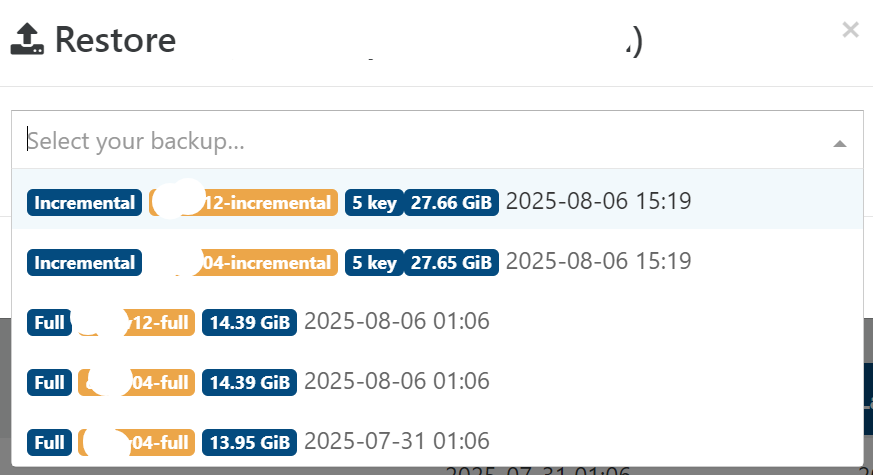
{
"data": {
"type": "VM",
"id": "0ecd9bc3-b4e8-8f0e-e50d-6b94420ea742"
},
"id": "1764584306124",
"message": "backup VM",
"start": 1764584306124,
"status": "success",
"infos": [
{
"message": "No new data to upload for this VM"
},
{
"message": "No healthCheck needed because no data was transferred."
}
],
"tasks": [
{
"id": "1764584306137:1",
"message": "clean-vm",
"start": 1764584306137,
"status": "success",
"end": 1764584306150,
"result": {
"merge": false
}
}
],
"end": 1764584306151
},
 ️ XO 6: dedicated thread for all your feedback!
️ XO 6: dedicated thread for all your feedback!