The server (Lenovo System x3650 M5) has started and all 4 VMs are started and functional
Posts
-
RE: XCP-ng 8.2 updates announcements and testing
-
RE: ova export not functional
Windows 22h2 ova is exported fine. The import goes to the end only if:
- it is not set to EFI boot by default
- the type of Operating System is on Other and the version is Other/Unknown
- video is under 16Mb
Linux ova export is fine. The import goes to the end with the same missconfiguration.
After the settings are done everything works fine.
Size of ova
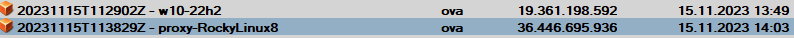
-
RE: Continuous replication problem with multiple SR
I tested with commit e64c434 and it is ok.
Thank you -
RE: Continuous Replication on a large VM
Hello,
I have windows 2008R2 with SQL 2008R2 and a database of 4.3Tb, I use CR successfully (for 2+ years now), I do the transfer on a LAN link in http mode.For a transfer on a 1G LAN, you will have a transfer time of 60-72 hours. You must set in XCP-ng the time to kill the task for 72 hours minimum, in /etc/xapi.conf line 306 set: pending_task_timeout = 259200 # 3 days in seconds.
For a transfer on a 10Gb LAN you will have a transfer of 7-14 hours.
I don't use snapshot with memory but the recovery was ok, I had an event. -
Full backup interval with current step
Can you put an extra message at the Full backup interval, which will display what step it is until the next Full backup.
For example, as in the photo below, the first is the current one and the second is the desired one.original one
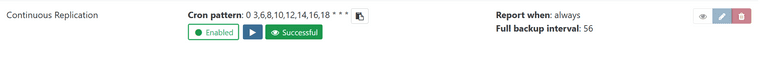
with the desired modification
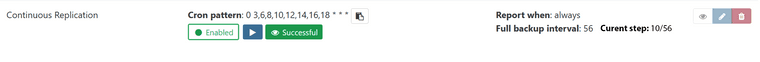
Thank you
-
RE: Not seeing tasks any more (as admin)
For me is ok with fixTasks branch
-
RE: XOA: backup Active Directory vm
@fatek
AD has a maximum period of difference between Domain Controller's and as far as I know it is 24h.
If you don't do this, the oldest one will be out of sync and useless. -
RE: Backup VM with hardware passthrough
Update to 8.3 with boot CD, all is ok and backup is done with success.
Thank you -
RE: ISO Importing Results in .img Files
The problem is the same with all form of ISO SR: local, cifs (smb), nfs. On all I have *.img
-
RE: ISO Importing Results in .img Files
I can confirm that the file *.iso importing is converted to *.img
Importing
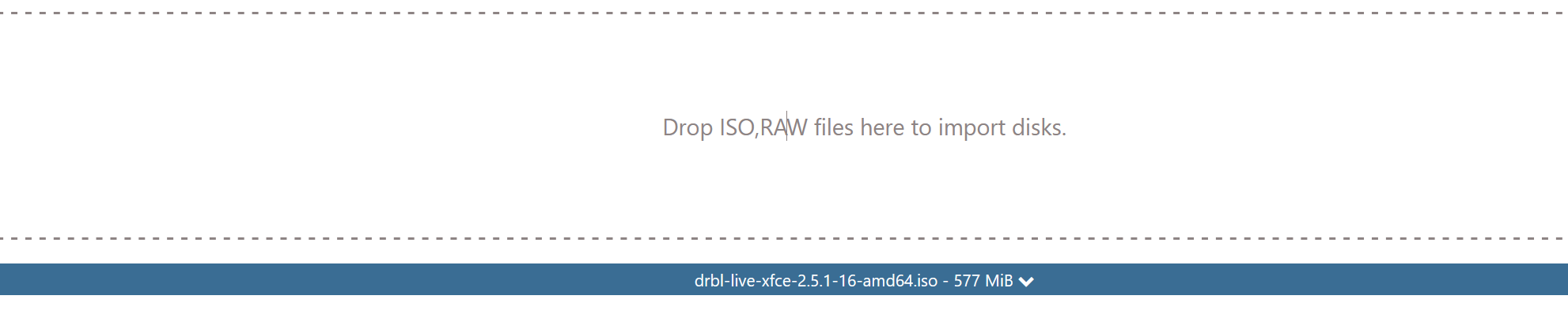
File on share is
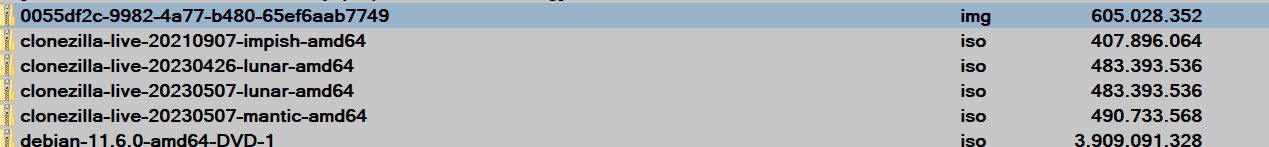
File on XOCE, commit 3baa37846e6dbe775a8891f51f7eaebbbb28bea6
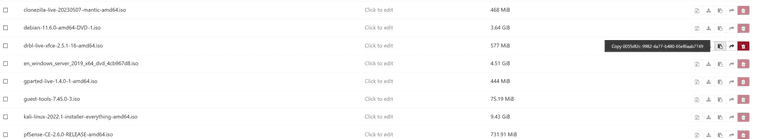
-
RE: XO Lite: building an embedded UI in XCP-ng
To be a good alternative to XCP-NG Center you have to do at least what XCP-NG Center does.
E.g:- I haven't found in XOCE, so far, how to rearrange the VHDs of a VM, the only method, which I found , is to reattach them in the order I want,
- To be able to snopshoot,
- To be able to import and export,
- To be able to migrate a VM, implicitly to be able to add another host on which to migrate the VM. This is good when the current host has a problem,
- To group VMs by hosts, sometimes it is more useful to see which VMs are affected if you restart a host, XOCE displays them all but you cannot group/subgroup them on hosts that they are running on,
- It can be restarted even if it is the only host, XOCE only wants it if the VMs are all turned off.
In essence, XCP-NG Center does almost everything XOCE does, but manually. Which is OK when you have a breakdown.
Don't get me wrong I use XOCE the most and I understand its importance but sometimes a XCP-NG Center is good to have, especially a local one on the host.
-
RE: Windows 2008 Guest tools
What I did.
I installed XCP-ng 7.5 from https://updates.xcp-ng.org/isos/7.5/ , on VirtualBox with the ability to enable Nested VT-x/Amd-V
Copy templates for windows 2008 in the current XCP-ng, be it 8.2+, as in the photo. The template is to recreate the existing VM and attach the existing HDD
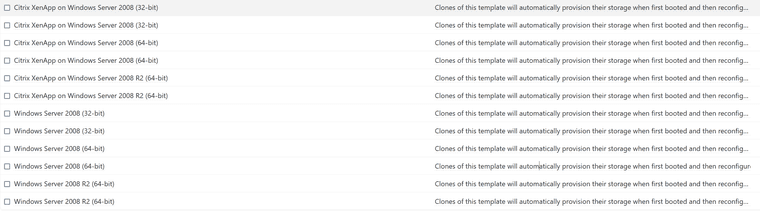
Download the XenServer 7.2 image from http://downloadns.citrix.com.edgesuite.net/12636/XenServer-7.2.0-install-cd.iso
Open with 7zip or equivalent.
Extract XenServer-7.2.0-install-cd.iso\Packages\xenserver-pv-tools-7.11.0-1.noarch.rpm
From the above file extract xenserver-pv-tools-7.11.0-1.noarch.cpio\opt\xensource\packages\iso\guest-tools-7.11.0-1.iso. Here you have PV drivers for windows 2008Mount and install the PV driver in the VM and everything is ok
Or already extracted on https://ncloud.neandria.ro/index.php/s/89i8D6E3nDX99G7
The template must be for windows 2008, otherwise the PV drivers will not install properly
-
RE: Clonezilla not recognising network adaptor
Just create a VM with a linux template (any linux, I use Rocky Linux 9) and mount (attach) the VHD in it, the VHD from the VM you want to backup.
Clonzilla will go very well.
Don't forget to choose KVM, otherwise you won't have video.
The problem is with windows templates, it doesn't matter which version.
After the backup finish, disconnect the VHD from the VM with linux template and start the VM with windows template -
RE: XO cant Snapshot itself ?
This is what I was thinking
- [NOSNAP] to be like SDA and disk 3
- [NOBAK] to be with SDA and disk 2
- In both cases disk 4 is excluded
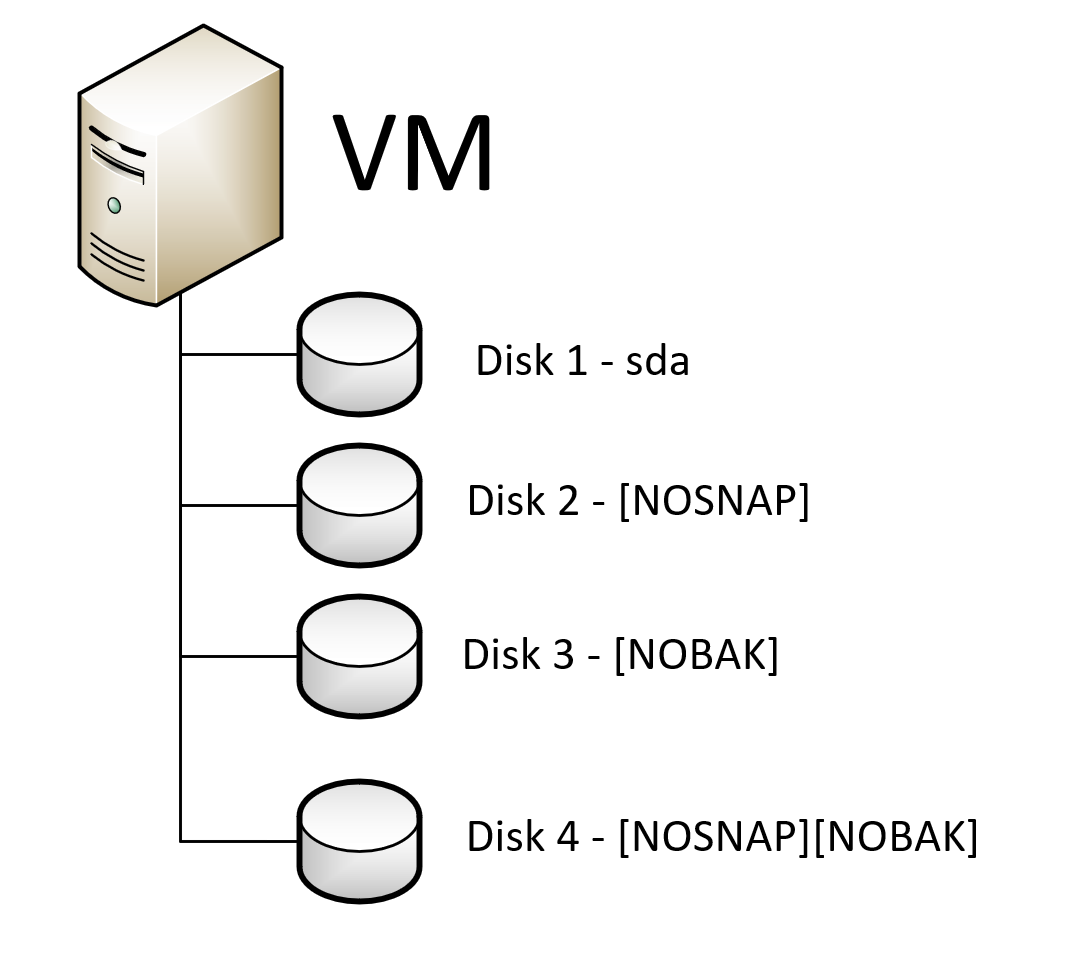
-
RE: Converting XOA Community Edition into the fully supported Xen Orchestra
Export the current configuration --> Settings/config.
Install an XOA appliance or manual install.
Import the saved configuration. -
RE: How to restore vm and xo metadata from backups?
I don't have experience with something like this, but I can do a mini lab with something like this, to test the steps below .
What would I do.
0. Do you have metadata backup for XCP-ng?-
If YES
1.1. I would reinstall the server from scratch, before make a backup with Clonezilla with the boot disk of XCP-ng ;
1.2. I would reconnect iSCSI, without formatting it - reinitialize, only reconnecting (to not delete the data on it);
1.3. I would restore the metadata;
1.4. The result should be all the info about the VM that was on XPC-ng, and hopefully it also attaches the iSCSI disks. -
If NO
2.2. I would reinstall the server from scratch, before make a backup with Clonezilla with the boot disk of XCP-ng;
2.2. I would reconnect iSCSI, without formatting it - reinitialize, only reconnecting (to not delete the data on it);
2.3. I would redone the VMs from scratch and start attaching the disks to identify which and to which VMs they were attached before;
2.4. The result should be functional VMs
In principle, if you have the disks intact, the data is there, you just have to restore the VMs (RAM, CPU, attached the correct disks, etc.)
This is the menu for XCP-ng metadata backup, Backup/New.
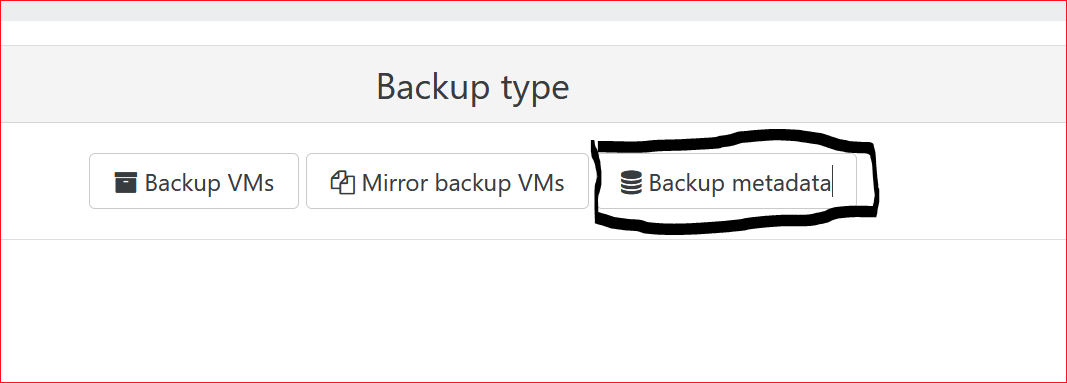
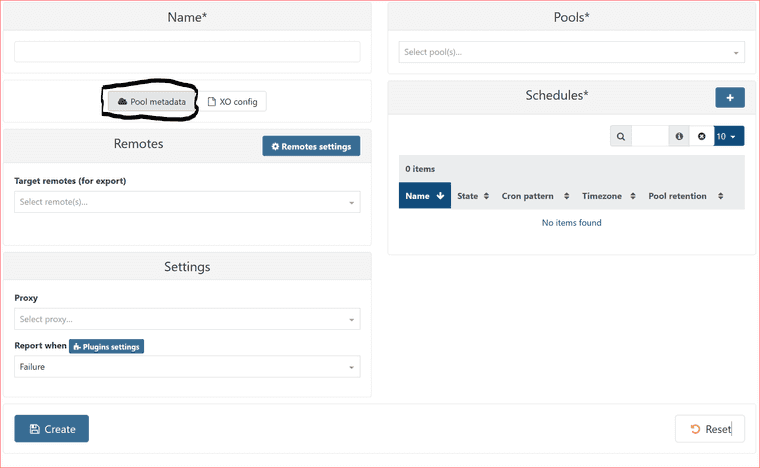
-
-
RE: Task not showing
It seems that the task failed 5 minutes a go, with the error >> HTTP connection has timed out <<, I restarted the task and now everything is displayed.
Thank you
-
XOCE Warning on build
Hi,
I compiled version f4bf56f159db7cc6020060252fadd4a91f17641f
and I get the warning beloweslint-config-standard@17.0.0" has incorrect peer dependency "eslint-plugin-n@^15.0.0"
-
RE: Restore Delta Backup with Full Backup created afterwards
Backup Delta always refers to the last Full Backup. So the ones before the Full Backup can no longer be restored on a backup made after them