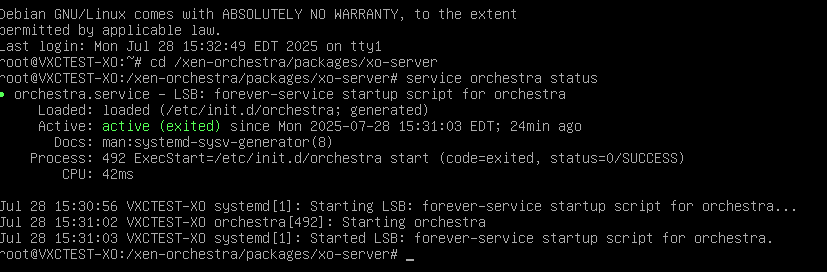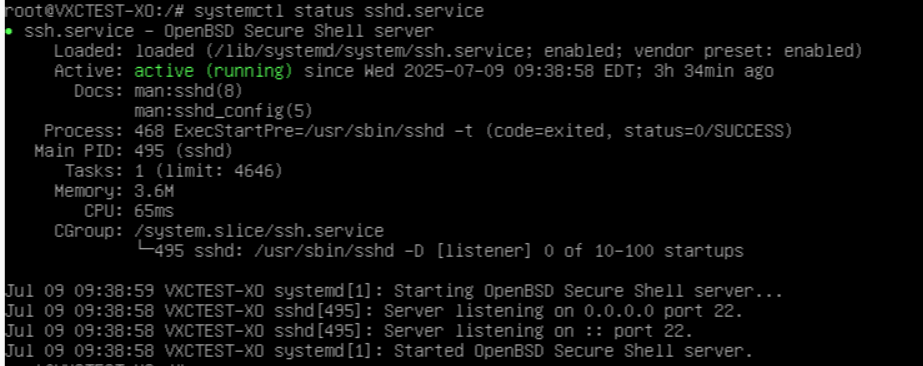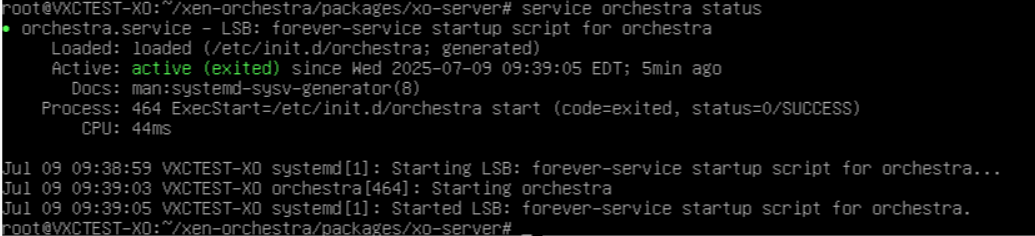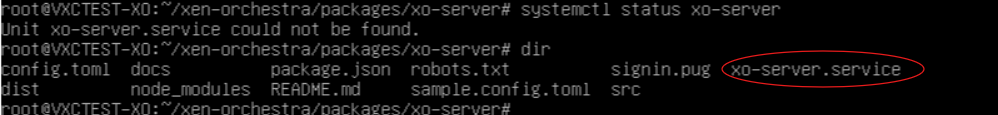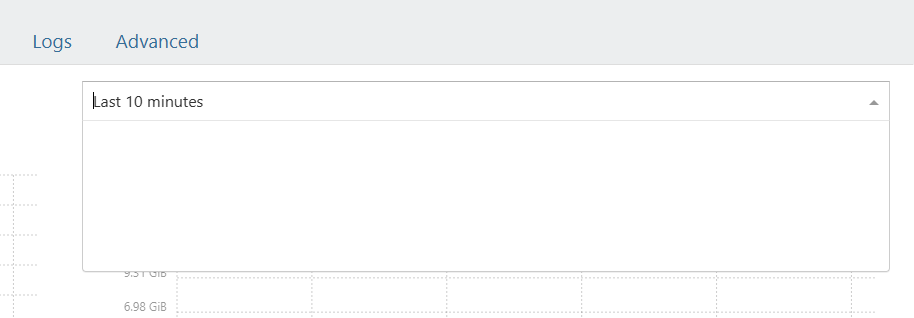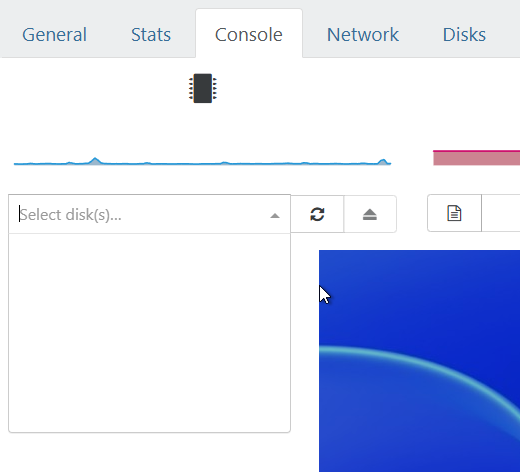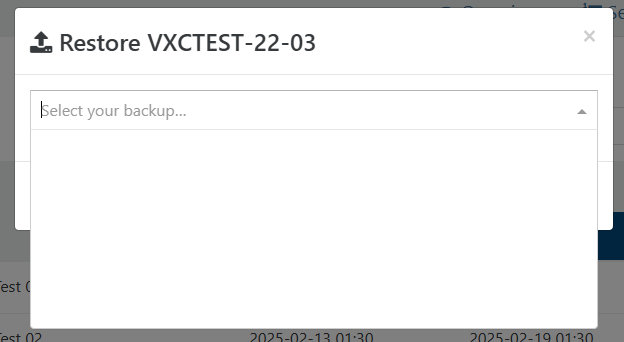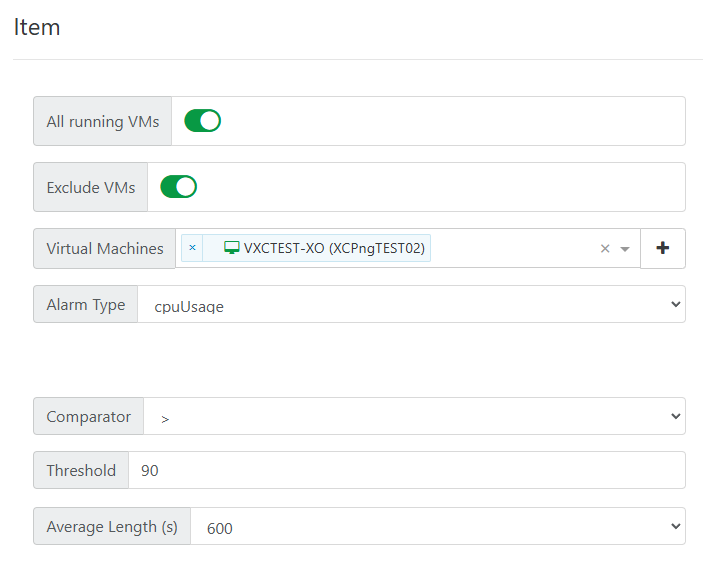@CodeMercenary Sorry I have not replied to you sooner. Unfortunately, the timing of this issue was bad! I was in the process of moving and had to tear down my demo equipment for the move and have just now reassembled everything and got back up-and-running.
I cannot say what the issue was. However, when I got everything up and running today, just for giggles I started the Orchestra server back up and ran through the usual update process to see if maybe, just maybe, one of the Commits between when I took the servers down three weeks ago and today would fix the issue. Lo and behold, it did. After applying the latest Commits (currently fb0e1) I was finally able to get back into Orchestra normally. Everything appears to be running exactly as it should be now.
I have no explanation; other than maybe something went sideways when I last applied Commits that somehow went "sideways" and was corrected by this latest application.
The really weird thing is nothing has changed when I check services, like @knightjoel mentioned. Even though EVERYTHING is now working properly in Orchestra, I still see the same messages when I check the Orchestra service status:
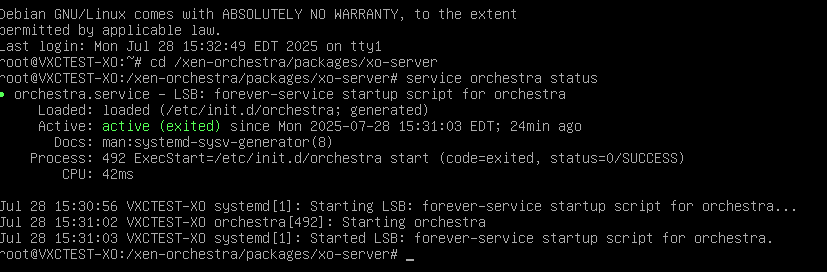
So... I don't know what is happening, exactly... other than everything is working again beautifully!