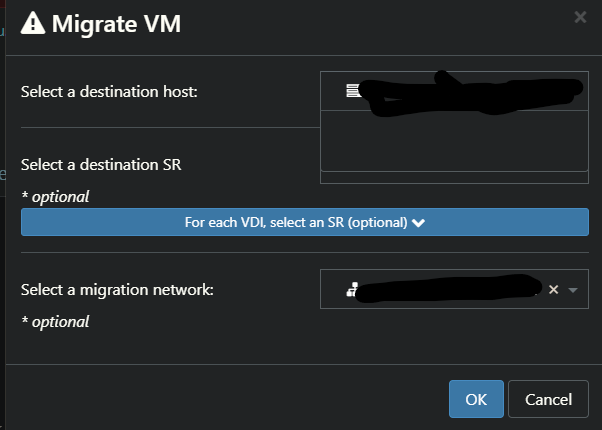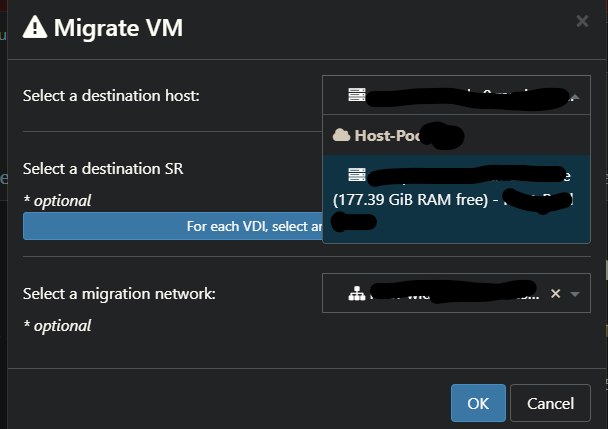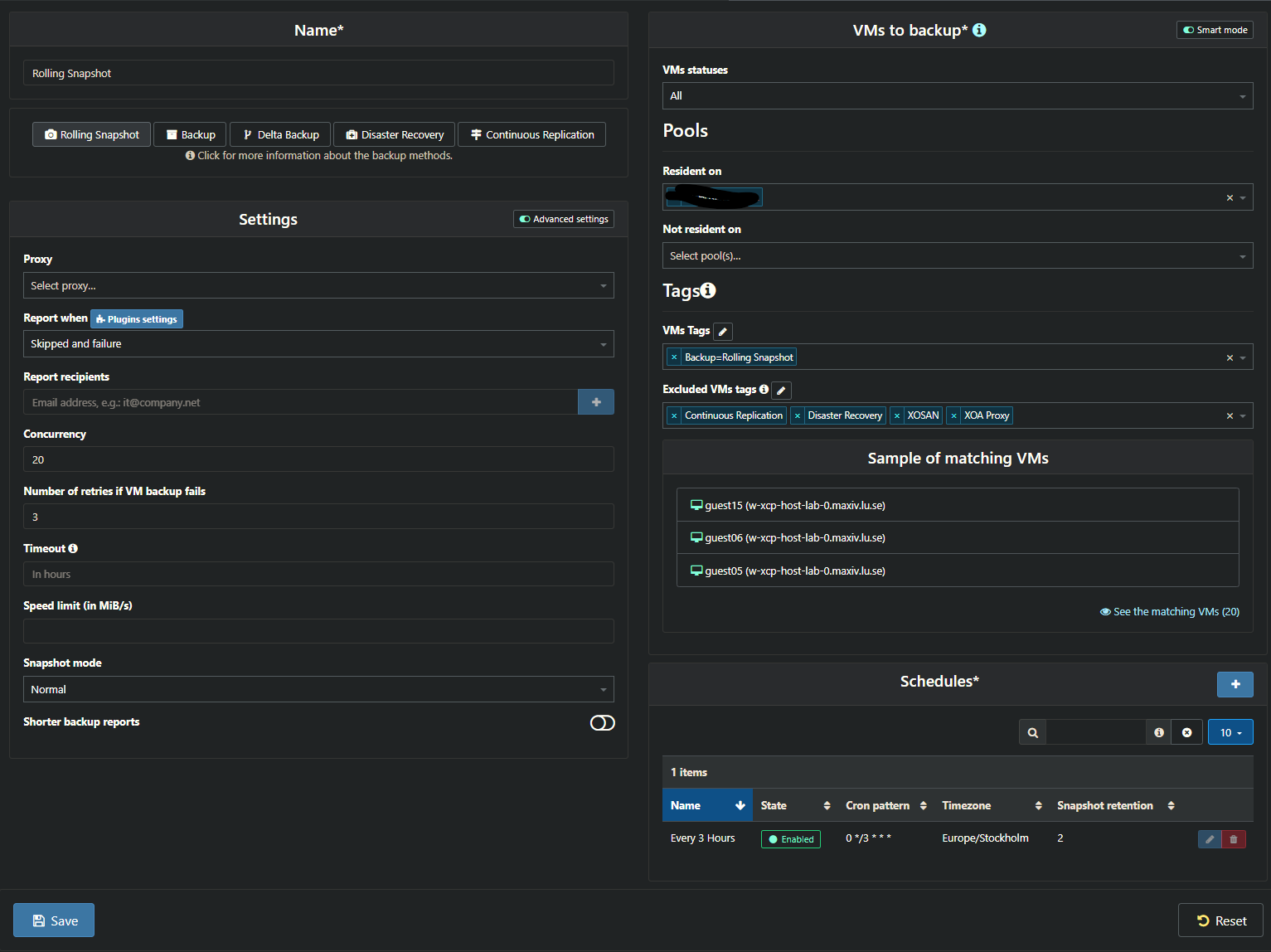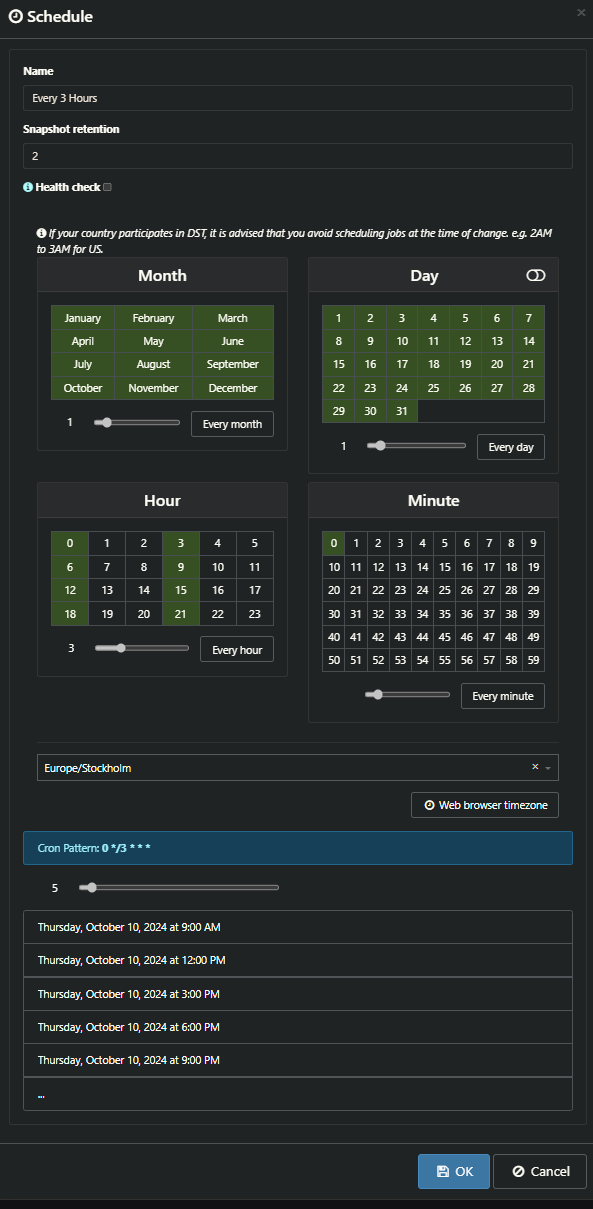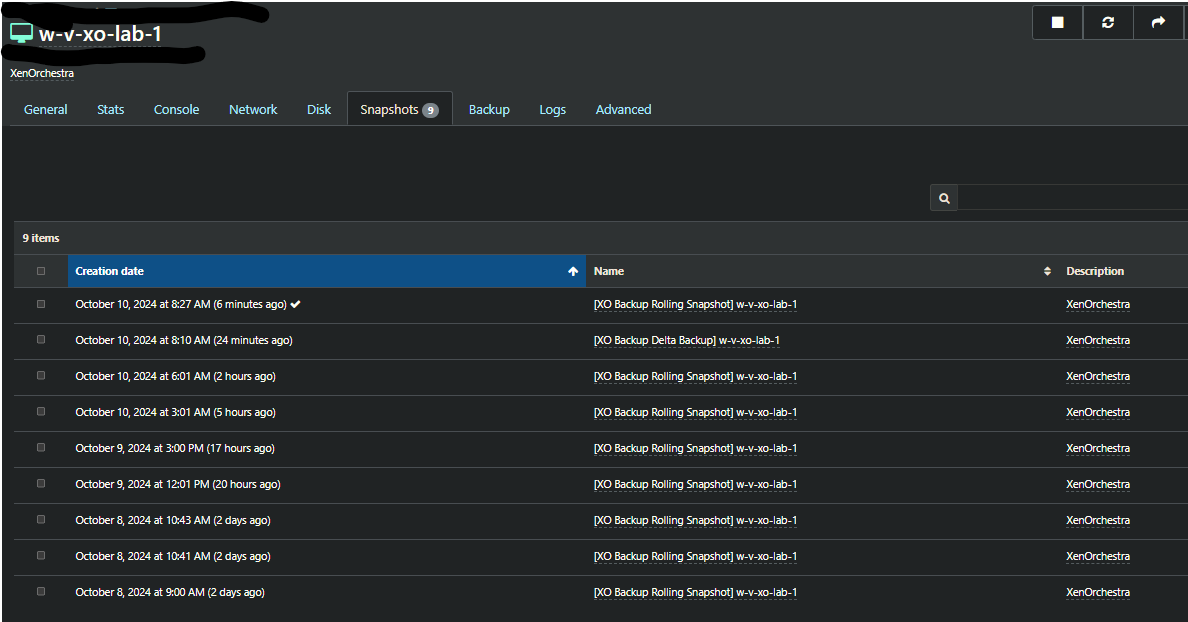Clicking through the different parts in the leftmost pane has (what feels like) inconsistent landing pages. When in reality, it lands on the previous tab visited for that item.
Example.
If I click on Xen Orchestra Appliance I would expect to land on the Dashboard tab. But if I had previously looked inside the Pools tab, then that is where I would land.
This behaviour is the same regardless of which item I click through. Be it Pool/Host/Guest..
I'll admit that it kind of makes a little bit of sense in thought. But it feel far more jarring and confusing when navigating. Since you never really know which tab you'll be met with when browsing. As each and every level/item is handled individually, separate from all others.