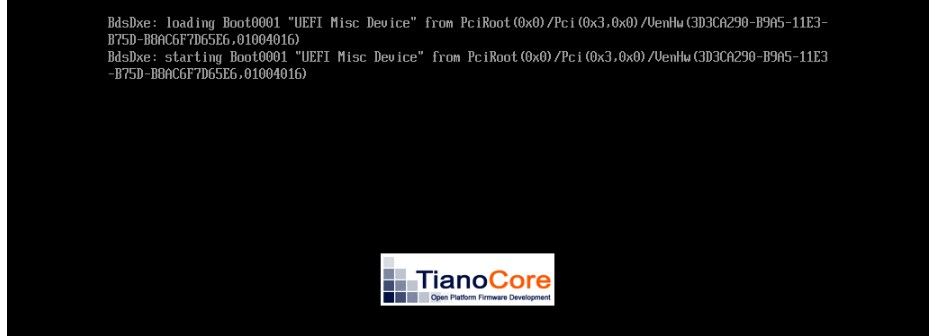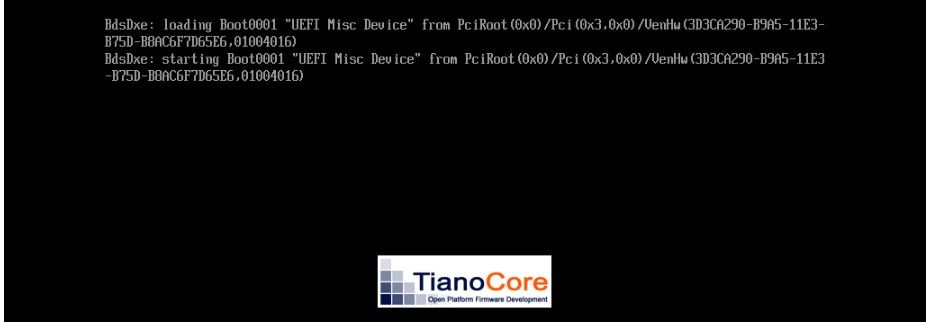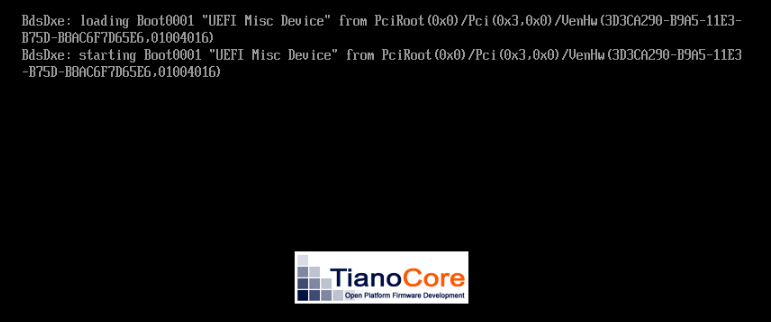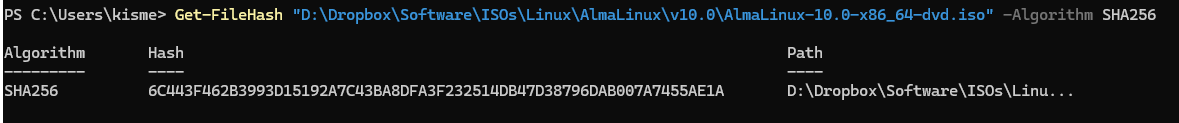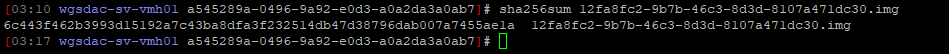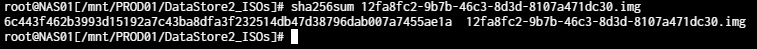@Tristis-Oris Just wanted to add my 2-cents that I, too, ran into a similar issue just a couple of days ago and it feels like this could be a bug.
My scenario:
I had a fully working three-node pool. One of the hosts had a 12 CPUs, whereas the other two had 16 each - so I would occasionally run into errors with the load-balancer trying to migrate VMs (usually something like "VM Lacks Feature"). So I decided to replace that host with another one that was identical to the other two hosts.
I did what I thought was logical; detached that host from the pool, installed XCP-ng 8.3 on the new host, gave it the same hostname and IP address, used the same root password, then powered it up. Now, without doing anything at all, when I went into XO and viewed the Pools page I saw the new host in a pool by itself (which was strange, because I wasn't expecting that). I was expecting to have to manually add a new server to XO - but hey, perhaps there is some kinda discovery going on.
Anyway, I attempted to add this new host to the pool but was unsuccessful. I was met with an error about the SDN certificate existing. Unfortunately, I didn't write it down. But ultimately, the solution for me was to run the same xe pool-uninstall-ca-certificate name=sdn-controller-ca.pem command on the new host.
Anyone from Vates care to comment?