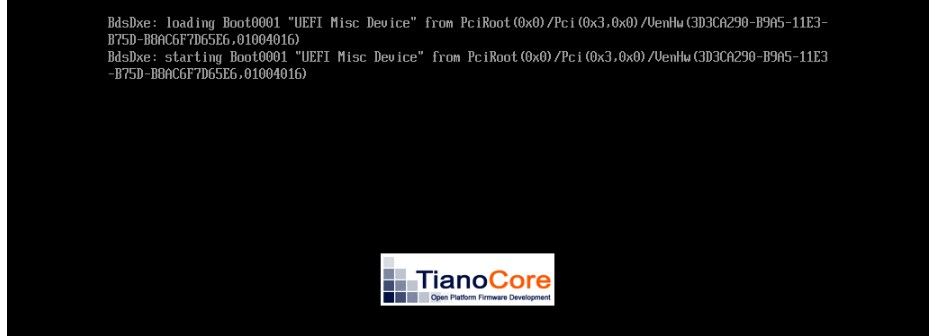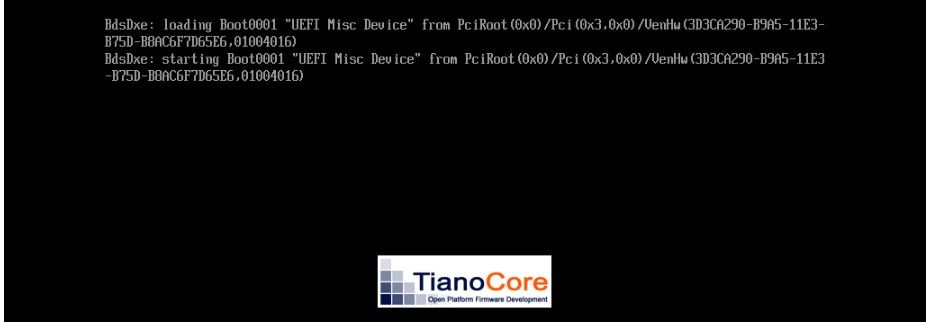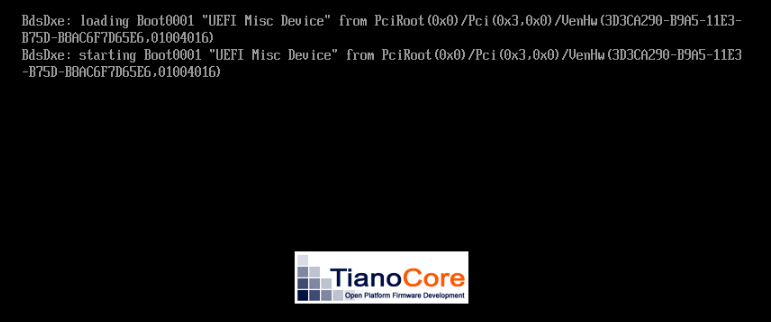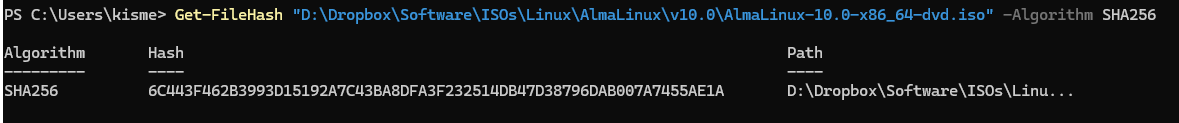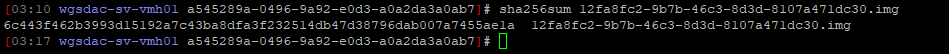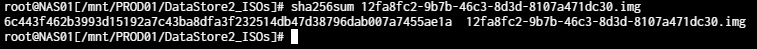@kagbasi-ngc I figured out what the problem was, so wanted to post it for the benefit of the community.
The root cause for me ended up being a firewall issue on the Windows Server where I was running the NFS server role. While I hadn't made any changes to the firewall, the profile of the network interface connected to the management network had changed from Domain to Public/Private, thus, Windows Defender Firewall applied the most restrictive settings since it saw that the NIC wasn't connected to the Domain profile (even though it physically was).
This post on Serverfault (https://serverfault.com/a/647201/189248) clued me in and I looked at the Network Location Awareness service (NLA). It was set automatic and was running, so I restarted it and this reverted the profile of the NIC back to Domain and caused Windows Defender Firewall to apply the previously configured rules.
It is important to note that this situation won't be common, as most of you won't be running your NAS on a dual-homed domain controller that is also running the DHCP server role. Hope this helps someone.