@olivierlambert The enclosure works fine on an old computer with only USB 2. I'm not sure I understand what you mean.
Posts
-
RE: Pass Through of USB Storage Adapters Not Working
-
RE: Pass Through of USB Storage Adapters Not Working
It looks like I'm not the only one with this issue. Someone on Reddit is having the same problem.
https://www.reddit.com/r/xcpng/comments/1getxr8/xcpng_83_cant_add_usb_drive_to_vm/
Just for fun, I tried passing through my devices in VMware, it seems to work there.
-
RE: Pass Through of USB Storage Adapters Not Working
@DustinB Sure, here we go:
USB Mass Storage Device VLI Manufacture String-VLI Product String-ABCDEFA74602 VIA Labs, Inc. [0x2109] VL817 SATA Adaptor [0x0715] Super Speed - USB 3.0 [5Gb/s], Port: 1, Address: 4, Revision: 0x0000 USB\VID_2109&PID_0715\ABCDEFA74602 USB Mass Storage Device F:\ - VLI Manufacture String-VLI Product String-ABCDEFA74566 VIA Labs, Inc. [0x2109] VL817 SATA Adaptor [0x0715] Super Speed - USB 3.0 [5Gb/s], Port: 1, Address: 4, Revision: 0x0148 USB\VID_2109&PID_0715\ABCDEFA74566 USB Mass Storage Device F:\ - JMicron-External USB 3.0-201703310007F JMicron Technology [0x152D] External Disk 3.0 [0x0578] Super Speed - USB 3.0 [5Gb/s], Port: 1, Address: 4, Revision: 0x0204 USB\VID_152D&PID_0578\201703310007F USB Mass Storage Device F:\ - General-USB to SATA/PCIe Bridge-0123456789ABCDEF JMicron Technology [0x152D] 0x0581 Super Speed - USB 3.0 [5Gb/s], Port: 1, Address: 4, Revision: 0x4204 USB\VID_152D&PID_0581\0123456789ABCDEF -
RE: Pass Through of USB Storage Adapters Not Working
USB 3.0 to 2.5-Inch SATA Adapter
EC-SSHD
https://sabrent.com/products/ec-sshd?srsltid=AfmBOorOY1TDHQ8ZTa6qt2w2b-yWNkj3sa10l1AomEChZ1wSecDe1iNJFideco M.2 SATA External SSD Enclosure
Similar to this
https://www.ebay.ca/itm/394615203827ORICO 2.5 Inch SATA to USB Transparent HDD Enclosure
https://oricotechs.com/products/orico-2-5-inch-sata-to-usb-transparent-hdd-enclosureRIITOP NVMe to USB Docking Station, M.2 SSD Enclosure for Both NVMe and (B+M Key SATA) SSD
https://www.riitop.com/en-ca/collections/msata-ssd-adapter/products/nvme-to-usb-docking-station-riitop-m-2-ssd-enclosure-for-both-nvme-and-b-m-key-sata-ssd -
Pass Through of USB Storage Adapters Not Working
I’m able to pass through USB thumb drives and external hard drives no problem. However then I try to pass through a USB hard drive enclosure or adapter the guest OS doesn’t seem to see the deice. I have tried two enclosures and two USB storage adapters so far and none of them seem to work. I’m using the GUI in XO to do the pass through. I’m running Xen Orchestra, commit 83a69, XCP-ng 8.3 and Windows 11 as guest OS. Is this a known issue or am I doing something wrong?
-
RE: Unable to migrate VM: HANDLE_INVALID(SR, OpaqueRef:e8fd26cd-3470-4ef8-9738-8c056e034394)
Update: I was able to move the VM to a different host that is also xcp-ng 8.2. When I tried moving the VM back to where it came from now I'm getting: NO_HOSTS_AVAILABLE()
vm.migrate { "mapVdisSrs": { "f4d88025-9e26-44a1-8028-4d5d9c11c994 ": "18850841-5eb8-6b28-73ba-cae1c40af157" }, "mapVifsNetworks": { "b56126a8-85ab-80de-9db8-4864ec5618e5 ": "99b40169-8dab-6e9d-db96-23277b405b4a " }, "migrationNetwork": "99b40169-8dab-6e9d-db96-23277b405b4a ", "sr": "18850841-5eb8-6b28-73ba-cae1c40af157", "targetHost": "69c0c257-a547-4d49-8270-b49eafe35c2c", "vm": "78938c32-eb52-491f-1fbf-3ad5d2e374f0" } { "code": "NO_HOSTS_AVAILABLE", "params": [], "task": { "uuid": "4eb56a28-ffa7-cee6-31e1-87209af8de75 ", "name_label": "Async.VM.migrate_send", "name_description": "", "allowed_operations": [], "current_operations": {}, "created": "20250131T20:51:54Z", "finished": "20250131T20:51:54Z", "status": "failure", "resident_on": "OpaqueRef:72cbec6b-d489-49ca-a8a8-e623e3c5f4e4", "progress": 1, "type": "<none/>", "result": "", "error_info": [ "NO_HOSTS_AVAILABLE" ], "other_config": {}, "subtask_of": "OpaqueRef:NULL", "subtasks": [], "backtrace": "(((process xapi)(filename ocaml/xapi/xapi_vm_placement.ml)(line 104))((process xapi)(filename ocaml/xapi/message_forwarding.ml)(line 1199))((process xapi)(filename lib/xapi-stdext-pervasives/pervasiveext.ml)(line 24))((process xapi)(filename lib/xapi-stdext-pervasives/pervasiveext.ml)(line 35))((process xapi)(filename ocaml/xapi/helpers.ml)(line 1356))((process xapi)(filename ocaml/xapi/message_forwarding.ml)(line 1191))((process xapi)(filename ocaml/xapi/message_forwarding.ml)(line 2279))((process xapi)(filename lib/xapi-stdext-pervasives/pervasiveext.ml)(line 24))((process xapi)(filename ocaml/xapi/rbac.ml)(line 205))((process xapi)(filename ocaml/xapi/server_helpers.ml)(line 95)))" }, "message": "NO_HOSTS_AVAILABLE()", "name": "XapiError", "stack": "XapiError: NO_HOSTS_AVAILABLE() at Function.wrap (file:///opt/xo/xo-builds/xen-orchestra-202501311655/packages/xen-api/_XapiError.mjs:16:12) at default (file:///opt/xo/xo-builds/xen-orchestra-202501311655/packages/xen-api/_getTaskResult.mjs:13:29) at Xapi._addRecordToCache (file:///opt/xo/xo-builds/xen-orchestra-202501311655/packages/xen-api/index.mjs:1068:24) at file:///opt/xo/xo-builds/xen-orchestra-202501311655/packages/xen-api/index.mjs:1102:14 at Array.forEach (<anonymous>) at Xapi._processEvents (file:///opt/xo/xo-builds/xen-orchestra-202501311655/packages/xen-api/index.mjs:1092:12) at Xapi._watchEvents (file:///opt/xo/xo-builds/xen-orchestra-202501311655/packages/xen-api/index.mjs:1265:14)" }I rebooted XO and tried moving the VM to the xcp-ng 8.3 machine again. It looks like the task started but now it's hung at "Connection to VM console (on xcp-m83) 0%" and I can't "Cancel" or "Destroy" the task

-
Unable to migrate VM: HANDLE_INVALID(SR, OpaqueRef:e8fd26cd-3470-4ef8-9738-8c056e034394)
I'm trying to migrate a powered off VM from one host to another and when I try to migrate I get the error below:
The source host is xcp-ng 8.2 and the destination host is xcp-ng 8.3
vm.migrate { "vm": "78938c32-eb52-491f-1fbf-3ad5d2e374f0", "mapVifsNetworks": { "b56126a8-85ab-80de-9db8-4864ec5618e5 ": "99b40169-8dab-6e9d-db96-23277b405b4a " }, "migrationNetwork": "99b40169-8dab-6e9d-db96-23277b405b4a ", "sr": "18850841-5eb8-6b28-73ba-cae1c40af157", "targetHost": "69c0c257-a547-4d49-8270-b49eafe35c2c" } { "code": "HANDLE_INVALID", "params": [ "SR", "OpaqueRef:e8fd26cd-3470-4ef8-9738-8c056e034394 " ], "task": { "uuid": "b0365bf6-8275-0194-fa8d-463cd966463c ", "name_label": "Async.VM.migrate_send", "name_description": "", "allowed_operations": [], "current_operations": {}, "created": "20250131T19:17:57Z", "finished": "20250131T19:17:58Z", "status": "failure", "resident_on": "OpaqueRef:e3f0dcf1-42a7-4ed2-afed-1d387e305657", "progress": 1, "type": "<none/>", "result": "", "error_info": [ "HANDLE_INVALID", "SR", "OpaqueRef:e8fd26cd-3470-4ef8-9738-8c056e034394 " ], "other_config": {}, "subtask_of": "OpaqueRef:NULL", "subtasks": [], "backtrace": "(((process xapi)(filename ocaml/xapi/xapi_vm_migrate.ml)(line 1573))((process xapi)(filename lib/xapi-stdext-pervasives/pervasiveext.ml)(line 24))((process xapi)(filename lib/xapi-stdext-pervasives/pervasiveext.ml)(line 35))((process xapi)(filename ocaml/xapi/message_forwarding.ml)(line 131))((process xapi)(filename ocaml/xapi/message_forwarding.ml)(line 1228))((process xapi)(filename lib/xapi-stdext-pervasives/pervasiveext.ml)(line 24))((process xapi)(filename lib/xapi-stdext-pervasives/pervasiveext.ml)(line 35))((process xapi)(filename ocaml/xapi/message_forwarding.ml)(line 2298))((process xapi)(filename lib/xapi-stdext-pervasives/pervasiveext.ml)(line 24))((process xapi)(filename ocaml/xapi/rbac.ml)(line 205))((process xapi)(filename ocaml/xapi/server_helpers.ml)(line 95)))" }, "message": "HANDLE_INVALID(SR, OpaqueRef:e8fd26cd-3470-4ef8-9738-8c056e034394 )", "name": "XapiError", "stack": "XapiError: HANDLE_INVALID(SR, OpaqueRef:e8fd26cd-3470-4ef8-9738-8c056e034394 ) at Function.wrap (file:///opt/xo/xo-builds/xen-orchestra-202501311655/packages/xen-api/_XapiError.mjs:16:12) at default (file:///opt/xo/xo-builds/xen-orchestra-202501311655/packages/xen-api/_getTaskResult.mjs:13:29) at Xapi._addRecordToCache (file:///opt/xo/xo-builds/xen-orchestra-202501311655/packages/xen-api/index.mjs:1068:24) at file:///opt/xo/xo-builds/xen-orchestra-202501311655/packages/xen-api/index.mjs:1102:14 at Array.forEach (<anonymous>) at Xapi._processEvents (file:///opt/xo/xo-builds/xen-orchestra-202501311655/packages/xen-api/index.mjs:1092:12) at Xapi._watchEvents (file:///opt/xo/xo-builds/xen-orchestra-202501311655/packages/xen-api/index.mjs:1265:14)" }I tried to move the VM between hosts using XCP-ng Center and also got an error:
Migrating VM 'IPM-ova on 'xcp-m90t'' to 'xcp-m83 in 'xcp-m83'' Object has been deleted.SR:OpaqueRef:e8fd26cd-3470-4ef8-9738-8c056e034394 Time: 00:00:01 xcp-m83 Jan 31, 2025 2:35 PM DismissI'm able to move other VMs around just fine.
-
What OS is XCP-ng 8.3 based on?
Is XCP-ng 8.3 based on CentOS 8.5 or something else? I'm having problems getting NUT to work and I'd like to try to get it working on the "parent" OS first.
-
block tdc: sector-size: 512/512 capacity: 20938752
I'm getting a lot of this message when examining output of dmesg. Would anyone know what this means?
-
Is Cold Migration of VMs from XCP-ng 8.3 back to 8.2.1 Not Supported?
I’m trying out XCP-ng 8.3. I moved a VM from a host running XCP-ng 8.2.1 to XCP-ng 8.3, that went just fine. Now I powered off the VM and I’m trying to move the VM back to the 8.2.1 host but I’m getting:
VM_HOST_INCOMPATIBLE_VERSION_MIGRATE
Is going back no supported?
-
RE: A task keeps poping up every second or so
@olivierlambert I just noticed this after I tried to export a large VM. The export did not complete, nothing was downloaded. Not sure if that's coincidence.
-
RE: A task keeps poping up every second or so
From source. Master, commit 636c8. As far as I know I don't have any scripts going.
-
A task keeps poping up every second or so
I just noticed that about every second there is a new task popping up in the task pane and the number of items keeps increasing. Please see screen shot. Is this normal? This happens even right after rebooting xo. Is this just normal operation or is something stuck?
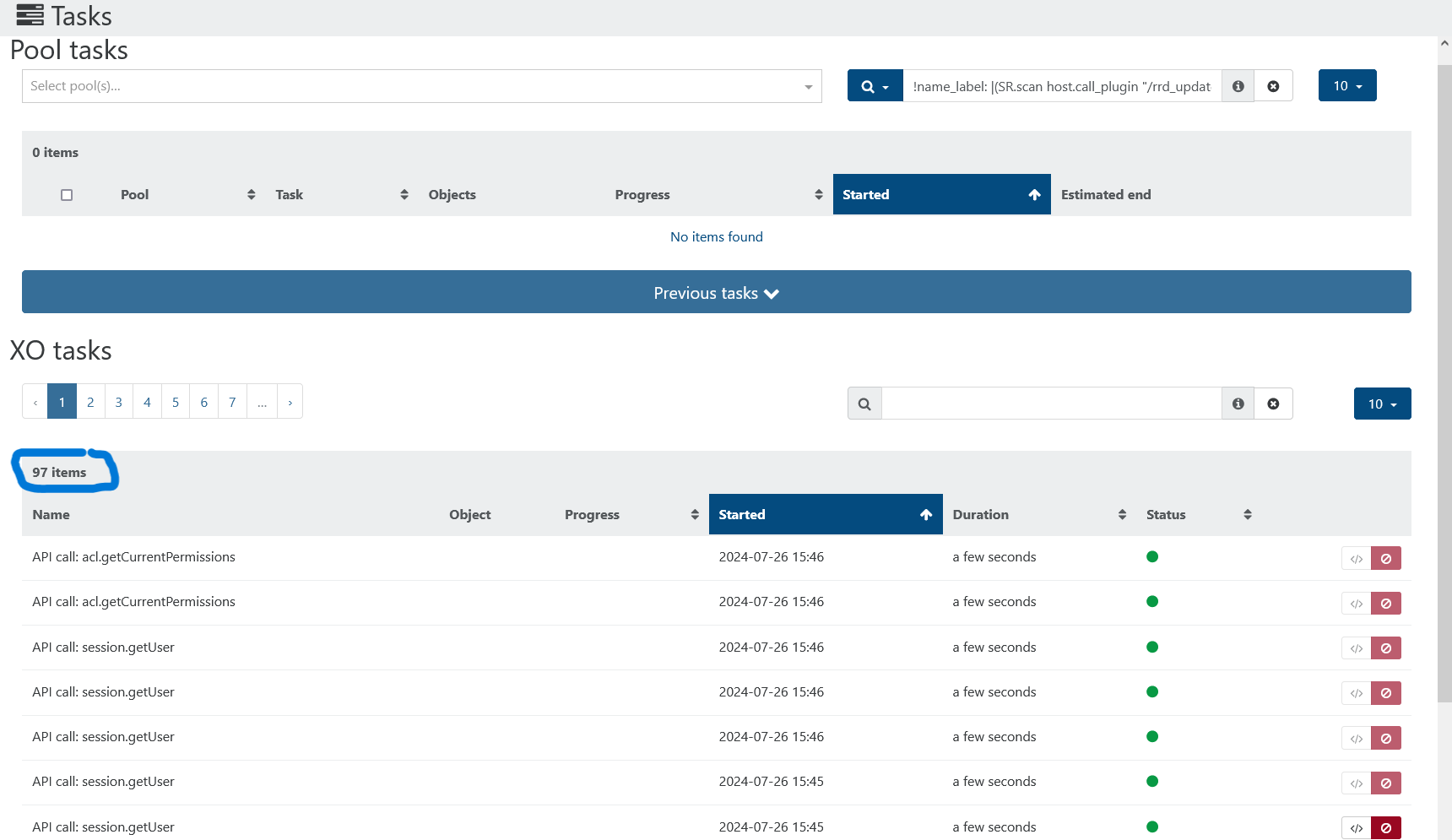
-
CPU Provisioning
I have a host with 36 physical cores. On this system there will be two VMs running. Sometimes they will run one at a time, other times they will both be running simultaneously. Should I assign all 36 cores to both VMs so that each VM has access to all the cores when running on its own or will that cause horrible inefficiencies when both VMs are running and it’s better to assign 18 cores to each VM? The load will scale to as many cores as are available. Both VMs are running Windows. If I assign 18 cores to the VM and the VM is running on its own will this mean half of the CPU will be idle?
What about memory, can I over provision memory (assign the total amount of RAM to each VM) or is that no longer supported.
Any insight is appreciated.
-
Feature Request: Folder structure in data store left behind after backup is deleted
I deleted backups of VMs I no longer need (Backups > Restore > Delete backups). No problems so far, but when I want to look at the backup data store, I noticed that there are still directory structures left behind that are associated with those deleted backups (though they are empty). It would be nice if those folders were also deleted so that there is less folders to worry about when creating off site backups.
-
RE: Backup Restore is Stuck
@olivierlambert The issue started according when I attempted to do a restore of a backup. The restore failed and the rogue tasks started to happen. I waited a few days until a new Xen commit was available, I updated Xen and tried the restore again. This time the restore was successful but the tasks kept coming. I waited some more, updated Xen (today) and the failing tasks are continuing. I noticed that there are some patches available for the hosts. I applied those, rebooted the hosts but unfortunately the tasks are still coming.
-
RE: Backup Restore is Stuck
@Danp Hello again. I just updated Xen to commit 42dc7. The problem is still occurring

-
RE: Backup Restore is Stuck
@Danp said in Backup Restore is Stuck:
@Kajetan321 I've seen this exact behavior on a client's site, but it isn't occurring on my local install. This will hopefully be fixed soon.
Are your VM restores working correctly now?
I just tried to do the same restore that caused the initial problem. The restore worked correctly. So it looks like my restores are working.