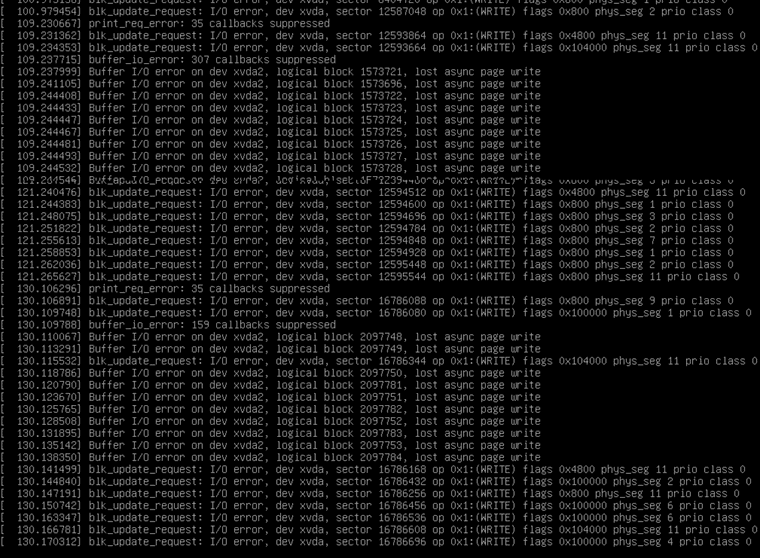So I actually posted these findings to the ZFSBootMenu Discussion github: https://github.com/zbm-dev/zfsbootmenu/discussions/787
Looks like they have tested ZBM against KVM but not Xen.
Can Xen not handle a kernel being kexec'd?
So I actually posted these findings to the ZFSBootMenu Discussion github: https://github.com/zbm-dev/zfsbootmenu/discussions/787
Looks like they have tested ZBM against KVM but not Xen.
Can Xen not handle a kernel being kexec'd?
@dinhngtu Thanks for suggestions.
I'm really delving into areas I haven't delved into before so thanks for help.
I'm going to include a few screen shots here as I think this is the best way to show what's going on. I'm not sure if you've ever used ZFSBootMenu but there isn't any grub involved, but I understand what you're saying about the kernel command line parameters.
So I after some testing - I want to confirm the serial method does work.
To get serial console, ssh into DOM0:
xl vm-list ---> To get <ID number>
xl console -t serial <ID number>
***I'm not certain if this has anything to do with xcp-ng at all. Learning more about the issue and how zfsbootmenu works -- it's more a wrapper for kexec. ZFSBootMenu does allow for a chroot and from there you can issue a command line. Anyway I booted into the recovery console and typed the following:
kexec -l /boot/vmlinuz-linux-lts --initrd=/boot/initramfs-linux-lts.img --command-line="zfs=tank/sys/arch/ROOT/default loglevel=7 rw console=ttyS0 earlyprintk=serial,ttys0"
kexec -e
Unfortunately probably beyond this forum, I ended up getting a kernel panic:
Invalid physical address chosen!
Physical KASLR disabled: no suitable memory region!
[ 0.000000] Linux version 6.12.58-1-lts (linux-lts@archlinux) (gcc (GCC) 15.2.1 20251112, GNU ld (GNU Binutils) 2.45.1) #1 SMP PREEMPT_DYNAMIC Fri, 14 Nov 2025 05:38:58 +0000
[ 0.000000] Command line: zfs=tank/sys/arch/ROOT/default noresume rw loglevel=7 console=ttyS0 earlyprintk=serial,ttyS0
[ 0.000000] BIOS-provided physical RAM map:
[ 0.000000] BIOS-e820: [mem 0x0000000000000000-0x000000000009ffff] usable
[ 0.000000] BIOS-e820: [mem 0x00000000000a0000-0x00000000000fffff] reserved
[ 0.000000] BIOS-e820: [mem 0x0000000000100000-0x00000000ee8c0fff] usable
[ 0.000000] BIOS-e820: [mem 0x00000000ee8c1000-0x00000000ee8c1fff] reserved
[ 0.000000] BIOS-e820: [mem 0x00000000ee8c2000-0x00000000ee910fff] usable
[ 0.000000] BIOS-e820: [mem 0x00000000ee911000-0x00000000ee91afff] ACPI data
[ 0.000000] BIOS-e820: [mem 0x00000000ee91b000-0x00000000ef99afff] usable
[ 0.000000] BIOS-e820: [mem 0x00000000ef99b000-0x00000000ef9f2fff] reserved
[ 0.000000] BIOS-e820: [mem 0x00000000ef9f3000-0x00000000ef9fafff] ACPI data
[ 0.000000] BIOS-e820: [mem 0x00000000ef9fb000-0x00000000ef9fefff] ACPI NVS
[ 0.000000] BIOS-e820: [mem 0x00000000ef9ff000-0x00000000effdefff] usable
[ 0.000000] BIOS-e820: [mem 0x00000000effdf000-0x00000000efffefff] reserved
[ 0.000000] BIOS-e820: [mem 0x00000000effff000-0x00000000efffffff] usable
[ 0.000000] BIOS-e820: [mem 0x00000000fc00b000-0x00000000fedfffff] reserved
[ 0.000000] BIOS-e820: [mem 0x00000000fef00000-0x00000000ffffffff] reserved
[ 0.000000] BIOS-e820: [mem 0x0000000100000000-0x000000020f7fffff] usable
[ 0.000000] random: crng init done
[ 0.000000] printk: legacy bootconsole [earlyser0] enabled
[ 0.000000] NX (Execute Disable) protection: active
[ 0.000000] APIC: Static calls initialized
[ 0.000000] extended physical RAM map:
[ 0.000000] reserve setup_data: [mem 0x0000000000000000-0x000000000009ffff] usable
[ 0.000000] reserve setup_data: [mem 0x00000000000a0000-0x00000000000fffff] reserved
[ 0.000000] reserve setup_data: [mem 0x0000000000100000-0x00000000ee8c0fff] usable
[ 0.000000] reserve setup_data: [mem 0x00000000ee8c1000-0x00000000ee8c1fff] reserved
[ 0.000000] reserve setup_data: [mem 0x00000000ee8c2000-0x00000000ee910fff] usable
[ 0.000000] reserve setup_data: [mem 0x00000000ee911000-0x00000000ee91afff] ACPI data
[ 0.000000] reserve setup_data: [mem 0x00000000ee91b000-0x00000000ef99afff] usable
[ 0.000000] reserve setup_data: [mem 0x00000000ef99b000-0x00000000ef9f2fff] reserved
[ 0.000000] reserve setup_data: [mem 0x00000000ef9f3000-0x00000000ef9fafff] ACPI data
[ 0.000000] reserve setup_data: [mem 0x00000000ef9fb000-0x00000000ef9fefff] ACPI NVS
[ 0.000000] reserve setup_data: [mem 0x00000000ef9ff000-0x00000000effdefff] usable
[ 0.000000] reserve setup_data: [mem 0x00000000effdf000-0x00000000efffefff] reserved
[ 0.000000] reserve setup_data: [mem 0x00000000effff000-0x00000000efffffff] usable
[ 0.000000] reserve setup_data: [mem 0x00000000fc00b000-0x00000000fedfffff] reserved
[ 0.000000] reserve setup_data: [mem 0x00000000fef00000-0x00000000ffffffff] reserved
[ 0.000000] reserve setup_data: [mem 0x0000000100000000-0x000000020f7fa19f] usable
[ 0.000000] reserve setup_data: [mem 0x000000020f7fa1a0-0x000000020f7fa21f] usable
[ 0.000000] reserve setup_data: [mem 0x000000020f7fa220-0x000000020f7fffff] usable
[ 0.000000] efi: EFI v2.7 by EDK II
[ 0.000000] efi: ACPI=0xef9fa000 ACPI 2.0=0xef9fa014 SMBIOS=0xef9cb000 MEMATTR=0xee210798 RNG=0xef9f4f18 INITRD=0xee0f0998
[ 0.000000] SMBIOS 2.8 present.
[ 0.000000] DMI: Xen HVM domU, BIOS 4.17 10/21/2025
[ 0.000000] DMI: Memory slots populated: 1/1
[ 0.000000] Hypervisor detected: Xen HVM
[ 0.000000] Xen version 4.17.
[ 0.000000] platform_pci_unplug: Netfront and the Xen platform PCI driver have been compiled for this kernel: unplug emulated NICs.
[ 0.000000] platform_pci_unplug: Blkfront and the Xen platform PCI driver have been compiled for this kernel: unplug emulated disks.
[ 0.000000] You might have to change the root device
[ 0.000000] from /dev/hd[a-d] to /dev/xvd[a-d]
[ 0.000000] in your root= kernel command line option
[ 0.030291] tsc: Fast TSC calibration using PIT
[ 0.036454] tsc: Detected 2712.051 MHz processor
[ 0.043153] tsc: Detected 2712.000 MHz TSC
[ 0.048895] last_pfn = 0x20f800 max_arch_pfn = 0x400000000
[ 0.061261] MTRR map: 4 entries (3 fixed + 1 variable; max 19), built from 8 variable MTRRs
[ 0.074487] x86/PAT: Configuration [0-7]: WB WC UC- UC WB WP UC- WT
Memory KASLR using RDRAND RDTSC...
[ 0.086526] x2apic: enabled by BIOS, switching to x2apic ops
[ 0.092575] last_pfn = 0xf0000 max_arch_pfn = 0x400000000
[ 0.111076] Using GB pages for direct mapping
[ 0.118548] Secure boot disabled
[ 0.123286] RAMDISK: [mem 0x20a9cd000-0x20b7fffff]
[ 0.131788] ACPI: Early table checksum verification disabled
[ 0.141163] ACPI: RSDP 0x00000000EF9FA014 000024 (v02 Xen )
[ 0.148182] ACPI: XSDT 0x00000000EF9F90E8 000044 (v01 Xen HVM 00000000 01000013)
[ 0.161363] ACPI: FACP 0x00000000EF9F8000 0000F4 (v04 Xen HVM 00000000 HVML 00000000)
[ 0.174042] ACPI: DSDT 0x00000000EE911000 0092A3 (v02 Xen HVM 00000000 INTL 20160527)
[ 0.186753] ACPI: FACS 0x00000000EF9FE000 000040
[ 0.194096] ACPI: APIC 0x00000000EF9F7000 000068 (v02 Xen HVM 00000000 HVML 00000000)
[ 0.207668] ACPI: HPET 0x00000000EF9F6000 000038 (v01 Xen HVM 00000000 HVML 00000000)
[ 0.219189] ACPI: WAET 0x00000000EF9F5000 000028 (v01 Xen HVM 00000000 HVML 00000000)
[ 0.231948] ACPI: Reserving FACP table memory at [mem 0xef9f8000-0xef9f80f3]
[ 0.242019] ACPI: Reserving DSDT table memory at [mem 0xee911000-0xee91a2a2]
[ 0.251672] ACPI: Reserving FACS table memory at [mem 0xef9fe000-0xef9fe03f]
[ 0.261611] ACPI: Reserving APIC table memory at [mem 0xef9f7000-0xef9f7067]
[ 0.275065] ACPI: Reserving HPET table memory at [mem 0xef9f6000-0xef9f6037]
[ 0.286614] ACPI: Reserving WAET table memory at [mem 0xef9f5000-0xef9f5027]
[ 0.297485] APIC: Switched APIC routing to: cluster x2apic
[ 0.306415] No NUMA configuration found
[ 0.311594] Faking a node at [mem 0x0000000000000000-0x000000020f7fffff]
[ 0.321366] NODE_DATA(0) allocated [mem 0x20f7cf340-0x20f7fa07f]
[ 0.330997] Zone ranges:
[ 0.334797] DMA [mem 0x0000000000001000-0x0000000000ffffff]
[ 0.344273] DMA32 [mem 0x0000000001000000-0x00000000ffffffff]
[ 0.353819] Normal [mem 0x0000000100000000-0x000000020f7fffff]
[ 0.362229] Device empty
[ 0.367131] Movable zone start for each node
[ 0.373999] Early memory node ranges
[ 0.378773] node 0: [mem 0x0000000000001000-0x000000000009ffff]
[ 0.390474] node 0: [mem 0x0000000000100000-0x00000000ee8c0fff]
[ 0.401444] node 0: [mem 0x00000000ee8c2000-0x00000000ee910fff]
[ 0.409440] node 0: [mem 0x00000000ee91b000-0x00000000ef99afff]
[ 0.417934] node 0: [mem 0x00000000ef9ff000-0x00000000effdefff]
[ 0.427208] node 0: [mem 0x00000000effff000-0x00000000efffffff]
[ 0.435979] node 0: [mem 0x0000000100000000-0x000000020f7fffff]
[ 0.444922] Initmem setup node 0 [mem 0x0000000000001000-0x000000020f7fffff]
[ 0.464839] On node 0, zone DMA: 1 pages in unavailable ranges
[ 0.664383] On node 0, zone DMA: 96 pages in unavailable ranges
[ 11.987775] On node 0, zone DMA32: 1 pages in unavailable ranges
[ 11.992954] On node 0, zone DMA32: 10 pages in unavailable ranges
[ 12.000827] On node 0, zone DMA32: 100 pages in unavailable ranges
[ 12.006762] On node 0, zone DMA32: 32 pages in unavailable ranges
[ 12.024634] On node 0, zone Normal: 2048 pages in unavailable ranges
[ 12.034858] ACPI: PM-Timer IO Port: 0xb008
[ 12.040633] IOAPIC[0]: apic_id 1, version 17, address 0xfec00000, GSI 0-47
[ 12.050352] ACPI: INT_SRC_OVR (bus 0 bus_irq 0 global_irq 2 dfl dfl)
[ 12.060030] ACPI: INT_SRC_OVR (bus 0 bus_irq 5 global_irq 5 low level)
[ 12.070986] ACPI: INT_SRC_OVR (bus 0 bus_irq 10 global_irq 10 low level)
[ 12.080237] ACPI: INT_SRC_OVR (bus 0 bus_irq 11 global_irq 11 low level)
[ 12.089886] ACPI: Using ACPI (MADT) for SMP configuration information
[ 12.099440] ACPI: HPET id: 0x8086a201 base: 0xfed00000
[ 12.107122] TSC deadline timer available
[ 12.111961] CPU topo: Max. logical packages: 1
[ 12.118536] CPU topo: Max. logical dies: 1
[ 12.124758] CPU topo: Max. dies per package: 1
[ 12.131268] CPU topo: Max. threads per core: 1
[ 12.137904] CPU topo: Num. cores per package: 1
[ 12.143768] CPU topo: Num. threads per package: 1
[ 12.151213] CPU topo: Allowing 1 present CPUs plus 0 hotplug CPUs
[ 12.159593] PM: hibernation: Registered nosave memory: [mem 0x00000000-0x00000fff]
[ 12.170508] PM: hibernation: Registered nosave memory: [mem 0x000a0000-0x000fffff]
[ 12.181623] PM: hibernation: Registered nosave memory: [mem 0xee8c1000-0xee8c1fff]
[ 12.193092] PM: hibernation: Registered nosave memory: [mem 0xee911000-0xee91afff]
[ 12.202372] PM: hibernation: Registered nosave memory: [mem 0xef99b000-0xef9fefff]
[ 12.211854] PM: hibernation: Registered nosave memory: [mem 0xeffdf000-0xefffefff]
[ 12.223405] PM: hibernation: Registered nosave memory: [mem 0xf0000000-0xffffffff]
[ 12.233969] [mem 0xf0000000-0xfc00afff] available for PCI devices
[ 12.243240] Booting paravirtualized kernel on Xen HVM
[ 12.251069] clocksource: refined-jiffies: mask: 0xffffffff max_cycles: 0xffffffff, max_idle_ns: 6370452778343963 ns
[ 12.273490] setup_percpu: NR_CPUS:8192 nr_cpumask_bits:1 nr_cpu_ids:1 nr_node_ids:1
[ 12.285349] percpu: Embedded 67 pages/cpu s237568 r8192 d28672 u2097152
[ 12.295893] Kernel command line: zfs=tank/sys/arch/ROOT/default noresume rw loglevel=7 console=ttyS0 earlyprintk=serial,ttyS0
[ 12.314016] Unknown kernel command line parameters "zfs=tank/sys/arch/ROOT/default", will be passed to user space.
[ 12.330535] Dentry cache hash table entries: 1048576 (order: 11, 8388608 bytes, linear)
[ 15.191489] Inode-cache hash table entries: 524288 (order: 10, 4194304 bytes, linear)
[ 15.203342] Fallback order for Node 0: 0
[ 15.203347] Built 1 zonelists, mobility grouping on. Total pages: 2094864
[ 15.220969] Policy zone: Normal
[ 15.225746] mem auto-init: stack:all(zero), heap alloc:on, heap free:off
[ 15.235420] software IO TLB: area num 1.
[ 15.267432] BUG: unable to handle page fault for address: 0000000000002fd8
[ 15.279495] #PF: supervisor write access in kernel mode
[ 15.287760] #PF: error_code(0x0002) - not-present page
[ 15.295463] PGD 0 P4D 0
[ 15.298645] Oops: Oops: 0002 [#1] PREEMPT SMP PTI
[ 15.305787] CPU: 0 UID: 0 PID: 0 Comm: swapper Not tainted 6.12.58-1-lts #1 4a3b6be8628e50ea24aa79ad254248308dcf5cb0
[ 15.321935] Hardware name: Xen HVM domU, BIOS 4.17 10/21/2025
[ 15.330517] RIP: 0010:__free_pages_core+0x77/0x220
[ 15.337143] Code: 48 83 c0 40 48 39 d0 75 eb 48 8b 45 00 48 89 c2 48 c1 e8 33 48 c1 ea 36 83 e0 07 48 69 c0 c0 06 00 00 48 8b 14 d5 60 a5 6d 94 <f0> 48 01 b4 02 98 00 00 00 41 bc 00 10 00 00 89 d9 48 89 ef 48 2b
[ 15.368251] RSP: 0000:ffffffff93a03e20 EFLAGS: 00010002
[ 15.376726] RAX: 0000000000002f40 RBX: 0000000000000008 RCX: 0000000000000008
[ 15.390585] RDX: 0000000000000000 RSI: 0000000000000100 RDI: fffff6dd40004000
[ 15.400332] RBP: fffff6dd40004000 R08: 0000000000100000 R09: ffffffff93a03e58
[ 15.410724] R10: 00000000ee8c1000 R11: 0000000000000039 R12: ffffffff93a03e60
[ 15.421491] R13: 0000000000000080 R14: 0000000000000200 R15: 0000000000000100
[ 15.432930] FS: 0000000000000000(0000) GS:ffff88870f400000(0000) knlGS:0000000000000000
[ 15.444655] CS: 0010 DS: 0000 ES: 0000 CR0: 0000000080050033
[ 15.453221] CR2: 0000000000002fd8 CR3: 000000020da22001 CR4: 00000000000200b0
[ 15.464104] Call Trace:
[ 15.467862] <TASK>
[ 15.470559] memblock_free_all+0x1b8/0x230
[ 15.476299] mem_init+0x1a/0x1d0
[ 15.481736] mm_core_init+0xfb/0x140
[ 15.486818] start_kernel+0x767/0x9e0
[ 15.492324] x86_64_start_reservations+0x24/0x30
[ 15.496579] x86_64_start_kernel+0x98/0xa0
[ 15.501183] common_startup_64+0x13e/0x141
[ 15.507019] </TASK>
[ 15.509901] Modules linked in:
[ 15.511979] CR2: 0000000000002fd8
[ 15.517229] ---[ end trace 0000000000000000 ]---
[ 15.522802] RIP: 0010:__free_pages_core+0x77/0x220
[ 15.528278] Code: 48 83 c0 40 48 39 d0 75 eb 48 8b 45 00 48 89 c2 48 c1 e8 33 48 c1 ea 36 83 e0 07 48 69 c0 c0 06 00 00 48 8b 14 d5 60 a5 6d 94 <f0> 48 01 b4 02 98 00 00 00 41 bc 00 10 00 00 89 d9 48 89 ef 48 2b
[ 15.553390] RSP: 0000:ffffffff93a03e20 EFLAGS: 00010002
[ 15.561510] RAX: 0000000000002f40 RBX: 0000000000000008 RCX: 0000000000000008
[ 15.571508] RDX: 0000000000000000 RSI: 0000000000000100 RDI: fffff6dd40004000
[ 15.581418] RBP: fffff6dd40004000 R08: 0000000000100000 R09: ffffffff93a03e58
[ 15.591445] R10: 00000000ee8c1000 R11: 0000000000000039 R12: ffffffff93a03e60
[ 15.601914] R13: 0000000000000080 R14: 0000000000000200 R15: 0000000000000100
[ 15.612522] FS: 0000000000000000(0000) GS:ffff88870f400000(0000) knlGS:0000000000000000
[ 15.624495] CS: 0010 DS: 0000 ES: 0000 CR0: 0000000080050033
[ 15.633191] CR2: 0000000000002fd8 CR3: 000000020da22001 CR4: 00000000000200b0
[ 15.643140] Kernel panic - not syncing: Attempted to kill the idle task!
I guess it's my probably to fix at this point.
What's wierd is if I delete the efibootmgr entry for the zfsbootmenu and then attempt booting using systemd-boot, the system will boot.
So long story short is that I was working with an arch-linux vm within xcp-ng and trying to debug why ZFSBootMenu wont work to boot my VM with my / partition on zfs. If interested the details or documented here: https://www.reddit.com/r/zfs/comments/1p1veqf/damn_struggling_to_get_zfsbootmenu_to_work/
Anyway one of the proposed methods of trying to debug the problem of why the ZFSBootMenu EFI wont boot the kernel was to try to add a serial port to the VM to gather output. Adding a serial port to a VM was something new to me and I actually tried two methods:
# xl vm-list ---- This got me the VM id #
# xl console -t serial <ID #>
This didn't seem to produce any output so I went another method was to add a serial port that dumped it's output to a tcp port:
# xe vm-param-add uuid=<uuid> param-name=platform hvm_serial=tcp::7001,server,nodelay
I then from a remote host tried to see to listed on tcp port 7001:
#nc -v <ip_address> 7001
and yes that didn't work either in terms of producing any output.
I am going about this the correct way in terms of trying to attach a serial port? For the record if anyone has worked with ZFSBootMenu my parameters I'm adjusting here are the following:
# zfs set org.zfsbootmenu:commandline="spl.spl_hostid=$(hostid) loglevel=7 rw console=ttyS0" tank/sys/arch/ROOT/default
Hmm - just got done running mem86+ - 4 passes -- all 14 tests. No RAM errors. I wonder the what would cause this error? I'll probably just save config and reinstall. So strange.
@DustinB I have time to run a ram check (luckily), and if not I'll just recreate VM. Luckily pfsense makes it pretty easy to reinstall from scratch by saving to a configuration file which can be imported to new version. I'll work on it later today or tomorrow and report back.
I'm running pfsense version 2.8.0 virtualized on xcp-ng 8.3.0.
The host has 64 GB RAM (two 32 GB dual channel DDR4 modules) with a 1Tb Nvme drive and 1tb samsung SSD.
I have 5 virtualized systems on the xcp-ng host consuming a total of 30Gb of the 64 GB.
One of my virtualized hosts is pfSense 2.8.0. Recently the pfSense host is giving me consistent error messages such as the following:
Aug 25 07:46:28 kernel vm_fault: pager read error, pid 24443 (rrdtool)
Aug 25 07:46:28 kernel vm_fault: pager read error, pid 24443 (rrdtool)
Aug 25 07:46:28 kernel vm_fault: pager read error, pid 24443 (rrdtool)
Aug 25 07:46:28 kernel vm_fault: pager read error, pid 24443 (rrdtool)
Aug 25 07:46:28 kernel vm_fault: pager read error, pid 24443 (rrdtool)
Aug 25 07:46:28 kernel vm_fault: pager read error, pid 24443 (rrdtool)
Aug 25 07:46:28 kernel vm_fault: pager read error, pid 24443 (rrdtool)
Aug 25 07:46:28 kernel vm_fault: pager read error, pid 24443 (rrdtool)
Aug 25 07:46:28 kernel vm_fault: pager read error, pid 24443 (rrdtool)
Aug 25 07:46:28 kernel vm_fault: pager read error, pid 24443 (rrdtool)
Doing some reading on the error (https://www.reddit.com/r/opnsense/comments/1jlfshn/vm_fault_pager_read_error_pid_76098_rrdtool/), it could indicate a bad RAM module?? I'm just not sure. Is RAM presented to the pfsense host as virtual memory? Other than doing a mem86+ test on the RAM modules of the xcp-ng host, is there any other way to debug this error? I don't see errors from any other of the virtualized linux operating systems, however is there something I should be checking on the other virtualized systems or the host that would confirm a possible memory error as error (assuming its a memory error)?
Thanks for any input.
So I managed to build with Cargo on arch (which also required clang as a dependency). Moved xen-guest-agent/target/debug/xen-guest-agent to /usr/sbin and also copied the basic xen-guest-agent/startup/xen-guest-agent.service file to /etc/systemd/system and enable/started the service.
And ahh -- success --
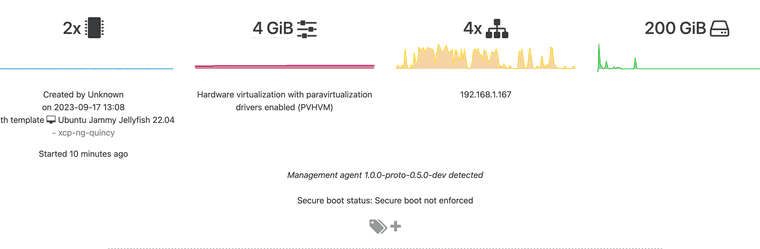
I guess my project for week is to figure out how to write a PKGBUILD file for this particular project. We'll see how that goes 
I'm assuming since building from git repository (https://gitlab.com/xen-project/xen-guest-agent) there aren't going to be any file signatures to check against. I'm looking at cargo, clang, python-setuptools and xen as dependencies?
When using this toolset, what network interface names does this match against? For example it will match against interface names starting with eth and I think enpS. I looked in the source code within the main branch but couldn't find the file where this search occurs.
@yann Yes I tried compiling with cargo. Got along some of the way until I reached this:
Failed to locate xenstore library:
pkg-config exited with status code 1
> PKG_CONFIG_ALLOW_SYSTEM_LIBS=1 PKG_CONFIG_ALLOW_SYSTEM_CFLAGS=1 pkg-config --libs --cflags xenstore
The system library `xenstore` required by crate `xenstore-sys` was not found.
The file `xenstore.pc` needs to be installed and the PKG_CONFIG_PATH environment variable must contain its parent directory.
The PKG_CONFIG_PATH environment variable is not set.
HINT: if you have installed the library, try setting PKG_CONFIG_PATH to the directory containing `xenstore.pc`.
Where do I get the xenstore library? I've searched the AUR and pacman official archives and I can't seem to find.
Hey do you have actual instructions on how to compile from source? I trying to work with someone creating an arch linux AUR package and was looking for a little more input.
@olivierlambert Hey thanks a lot for that tip.
@Andrew Your link doesn't really address the question. xoa would be the username and the password is the same as what was setup during xoa creation -- or as your link helpfully pointed out -- you could reset the xoa system user password and go from there.
I need to become the root user in xoa. What is the root password? I've tried root/root but it doesn't work and it isn't in the documentation. I need to change the network interface for xoa.
@Danp Aww. see that box. Let me look into this problem a bit more. Learning some new things here.
@DustinB Didn't know about the health check drivers to be honest. My VM not working is a pfSense VM. I looked at the link posted and didn't see BSD drivers. Looking my XO installation for pfSense I dont even see anything in the GUI regarding healthchecks. Weird. Not sure how this option was even turned on in the first place.
Been using XO with delta backups for a while however one of my VMs is now receiving an error and I'm not sure how to rectify. I'll post what I have below. Looks like there might be two errors -- VHD check error and WaitObjectState Error. Not sure how to actually fix any of these errors.
Thanks for help.
Clean VM directory
VHD check error
path
"/xo-vm-backups/a8a20272-aaef-0bc9-82c8-d5ba96d1e725/vdis/fed92d10-c8a0-4587-a018-8a6b6c050453/60e7144d-ea34-4cf7-b798-c0bfd17134c2/.20240204T075759Z.vhd"
error
{"generatedMessage":false,"code":"ERR_ASSERTION","actual":false,"expected":true,"operator":"=="}
Start: Mar 4, 2024, 01:00:02 AM
End: Mar 4, 2024, 01:00:02 AM
Snapshot
Start: Mar 4, 2024, 01:00:02 AM
End: Mar 4, 2024, 01:00:04 AM
Backups for XO
transfer
Start: Mar 4, 2024, 01:00:06 AM
End: Mar 4, 2024, 01:18:53 AM
Duration: 19 minutes
Size: 4.34 GiB
Speed: 3.94 MiB/s
health check
transfer
Start: Mar 4, 2024, 01:19:00 AM
End: Mar 4, 2024, 05:34:33 AM
Duration: 4 hours
Size: 9.3 GiB
Speed: 635.79 KiB/s
vmstart
Start: Mar 4, 2024, 05:34:33 AM
End: Mar 4, 2024, 05:44:33 AM
Error: waitObjectState: timeout reached before OpaqueRef:214f572e-ed48-4f80-a9c7-6f984129a2f7 in expected state
Start: Mar 4, 2024, 01:19:00 AM
End: Mar 4, 2024, 05:44:37 AM
Error: waitObjectState: timeout reached before OpaqueRef:214f572e-ed48-4f80-a9c7-6f984129a2f7 in expected state
Start: Mar 4, 2024, 01:00:04 AM
End: Mar 4, 2024, 05:44:37 AM
Duration: 5 hours
Error: waitObjectState: timeout reached before OpaqueRef:214f572e-ed48-4f80-a9c7-6f984129a2f7 in expected state
Start: Mar 4, 2024, 01:00:02 AM
End: Mar 4, 2024, 05:44:37 AM
Duration: 5 hours
Error: waitObjectState: timeout reached before OpaqueRef:214f572e-ed48-4f80-a9c7-6f984129a2f7 in expected state
Type: delta
code_text
@julien-f Thanks for explanation. Thank you
Ok I looked at the hostname directive and changed it to the specific IP address. However just a few thoughts since honestly I've never thought about it before.
If I had two physical or virtual NICs assigned to a xcp-ng VM -- say eth0 and eth1 -- how does the program by default decide on which NIC its going to bind it's ports by default? Is it always the card assigned to eth0 (since eth0 can be manipulated by systemd network setting so it may not necessarily represent the first actual card brought up on the bus architecture)?
I also thought hostname was used in XO's acme plugin which would could be used to generate automatic acme LE certs. If you change the hostname to an actual IP address, isn't this process going to be altered?
Thanks for your insights. I don't mind disaster recovery since no matter how many times you practice or simulate things, it seems I learn the most when the actual S**T hits the fan.
@olivierlambert Hey thanks for the suggestion. I'm pretty sure it's probably a problem with the underlying lvm hardware, but its funny, taking a look at Dom0, I don't see anything mentioning any disk related problem.
Sample of dmesg log below
[805638.417594] block tde: sector-size: 512/512 capacity: 419430400
[805641.656976] vif vif-30-1 vif30.1: Guest Rx ready
[805649.655582] vif vif-30-1 vif30.1: Guest Rx stalled
[805651.179897] device vif32.0 entered promiscuous mode
[805655.092408] device tap32.0 entered promiscuous mode
[805658.494363] device tap32.0 left promiscuous mode
[805659.661403] vif vif-30-1 vif30.1: Guest Rx ready
[805692.482092] device vif32.0 left promiscuous mode
[805702.199871] vif vif-30-1 vif30.1: Guest Rx stalled
[805711.543432] vif vif-30-1 vif30.1: Guest Rx ready
[805719.664229] vif vif-30-1 vif30.1: Guest Rx stalled
[805729.659247] vif vif-30-1 vif30.1: Guest Rx ready
[805745.392833] block tde: sector-size: 512/512 capacity: 419430400
[805749.905041] device vif30.1 left promiscuous mode
[805752.496307] device vif33.0 entered promiscuous mode
[805755.222166] device vif30.0 left promiscuous mode
[805756.847363] device tap33.0 entered promiscuous mode
[805799.443948] device tap33.0 left promiscuous mode
[805804.852848] vif vif-33-0 vif33.0: Guest Rx ready
[830198.036797] device vif33.0 left promiscuous mode
In terms of backups --- kind of a sticky issue. Yes I have delta backups on a FreeNAS partition. Is there documentation on how to actually restore these backups if starting from scratch? By scratch I mean lets say no hardware disks with a new XO installation?
Here is my backup directory structure BTW in case things aren't exactly clear:
freenas% pwd
/mnt/tank/backups/Xen
freenas% ls
1632582667671.test encryption.json
1633705775069.test metadata.json
1668267335259.test xo-config-backups
1f5adaf3-7631-d478-3c74-468c48079177 xo-pool-metadata-backups
66efa31e-5595-dda6-5ce9-dc2a1bb26cb9 xo-vm-backups
c514822f-74bb-bfde-77d8-8f2b0c0b844b
Not sure where to start here.
I'm running xcp-ng 8.2.1 on a Proctetli box.
My actual partitions on the hardware are as follows:
NAME MAJ:MIN RM SIZE RO TYPE MOUNTPOINT
sdb 8:16 0 931.5G 0 disk
└─XSLocalEXT--99f0de78--37cb--ead5--0c56--bd5e341416aa-99f0de78--37cb--ead5--0c56--bd5e341416aa
253:0 0 1.8T 0 lvm /run/sr-mount/99f0de78-37cb-ead5-0c56-bd5e341416aa
tdc 254:2 0 10G 0 disk
tda 254:0 0 100G 0 disk
sda 8:0 0 931.5G 0 disk
├─sda4 8:4 0 512M 0 part
├─sda2 8:2 0 18G 0 part
├─sda5 8:5 0 4G 0 part /var/log
├─sda3 8:3 0 890G 0 part
│ └─XSLocalEXT--99f0de78--37cb--ead5--0c56--bd5e341416aa-99f0de78--37cb--ead5--0c56--bd5e341416aa
253:0 0 1.8T 0 lvm /run/sr-mount/99f0de78-37cb-ead5-0c56-bd5e341416aa
├─sda1 8:1 0 18G 0 part /
└─sda6 8:6 0 1G 0 part [SWAP]
tdd 254:3 0 834.2M 1 disk
tdb 254:1 0 721M 1 disk
Within the actual xcp-ng host I'm using local storage which is the LVM 1.8T partition.
I have a number of VMs on the host, however at the most I had either 4/5 running.
VMs on the host are either Arch Linux, Ubuntu Linux or pfsense. Currently I'm having a problem with all the Ubuntu and Arch VMs.
I believe most of the VMs that were created were created with partition scheme of /dev/xvda1 --> boot partition, /dev/xvda2 ---> root partition, /dev/xvda3 ---> swap partition.
When attempting to boot the Arch or Ubuntu VM's, I'm getting i/o errors when trying to mount the /dev/xvda2 or the root partition.
Although I haven't troubleshooted every VM, I've tried the following:
# lsblk :(
NAME MAJ:MIN RM SIZE RO TYPE MOUNTPOINT
loop0 7:0 0 607.1M 1 loop /run/archiso/sfs/airootfs
sr0 11:0 1 721M 0 rom /run/archiso/bootmnt
xvda 202:0 0 100G 0 disk
├─xvda1 202:1 0 1M 0 part
└─xvda2 202:2 0 100G 0 part
# fsck -yv /dev/xvda2
fsck from util-linux 2.34
e2fsck 1.45.4 (23-Sep-2019)
/dev/xvda2: recovering journal
Superblock needs_recovery flag is clear, but journal has data.
Run journal anyway? yes
fsck.ext4: Input/output error while recovering journal of /dev/xvda2
fsck.ext4: unable to set superblock flags on /dev/xvda2
/dev/xvda2: ********** WARNING: Filesystem still has errors **********
I've seen similar error when working with physical disk, however xvda represents virtual partitions.
I'm I just totally hosed here in terms of recovery?? I'm a little stumped how to recover.