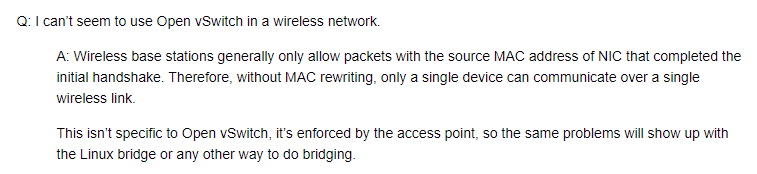@encryptblockr The issue is the cloud-init project is so disorganized and is constantly introducing more and more OS-dependent workarounds, bugs, and oddities that any documentation will become useless in a few months. I maintain our XOA Hub cloud-init builds, and I have to personally rewrite my own documentation every single time we push out a new image because cloud-init has broken something new, changed or removed config options without documenting it, or the underlying OS has changed how it deals with networking files etc and cloud-init has not been updated to deal with that. For example: I don't think the below will work any longer networking wise with netplan based distros, like newer ubuntus.
For debian/ubuntu, this is my rough process currently, but it's not worth putting in an official blog or document guide because it will be rendered useless and just cause people frustration the next release cloud-init puts out, the next debian or ubuntu version change, etc. You'll note none of this is related to XCP-ng at all (except for xen tools obviously), so the below is documentation cloud-init should really be publishing themselves - I have a feeling they also know it would quickly be rendered useless as well so they don't bother. Anyway:
#create a new debian or ubuntu VM in XCP-ng with a ~10gb disk. During the install ISO process, you'll have to choose manual partitioning, and either remove the swap partition completely from the partition layout, or move it to the beginning of the disk. If you choose auto partitioning, it will put a swap partition after the data partition, so the data partition won't be able to be expanded on your template. Once it's installed and running, install xcp-ng guest utilities. To get the latest version, use our guest-utilities ISO. Once all that xen-specific stuff is done, you can start the cloud-init setup: Start with installing cloud-init in the first place:
apt-get install -y cloud-init cloud-utils cloud-initramfs-growroot
Set the root and default user to random passwords, then disable password logins (this is done on our templates so only pubkey based logins are accepted, skip this optionally):
echo 'root:dfgdfgdfg' | chpasswd
echo 'ubuntu:dfgdfg' | chpasswd
passwd -l root
passwd -l ubuntu
nano /etc/ssh/sshd_config #set permitrootlogin to "no"
Clean networking stuff that the VM picked up via dhcp from your current network, they will be re-populated with current info whenever the template is deployed:
nano /etc/resolv.conf #remove all
nano /etc/hosts # remove everything but localhost
Now the important part, set the main cloud init config. Edit /etc/cloud/cloud.cfg - What exactly you need to edit here is impossible to document, as the default values in this file change across every OS, and are changed across every cloud-init version, with no documentation indicating they have done so. The actual behavior of a given option has also been changed out of nowhere. So I'll try to summarize. You want to remove any datasource_list or datasource blocks, and replace them with these values:
datasource_list: [ NoCloud, ConfigDrive ]
datasource:
ConfigDrive:
dsmode: local
NoCloud:
fs_label: cidata
You'll need to find and change (or add) these vars as well so networking is properly handled:
manage_resolv_conf: true
manage_etc_hosts: true
preserve_hostname: false
Also find the default_user block, and change it to whatever username you set up during the install ISO (the user aside from root). On our templates we name this user after the OS, so the non-root user on the ubuntu template is "ubuntu", so that part of the cloud-init config looks like this:
default_user:
name: ubuntu
If your file doesn't have the following somewhere in it, add it (I've had to add it on some builds, on other builds it was magically there already):
users:
- default
disable_root: true
On some older cloud-init versions, I had to manually re-order the module init staging order, because cloud-init could not be bothered to get this right themselves. I think (???) this has been resolved in later builds, but again it changes constantly so there's no way to know. Basically, ensure these three modules are under the first "cloud_init_modules" that run during the init stage, not under the later config or final stage:
- set_hostname
- update_hostname
- update_etc_hosts
Save the config file, and hopefully you're done with that. I can't outline just how unreliable documenting this file is - the defaults, the behavior of certain options, or even the presence of certain options changes entirely across OS's and cloud-init versions, so I can't just keep a "master copy" of the config file and expect it to work. You have to examine the default file you get line by line and work towards the values above until the template works properly. When it stops working properly 3 months later, browse the cloud-init mailing lists and github issues to figure out which option's behavior they changed without any warning, and repeat.
Now remove all the random config files that cloud-init occasionally decides to install that will override your own config and render it useless. This list of files changes whenever cloud-init builds feel like it, so just look in the parent directory to see what's there on your specific cloud-init version:
rm -rf /etc/cloud/cloud.cfg.d/99-installer.cfg /etc/cloud/cloud.cfg.d/90_dpkg.cfg /etc/cloud/cloud.cfg.d/subiquity-disable-cloudinit-networking.cfg
Remove any stuff the VM picked up that you don't want in all your templates. This also cleans any cloud-init runs that might have occurred if you rebooted the VM, so the template you end up with will be "fresh". We also remove the command history for the root user and default user
rm -rf /etc/ssh/ssh_host_*
cloud-init clean --logs
su - ubuntu
cat /dev/null > ~/.bash_history && history -c && exit
cat /dev/null > ~/.bash_history && history -c && exit
Now you can shut the VM down and convert it into a template. Whenever deploying, it will already have xen guest tools, and a disk that will automatically be expanded to whatever you set the disk size to when deploying
NOTE: If you plan on using the "network config" cloud-init box during VM creation in XOA, note that whatever you put in that box is ADDED to the VM's default network config. It does not REPLACE it. That means when you follow the directions above, almost all OS's will have a default config of DHCP on eth0 in /etc/network/interfaces - so if you fill out the cloud-init network box during VM creation to set a static IP, the VM will still read the DHCP config, get a DHCP address, then read the cloud-init created network config files under /etc/network/interfaces.d/* and add that static IP as well. If you want to configure VMs with only static IPs you configure during VM deployment with cloud-init for example, you would have to remove the dhcp config stuff out of /etc/network/interfaces on your template VM when creating it