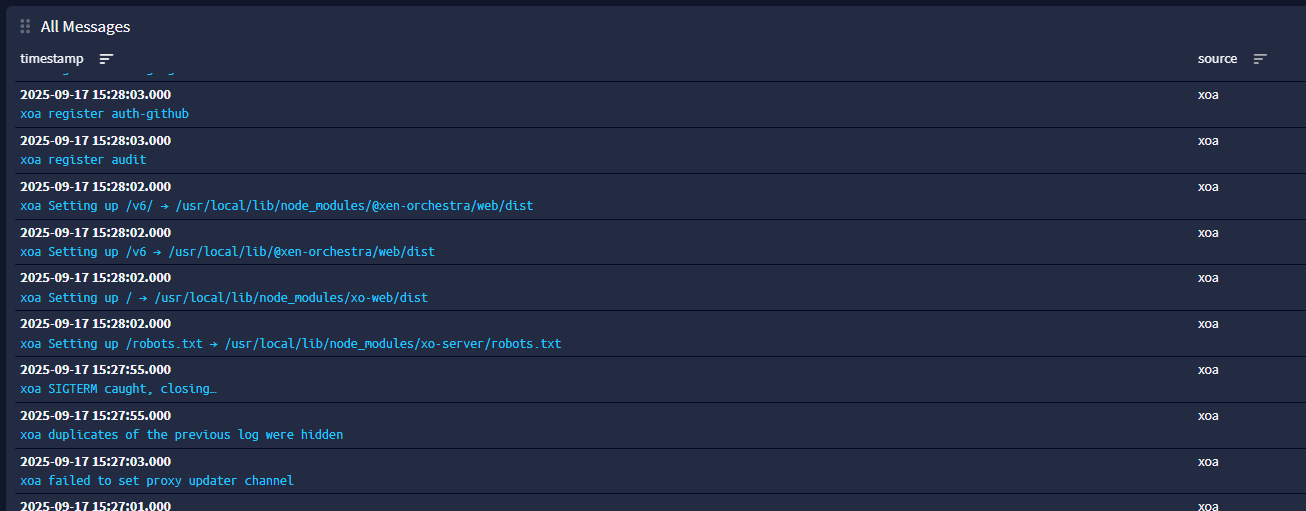XO logs to external syslog
-
Pinging @julien-f (he added the feature)
-
Running into the same thing here myself
-
Hello,
First of all, yes you can use
udp://instead oftcp://
If you have an XOA, can you open a support tunnel, this would allow me to investigate what's the issue it?
-
@julien-f Yes, should I DM you the support number?
-
@lawrencesystems Yes please

(You can even write it here if you want, only support team can access them).
-
@julien-f
Tunnel support # is 44423 -
@lawrencesystems There was a typo in our blog post (and our sample config), the section should be
logs.transport.syslogand notlog.transport.syslog.Also, you should not change the config in
xo-server's directory, only in/etc/xo-server/.I have fixed both issues for you, you only need to restart
xo-server
Keep me posted.
-
@julien-f
I rebooted and I have tested both tcp:// and udp:// and it's not sending anything. Also checked using ss -t to and I don't see any TCP connection going to the logging server. Support # is 44423 -
@lawrencesystems There is a bug, a dependency is missing: https://github.com/vatesfr/xen-orchestra/commit/ccafc15b669cf71ab1ec68cdc81d887bc829b2b2
I've installed the correct dependency on your appliance, please restart
xo-serverand keep me posted
Keep in mind that you should be able to edit the log config without having to restart
xo-server
-
Thanks, that fixed it!

-
@lawrencesystems Thank you for your report!
-
@julien-f I am still not seeing syslog traffic either.
My XOA is patched to the latest release and I am defining [logs.transport.syslog] in my config file. -
@chromerooster we are about to release a patch version on
latestthis week. It will fix it So hang on!
So hang on! -
It is released! Kudos to the XO team (and @Danp for spotting another quirk)
-
T ThasianXi referenced this topic on
-
Hi,
Does this work nowadays in XOA ? I'm on latest update, did modify /etc/xo-server/config.toml like so (last lines) :
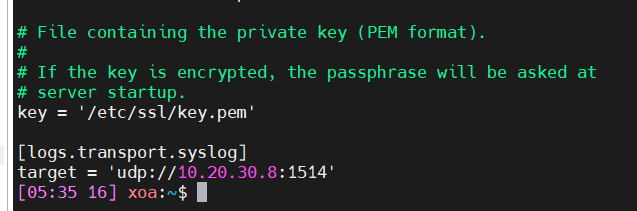
But bothing comes from XOA to my Graylog server (I have all 7 XCP hosts okay to this same server)Xo-server restarted... XOA rebooted... still nothing incoming.
-
Ping @julien-f if you remember/have more info on this
-
@Pilow did you try tcp?
-
@Forza I didn't try, as my default Graylog Input was UDP and worked with the hosts...
But guys, that was it. In TCP mode, it's working. Rapidly set up a TCP input, and voila.