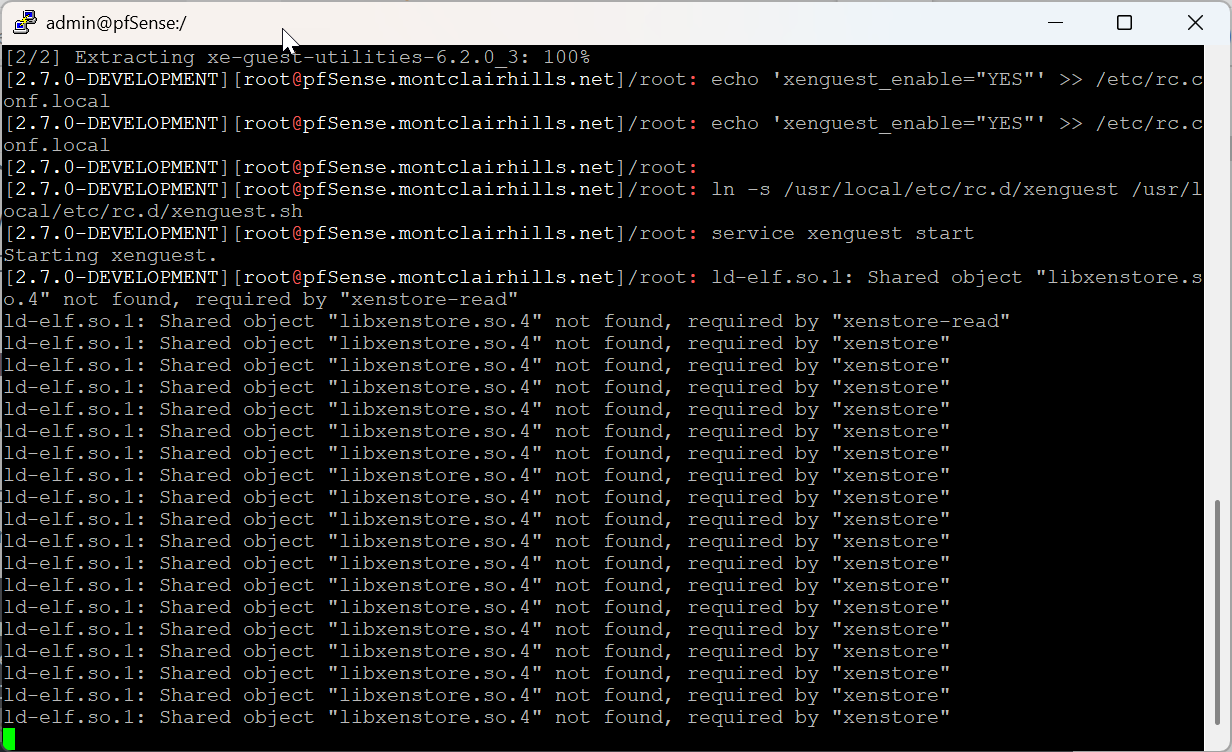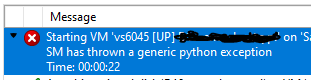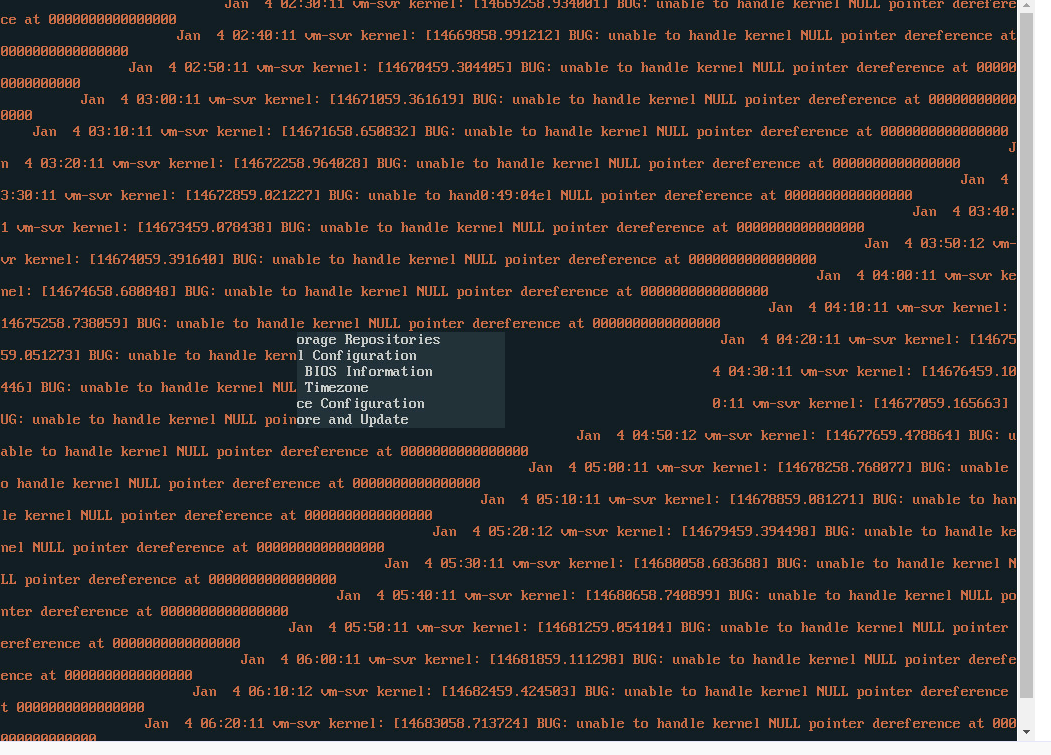Part 3:
Mar 7 17:00:44 ede-vmh001 xenguest-13-emp[21258]: libempserver:debug: replying to (0): { "event" : "MIGRATION", "data": {"sent": 164864,"remaining": -1,"iteration": 0}}
Mar 7 17:00:44 ede-vmh001 emu-manager-13[21257]: Event for `xenguest`: rem -1, sent 164864, iter 0, not waiting. Progress = 0
Mar 7 17:00:44 ede-vmh001 xenguest-13-emp[21258]: libempserver:debug: replying to (0): { "event" : "MIGRATION", "data": {"sent": 166912,"remaining": -1,"iteration": 0}}
Mar 7 17:00:44 ede-vmh001 emu-manager-13[21257]: Event for `xenguest`: rem -1, sent 166912, iter 0, not waiting. Progress = 0
Mar 7 17:00:45 ede-vmh001 xenguest-13-emp[21258]: libempserver:debug: replying to (0): { "event" : "MIGRATION", "data": {"sent": 168960,"remaining": -1,"iteration": 0}}
Mar 7 17:00:45 ede-vmh001 emu-manager-13[21257]: Event for `xenguest`: rem -1, sent 168960, iter 0, not waiting. Progress = 0
Mar 7 17:00:46 ede-vmh001 xenguest-13-emp[21258]: libempserver:debug: replying to (0): { "event" : "MIGRATION", "data": {"sent": 171008,"remaining": -1,"iteration": 0}}
Mar 7 17:00:46 ede-vmh001 emu-manager-13[21257]: Event for `xenguest`: rem -1, sent 171008, iter 0, not waiting. Progress = 0
Mar 7 17:00:46 ede-vmh001 xenguest-13-emp[21258]: progress: Frames iteration 0: 172032 of 25229312 (0%)
Mar 7 17:00:47 ede-vmh001 xenguest-13-emp[21258]: libempserver:debug: replying to (0): { "event" : "MIGRATION", "data": {"sent": 173056,"remaining": -1,"iteration": 0}}
Mar 7 17:00:47 ede-vmh001 emu-manager-13[21257]: Event for `xenguest`: rem -1, sent 173056, iter 0, not waiting. Progress = 0
Mar 7 17:00:47 ede-vmh001 xenguest-13-emp[21258]: libempserver:debug: replying to (0): { "event" : "MIGRATION", "data": {"sent": 174080,"remaining": -1,"iteration": 0}}
Mar 7 17:00:47 ede-vmh001 emu-manager-13[21257]: Event for `xenguest`: rem -1, sent 174080, iter 0, not waiting. Progress = 0
Mar 7 17:00:48 ede-vmh001 xenguest-13-emp[21258]: libempserver:debug: replying to (0): { "event" : "MIGRATION", "data": {"sent": 176128,"remaining": -1,"iteration": 0}}
Mar 7 17:00:48 ede-vmh001 emu-manager-13[21257]: Event for `xenguest`: rem -1, sent 176128, iter 0, not waiting. Progress = 0
Mar 7 17:00:49 ede-vmh001 xenguest-13-emp[21258]: libempserver:debug: replying to (0): { "event" : "MIGRATION", "data": {"sent": 178176,"remaining": -1,"iteration": 0}}
Mar 7 17:00:49 ede-vmh001 emu-manager-13[21257]: Event for `xenguest`: rem -1, sent 178176, iter 0, not waiting. Progress = 0
Mar 7 17:00:50 ede-vmh001 xenguest-13-emp[21258]: libempserver:debug: replying to (0): { "event" : "MIGRATION", "data": {"sent": 180224,"remaining": -1,"iteration": 0}}
Mar 7 17:00:50 ede-vmh001 emu-manager-13[21257]: Event for `xenguest`: rem -1, sent 180224, iter 0, not waiting. Progress = 0
Mar 7 17:00:50 ede-vmh001 xenguest-13-emp[21258]: libempserver:debug: replying to (0): { "event" : "MIGRATION", "data": {"sent": 182272,"remaining": -1,"iteration": 0}}
Mar 7 17:00:50 ede-vmh001 emu-manager-13[21257]: Event for `xenguest`: rem -1, sent 182272, iter 0, not waiting. Progress = 0
Mar 7 17:00:51 ede-vmh001 xenguest-13-emp[21258]: libempserver:debug: replying to (0): { "event" : "MIGRATION", "data": {"sent": 184320,"remaining": -1,"iteration": 0}}
Mar 7 17:00:51 ede-vmh001 emu-manager-13[21257]: Event for `xenguest`: rem -1, sent 184320, iter 0, not waiting. Progress = 0
Mar 7 17:00:51 ede-vmh001 xenguest-13-emp[21258]: progress: Frames iteration 0: 185344 of 25229312 (0%)
Mar 7 17:00:52 ede-vmh001 xenguest-13-emp[21258]: libempserver:debug: replying to (0): { "event" : "MIGRATION", "data": {"sent": 186368,"remaining": -1,"iteration": 0}}
Mar 7 17:00:52 ede-vmh001 emu-manager-13[21257]: Event for `xenguest`: rem -1, sent 186368, iter 0, not waiting. Progress = 0
Mar 7 17:00:52 ede-vmh001 xenguest-13-emp[21258]: libempserver:debug: replying to (0): { "event" : "MIGRATION", "data": {"sent": 188416,"remaining": -1,"iteration": 0}}
Mar 7 17:00:52 ede-vmh001 emu-manager-13[21257]: Event for `xenguest`: rem -1, sent 188416, iter 0, not waiting. Progress = 0
Mar 7 17:00:53 ede-vmh001 xenguest-13-emp[21258]: libempserver:debug: replying to (0): { "event" : "MIGRATION", "data": {"sent": 190464,"remaining": -1,"iteration": 0}}
Mar 7 17:00:53 ede-vmh001 emu-manager-13[21257]: Event for `xenguest`: rem -1, sent 190464, iter 0, not waiting. Progress = 0
Mar 7 17:00:54 ede-vmh001 xenguest-13-emp[21258]: libempserver:debug: replying to (0): { "event" : "MIGRATION", "data": {"sent": 192512,"remaining": -1,"iteration": 0}}
Mar 7 17:00:54 ede-vmh001 emu-manager-13[21257]: Event for `xenguest`: rem -1, sent 192512, iter 0, not waiting. Progress = 0
Mar 7 17:00:54 ede-vmh001 xenguest-13-emp[21258]: libempserver:debug: replying to (0): { "event" : "MIGRATION", "data": {"sent": 194560,"remaining": -1,"iteration": 0}}
Mar 7 17:00:54 ede-vmh001 emu-manager-13[21257]: Event for `xenguest`: rem -1, sent 194560, iter 0, not waiting. Progress = 0
Mar 7 17:00:55 ede-vmh001 xenguest-13-emp[21258]: libempserver:debug: replying to (0): { "event" : "MIGRATION", "data": {"sent": 196608,"remaining": -1,"iteration": 0}}
Mar 7 17:00:55 ede-vmh001 emu-manager-13[21257]: Event for `xenguest`: rem -1, sent 196608, iter 0, not waiting. Progress = 0
Mar 7 17:00:56 ede-vmh001 xenguest-13-emp[21258]: libempserver:debug: replying to (0): { "event" : "MIGRATION", "data": {"sent": 198656,"remaining": -1,"iteration": 0}}
Mar 7 17:00:56 ede-vmh001 emu-manager-13[21257]: Event for `xenguest`: rem -1, sent 198656, iter 0, not waiting. Progress = 0
Mar 7 17:00:56 ede-vmh001 xenguest-13-emp[21258]: libempserver:debug: replying to (0): { "event" : "MIGRATION", "data": {"sent": 200704,"remaining": -1,"iteration": 0}}
Mar 7 17:00:56 ede-vmh001 emu-manager-13[21257]: Event for `xenguest`: rem -1, sent 200704, iter 0, not waiting. Progress = 0
Mar 7 17:00:57 ede-vmh001 xenguest-13-emp[21258]: progress: Frames iteration 0: 201728 of 25229312 (0%)
Mar 7 17:00:57 ede-vmh001 xenguest-13-emp[21258]: libempserver:debug: replying to (0): { "event" : "MIGRATION", "data": {"sent": 202752,"remaining": -1,"iteration": 0}}
Mar 7 17:00:57 ede-vmh001 emu-manager-13[21257]: Event for `xenguest`: rem -1, sent 202752, iter 0, not waiting. Progress = 0
Mar 7 17:00:58 ede-vmh001 xenguest-13-emp[21258]: libempserver:debug: replying to (0): { "event" : "MIGRATION", "data": {"sent": 204800,"remaining": -1,"iteration": 0}}
Mar 7 17:00:58 ede-vmh001 emu-manager-13[21257]: Event for `xenguest`: rem -1, sent 204800, iter 0, not waiting. Progress = 0
Mar 7 17:00:58 ede-vmh001 xenguest-13-emp[21258]: libempserver:debug: replying to (0): { "event" : "MIGRATION", "data": {"sent": 206848,"remaining": -1,"iteration": 0}}
Mar 7 17:00:58 ede-vmh001 emu-manager-13[21257]: Event for `xenguest`: rem -1, sent 206848, iter 0, not waiting. Progress = 0
Mar 7 17:00:59 ede-vmh001 xenguest-13-emp[21258]: libempserver:debug: replying to (0): { "event" : "MIGRATION", "data": {"sent": 208896,"remaining": -1,"iteration": 0}}
Mar 7 17:00:59 ede-vmh001 emu-manager-13[21257]: Event for `xenguest`: rem -1, sent 208896, iter 0, not waiting. Progress = 0
Mar 7 17:01:00 ede-vmh001 systemd[1]: Started Session c89813 of user root.
Mar 7 17:01:00 ede-vmh001 systemd[1]: Starting Session c89813 of user root.
Mar 7 17:01:00 ede-vmh001 xenguest-13-emp[21258]: libempserver:debug: replying to (0): { "event" : "MIGRATION", "data": {"sent": 210944,"remaining": -1,"iteration": 0}}
Mar 7 17:01:00 ede-vmh001 emu-manager-13[21257]: Event for `xenguest`: rem -1, sent 210944, iter 0, not waiting. Progress = 0
Mar 7 17:01:00 ede-vmh001 xenguest-13-emp[21258]: libempserver:debug: replying to (0): { "event" : "MIGRATION", "data": {"sent": 212992,"remaining": -1,"iteration": 0}}
Mar 7 17:01:00 ede-vmh001 emu-manager-13[21257]: Event for `xenguest`: rem -1, sent 212992, iter 0, not waiting. Progress = 0
Mar 7 17:01:01 ede-vmh001 systemd[1]: Started Session c89814 of user root.
Mar 7 17:01:01 ede-vmh001 systemd[1]: Starting Session c89814 of user root.
Mar 7 17:01:01 ede-vmh001 xenguest-13-emp[21258]: libempserver:debug: replying to (0): { "event" : "MIGRATION", "data": {"sent": 215040,"remaining": -1,"iteration": 0}}
Mar 7 17:01:01 ede-vmh001 emu-manager-13[21257]: Event for `xenguest`: rem -1, sent 215040, iter 0, not waiting. Progress = 0
Mar 7 17:01:02 ede-vmh001 xenguest-13-emp[21258]: libempserver:debug: replying to (0): { "event" : "MIGRATION", "data": {"sent": 217088,"remaining": -1,"iteration": 0}}
Mar 7 17:01:02 ede-vmh001 emu-manager-13[21257]: Event for `xenguest`: rem -1, sent 217088, iter 0, not waiting. Progress = 0
Mar 7 17:01:02 ede-vmh001 xenguest-13-emp[21258]: progress: Frames iteration 0: 218112 of 25229312 (0%)
Mar 7 17:01:02 ede-vmh001 xenguest-13-emp[21258]: libempserver:debug: replying to (0): { "event" : "MIGRATION", "data": {"sent": 219136,"remaining": -1,"iteration": 0}}
Mar 7 17:01:02 ede-vmh001 emu-manager-13[21257]: Event for `xenguest`: rem -1, sent 219136, iter 0, not waiting. Progress = 0
Mar 7 17:01:03 ede-vmh001 xenguest-13-emp[21258]: libempserver:debug: replying to (0): { "event" : "MIGRATION", "data": {"sent": 221184,"remaining": -1,"iteration": 0}}
Mar 7 17:01:03 ede-vmh001 emu-manager-13[21257]: Event for `xenguest`: rem -1, sent 221184, iter 0, not waiting. Progress = 0
Mar 7 17:01:03 ede-vmh001 xenguest-13-emp[21258]: libempserver:debug: replying to (0): { "event" : "MIGRATION", "data": {"sent": 223232,"remaining": -1,"iteration": 0}}
Mar 7 17:01:03 ede-vmh001 emu-manager-13[21257]: Event for `xenguest`: rem -1, sent 223232, iter 0, not waiting. Progress = 0
Mar 7 17:01:04 ede-vmh001 xenguest-13-emp[21258]: libempserver:debug: replying to (0): { "event" : "MIGRATION", "data": {"sent": 225280,"remaining": -1,"iteration": 0}}
Mar 7 17:01:04 ede-vmh001 emu-manager-13[21257]: Event for `xenguest`: rem -1, sent 225280, iter 0, not waiting. Progress = 0
Mar 7 17:01:05 ede-vmh001 xenguest-13-emp[21258]: libempserver:debug: replying to (0): { "event" : "MIGRATION", "data": {"sent": 227328,"remaining": -1,"iteration": 0}}
Mar 7 17:01:05 ede-vmh001 emu-manager-13[21257]: Event for `xenguest`: rem -1, sent 227328, iter 0, not waiting. Progress = 0
Mar 7 17:01:05 ede-vmh001 xenguest-13-emp[21258]: libempserver:debug: replying to (0): { "event" : "MIGRATION", "data": {"sent": 229376,"remaining": -1,"iteration": 0}}
Mar 7 17:01:05 ede-vmh001 emu-manager-13[21257]: Event for `xenguest`: rem -1, sent 229376, iter 0, not waiting. Progress = 0
Mar 7 17:01:06 ede-vmh001 xenguest-13-emp[21258]: libempserver:debug: replying to (0): { "event" : "MIGRATION", "data": {"sent": 231424,"remaining": -1,"iteration": 0}}
Mar 7 17:01:06 ede-vmh001 emu-manager-13[21257]: Event for `xenguest`: rem -1, sent 231424, iter 0, not waiting. Progress = 0
Mar 7 17:01:06 ede-vmh001 xenguest-13-emp[21258]: libempserver:debug: replying to (0): { "event" : "MIGRATION", "data": {"sent": 233472,"remaining": -1,"iteration": 0}}
Mar 7 17:01:06 ede-vmh001 emu-manager-13[21257]: Event for `xenguest`: rem -1, sent 233472, iter 0, not waiting. Progress = 0
Mar 7 17:01:07 ede-vmh001 xenguest-13-emp[21258]: libempserver:debug: replying to (0): { "event" : "MIGRATION", "data": {"sent": 236544,"remaining": -1,"iteration": 0}}
Mar 7 17:01:07 ede-vmh001 xenguest-13-emp[21258]: progress: Frames iteration 0: 236544 of 25229312 (0%)
Mar 7 17:01:07 ede-vmh001 emu-manager-13[21257]: Event for `xenguest`: rem -1, sent 236544, iter 0, not waiting. Progress = 0
Mar 7 17:01:08 ede-vmh001 xenguest-13-emp[21258]: libempserver:debug: replying to (0): { "event" : "MIGRATION", "data": {"sent": 239616,"remaining": -1,"iteration": 0}}
Mar 7 17:01:08 ede-vmh001 emu-manager-13[21257]: Event for `xenguest`: rem -1, sent 239616, iter 0, not waiting. Progress = 0
Mar 7 17:01:08 ede-vmh001 xenguest-13-emp[21258]: libempserver:debug: replying to (0): { "event" : "MIGRATION", "data": {"sent": 242688,"remaining": -1,"iteration": 0}}
Mar 7 17:01:08 ede-vmh001 emu-manager-13[21257]: Event for `xenguest`: rem -1, sent 242688, iter 0, not waiting. Progress = 0
Mar 7 17:01:09 ede-vmh001 xenguest-13-emp[21258]: libempserver:debug: replying to (0): { "event" : "MIGRATION", "data": {"sent": 245760,"remaining": -1,"iteration": 0}}
Mar 7 17:01:09 ede-vmh001 emu-manager-13[21257]: Event for `xenguest`: rem -1, sent 245760, iter 0, not waiting. Progress = 0
Mar 7 17:01:10 ede-vmh001 xenguest-13-emp[21258]: libempserver:debug: replying to (0): { "event" : "MIGRATION", "data": {"sent": 247808,"remaining": -1,"iteration": 0}}
Mar 7 17:01:10 ede-vmh001 emu-manager-13[21257]: Event for `xenguest`: rem -1, sent 247808, iter 0, not waiting. Progress = 0
Mar 7 17:01:10 ede-vmh001 xenguest-13-emp[21258]: libempserver:debug: replying to (0): { "event" : "MIGRATION", "data": {"sent": 249856,"remaining": -1,"iteration": 0}}
Mar 7 17:01:10 ede-vmh001 emu-manager-13[21257]: Event for `xenguest`: rem -1, sent 249856, iter 0, not waiting. Progress = 0
Mar 7 17:01:11 ede-vmh001 xenguest-13-emp[21258]: libempserver:debug: replying to (0): { "event" : "MIGRATION", "data": {"sent": 252928,"remaining": -1,"iteration": 0}}
Mar 7 17:01:11 ede-vmh001 emu-manager-13[21257]: Event for `xenguest`: rem -1, sent 252928, iter 0, not waiting. Progress = 0
Mar 7 17:01:12 ede-vmh001 xenguest-13-emp[21258]: libempserver:debug: replying to (0): { "event" : "MIGRATION", "data": {"sent": 256000,"remaining": -1,"iteration": 0}}
Mar 7 17:01:12 ede-vmh001 emu-manager-13[21257]: Event for `xenguest`: rem -1, sent 256000, iter 0, not waiting. Progress = 0
Mar 7 17:01:12 ede-vmh001 xenguest-13-emp[21258]: progress: Frames iteration 0: 258048 of 25229312 (1%)
Mar 7 17:01:12 ede-vmh001 xenguest-13-emp[21258]: libempserver:debug: replying to (0): { "event" : "MIGRATION", "data": {"sent": 259072,"remaining": -1,"iteration": 0}}
Mar 7 17:01:12 ede-vmh001 emu-manager-13[21257]: Event for `xenguest`: rem -1, sent 259072, iter 0, not waiting. Progress = 0
Mar 7 17:01:13 ede-vmh001 xenguest-13-emp[21258]: libempserver:debug: replying to (0): { "event" : "MIGRATION", "data": {"sent": 262144,"remaining": -1,"iteration": 0}}
Mar 7 17:01:13 ede-vmh001 emu-manager-13[21257]: Event for `xenguest`: rem -1, sent 262144, iter 0, not waiting. Progress = 0
Mar 7 17:01:14 ede-vmh001 xenguest-13-emp[21258]: libempserver:debug: replying to (0): { "event" : "MIGRATION", "data": {"sent": 264192,"remaining": -1,"iteration": 0}}
Mar 7 17:01:14 ede-vmh001 emu-manager-13[21257]: Event for `xenguest`: rem -1, sent 264192, iter 0, not waiting. Progress = 0
Mar 7 17:01:14 ede-vmh001 xenguest-13-emp[21258]: libempserver:debug: replying to (0): { "event" : "MIGRATION", "data": {"sent": 267264,"remaining": -1,"iteration": 0}}
Mar 7 17:01:14 ede-vmh001 emu-manager-13[21257]: Event for `xenguest`: rem -1, sent 267264, iter 0, not waiting. Progress = 0
Mar 7 17:01:15 ede-vmh001 xenguest-13-emp[21258]: libempserver:debug: replying to (0): { "event" : "MIGRATION", "data": {"sent": 269312,"remaining": -1,"iteration": 0}}
Mar 7 17:01:15 ede-vmh001 emu-manager-13[21257]: Event for `xenguest`: rem -1, sent 269312, iter 0, not waiting. Progress = 0
Mar 7 17:01:16 ede-vmh001 xenguest-13-emp[21258]: libempserver:debug: replying to (0): { "event" : "MIGRATION", "data": {"sent": 272384,"remaining": -1,"iteration": 0}}
Mar 7 17:01:16 ede-vmh001 emu-manager-13[21257]: Event for `xenguest`: rem -1, sent 272384, iter 0, not waiting. Progress = 0
Mar 7 17:01:16 ede-vmh001 xenguest-13-emp[21258]: libempserver:debug: replying to (0): { "event" : "MIGRATION", "data": {"sent": 275456,"remaining": -1,"iteration": 0}}
Mar 7 17:01:16 ede-vmh001 emu-manager-13[21257]: Event for `xenguest`: rem -1, sent 275456, iter 0, not waiting. Progress = 0
Mar 7 17:01:17 ede-vmh001 xenguest-13-emp[21258]: libempserver:debug: replying to (0): { "event" : "MIGRATION", "data": {"sent": 277504,"remaining": -1,"iteration": 0}}
Mar 7 17:01:17 ede-vmh001 emu-manager-13[21257]: Event for `xenguest`: rem -1, sent 277504, iter 0, not waiting. Progress = 0
Mar 7 17:01:17 ede-vmh001 xenguest-13-emp[21258]: progress: Frames iteration 0: 278528 of 25229312 (1%)
Mar 7 17:01:17 ede-vmh001 xenguest-13-emp[21258]: libempserver:debug: replying to (0): { "event" : "MIGRATION", "data": {"sent": 279552,"remaining": -1,"iteration": 0}}
Mar 7 17:01:17 ede-vmh001 emu-manager-13[21257]: Event for `xenguest`: rem -1, sent 279552, iter 0, not waiting. Progress = 0
Mar 7 17:01:18 ede-vmh001 xenguest-13-emp[21258]: libempserver:debug: replying to (0): { "event" : "MIGRATION", "data": {"sent": 281600,"remaining": -1,"iteration": 0}}
Mar 7 17:01:18 ede-vmh001 emu-manager-13[21257]: Event for `xenguest`: rem -1, sent 281600, iter 0, not waiting. Progress = 0
Mar 7 17:01:19 ede-vmh001 xenguest-13-emp[21258]: libempserver:debug: replying to (0): { "event" : "MIGRATION", "data": {"sent": 283648,"remaining": -1,"iteration": 0}}
Mar 7 17:01:19 ede-vmh001 emu-manager-13[21257]: Event for `xenguest`: rem -1, sent 283648, iter 0, not waiting. Progress = 0
Mar 7 17:01:19 ede-vmh001 xenguest-13-emp[21258]: libempserver:debug: replying to (0): { "event" : "MIGRATION", "data": {"sent": 285696,"remaining": -1,"iteration": 0}}
Mar 7 17:01:19 ede-vmh001 emu-manager-13[21257]: Event for `xenguest`: rem -1, sent 285696, iter 0, not waiting. Progress = 0
Mar 7 17:01:20 ede-vmh001 xenguest-13-emp[21258]: libempserver:debug: replying to (0): { "event" : "MIGRATION", "data": {"sent": 287744,"remaining": -1,"iteration": 0}}
Mar 7 17:01:20 ede-vmh001 emu-manager-13[21257]: Event for `xenguest`: rem -1, sent 287744, iter 0, not waiting. Progress = 0
Mar 7 17:01:21 ede-vmh001 xenguest-13-emp[21258]: libempserver:debug: replying to (0): { "event" : "MIGRATION", "data": {"sent": 289792,"remaining": -1,"iteration": 0}}
Mar 7 17:01:21 ede-vmh001 emu-manager-13[21257]: Event for `xenguest`: rem -1, sent 289792, iter 0, not waiting. Progress = 0
Mar 7 17:01:21 ede-vmh001 xenguest-13-emp[21258]: libempserver:debug: replying to (0): { "event" : "MIGRATION", "data": {"sent": 291840,"remaining": -1,"iteration": 0}}
Mar 7 17:01:21 ede-vmh001 emu-manager-13[21257]: Event for `xenguest`: rem -1, sent 291840, iter 0, not waiting. Progress = 0
Mar 7 17:01:22 ede-vmh001 xenguest-13-emp[21258]: libempserver:debug: replying to (0): { "event" : "MIGRATION", "data": {"sent": 293888,"remaining": -1,"iteration": 0}}
Mar 7 17:01:22 ede-vmh001 emu-manager-13[21257]: Event for `xenguest`: rem -1, sent 293888, iter 0, not waiting. Progress = 0
Mar 7 17:01:22 ede-vmh001 xenguest-13-emp[21258]: libempserver:debug: replying to (0): { "event" : "MIGRATION", "data": {"sent": 295936,"remaining": -1,"iteration": 0}}
Mar 7 17:01:22 ede-vmh001 xenguest-13-emp[21258]: progress: Frames iteration 0: 295936 of 25229312 (1%)
Mar 7 17:01:22 ede-vmh001 emu-manager-13[21257]: Event for `xenguest`: rem -1, sent 295936, iter 0, not waiting. Progress = 0
Mar 7 17:01:23 ede-vmh001 xenguest-13-emp[21258]: libempserver:debug: replying to (0): { "event" : "MIGRATION", "data": {"sent": 297984,"remaining": -1,"iteration": 0}}
Mar 7 17:01:23 ede-vmh001 emu-manager-13[21257]: Event for `xenguest`: rem -1, sent 297984, iter 0, not waiting. Progress = 0
Mar 7 17:01:24 ede-vmh001 xenguest-13-emp[21258]: libempserver:debug: replying to (0): { "event" : "MIGRATION", "data": {"sent": 300032,"remaining": -1,"iteration": 0}}
Mar 7 17:01:24 ede-vmh001 emu-manager-13[21257]: Event for `xenguest`: rem -1, sent 300032, iter 0, not waiting. Progress = 0
Mar 7 17:01:24 ede-vmh001 squeezed[28579]: [6731.51] watch /data/updated <- Tue Mar 7 17:01:24 2023
Mar 7 17:01:24 ede-vmh001 squeezed: [debug||4 ||xenops] watch /data/updated <- Tue Mar 7 17:01:24 2023
Mar 7 17:01:24 ede-vmh001 xenguest-13-emp[21258]: libempserver:debug: replying to (0): { "event" : "MIGRATION", "data": {"sent": 302080,"remaining": -1,"iteration": 0}}
Mar 7 17:01:24 ede-vmh001 emu-manager-13[21257]: Event for `xenguest`: rem -1, sent 302080, iter 0, not waiting. Progress = 0
Mar 7 17:01:25 ede-vmh001 xenguest-13-emp[21258]: libempserver:debug: replying to (0): { "event" : "MIGRATION", "data": {"sent": 304128,"remaining": -1,"iteration": 0}}
Mar 7 17:01:25 ede-vmh001 emu-manager-13[21257]: Event for `xenguest`: rem -1, sent 304128, iter 0, not waiting. Progress = 0
Mar 7 17:01:25 ede-vmh001 xenguest-13-emp[21258]: libempserver:debug: replying to (0): { "event" : "MIGRATION", "data": {"sent": 306176,"remaining": -1,"iteration": 0}}
Mar 7 17:01:25 ede-vmh001 emu-manager-13[21257]: Event for `xenguest`: rem -1, sent 306176, iter 0, not waiting. Progress = 0
Mar 7 17:01:26 ede-vmh001 xenguest-13-emp[21258]: libempserver:debug: replying to (0): { "event" : "MIGRATION", "data": {"sent": 308224,"remaining": -1,"iteration": 0}}
Mar 7 17:01:26 ede-vmh001 emu-manager-13[21257]: Event for `xenguest`: rem -1, sent 308224, iter 0, not waiting. Progress = 0
Mar 7 17:01:27 ede-vmh001 xenguest-13-emp[21258]: libempserver:debug: replying to (0): { "event" : "MIGRATION", "data": {"sent": 310272,"remaining": -1,"iteration": 0}}
Mar 7 17:01:27 ede-vmh001 emu-manager-13[21257]: Event for `xenguest`: rem -1, sent 310272, iter 0, not waiting. Progress = 0
Mar 7 17:01:27 ede-vmh001 xenguest-13-emp[21258]: libempserver:debug: replying to (0): { "event" : "MIGRATION", "data": {"sent": 313344,"remaining": -1,"iteration": 0}}
Mar 7 17:01:27 ede-vmh001 emu-manager-13[21257]: Event for `xenguest`: rem -1, sent 313344, iter 0, not waiting. Progress = 0
Mar 7 17:01:27 ede-vmh001 xenguest-13-emp[21258]: progress: Frames iteration 0: 314368 of 25229312 (1%)
Mar 7 17:01:28 ede-vmh001 xenguest-13-emp[21258]: libempserver:debug: replying to (0): { "event" : "MIGRATION", "data": {"sent": 316416,"remaining": -1,"iteration": 0}}
Mar 7 17:01:28 ede-vmh001 emu-manager-13[21257]: Event for `xenguest`: rem -1, sent 316416, iter 0, not waiting. Progress = 1
Mar 7 17:01:29 ede-vmh001 xenguest-13-emp[21258]: libempserver:debug: replying to (0): { "event" : "MIGRATION", "data": {"sent": 319488,"remaining": -1,"iteration": 0}}
Mar 7 17:01:29 ede-vmh001 emu-manager-13[21257]: Event for `xenguest`: rem -1, sent 319488, iter 0, not waiting. Progress = 1
Mar 7 17:01:29 ede-vmh001 xenguest-13-emp[21258]: libempserver:debug: replying to (0): { "event" : "MIGRATION", "data": {"sent": 321536,"remaining": -1,"iteration": 0}}
Mar 7 17:01:29 ede-vmh001 emu-manager-13[21257]: Event for `xenguest`: rem -1, sent 321536, iter 0, not waiting. Progress = 1
Mar 7 17:01:30 ede-vmh001 systemd[1]: Started Session c89815 of user root.
Mar 7 17:01:30 ede-vmh001 systemd[1]: Starting Session c89815 of user root.
Mar 7 17:01:30 ede-vmh001 xenguest-13-emp[21258]: libempserver:debug: replying to (0): { "event" : "MIGRATION", "data": {"sent": 323584,"remaining": -1,"iteration": 0}}
Mar 7 17:01:30 ede-vmh001 emu-manager-13[21257]: Event for `xenguest`: rem -1, sent 323584, iter 0, not waiting. Progress = 1
Mar 7 17:01:30 ede-vmh001 xenguest-13-emp[21258]: libempserver:debug: replying to (0): { "event" : "MIGRATION", "data": {"sent": 325632,"remaining": -1,"iteration": 0}}
Mar 7 17:01:30 ede-vmh001 emu-manager-13[21257]: Event for `xenguest`: rem -1, sent 325632, iter 0, not waiting. Progress = 1
Mar 7 17:01:31 ede-vmh001 xenguest-13-emp[21258]: libempserver:debug: replying to (0): { "event" : "MIGRATION", "data": {"sent": 328704,"remaining": -1,"iteration": 0}}
Mar 7 17:01:31 ede-vmh001 emu-manager-13[21257]: Event for `xenguest`: rem -1, sent 328704, iter 0, not waiting. Progress = 1
Mar 7 17:01:32 ede-vmh001 xenguest-13-emp[21258]: libempserver:debug: replying to (0): { "event" : "MIGRATION", "data": {"sent": 331776,"remaining": -1,"iteration": 0}}
Mar 7 17:01:32 ede-vmh001 emu-manager-13[21257]: Event for `xenguest`: rem -1, sent 331776, iter 0, not waiting. Progress = 1
Mar 7 17:01:32 ede-vmh001 xenguest-13-emp[21258]: libempserver:debug: replying to (0): { "event" : "MIGRATION", "data": {"sent": 333824,"remaining": -1,"iteration": 0}}
Mar 7 17:01:32 ede-vmh001 emu-manager-13[21257]: Event for `xenguest`: rem -1, sent 333824, iter 0, not waiting. Progress = 1
Mar 7 17:01:33 ede-vmh001 xenguest-13-emp[21258]: progress: Frames iteration 0: 335872 of 25229312 (1%)
Mar 7 17:01:33 ede-vmh001 xenguest-13-emp[21258]: libempserver:debug: replying to (0): { "event" : "MIGRATION", "data": {"sent": 336896,"remaining": -1,"iteration": 0}}
Mar 7 17:01:33 ede-vmh001 emu-manager-13[21257]: Event for `xenguest`: rem -1, sent 336896, iter 0, not waiting. Progress = 1
Mar 7 17:01:34 ede-vmh001 xenguest-13-emp[21258]: libempserver:debug: replying to (0): { "event" : "MIGRATION", "data": {"sent": 338944,"remaining": -1,"iteration": 0}}
Mar 7 17:01:34 ede-vmh001 emu-manager-13[21257]: Event for `xenguest`: rem -1, sent 338944, iter 0, not waiting. Progress = 1
Mar 7 17:01:34 ede-vmh001 xenguest-13-emp[21258]: libempserver:debug: replying to (0): { "event" : "MIGRATION", "data": {"sent": 340992,"remaining": -1,"iteration": 0}}
Mar 7 17:01:34 ede-vmh001 emu-manager-13[21257]: Event for `xenguest`: rem -1, sent 340992, iter 0, not waiting. Progress = 1
Mar 7 17:01:35 ede-vmh001 xenguest-13-emp[21258]: libempserver:debug: replying to (0): { "event" : "MIGRATION", "data": {"sent": 343040,"remaining": -1,"iteration": 0}}
Mar 7 17:01:35 ede-vmh001 emu-manager-13[21257]: Event for `xenguest`: rem -1, sent 343040, iter 0, not waiting. Progress = 1
Mar 7 17:01:36 ede-vmh001 xenguest-13-emp[21258]: libempserver:debug: replying to (0): { "event" : "MIGRATION", "data": {"sent": 345088,"remaining": -1,"iteration": 0}}
Mar 7 17:01:36 ede-vmh001 emu-manager-13[21257]: Event for `xenguest`: rem -1, sent 345088, iter 0, not waiting. Progress = 1
Mar 7 17:01:37 ede-vmh001 xenguest-13-emp[21258]: libempserver:debug: replying to (0): { "event" : "MIGRATION", "data": {"sent": 347136,"remaining": -1,"iteration": 0}}
Mar 7 17:01:37 ede-vmh001 emu-manager-13[21257]: Event for `xenguest`: rem -1, sent 347136, iter 0, not waiting. Progress = 1
Mar 7 17:01:38 ede-vmh001 xenguest-13-emp[21258]: libempserver:debug: replying to (0): { "event" : "MIGRATION", "data": {"sent": 349184,"remaining": -1,"iteration": 0}}
Mar 7 17:01:38 ede-vmh001 emu-manager-13[21257]: Event for `xenguest`: rem -1, sent 349184, iter 0, not waiting. Progress = 1
Mar 7 17:01:38 ede-vmh001 xenguest-13-emp[21258]: progress: Frames iteration 0: 350208 of 25229312 (1%)
Mar 7 17:01:38 ede-vmh001 xenguest-13-emp[21258]: libempserver:debug: replying to (0): { "event" : "MIGRATION", "data": {"sent": 351232,"remaining": -1,"iteration": 0}}
Mar 7 17:01:38 ede-vmh001 emu-manager-13[21257]: Event for `xenguest`: rem -1, sent 351232, iter 0, not waiting. Progress = 1
Mar 7 17:01:39 ede-vmh001 xenguest-13-emp[21258]: libempserver:debug: replying to (0): { "event" : "MIGRATION", "data": {"sent": 353280,"remaining": -1,"iteration": 0}}
Mar 7 17:01:39 ede-vmh001 emu-manager-13[21257]: Event for `xenguest`: rem -1, sent 353280, iter 0, not waiting. Progress = 1
Mar 7 17:01:39 ede-vmh001 xenguest-13-emp[21258]: libempserver:debug: replying to (0): { "event" : "MIGRATION", "data": {"sent": 355328,"remaining": -1,"iteration": 0}}
Mar 7 17:01:39 ede-vmh001 emu-manager-13[21257]: Event for `xenguest`: rem -1, sent 355328, iter 0, not waiting. Progress = 1
Mar 7 17:01:40 ede-vmh001 xenguest-13-emp[21258]: libempserver:debug: replying to (0): { "event" : "MIGRATION", "data": {"sent": 357376,"remaining": -1,"iteration": 0}}
Mar 7 17:01:40 ede-vmh001 emu-manager-13[21257]: Event for `xenguest`: rem -1, sent 357376, iter 0, not waiting. Progress = 1
Mar 7 17:01:41 ede-vmh001 xenguest-13-emp[21258]: libempserver:debug: replying to (0): { "event" : "MIGRATION", "data": {"sent": 359424,"remaining": -1,"iteration": 0}}
Mar 7 17:01:41 ede-vmh001 emu-manager-13[21257]: Event for `xenguest`: rem -1, sent 359424, iter 0, not waiting. Progress = 1
Mar 7 17:01:41 ede-vmh001 xenguest-13-emp[21258]: libempserver:debug: replying to (0): { "event" : "MIGRATION", "data": {"sent": 361472,"remaining": -1,"iteration": 0}}
Mar 7 17:01:41 ede-vmh001 emu-manager-13[21257]: Event for `xenguest`: rem -1, sent 361472, iter 0, not waiting. Progress = 1
Mar 7 17:01:42 ede-vmh001 xenguest-13-emp[21258]: libempserver:debug: replying to (0): { "event" : "MIGRATION", "data": {"sent": 363520,"remaining": -1,"iteration": 0}}
Mar 7 17:01:42 ede-vmh001 emu-manager-13[21257]: Event for `xenguest`: rem -1, sent 363520, iter 0, not waiting. Progress = 1
Mar 7 17:01:42 ede-vmh001 xenguest-13-emp[21258]: libempserver:debug: replying to (0): { "event" : "MIGRATION", "data": {"sent": 366592,"remaining": -1,"iteration": 0}}
Mar 7 17:01:42 ede-vmh001 emu-manager-13[21257]: Event for `xenguest`: rem -1, sent 366592, iter 0, not waiting. Progress = 1
Mar 7 17:01:43 ede-vmh001 xenguest-13-emp[21258]: progress: Frames iteration 0: 368640 of 25229312 (1%)
Mar 7 17:01:43 ede-vmh001 xenguest-13-emp[21258]: libempserver:debug: replying to (0): { "event" : "MIGRATION", "data": {"sent": 369664,"remaining": -1,"iteration": 0}}
Mar 7 17:01:43 ede-vmh001 emu-manager-13[21257]: Event for `xenguest`: rem -1, sent 369664, iter 0, not waiting. Progress = 1
Mar 7 17:01:44 ede-vmh001 xenguest-13-emp[21258]: libempserver:debug: replying to (0): { "event" : "MIGRATION", "data": {"sent": 372736,"remaining": -1,"iteration": 0}}
Mar 7 17:01:44 ede-vmh001 emu-manager-13[21257]: Event for `xenguest`: rem -1, sent 372736, iter 0, not waiting. Progress = 1
Mar 7 17:01:44 ede-vmh001 xenguest-13-emp[21258]: libempserver:debug: replying to (0): { "event" : "MIGRATION", "data": {"sent": 375808,"remaining": -1,"iteration": 0}}
Mar 7 17:01:44 ede-vmh001 emu-manager-13[21257]: Event for `xenguest`: rem -1, sent 375808, iter 0, not waiting. Progress = 1
Mar 7 17:01:45 ede-vmh001 xenguest-13-emp[21258]: libempserver:debug: replying to (0): { "event" : "MIGRATION", "data": {"sent": 378880,"remaining": -1,"iteration": 0}}
Mar 7 17:01:45 ede-vmh001 emu-manager-13[21257]: Event for `xenguest`: rem -1, sent 378880, iter 0, not waiting. Progress = 1
Mar 7 17:01:46 ede-vmh001 xenguest-13-emp[21258]: libempserver:debug: replying to (0): { "event" : "MIGRATION", "data": {"sent": 381952,"remaining": -1,"iteration": 0}}
Mar 7 17:01:46 ede-vmh001 emu-manager-13[21257]: Event for `xenguest`: rem -1, sent 381952, iter 0, not waiting. Progress = 1
Mar 7 17:01:47 ede-vmh001 xenguest-13-emp[21258]: libempserver:debug: replying to (0): { "event" : "MIGRATION", "data": {"sent": 385024,"remaining": -1,"iteration": 0}}
Mar 7 17:01:47 ede-vmh001 emu-manager-13[21257]: Event for `xenguest`: rem -1, sent 385024, iter 0, not waiting. Progress = 1
Mar 7 17:01:47 ede-vmh001 xenguest-13-emp[21258]: libempserver:debug: replying to (0): { "event" : "MIGRATION", "data": {"sent": 388096,"remaining": -1,"iteration": 0}}
Mar 7 17:01:47 ede-vmh001 emu-manager-13[21257]: Event for `xenguest`: rem -1, sent 388096, iter 0, not waiting. Progress = 1
Mar 7 17:01:48 ede-vmh001 xenguest-13-emp[21258]: libempserver:debug: replying to (0): { "event" : "MIGRATION", "data": {"sent": 391168,"remaining": -1,"iteration": 0}}
Mar 7 17:01:48 ede-vmh001 emu-manager-13[21257]: Event for `xenguest`: rem -1, sent 391168, iter 0, not waiting. Progress = 1
Mar 7 17:01:48 ede-vmh001 xenguest-13-emp[21258]: progress: Frames iteration 0: 392192 of 25229312 (1%)