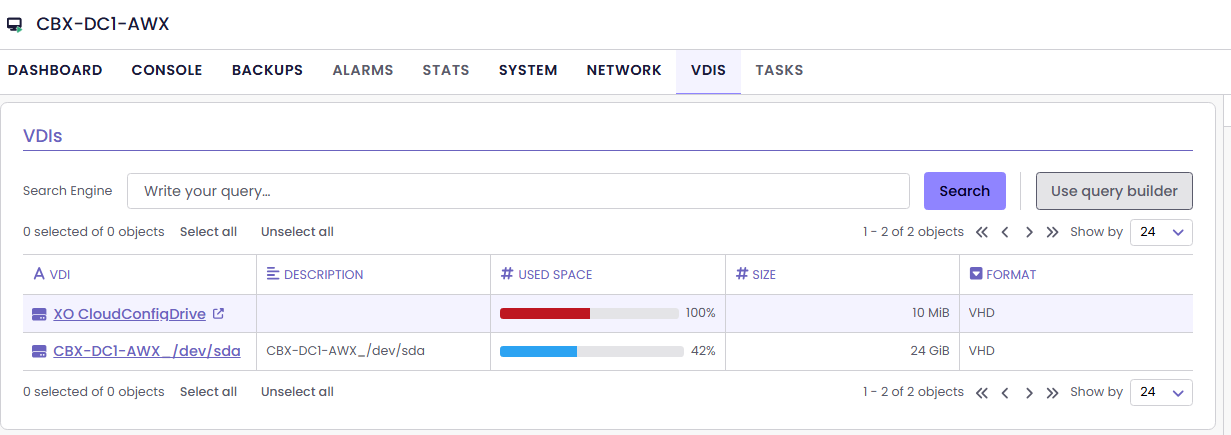🛰️ XO 6: dedicated thread for all your feedback!
-
what build version of XO will start showing v6 interface? I may have missed the announcement.
i am currently on Xen Orchestra, commit f4988
Master, commit f4988 and when i try the menu link
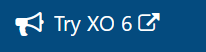
I get a new tab with error below
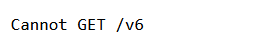
anything i am missing? or is the XO build not out yet?
-
@marcoi check with who wrote your script to install XO from sources.
https://github.com/ronivay/XenOrchestraInstallerUpdater - this has a option in config file to enable v6 during install/upgrade.
or try -
cd /opt/xo/xo-web yarn run turbo run build --filter @xen-orchestra/web -
@acebmxer said in
 ️ XO 6: dedicated thread for all your feedback!:
️ XO 6: dedicated thread for all your feedback!:@marcoi check with who wrote your script to install XO from sources.
https://github.com/ronivay/XenOrchestraInstallerUpdater - this has a option in config file to enable v6 during install/upgrade.
or try -
cd /opt/xo/xo-web yarn run turbo run build --filter @xen-orchestra/webthat worked thanks!
-
is there anywhere where we can check the backlog / work in progress / to be done on XO6 ?
-
I have previously put in some feedback in other threads that are not yet "fixed"
Shall I put in links to them here ? -
Xen Orchestra, commit f4988
I have a VM that I don't use that much
It is backed up withsmart modeenabled, with aTAGand VM status RUNNING `
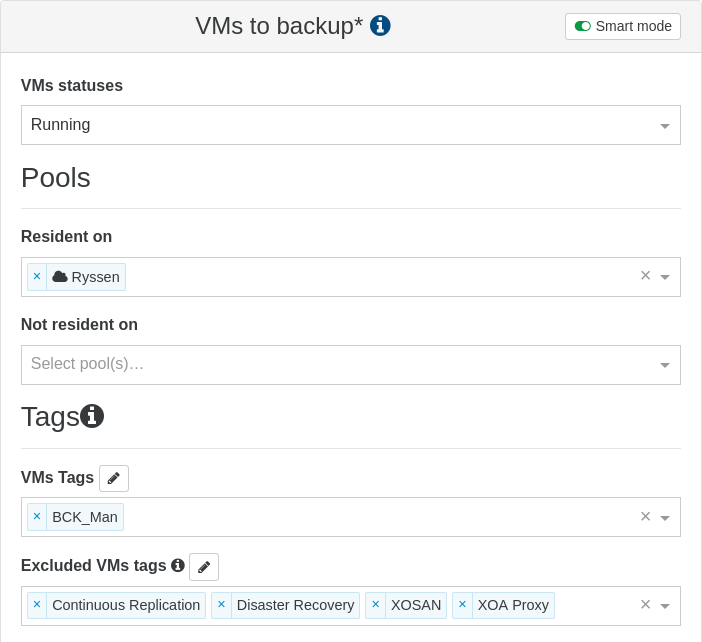
But in XO6 it doesn't show up when the VM is powered off
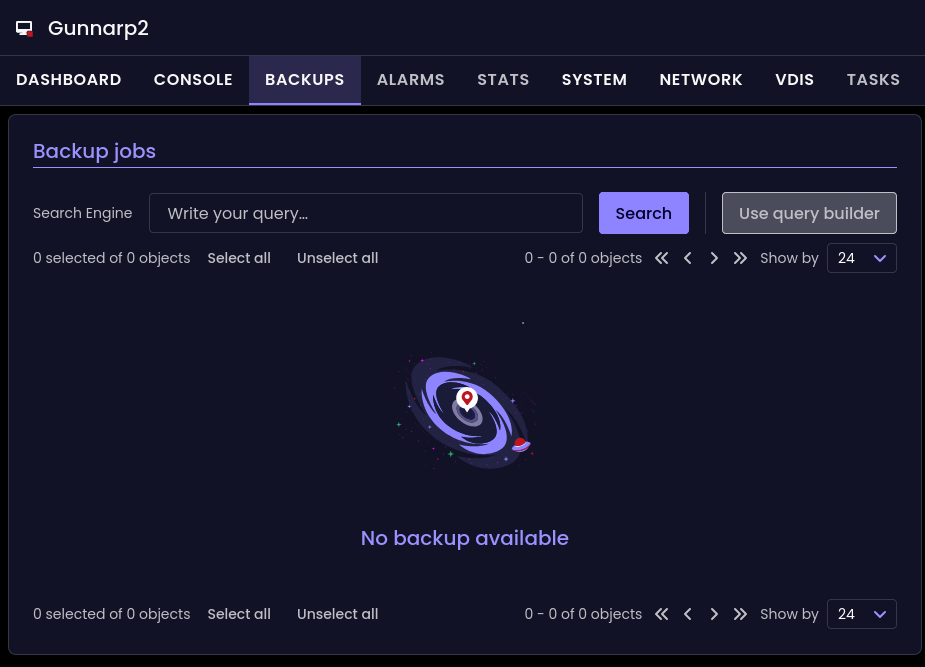
It's shown in XO5
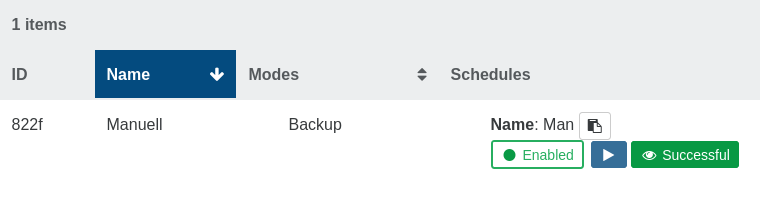
If I start it, it will show up
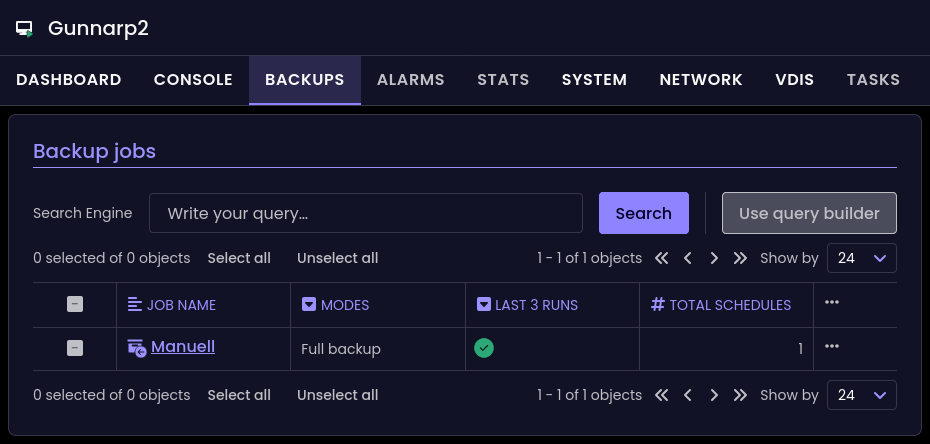
-
@jr-m4 Thanks for the feedback! I tried to reproduce that but I don't seem to get the same behaviour. Let me make sure I understood:
- You select a template
- VDI names get prefilled automatically
- You select another template
- VDI names don't change automatically (but on my side it looks like they do change)
Could you confirm that?
@marcoi Thanks @acebmxer for answering, we'll make a change very soon so that you no longer have to do that.
@pilow Our precise backlog is private but here's the short-term roadmap:
- Actions, starting with VMs lifecycle. XO 6 is mostly read-only for now but this will change soon.
- User management and allowing non-admin users to use XO 6 + ACLs.
- XOA license management.
@ph7 If we answered your other messages, most likely we have it in our backlog. But just to make sure we're not missing anything, you can indeed put the links here and we'll check them. Thanks again!
-
@pdonias
This is not my tread but I did enter some info
https://xcp-ng.org/forum/post/98246Here are a few other
https://xcp-ng.org/forum/topic/10755/feedback-xo-v6
https://xcp-ng.org/forum/topic/10473/xo6-backup-displayed-in-start-page-dash-board-feedback
https://xcp-ng.org/forum/topic/9788/tags-menu -
Creating a new VM. The "Created by" field is trashed. (bad joke). But the UI-bugg is there.
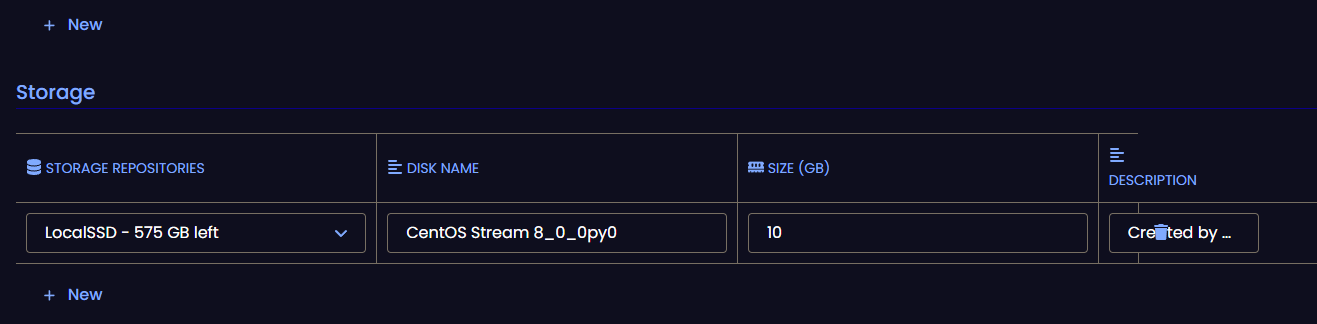
-
@pdonias said in
 ️ XO 6: dedicated thread for all your feedback!:
️ XO 6: dedicated thread for all your feedback!:@jr-m4 Thanks for the feedback! I tried to reproduce that but I don't seem to get the same behaviour. Let me make sure I understood:
- You select a template
- VDI names get prefilled automatically
- You select another template
- VDI names don't change automatically (but on my side it looks like they do change)
Could you confirm that?
This is my other account.
Acctually. The VDI name does change. But it changes to the name of the previous selected template.This is the steps I do, and it is reproducible
- I choose to create new vm
- I choose the first template. (Almalinux

- VDI is named: disk_0_rggi
- Without leaving the page. Choosing another template instead. (CentOS 7)
- The VDI is now named: AlmaLinux 8_0_3cgh
- This behaviour repeats each time a new template is chosen.
-
I can confirm with @probain with UI bug.
If i start new vm from template and select the template Ubuntu 24.04.3 to start.
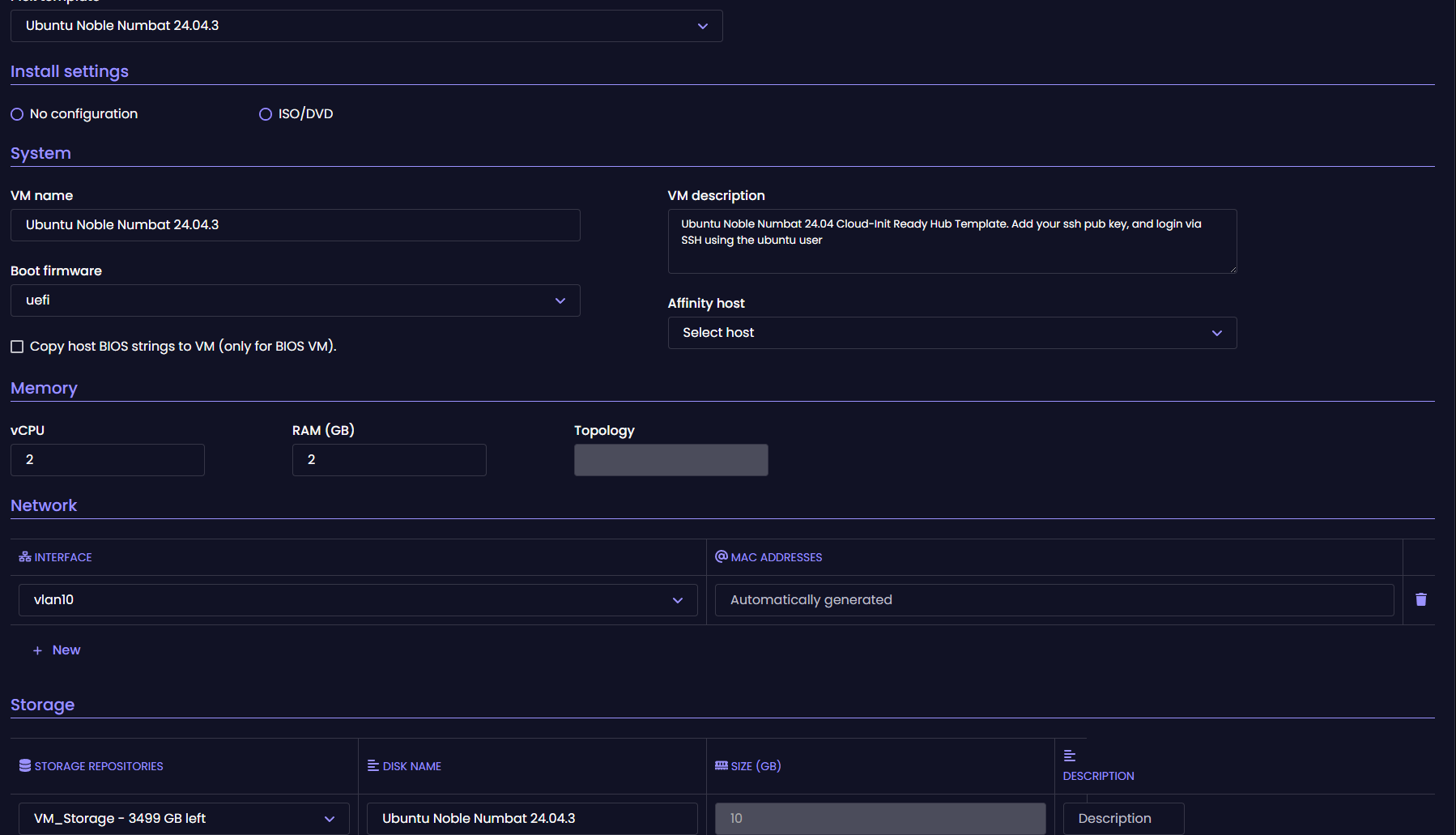
Then switch to any other template (pic below shows Rocky Linux template) the storage name does update by adding *_qxaj at the end but still remains named ubuntu not rocky linux. Also see the description bug appear.
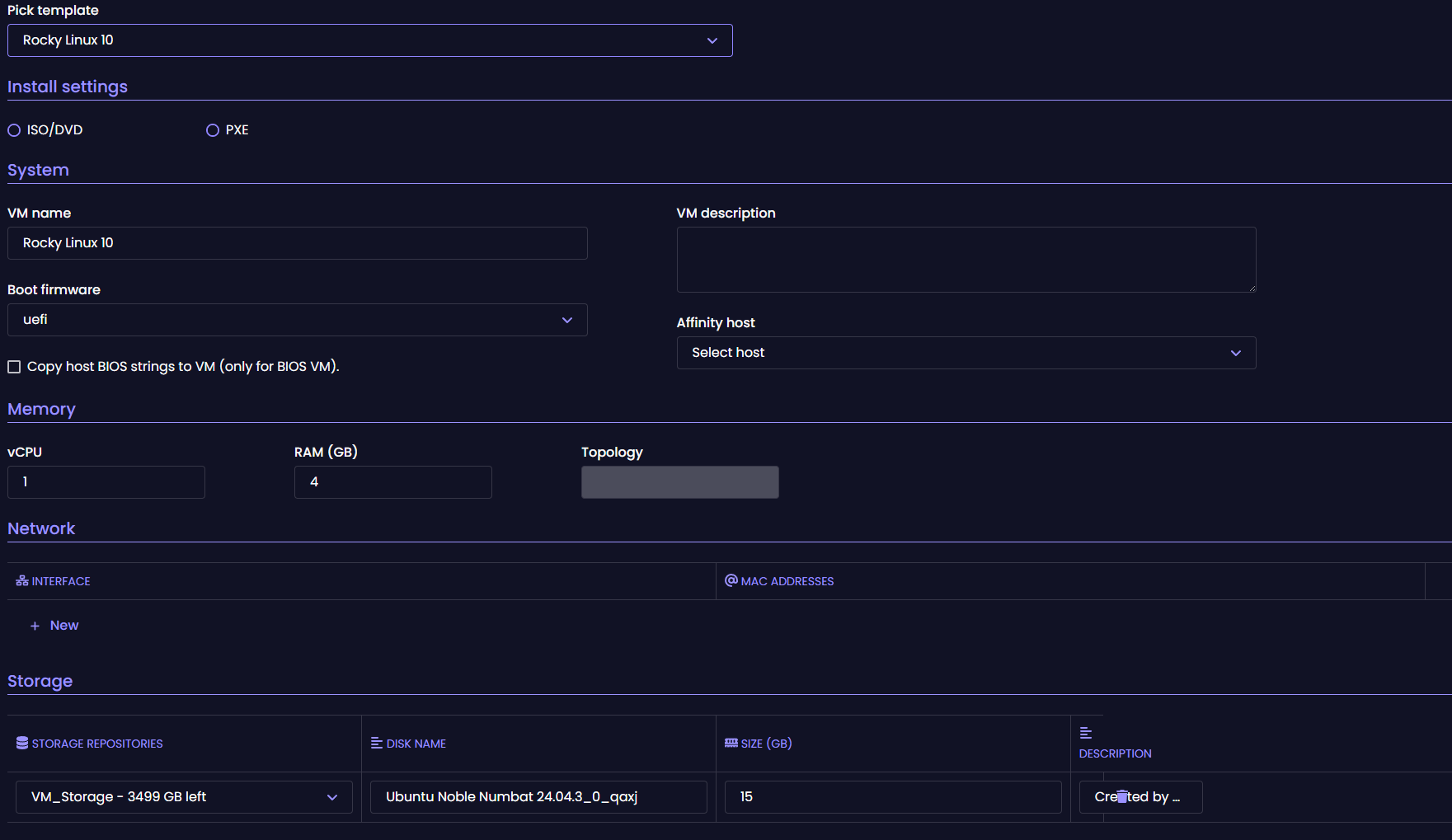
If i switch back to the original template (second template switch) the storage name drops the _qxaj and description bug goes away.
-
Xen Orchestra, commit 71fa8
If I press the link to the Docker VDI
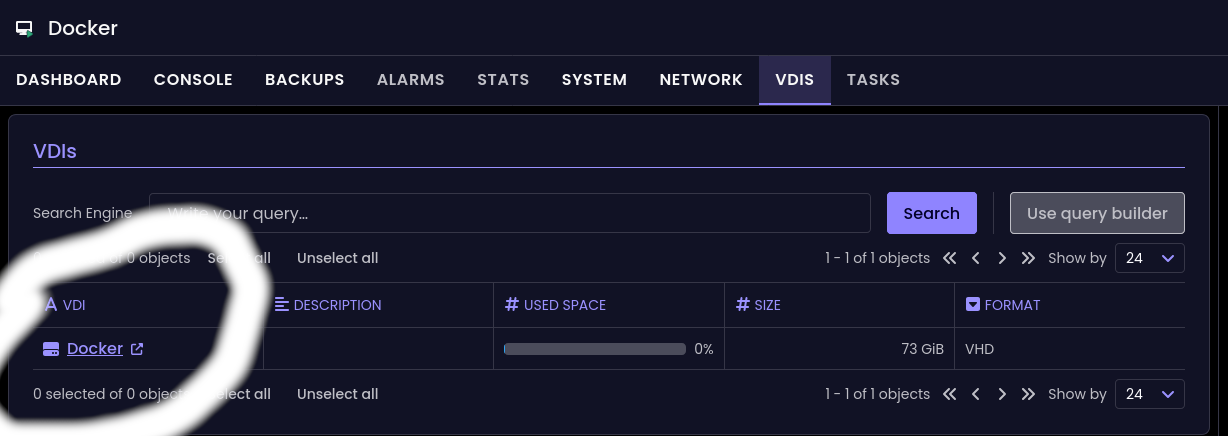
I get to this page in XO5
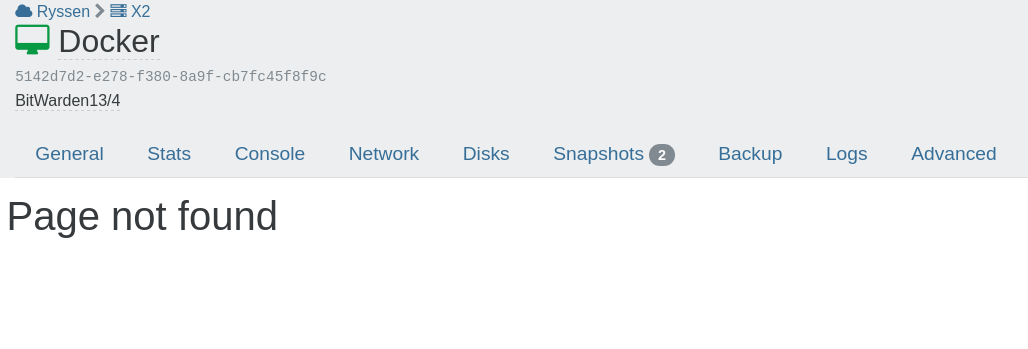
-
Xen Orchestra, commit 71fa8
If I press thefullscreenbutton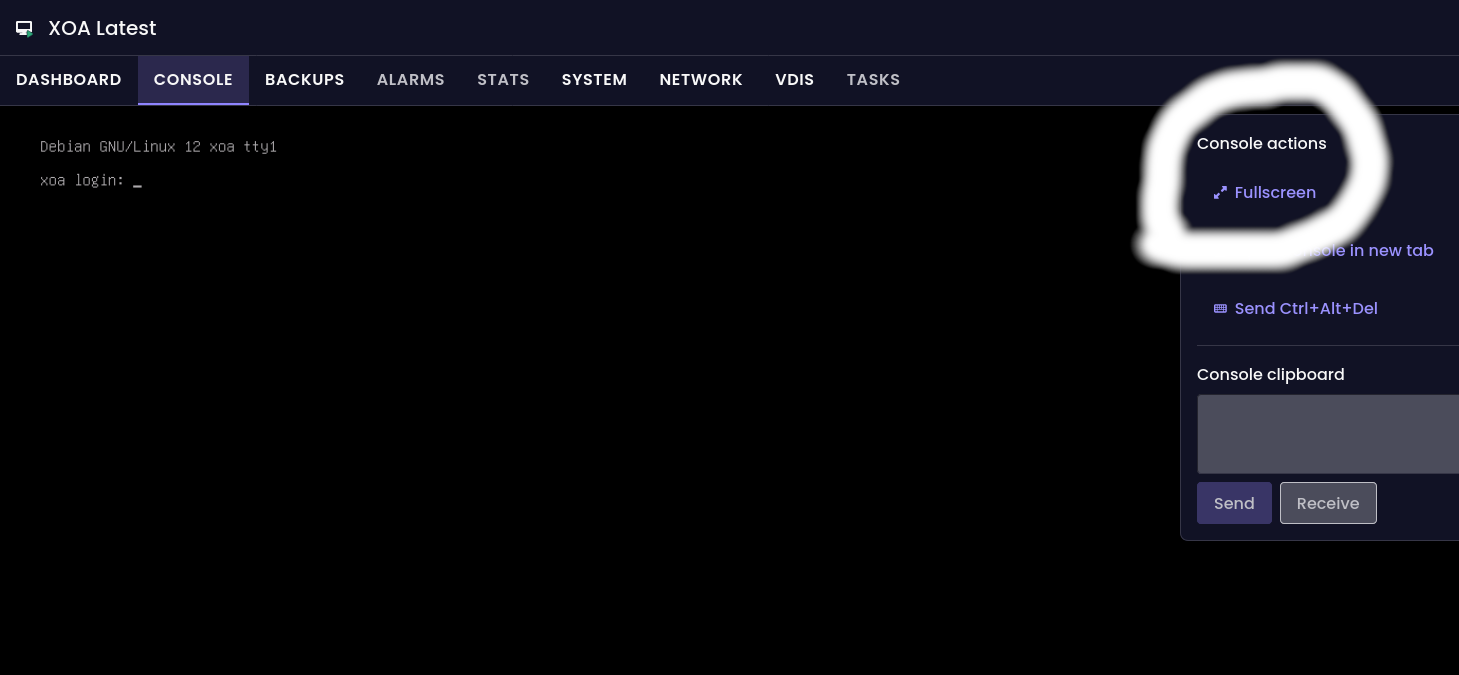
Enter
full screenin Firefox and then power down the VM, while remaining inFull Screen:
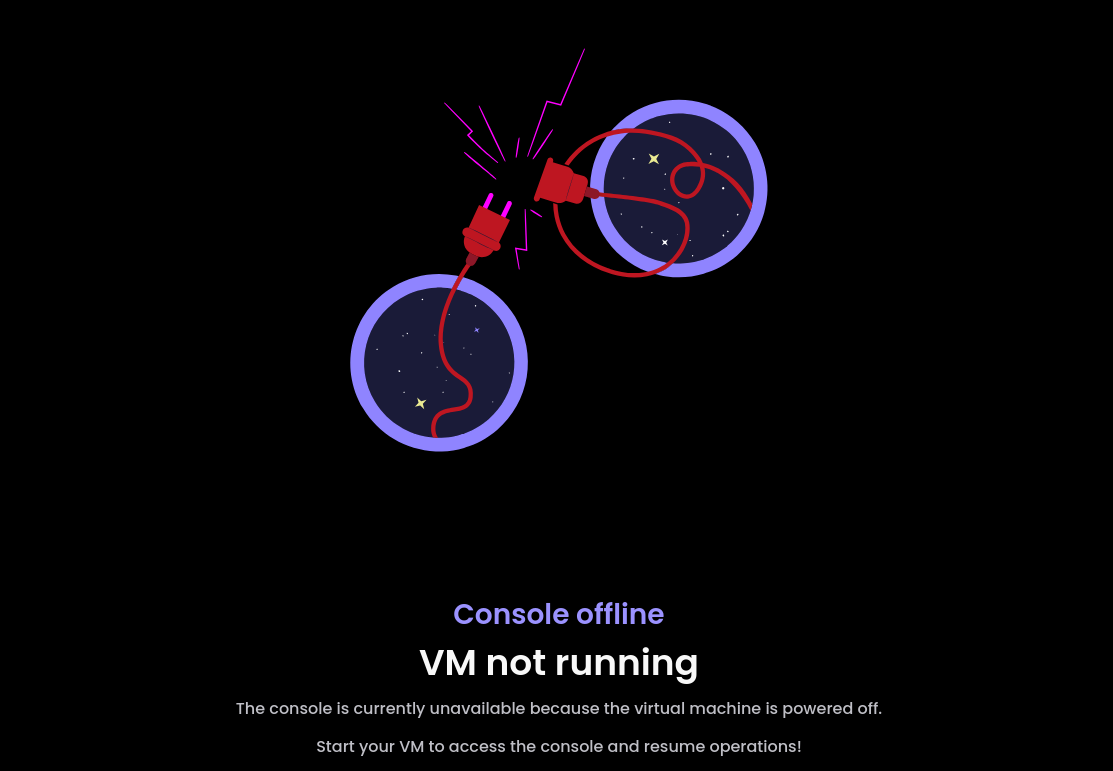
Refresh or (ctrl)F5 doesn't work
To get back to XO I have to pressback arrow -
I have 3 VMs, one of them is on local storage and powered off
In theHost DashboardtheCPU provisioningshows 50 % but the actual/current use is 0%
it would be nice if theCPU provisionsection could also show how many ´ vcpus ` are in use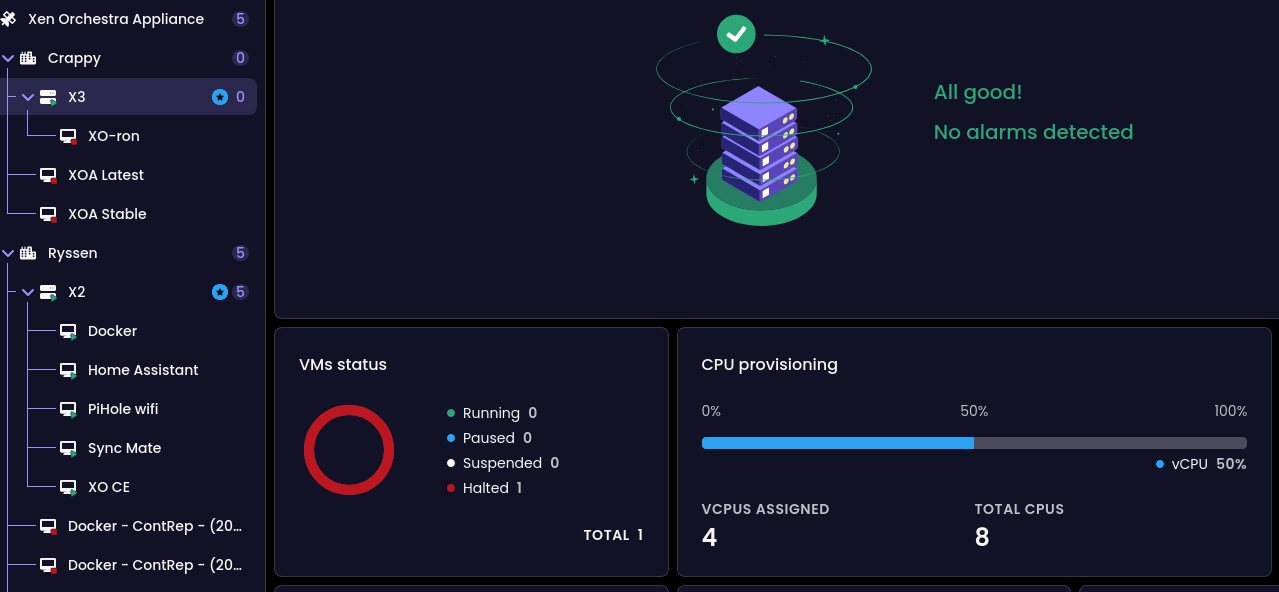
-
@acebmxer said in
 ️ XO 6: dedicated thread for all your feedback!:
️ XO 6: dedicated thread for all your feedback!:yarn run turbo run build --filter @xen-orchestra/web
@acebmxer Thanks for this!
I've been building XO from the source using the documentation at https://docs.xen-orchestra.com/installation#from-the-sources and haven't been able to use XO-6, either. This fixed it.@olivierlambert
Should we add this to https://docs.xen-orchestra.com/installation#installing-dependencies ? Or will it not be necessary after the next release? -
Noticing that the NIC for Realtek RTL8139 shows up as "-" in VM System
The Intel e1000 works as intended though.
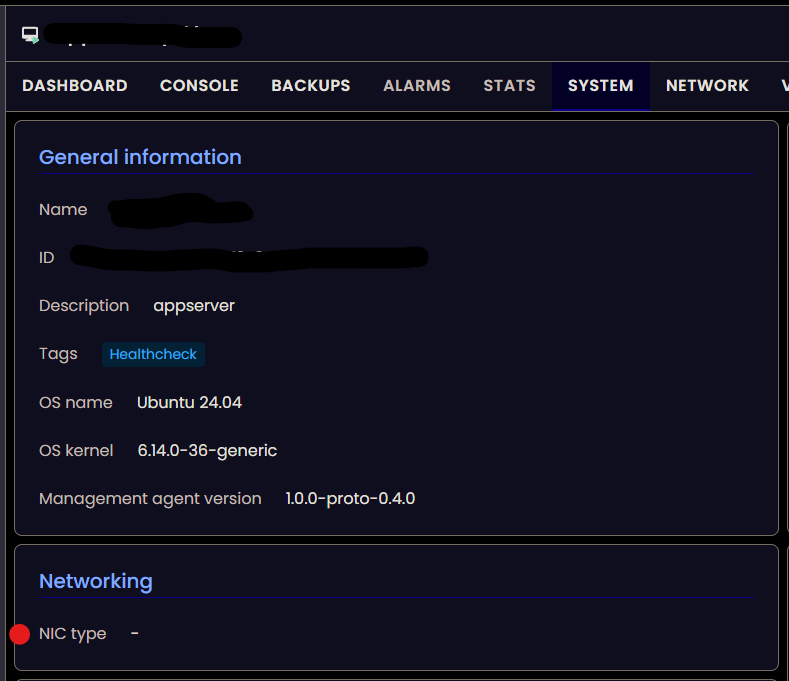
-
That's likely because it's the default type, but thanks for the feedback. It doesn't really matter if you can use tools, because NIC type (in fact emulated) should be almost not displayed as it's not used when you use PV drivers.
-
Xen Orchestra, commit
71fa8
With asnapshotattached to a VM, it is reported to use 0% of 100GB
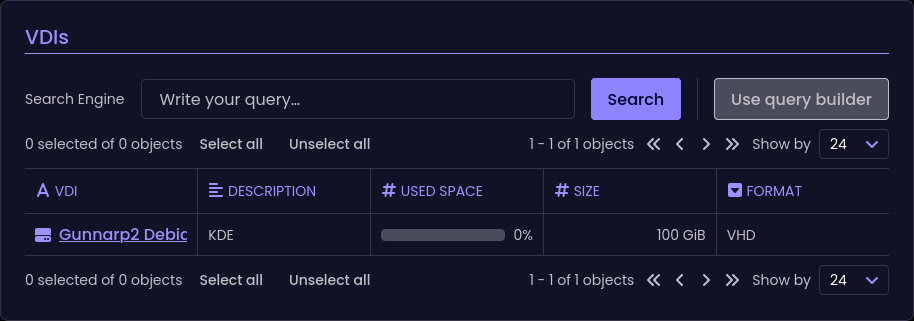
And if I remove the
snaphot
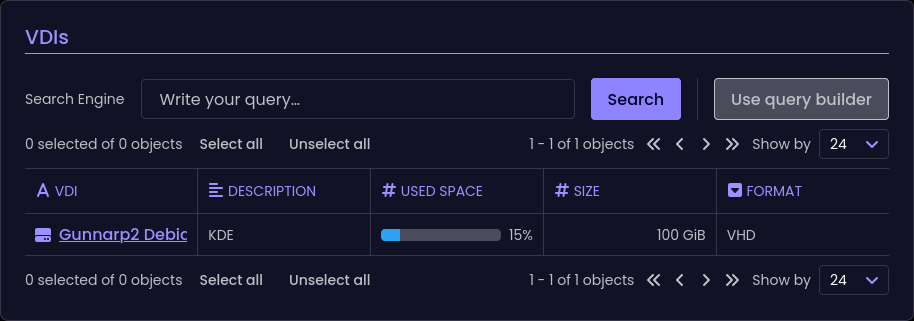
And that seems to be more accurate
-
I have a
TrueNas (T1)and aQnap (Q1)with all kind of stuff in them
TheTruenasis using 55% of storage.
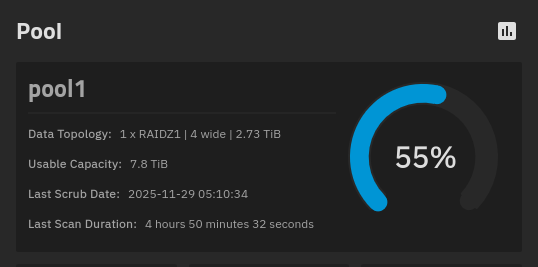
In
XO5andXO6theTrueNasdoesn't show all storage used
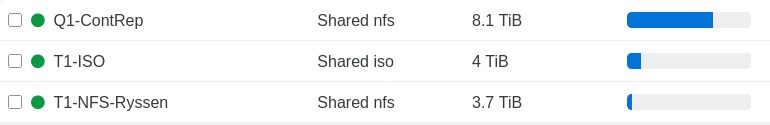
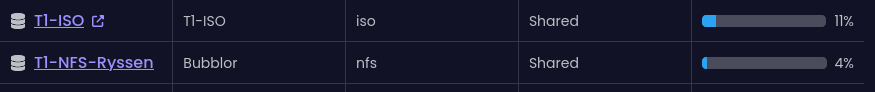
It is only showing the amount of storage used in each dataset
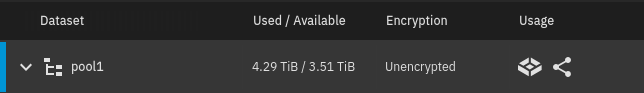
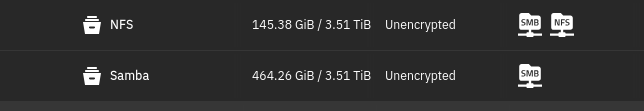
The
Qnapseems to be showing the correct values -