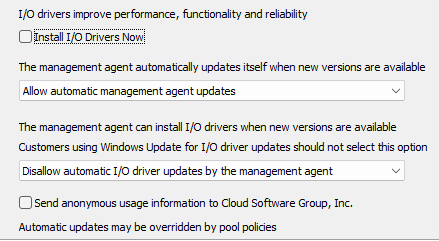XSA-468: multiple Windows PV driver vulnerabilities - update now!
Original announcement: https://xcp-ng.org/blog/2025/05/27/xsa-468-windows-pv-driver-vulnerabilities/.
Check the XCP-ng docs for the latest updates.
Summary
Multiple vulnerabilities have been discovered in all existing Xen PV drivers for Windows from all vendors (XCP-ng, XenServer, etc.) published prior to the disclosure, on May 2025.
These vulnerabilities allow unprivileged users to gain system privileges inside Windows guests.
These issues have the following identifiers:
- CVE-2025-27462
- CVE-2025-27463
- CVE-2025-27464
Am I affected?
Windows guests running vulnerable versions of Xen PV drivers are affected. Other guest OSes are not affected.
To check if you're affected, verify the version of Xen PV drivers in Device Manager.
 Driver version numbers are independent from Xen PV tools package versions. Use the methods below to check the precise driver versions.
Driver version numbers are independent from Xen PV tools package versions. Use the methods below to check the precise driver versions.
- XCP-ng PV Bus, XCP-ng Interface and XCP-ng PV Console older than 9.0.9065 are affected.
- XenServer/Citrix PV Bus older than 9.1.11.115; PV Interface older than 9.1.12.94 are affected.
- Other Xen PV drivers for Windows are also likely affected. If you are using these drivers, verify each vendor's security bulletins for more details.
You can check for this vulnerability from within the Windows VMs themselves (most precise, recommended) but also from outside the VMs, using tools we built for this purpose.
 If you are reading this article shortly after its publication, it's likely that all of your Windows VMs are vulnerable.
If you are reading this article shortly after its publication, it's likely that all of your Windows VMs are vulnerable.
Once patched, follow these instructions to verify that your VMs are no longer vulnerable.
Check a Windows VM for vulnerability
This is the most precise way, but needs to be done per VM.
Detect vulnerable VMs at the pool level
This method requires the latest XCP-ng updates to be applied, in XCP-ng 8.2 and 8.3.
We developed two features to help you with the handling of these vulnerabilities.
- A host-side detection script, that you can run in dom0. It will list affected Windows VMs based on their PV driver versions. See the script for documentation.
- A warning
 ️ sign next to affected VMs and a
️ sign next to affected VMs and a vulnerable? filter in Xen Orchestra. These features will be made available very soon, through an update to the stable channel. Keep an eye on the XCP-ng documentation for announcements.
 This detection depends on XAPI accurately reporting PV driver versions. Prior to the recent XCP-ng 8.2 and 8.3 updates released in May 2025, this was not the case. As a result, the detection tools cannot assess VMs that have not been run since the updates were applied. If no driver information is available, a warning will be displayed.
This detection depends on XAPI accurately reporting PV driver versions. Prior to the recent XCP-ng 8.2 and 8.3 updates released in May 2025, this was not the case. As a result, the detection tools cannot assess VMs that have not been run since the updates were applied. If no driver information is available, a warning will be displayed.
 ️ Only virtual machines (VMs) created using a Windows template—or from templates or VMs originally derived from one—can be detected by these tools. They are designed to help users identify vulnerable VMs that may have been overlooked, forgotten during patching, or restored from backups taken before vulnerability fixes were applied. These tools are not intended to serve as comprehensive detection solutions, so do not rely on them exclusively.
️ Only virtual machines (VMs) created using a Windows template—or from templates or VMs originally derived from one—can be detected by these tools. They are designed to help users identify vulnerable VMs that may have been overlooked, forgotten during patching, or restored from backups taken before vulnerability fixes were applied. These tools are not intended to serve as comprehensive detection solutions, so do not rely on them exclusively.
How to patch my VMs?
First, create backups and snapshot your VMs before updating.
If you're using XenServer Windows PV drivers or have enabled the "Manage Citrix PV drivers via Windows Update" feature: Upgrade to XenServer VM Tools 9.4.1 or later.
If you're using XCP-ng Windows PV drivers 8.2.x, you should use XenClean to remove the existing drivers, then choose one of the following:
If you're already using XCP-ng Windows PV drivers 9.0: Install XCP-ng driver version 9.0.9065 or later.
I can't patch now, what should I do?
You are encouraged to apply the latest updates as soon as possible.
If you absolutely cannot update, apply the mitigation script provided by Vates and the Xen Project, available at https://xenbits.xen.org/xsa/advisory-468.html.
Note that this mitigation script only covers vulnerabilities in the Xen PV Interface driver.
You should run the mitigation script in Scan mode afterwards to make sure the vulnerability is effectively mitigated.
How is Vates helping to address this vulnerability?
This issue was discovered by Vates as part of our investment into upstream Xen development. Vates VMS provides multiple facilities to help users affected this issue:
- We developed fixes for these vulnerabilities, which have been integrated upstream.
- We provided a mitigation script for those who cannot install the update.
- We have added detection logic in Xen Orchestra's latest release channel to actively alert on vulnerable Windows VMs. We also updated XCP-ng 8.2 and 8.3 so that PV driver versions are reported to Xen Orchestra for it to detect vulnerable Windows VMs. See "Am I affected?" above.
- We have developed a script that can be run in dom0 to perform the same detection, in case Xen Orchestra’s detection logic is not yet available to you. See "Am I affected?" above.
- We are publishing an alert about the vulnerability inside all Xen Orchestra appliances.
- We alert about this vulnerability at the beginning of our latest newsletter.
Why can't I use XCP-ng Windows PV drivers in production?
The XCP-ng 9.0 drivers aren't signed by Microsoft yet, and thus currently require putting Windows into test mode. As a result, these drivers are not appropriate for production use.
You may have noticed that the XCP-ng 8.2 Windows drivers can still be used when Secure Boot is disabled. This is due to these drivers being signed before Microsoft changed the driver signing rules and forcing 1st-party driver signatures.
We are actively working with Microsoft to get the drivers signed (which is a slow process). An announcement will be made as soon as a Microsoft-signed build is available.
Related links
 Driver version numbers are independent from Xen PV tools package versions. Use the methods below to check the precise driver versions.
Driver version numbers are independent from Xen PV tools package versions. Use the methods below to check the precise driver versions. ️ sign next to affected VMs and a
️ sign next to affected VMs and a