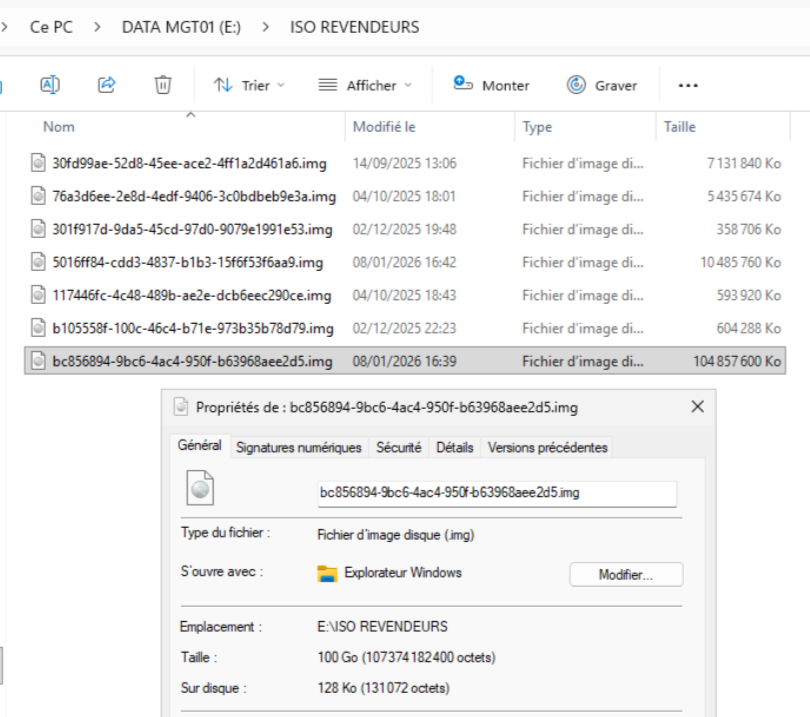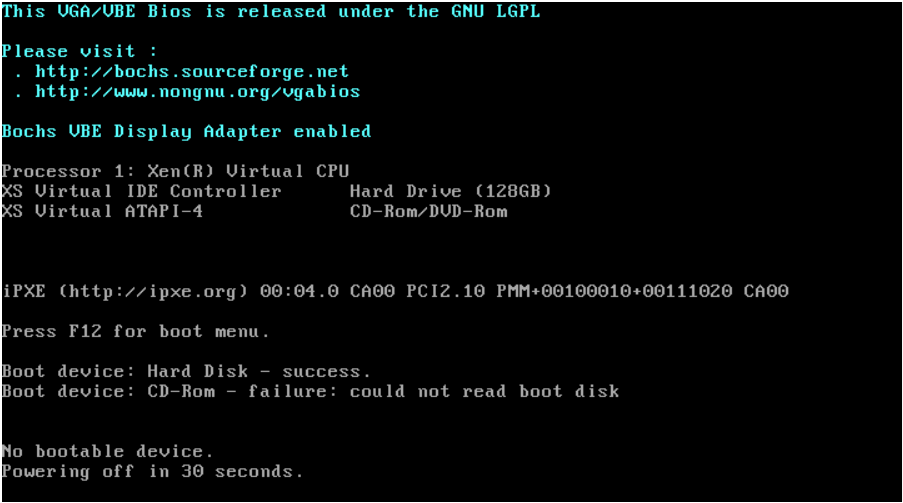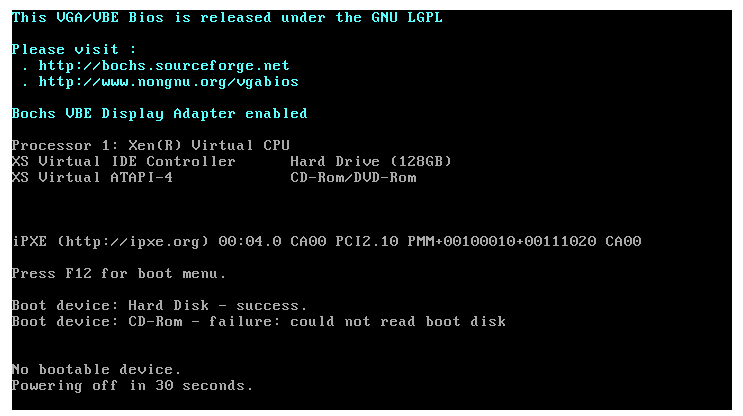@olivierlambert @nathanael-h @Team-DevOps
Please let me know if you have answers for any of the flollowing questions:
Why JSON-RPC over websocket regularly returns not expected result for calls and what could be done with it?
examples:
method xo.getAllObjects sometimes returns empty result, but following:
jsonrpc method params
------- ------ ------
2.0 all @{type=enter; items=}
On retry - everything is fine and we have all data
jsonrpc result
------- ------
2.0 @{bbdb1ed0-4c86-24ec-...=;.....
method vm.copy sometimes returns only task with name_label host.get_server_certificate and no task async.vm.copy.
Meanwhile copy operation is started in XEN Orchestra, so we have to separately search for the task currently running in all objects and if it is not there anymore suggest that it completed successfully. Afterwards we need to check if vm was copied and appeared in all objects. That is really frustrating as we have no info about successfully completed tasks in XEN - records just removed as nothing happen.
most likely this happens due to other tasks being popped up in tasks at the same time and websocket call recives not its own responce, is it possible to workaround?
What is correct syntax for JSON to run job.create method? Are there any article with supported methods for JSON-RPC calls and examples to use them? Calling for "system.getMethodsInfo" I can see
"job.create": {
"description": "Creates a new job from description object",
"params": {
"job": {
"type": "object",
"properties": {
"userId": {
"type": "string",
"optional": true
},
"name": {
"type": "string",
"optional": true
},
"timeout": {
"type": "number",
"optional": true
},
"type": {
"type": "string"
},
"key": {
"type": "string"
},
"method": {
"type": "string"
},
"paramsVector": {
"type": "object",
"properties": {
"type": {
"type": "string"
},
"items": {
"type": "array",
"items": {
"type": "object"
}
}
},
"optional": true
}
}
}
},
"permission": "admin"
},
But it is unclear what values should I provide to paramsVector
and looking into the job created manually (in web interface) with method job.getall I can see 2 jobs
[
{
"type": "call",
"name": "copyvm",
"key": "generictask",
"method": "vm.copy",
"paramsvector": {
"type": "crossproduct",
"items": [
{
"type": "set",
"values": [
{
"name": "nevm",
"vm": "GUID",
"sr": "GUID"
}
]
}
]
},
"userid": "GUID",
"id": "GUID"
},
{
"method": "vm.copy",
"key": "vm.copy",
"name": "copyvmjob",
"type": "call",
"userid": "GUID",
"id": "GUID"
}
]
How can I create similar job myself if it is not possible to find out why vm.copy does not return async.vm.copy task info?