Restart the toolstack on each server.
Best posts made by Danp
-
RE: The emulator required to run this VM failed to start..?
-
RE: Stupid question on deleting old snapshots.
You should be able to delete the snapshots without causing any harm. A couple of things to keep in mind --
-
If the snapshot is associated with an existing backup job, then the next run of that job will result in a full backup instead of a delta
-
It may take some time for the snapshots to coalesce following deletion, so this could still affect your backups until they are completely removed
-
If you want to delete the backups associated with the old job, then you can from the
Backup > Healthtab in XO
-
-
RE: Migrating a single host to an existing pool
It is also possible to perform this activity from within XO as described here. There are some prerequisites for performing this action that you should review -- https://docs.xcp-ng.org/installation/requirements/#-pool-requirements
-
RE: Best way to migrate VMs from old pool to new?
I would setup a Continuous Replication backup job to create a duplicate VM on the new storage repository. When you are ready to perform the cutover, shutdown the original VM, perform one final run of the CR job, and then start the new VM on the new pool.
-
How Citrix dropped the ball on Xen ... according to Citrix
Interesting read that mentions xcp-ng!
-
RE: Merge two Pools
Yes, it's technically possible, as long as the underlying hardware is compatible. For example, you can't put a server using AMD processors into a pool with Intel processors.
The server being moved into the existing pool will lose its local storage and all VMs stored there, so you will need to migrate those VMs to the main pool before the server is merged. Afterwards, you can move them back if desired.
-
RE: Tools for Windows VM's
@JoyceBabu They are now available at https://www.xenserver.com/downloads
-
RE: No more options for export
@jr-m4 Yes, it seems that all dropdown lists are broken by a recent dependency update. XO team has been notified.
-
RE: EACCES: permission denied on xo-ce backups
@BrianDLC The error ""EACCES: permission denied" should have pointed you to a permissions error to begin with.
Since we have no knowledge of how that script operates, it often makes more sense to refer you to their repo for help rather than us guessing at the reason for the issue.
-
RE: Update host name of the XO VM
@Ascar I suspect that Olivier means to register with the XO instance using this syntax --
xo-cli register [--allowUnauthorized] [--expiresIn <duration>] [--otp <otp>] <XO-Server URL> <username> [<password>]You can run
xo-cliwithout any parameters to get the full usage text.
Latest posts made by Danp
-
RE: Every virtual machine I restart doesn't boot.
It is difficult to know the source of the problem without more details from your logs. Can you run the following commands on your XCP-ng host and then attach the generated files here?
grep -A 15 -B 15 -i error /var/log/xensource.log/xensource > xensource.txt grep -A 15 -B 15 -i exception /var/log/SMlog > smlog.txt dmesg -T|grep -Eiv 'guest|capacity|promiscuous' > dmesg.txt -
RE: Unable to remove non-existent SR
Hi @Tristis-Oris Have you tried this option on the secondary menu?
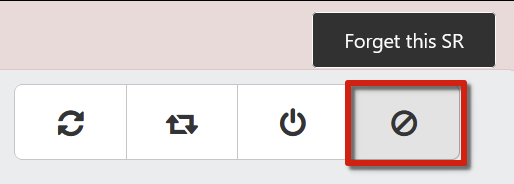
-
RE: Old DELL 2950 with E5430@2.66GHz
What OS are you running on the VMs? Do you have the guest tools installed on them?
-
RE: order boot default
@markxc I don't think this is possible yet with the REST API. However, you should be able to do it using xo-cli:
xo-cli vm.setBootOrder vm=<string> order=<string> -
RE: VM export failing with Unix.Unix_error(Unix.EIO, "read"..)
Hi,
There weren't any other errors / warnings just prior to the Feb 3 00:22:24 entries?
Have you tried using
vhd-cli checkto verify the VDI's integrity?Dan
-
RE: Redeploy XOA via Button
You have to remove some entries from the pool parameters. The first step is to pull the pool's
other_configparameter --[17:31 xcp-slnqfzrh ~]# xe pool-param-get uuid=63b7154a-1a6c-8642-525e-c6abb0acxxx param-name=other-config xo:clientInfo:579c9820-a9fc-5ff0-0065-6eca7813677f: {"lastConnected":1770075085319,"networkInterfaces":{"enX0":[{"address":"192.168.1.123","netmask":"255.255.255.0","family":"IPv4","mac":"66:04:08:97:5e:e8","internal":false,"cidr":"192.168.1.123/24"},{"address":"fe80::6404:8ff:fe97:5ee8","netmask":"ffff:ffff:ffff:ffff::","family":"IPv6","mac":"66:04:08:97:5e:e8","internal":false,"cidr":"fe80::6404:8ff:fe97:5ee8/64","scopeid":2}]}}; auto_poweron: true; memory-ratio-hvm: 0.25; memory-ratio-pv: 0.25Then you need to remove this entry using this syntax --
xe pool-param-remove uuid=<pool_uuid> param-name=other-config param-key=xo:clientInfo:<vm_uuid> -
RE: filter for custom field
This filter works in XOA --
other:XenCenter.CustomFields.export_vga:"true"You can try this with curl --
curl -k -b authenticationToken=$tk "https://xoa.pc.scharp.org/rest/v0/vms?fields=name_label%2Cpower_state%2Cuuid&filter=other%3AXenCenter.CustomFields.export_vga%3A%22true%22" -
RE: 🛰️ XO 6: dedicated thread for all your feedback!
@acebmxer said in
 ️ XO 6: dedicated thread for all your feedback!:
️ XO 6: dedicated thread for all your feedback!:When creating new vm in XOv6 it does not set the correct number of cpu's....
I set 4 cpu's and after creation there is only 1. Also the ISO image is not mounted after creation.
Confirmed in my lab. I also noticed that I had to explicitly add a network adapter, which is a change from XO5.
-
RE: VM metadata import fail & stuck
@henri9813 said in VM metadata import fail & stuck:
I'm evacuating an host for update to another pool.
I'm unsure what you mean by this. Please provide additional details so that we can better understand the end goal.
- Are you trying to move the XCP-ng host to a different pool?
- Have all hosts been rebooted following after patching was performed?
- etc