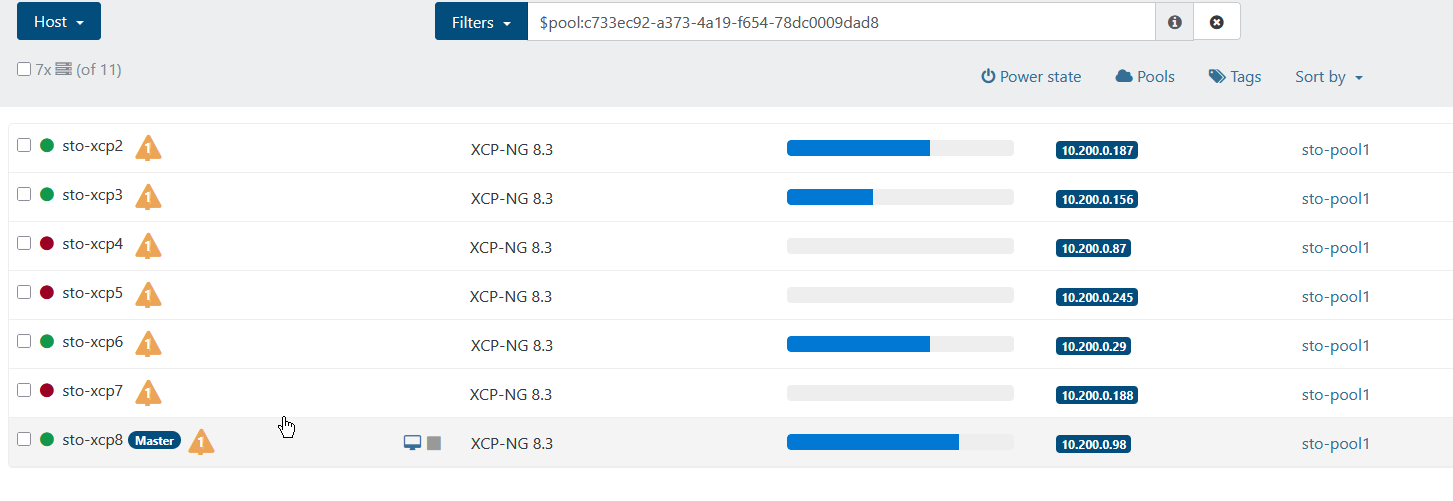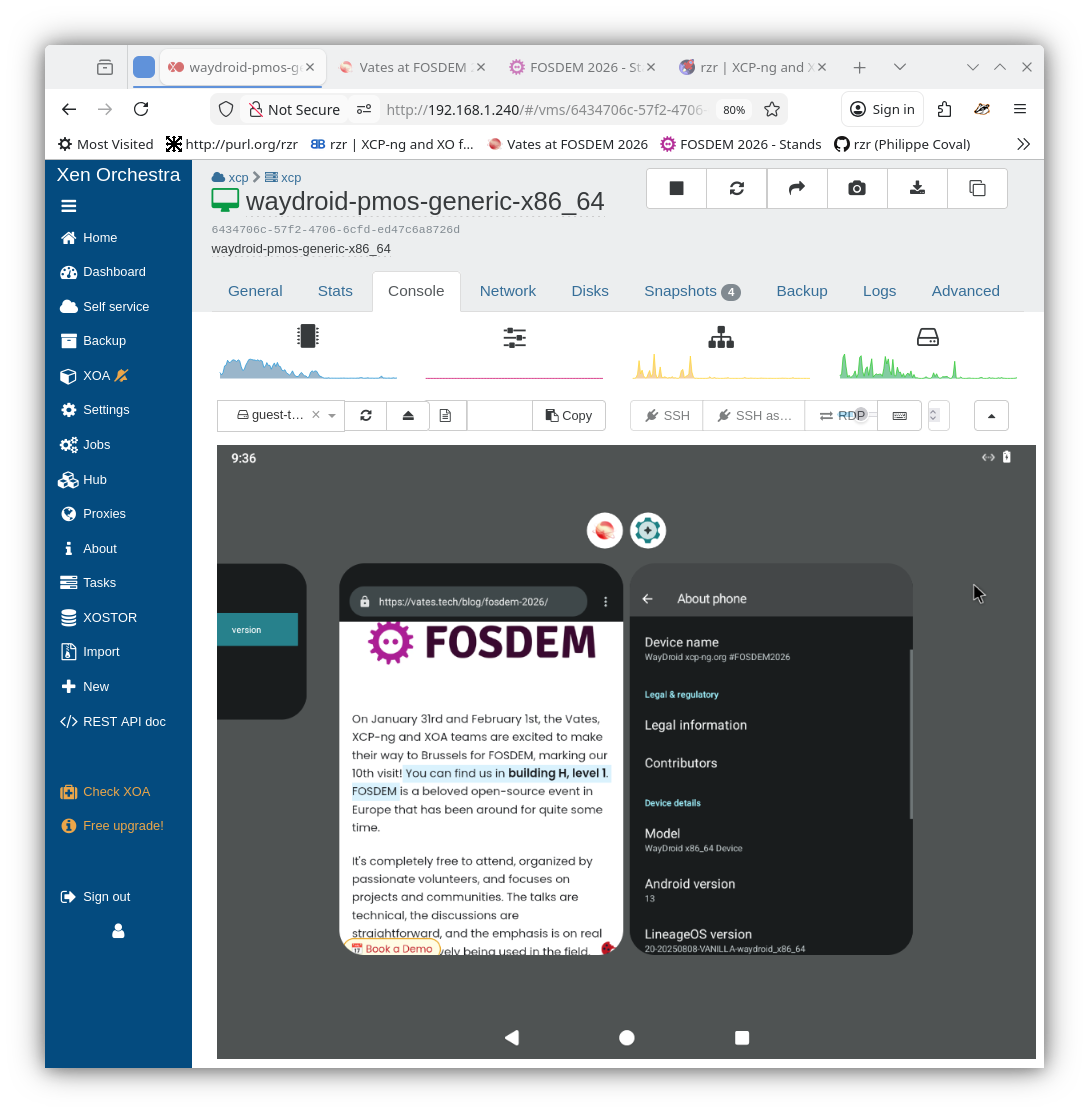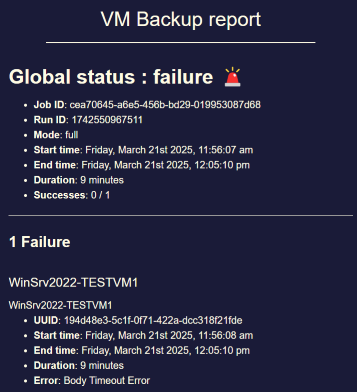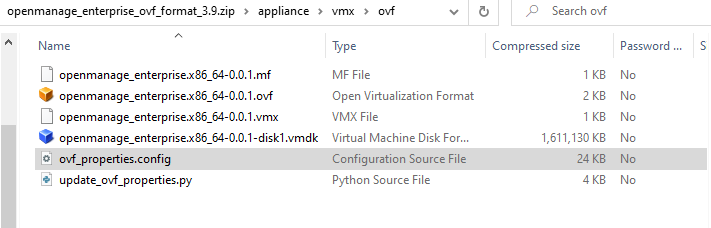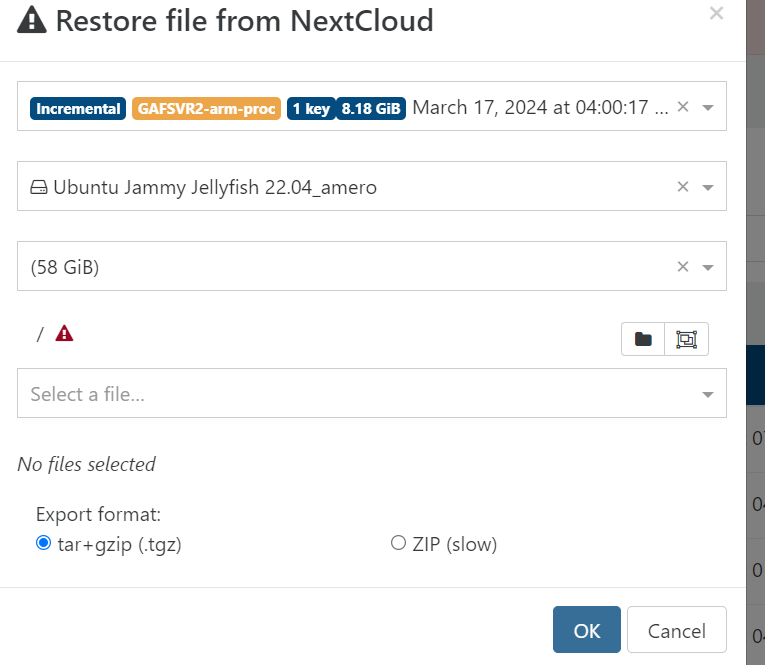@yannsionneau Hi,
Sorry for the delay...
menuentry 'XCP-ng' {
search --label --set root root-zrxcsq
multiboot2 /boot/xen.gz dom0_mem=8192M,max:8192M watchdog ucode=scan dom0_max_vcpus=1-16 crashkernel=256M,below=4G console=vga vga=mode-0x0311
module2 /boot/vmlinuz-4.19-xen root=LABEL=root-zrxcsq ro nolvm hpet=disable console=hvc0 console=tty0 quiet vga=785 splash plymouth.ignore-serial-consoles xen-pciback.hide=(0000:03:00.0)
module2 /boot/initrd-4.19-xen.img
}
03:00.0 VGA compatible controller: NVIDIA Corporation GB202GL [RTX PRO 6000 Blackwell Max-Q Workstation Edition] (rev a1) (prog-if 00 [VGA controller])
Subsystem: NVIDIA Corporation Device 204c
Physical Slot: 10
Control: I/O- Mem- BusMaster- SpecCycle- MemWINV- VGASnoop- ParErr- Stepping- SERR- FastB2B- DisINTx-
Status: Cap+ 66MHz- UDF- FastB2B- ParErr- DEVSEL=fast >TAbort- <TAbort- <MAbort- >SERR- <PERR- INTx-
Interrupt: pin A routed to IRQ 89
Region 0: Memory at f4000000 (32-bit, non-prefetchable) [disabled] [size=64M]
Region 1: Memory at 70060000000 (64-bit, prefetchable) [disabled] [size=256M]
Region 3: Memory at 70070000000 (64-bit, prefetchable) [disabled] [size=32M]
Region 5: I/O ports at 1000 [disabled] [size=128]
Expansion ROM at f8000000 [disabled] [size=512K]
Capabilities: [40] Power Management version 3
Flags: PMEClk- DSI- D1- D2- AuxCurrent=0mA PME(D0+,D1-,D2-,D3hot+,D3cold-)
Status: D0 NoSoftRst+ PME-Enable- DSel=0 DScale=0 PME-
Capabilities: [48] MSI: Enable- Count=1/16 Maskable+ 64bit+
Address: 0000000000000000 Data: 0000
Masking: 00000000 Pending: 00000000
Capabilities: [60] Express (v2) Legacy Endpoint, MSI 00
DevCap: MaxPayload 256 bytes, PhantFunc 0, Latency L0s <64ns, L1 unlimited
ExtTag+ AttnBtn- AttnInd- PwrInd- RBE+ FLReset+
DevCtl: Report errors: Correctable+ Non-Fatal+ Fatal+ Unsupported-
RlxdOrd+ ExtTag+ PhantFunc- AuxPwr- NoSnoop+ FLReset-
MaxPayload 256 bytes, MaxReadReq 512 bytes
DevSta: CorrErr- UncorrErr- FatalErr- UnsuppReq- AuxPwr- TransPend-
LnkCap: Port #0, Speed unknown, Width x16, ASPM L1, Exit Latency L0s unlimited, L1 unlimited
ClockPM+ Surprise- LLActRep- BwNot- ASPMOptComp+
LnkCtl: ASPM Disabled; RCB 64 bytes Disabled- CommClk+
ExtSynch- ClockPM- AutWidDis- BWInt- AutBWInt-
LnkSta: Speed unknown, Width x4, TrErr- Train- SlotClk+ DLActive- BWMgmt- ABWMgmt-
DevCap2: Completion Timeout: Range AB, TimeoutDis+, LTR+, OBFF Via message
DevCtl2: Completion Timeout: 50us to 50ms, TimeoutDis-, LTR+, OBFF Via WAKE#
LnkCtl2: Target Link Speed: Unknown, EnterCompliance- SpeedDis-
Transmit Margin: Normal Operating Range, EnterModifiedCompliance- ComplianceSOS-
Compliance De-emphasis: -6dB
LnkSta2: Current De-emphasis Level: -6dB, EqualizationComplete+, EqualizationPhase1+
EqualizationPhase2+, EqualizationPhase3+, LinkEqualizationRequest-
Capabilities: [9c] Vendor Specific Information: Len=14 <?>
Capabilities: [100 v1] #19
Capabilities: [12c v1] Latency Tolerance Reporting
Max snoop latency: 1048576ns
Max no snoop latency: 1048576ns
Capabilities: [134 v1] #15
Capabilities: [14c v1] #25
Capabilities: [158 v1] #26
Capabilities: [188 v1] #2a
Capabilities: [1b8 v2] Advanced Error Reporting
UESta: DLP- SDES- TLP- FCP- CmpltTO- CmpltAbrt- UnxCmplt- RxOF- MalfTLP- ECRC- UnsupReq- ACSViol-
UEMsk: DLP- SDES- TLP- FCP- CmpltTO- CmpltAbrt- UnxCmplt- RxOF- MalfTLP- ECRC- UnsupReq+ ACSViol-
UESvrt: DLP+ SDES+ TLP- FCP+ CmpltTO+ CmpltAbrt- UnxCmplt+ RxOF+ MalfTLP+ ECRC+ UnsupReq- ACSViol-
CESta: RxErr- BadTLP- BadDLLP- Rollover- Timeout- NonFatalErr-
CEMsk: RxErr- BadTLP- BadDLLP- Rollover- Timeout- NonFatalErr-
AERCap: First Error Pointer: 00, GenCap+ CGenEn- ChkCap+ ChkEn-
Capabilities: [200 v1] #27
Capabilities: [248 v1] Alternative Routing-ID Interpretation (ARI)
ARICap: MFVC- ACS-, Next Function: 1
ARICtl: MFVC- ACS-, Function Group: 0
Capabilities: [2a4 v1] Vendor Specific Information: ID=0001 Rev=1 Len=014 <?>
Capabilities: [2bc v1] Power Budgeting <?>
Capabilities: [2f4 v1] Device Serial Number 18-a6-fe-7f-8f-2d-b0-48
Kernel driver in use: pciback
03:00.1 Audio device: NVIDIA Corporation Device 22e8 (rev a1)
Subsystem: NVIDIA Corporation Device 0000
Physical Slot: 10
Control: I/O+ Mem+ BusMaster+ SpecCycle- MemWINV- VGASnoop- ParErr- Stepping- SERR- FastB2B- DisINTx-
Status: Cap+ 66MHz- UDF- FastB2B- ParErr- DEVSEL=fast >TAbort- <TAbort- <MAbort- >SERR- <PERR- INTx-
Latency: 0, Cache Line Size: 64 bytes
Interrupt: pin B routed to IRQ 10
Region 0: Memory at f8080000 (32-bit, non-prefetchable) [size=16K]
Capabilities: [40] Power Management version 3
Flags: PMEClk- DSI- D1- D2- AuxCurrent=0mA PME(D0-,D1-,D2-,D3hot-,D3cold-)
Status: D0 NoSoftRst+ PME-Enable- DSel=0 DScale=0 PME-
Capabilities: [48] MSI: Enable- Count=1/1 Maskable+ 64bit+
Address: 0000000000000000 Data: 0000
Masking: 00000000 Pending: 00000000
Capabilities: [60] Express (v2) Endpoint, MSI 00
DevCap: MaxPayload 256 bytes, PhantFunc 0, Latency L0s <64ns, L1 unlimited
ExtTag+ AttnBtn- AttnInd- PwrInd- RBE+ FLReset- SlotPowerLimit 75.000W
DevCtl: Report errors: Correctable+ Non-Fatal+ Fatal+ Unsupported-
RlxdOrd+ ExtTag+ PhantFunc- AuxPwr- NoSnoop+
MaxPayload 256 bytes, MaxReadReq 512 bytes
DevSta: CorrErr+ UncorrErr- FatalErr- UnsuppReq+ AuxPwr- TransPend-
LnkCap: Port #0, Speed unknown, Width x16, ASPM L1, Exit Latency L0s unlimited, L1 unlimited
ClockPM+ Surprise- LLActRep- BwNot- ASPMOptComp+
LnkCtl: ASPM Disabled; RCB 64 bytes Disabled- CommClk+
ExtSynch- ClockPM- AutWidDis- BWInt- AutBWInt-
LnkSta: Speed unknown, Width x4, TrErr- Train- SlotClk+ DLActive- BWMgmt- ABWMgmt-
DevCap2: Completion Timeout: Range AB, TimeoutDis+, LTR+, OBFF Via message
DevCtl2: Completion Timeout: 50us to 50ms, TimeoutDis-, LTR-, OBFF Disabled
LnkSta2: Current De-emphasis Level: -6dB, EqualizationComplete-, EqualizationPhase1-
EqualizationPhase2-, EqualizationPhase3-, LinkEqualizationRequest-
Capabilities: [9c] Vendor Specific Information: Len=14 <?>
Capabilities: [100 v1] #25
Capabilities: [10c v2] Advanced Error Reporting
UESta: DLP- SDES- TLP- FCP- CmpltTO- CmpltAbrt- UnxCmplt- RxOF- MalfTLP- ECRC- UnsupReq+ ACSViol-
UEMsk: DLP- SDES- TLP- FCP- CmpltTO- CmpltAbrt- UnxCmplt- RxOF- MalfTLP- ECRC- UnsupReq+ ACSViol-
UESvrt: DLP+ SDES+ TLP- FCP+ CmpltTO+ CmpltAbrt- UnxCmplt+ RxOF+ MalfTLP+ ECRC+ UnsupReq- ACSViol-
CESta: RxErr- BadTLP- BadDLLP- Rollover- Timeout- NonFatalErr+
CEMsk: RxErr- BadTLP- BadDLLP- Rollover- Timeout- NonFatalErr-
AERCap: First Error Pointer: 00, GenCap+ CGenEn- ChkCap+ ChkEn-
Capabilities: [154 v1] Alternative Routing-ID Interpretation (ARI)
ARICap: MFVC- ACS-, Next Function: 0
ARICtl: MFVC- ACS-, Function Group: 0
09:00.0 Non-Essential Instrumentation [1300]: Advanced Micro Devices, Inc. [AMD] Genoa/Bergamo Dummy Function (rev 01)
Subsystem: Advanced Micro Devices, Inc. [AMD] Genoa/Bergamo Dummy Function
Control: I/O- Mem- BusMaster- SpecCycle- MemWINV- VGASnoop- ParErr- Stepping- SERR- FastB2B- DisINTx-
Status: Cap+ 66MHz- UDF- FastB2B- ParErr- DEVSEL=fast >TAbort- <TAbort- <MAbort- >SERR- <PERR- INTx-
Capabilities: [48] Vendor Specific Information: Len=08 <?>
Capabilities: [50] Power Management version 3
Flags: PMEClk- DSI- D1- D2- AuxCurrent=0mA PME(D0-,D1-,D2-,D3hot-,D3cold-)
Status: D0 NoSoftRst+ PME-Enable- DSel=0 DScale=0 PME-
Capabilities: [64] Express (v2) Endpoint, MSI 00
DevCap: MaxPayload 256 bytes, PhantFunc 0, Latency L0s <4us, L1 unlimited
ExtTag+ AttnBtn- AttnInd- PwrInd- RBE+ FLReset+ SlotPowerLimit 0.000W
DevCtl: Report errors: Correctable+ Non-Fatal+ Fatal+ Unsupported-
RlxdOrd+ ExtTag+ PhantFunc- AuxPwr- NoSnoop+ FLReset-
MaxPayload 128 bytes, MaxReadReq 512 bytes
DevSta: CorrErr- UncorrErr- FatalErr- UnsuppReq- AuxPwr- TransPend-
LnkCap: Port #0, Speed unknown, Width x16, ASPM L0s L1, Exit Latency L0s <64ns, L1 <1us
ClockPM- Surprise- LLActRep- BwNot- ASPMOptComp+
LnkCtl: ASPM Disabled; RCB 64 bytes Disabled- CommClk+
ExtSynch- ClockPM- AutWidDis- BWInt- AutBWInt-
LnkSta: Speed unknown, Width x16, TrErr- Train- SlotClk+ DLActive- BWMgmt- ABWMgmt-
DevCap2: Completion Timeout: Range ABCD, TimeoutDis+, LTR-, OBFF Not Supported
DevCtl2: Completion Timeout: 50us to 50ms, TimeoutDis-, LTR-, OBFF Disabled
LnkCtl2: Target Link Speed: Unknown, EnterCompliance- SpeedDis-
Transmit Margin: Normal Operating Range, EnterModifiedCompliance- ComplianceSOS-
Compliance De-emphasis: -6dB
LnkSta2: Current De-emphasis Level: -3.5dB, EqualizationComplete-, EqualizationPhase1-
EqualizationPhase2-, EqualizationPhase3-, LinkEqualizationRequest-
Capabilities: [100 v1] Vendor Specific Information: ID=0001 Rev=1 Len=010 <?>
Capabilities: [270 v1] #19
Capabilities: [328 v1] Alternative Routing-ID Interpretation (ARI)
ARICap: MFVC- ACS-, Next Function: 1
ARICtl: MFVC- ACS-, Function Group: 0
Capabilities: [410 v1] #26
Capabilities: [450 v1] #27
Capabilities: [500 v1] #2a
xe pci-list
uuid ( RO) : 73708288-55ec-b17f-ba73-6d2c116b3bbc
vendor-name ( RO): NVIDIA Corporation
device-name ( RO): GB202GL [RTX PRO 6000 Blackwell Max-Q Workstation Edition]
pci-id ( RO): 0000:03:00.0
uuid ( RO) : c94f0327-8c86-3aa8-dd7c-9389ae1123f5
vendor-name ( RO): Intel Corporation
device-name ( RO): Ethernet Controller X550
pci-id ( RO): 0000:81:00.1
uuid ( RO) : 09e0f3b1-18bb-8a6e-97d8-0209a8e4a97c
vendor-name ( RO): Advanced Micro Devices, Inc. [AMD]
device-name ( RO): FCH SATA Controller [AHCI mode]
pci-id ( RO): 0000:0a:00.1
uuid ( RO) : cc5feb5c-b8aa-a975-de76-513d309f8e73
vendor-name ( RO): Intel Corporation
device-name ( RO): Ethernet Controller X550
pci-id ( RO): 0000:41:00.0
uuid ( RO) : 72baa4c2-13b3-22fb-cc87-b10033ccb025
vendor-name ( RO): Broadcom / LSI
device-name ( RO): MegaRAID 12GSAS/PCIe Secure SAS39xx
pci-id ( RO): 0000:c1:00.0
uuid ( RO) : d2d40d25-4b69-7f6a-a8e2-3101ad80fcb6
vendor-name ( RO): Intel Corporation
device-name ( RO): Ethernet Controller X550
pci-id ( RO): 0000:41:00.1
uuid ( RO) : 630bdaee-0e03-b8a1-c726-4f34230e89f7
vendor-name ( RO): Intel Corporation
device-name ( RO): Ethernet Controller X550
pci-id ( RO): 0000:81:00.0
uuid ( RO) : d4023077-83fe-a0b7-5f3f-516204c2c1d1
vendor-name ( RO): Advanced Micro Devices, Inc. [AMD]
device-name ( RO): FCH SATA Controller [AHCI mode]
pci-id ( RO): 0000:ce:00.1
uuid ( RO) : c67855cd-4908-0711-7424-a6db2eb011f0
vendor-name ( RO): Advanced Micro Devices, Inc. [AMD]
device-name ( RO): FCH SATA Controller [AHCI mode]
pci-id ( RO): 0000:0a:00.0
uuid ( RO) : ef1d93e4-e82b-c33c-a488-8f7a9129eb8a
vendor-name ( RO): NVIDIA Corporation
device-name ( RO): Device 22e8
pci-id ( RO): 0000:03:00.1
uuid ( RO) : b6235c56-4070-dc4d-9db2-5e361f38d2b2
vendor-name ( RO): Advanced Micro Devices, Inc. [AMD]
device-name ( RO): FCH SATA Controller [AHCI mode]
pci-id ( RO): 0000:ce:00.0
uuid ( RO) : 5c7258ae-504b-9ac4-8b16-7129b8d8455d
vendor-name ( RO): ASPEED Technology, Inc.
device-name ( RO): ASPEED Graphics Family
pci-id ( RO): 0000:cc:00.0
xl pci-assignable-list
0000:03:00.0
Model: Supermicro AS-2015CS-TNR