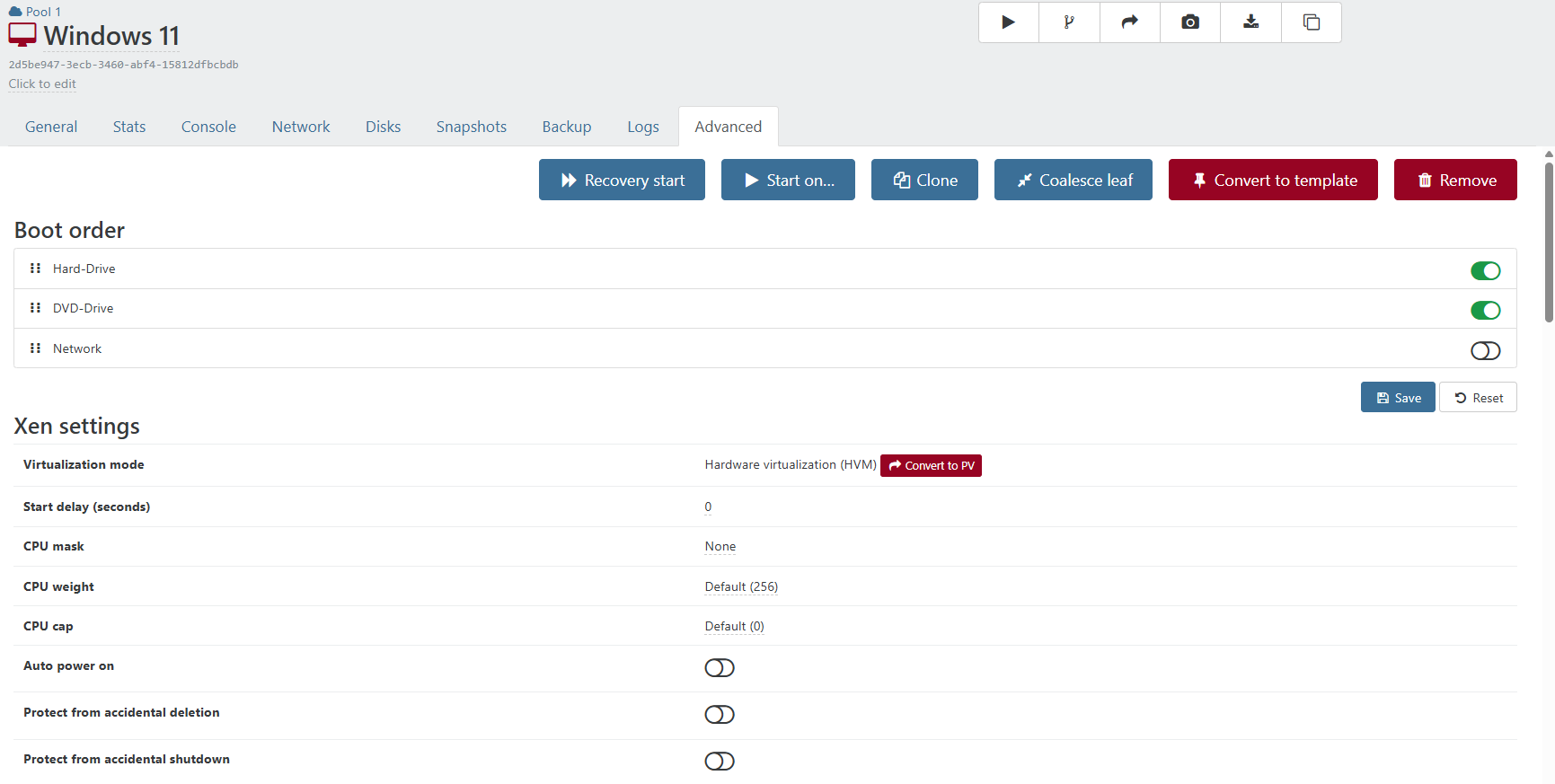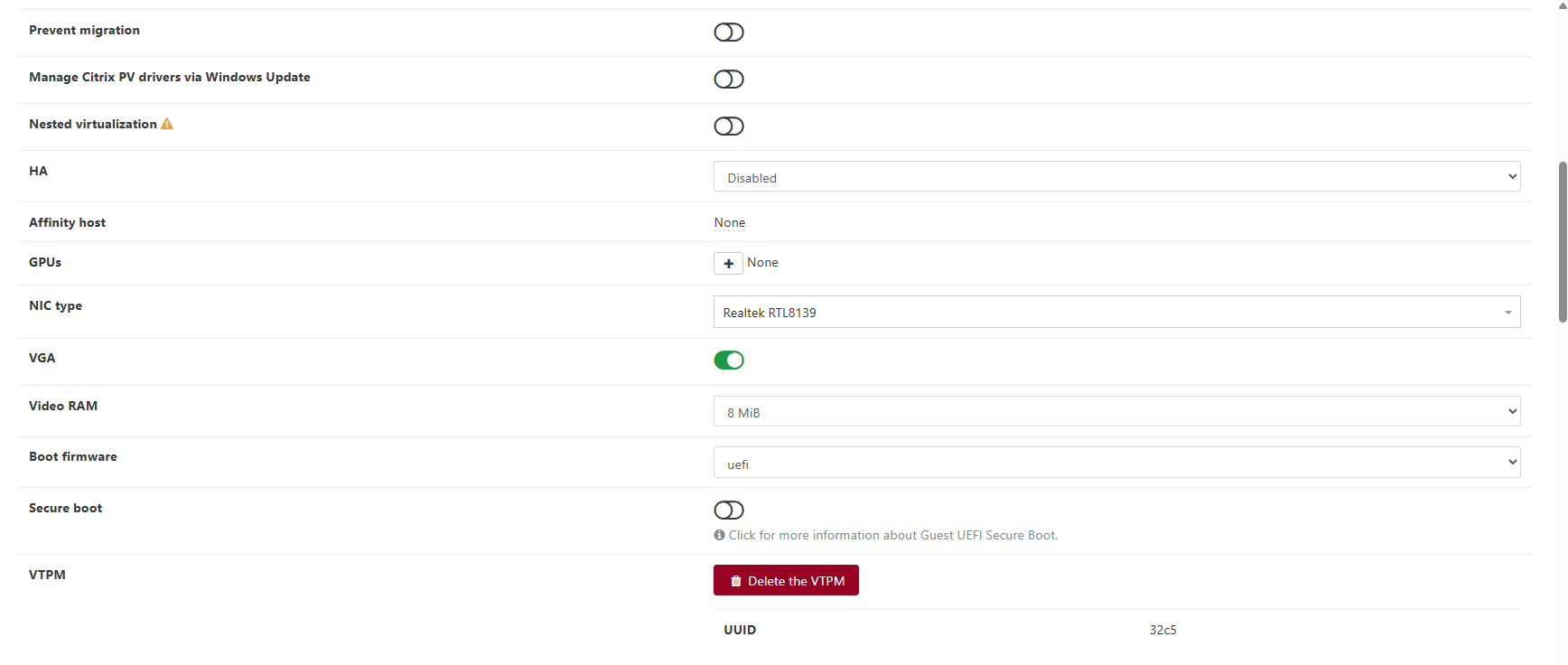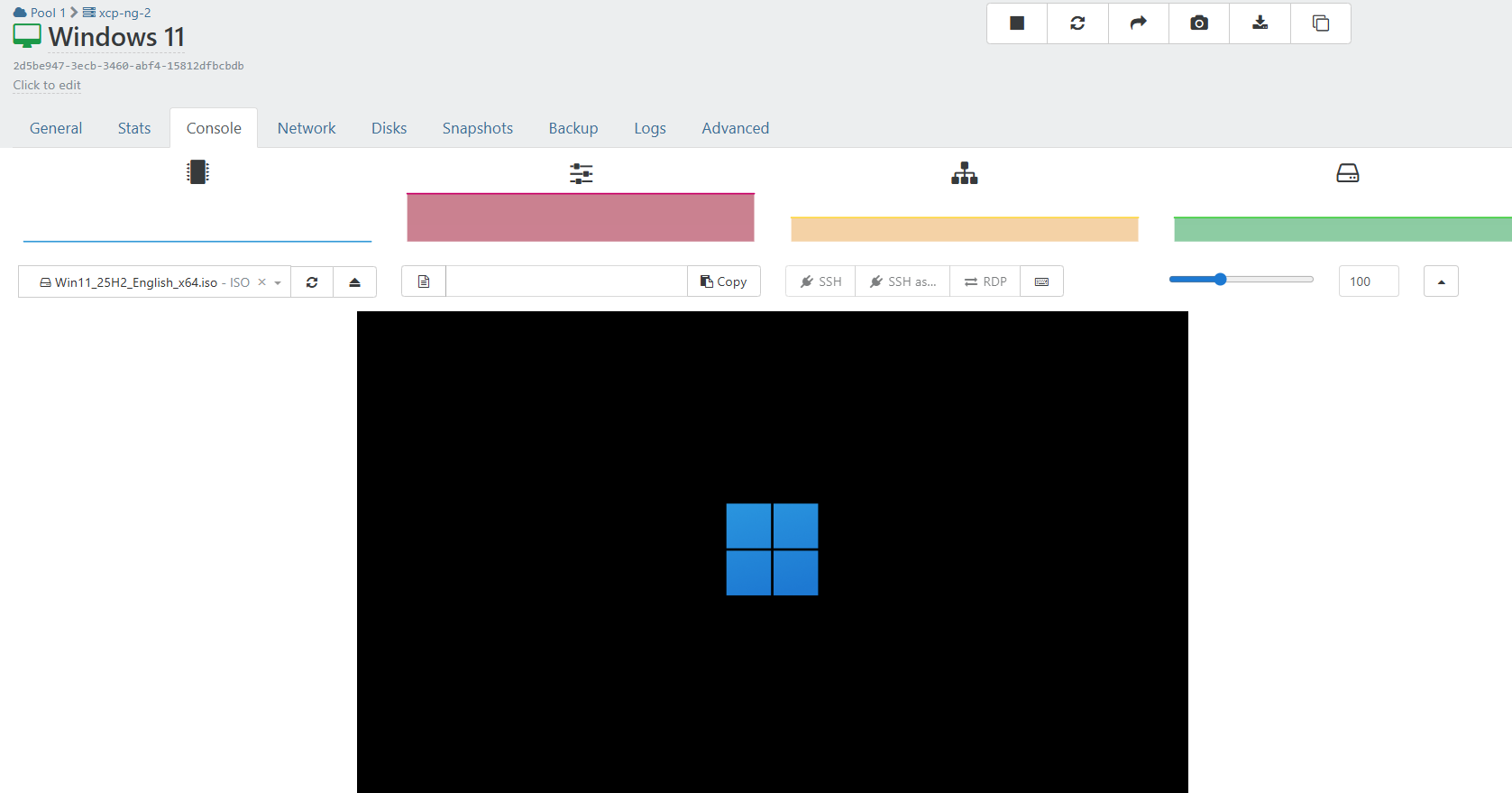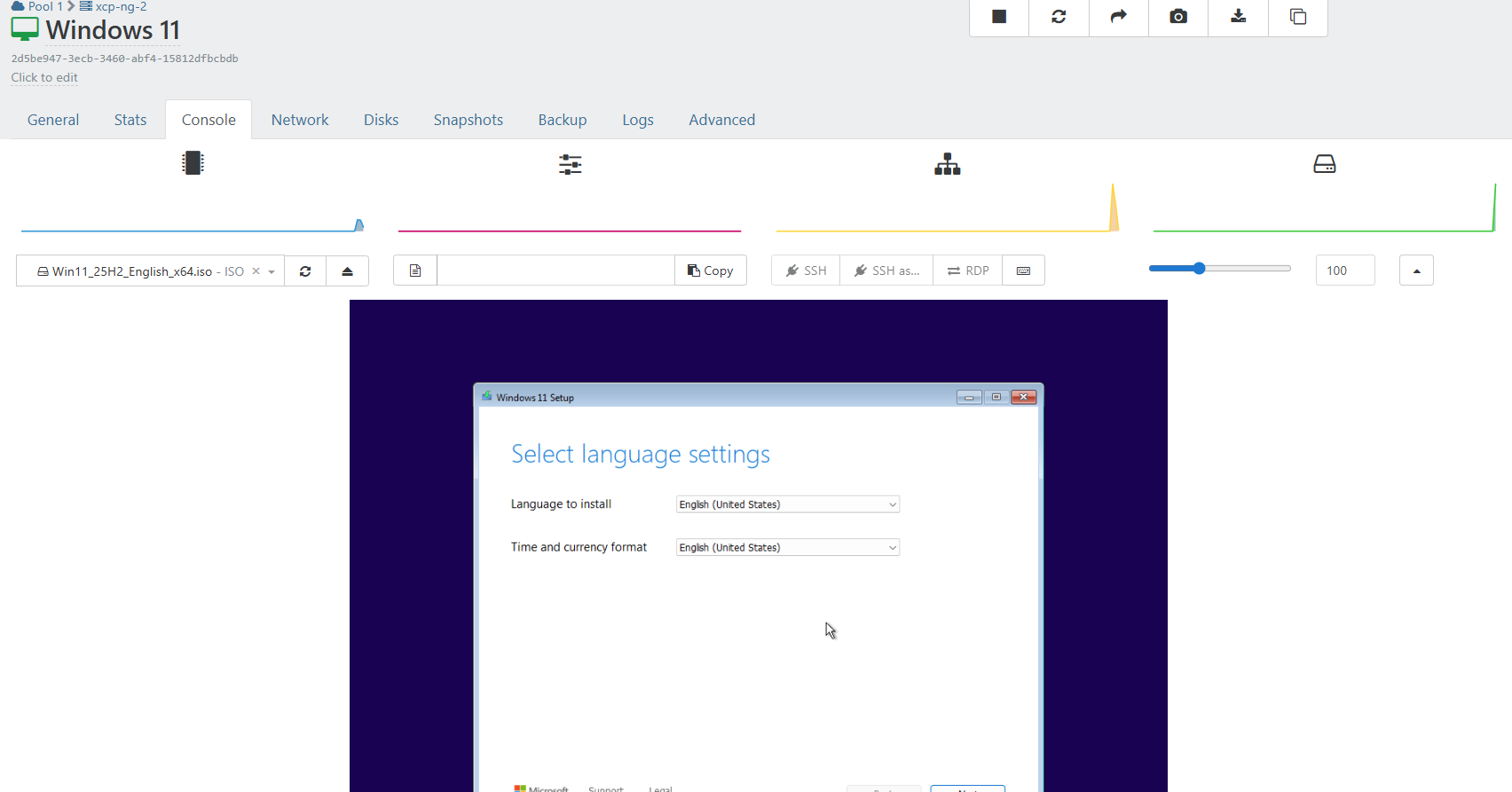Just install update on XOA for 6.1 and theme option is there now, and still does not stay after closing browser. Test on win 11 pc with google chrome. Lite mode\dark modes does but themes keeps defaulting to default when closing the browser.
Posts
-
RE: 🛰️ XO 6: dedicated thread for all your feedback!
-
RE: 🛰️ XO 6: dedicated thread for all your feedback!
No private browsing or incognito mode. Also tried with fresh install of fire fox same issue.
-
RE: 🛰️ XO 6: dedicated thread for all your feedback!
Themes are not persistent. If I set a theme Nord in dark mode. It will stay if i log out and log back in. But i close the browser and open new and log in back to default.
I am using https://github.com/ronivay/XenOrchestraInstallerUpdater script. Not sure if that has anything do with it. Cant test is XOA as these update not live in XOA yet.
Noticed this with 2 from two pc's one running windows 11 with brave browser and with Ubuntu 25.10 desktop with brave browser.
-
RE: XCP-ng Windows PV tools announcements
@dinhngtu said in XCP-ng Windows PV tools announcements:
Hello all,
The XCP-ng Standard VGA Display Driver for Windows v0.1.29.2216 has been releasedhttps://github.com/xcp-ng/win-xstdvgaThis driver provides high-resolution consoles and resolution switching for Windows VMs running on the XCP-ng hypervisor.
This is a beta release. This driver will eventually be integrated into the main Windows PV tools package.
Driver pulled for bug fixes. Will come back soon
Test on windows 11 vm no issues to report.
-
RE: VM time ahead by 5 hours
I think it just have been a bad migration or the Win 11 Template did other things to the windows 10 os. Since new test vm did not show the time issues, and a fresh migration of the vim with correct template selected did not have the issues either.
I dont know but maybe there is a way to put detect the correct VM template or make note. I didnt think using the win 11 template would have caused issues since using the "wrong" template on vm creation does not have the same effect.
-
RE: VM time ahead by 5 hours
vm boots with no issues after retying migration with Windows 10 template.
Maybe there can be checks put in place to not apply vtpm with bios is selected? Going forward will make sure to select the current os for the template not a newer version.
-
RE: VM time ahead by 5 hours
test vm time was ok. I have started to remigrate over the same vm again this time making sure to select win10 for template. ETA is about 2hrs
-
RE: VM time ahead by 5 hours
I am doing another fresh install of windows to check the time issue.
As for the VTPM issue. Initial boot up the vm gave the warring but booted. I attempted to mount the tools iso but it would not mount correctly. So i had to shutdown the vm. When i powered it back on. It would not power on after giving the error. I deleted the vtpm and the vm booted but again gave the error and the vtpm was added again.
I can open a support tunnel if needed. This is all testing before moving critical vms at this location.
-
VM time ahead by 5 hours
As title says VM time is ahead by 5 hours. I checked the host time via idrac (dell server) time is correct their. Via idrac I access the virtual console and verify xcp-ng host is using default ntp server info.
Other host at same location is esxi host and the vms on that host have the correct including the Windows Domain controller.
On the vm with incorrect time I see " Last successful time synchronization is 2/1/26 8:15:34 am( was correct 15 min ago) Time server local CMOS Clock. Time zone is set correctly.
Edit also note - VM was migrated from ESXI Windows 10 bios boot. Formigration i choose Windows 11 template.
When booting the vm I get this error:
Manually deleting the VTPM does not help. VM still boots but gives error.vm.start { "id": "146c5089-1e37-d3b4-83a3-8ba53a0ee2e6", "bypassMacAddressesCheck": false, "force": false } { "code": "NOT_IMPLEMENTED", "params": [ "Booting BIOS VM with VTPMs attached" ], "call": { "duration": 3868, "method": "VM.start", "params": [ "* session id *", "OpaqueRef:6373a25c-a4f8-9c57-f487-23d851a3a35e", false, false ] }, "message": "NOT_IMPLEMENTED(Booting BIOS VM with VTPMs attached)", "name": "XapiError", "stack": "XapiError: NOT_IMPLEMENTED(Booting BIOS VM with VTPMs attached) at XapiError.wrap (file:///opt/xo/xo-builds/xen-orchestra-202601291557/packages/xen-api/_XapiError.mjs:16:12) at file:///opt/xo/xo-builds/xen-orchestra-202601291557/packages/xen-api/transports/json-rpc.mjs:38:21 at runNextTicks (node:internal/process/task_queues:64:5) at processImmediate (node:internal/timers:472:9) at process.callbackTrampoline (node:internal/async_hooks:130:17)" }While shutding down the vm to add this note about VTPM, when vm booted back up time is now correct. Noted VM was rebooted and shutdown a few times from initial boot and for vm tools install.
Time is now synced with the domain controller.
Thoughts? -
RE: 🛰️ XO 6: dedicated thread for all your feedback!
@Danp said in
 ️ XO 6: dedicated thread for all your feedback!:
️ XO 6: dedicated thread for all your feedback!:@acebmxer said in
 ️ XO 6: dedicated thread for all your feedback!:
️ XO 6: dedicated thread for all your feedback!:When creating new vm in XOv6 it does not set the correct number of cpu's....
I set 4 cpu's and after creation there is only 1. Also the ISO image is not mounted after creation.
Confirmed in my lab. I also noticed that I had to explicitly add a network adapter, which is a change from XO5.
That also. I forgot to include that about network adapter. VM does boot and appear to work correct after fixing those issues.
-
RE: 🛰️ XO 6: dedicated thread for all your feedback!
When creating new vm in XOv6 it does not set the correct number of cpu's....
I set 4 cpu's and after creation there is only 1. Also the ISO image is not mounted after creation.
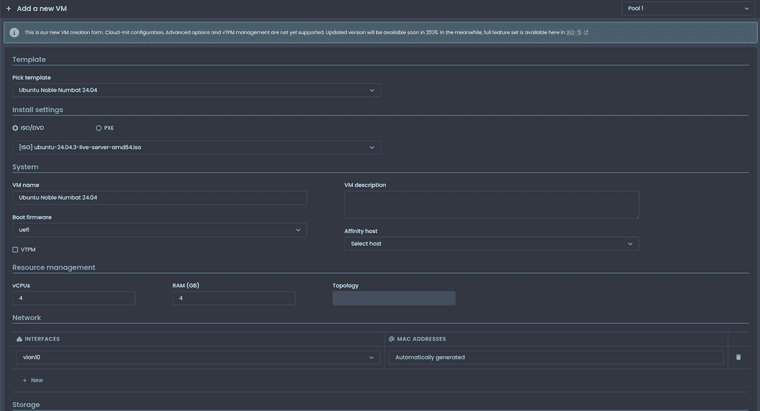
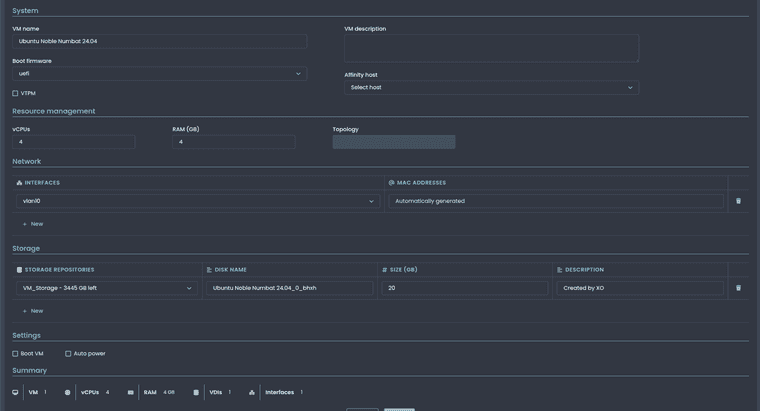
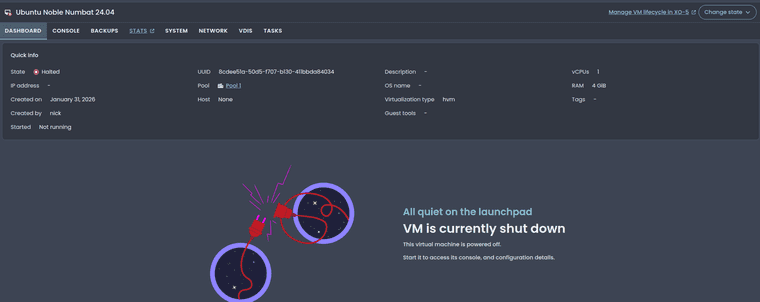
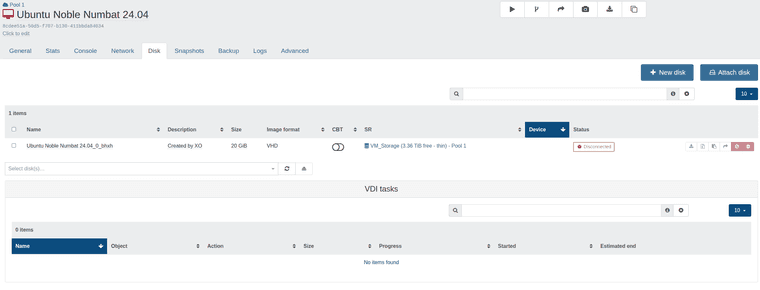
-
RE: vmware vm migration
@florent said in vmware vm migration:
@acebmxer yes after the first migration, XO knwo that the migration is incomplete and that you may want to finish it later. But if you start this VM direvtly , it will write some data, thus it won't be in sync anymore with the Vmware snapshot. Then XO won't be able to resume
You can start a copy of the VM ( XO will handle it for you ) and delete the copy when you're done
My advice is to migrate this VM to the right SR and then do the resume. But keep in mind that the V2V tool is intended to target only one SR, so migrate all they disk to the same SR, and select the right one when resuming the V2V. You can change the network after
My previous migration was successful with no issues. Previously test vm was fresh install so no vmtools installed. But I did shut the vm down myself prior to starting the migration. VM boots no issues no prompts.
This time I decided to follow the steps listed in the documentation as i have been following the changes and updates for the v2v migration. Following the steps as mention XO presented me with that prompt which was not mention in the documentation.
As i was typing the post to gather my information it was then i noticed i did not select the proper destination SR and the appropriate nic/vlan for networking. So I noted that in the post. With the assumption i could correct that on the final migration.
With that said the I guess the documentation should state - Start vm to test if boots, etc.. When prompted choose "Start a copy". When done shutdown vm and remove.
-
RE: vmware vm migration
@olivierlambert said in vmware vm migration:
Hi,
Can you please reformat a bit your post, because it's very hard to understand as you copy pasted stuff in the middle of your questions. Thanks!
I fixed the formatting on the post.
-
vmware vm migration
Using XO-CE commit 2838b
esxi host 6.7.0 update 3Following these steps - https://docs.xen-orchestra.com/v2v-migration-guide
Perform the first migration attempt
Start the V2V migration in Xen Orchestra, without enabling the Stop Source option.
This will transfer the VM data up to the snapshot named vm without tools.
tip
You can safely close your browser while the migration runs.Monitor the migration progress using one of these methods:
Check the VM status in Xen Orchestra (it should show importing...).
Follow the disk transfer progress indicators.
Testing the migrated VM
Once the migration is complete:Start the migrated VM copy on your XCP-ng environment.
tip
Use an isolated network to avoid IP conflicts.
The VM state might be slightly inconsistent since memory and cache data aren't fully synced.
Check the following during testing:
The VM boots up without issues.
Network connectivity is working properly.
Xen Tools installs and runs correctly.
Document any fixes or adjustments required to stabilize the VM.
Remove the test copy
Once you’ve finished your checks and taken notes, delete the test VM. This will free up resources and prevent any confusion before the final migration.When I go to start the vm after first migration step i get the following error. I did set the wrong network for the vm and set to wrong SR. I can set that on final migration.
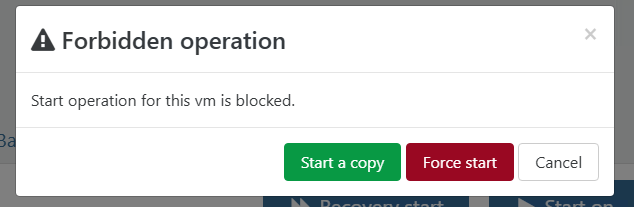
-
RE: Windows 11 (Win11_25H2_English_x64.iso) Fails to Install
@busthead said in Windows 11 (Win11_25H2_English_x64.iso) Fails to Install:
It appears I missed the key press to start setup

Dont you know your are not suppose to blink when doing working. You might miss something

Glad you figured it out.
-
RE: Windows 11 (Win11_25H2_English_x64.iso) Fails to Install
I found the other post I was thinking about. - https://xcp-ng.org/forum/topic/11333/windows-2025-standard-24h2.11-iso-release-of-sept-25-crash-on-reboot-with-inaccessible-boot-device-0x7b-in-xcp-8.2.1-and-xcp-8.3/15?_
That is issue both versions of the iso would boot but the newer one would have install issues.
-
RE: Windows 11 (Win11_25H2_English_x64.iso) Fails to Install
I am not sure. I just downloaded this version - 26200.6584.250915-1905.25h2_ge_release_svc_refresh_CLIENT_CONSUMER_x64FRE_en-us and no boot issues. There was a discussion on this forum about similar issues. The every first iso for 25hX (not sure 1 or 2) that would boot. The new version would not. My Iso was from around then. But i renamed it so i dont know the exact version. When trying to download the lates iso from micrsoft.com/download the page errors out before letting me download the iso.
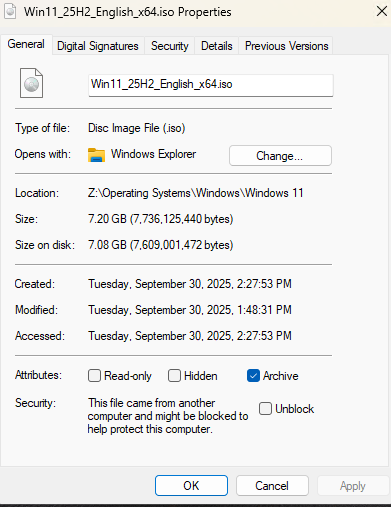
-
RE: Create new virtual machine?
I suggest watching some youtube videos about xcp-ng. I guest Lawrence Systems - https://www.youtube.com/watch?v=2wMmSm_ZeZ4 He has other videos that go into more depth
-
RE: http time out error on backup
Hello Myles3. This post is over 20 days old. The issue was since been resolved by support. I dont remember the exact solution off the top of my head with out looking it up.