lol your previous post answered my questions. other-config.
Posts
-
RE: Detached VM Snapshots after Warm Migration
-
RE: Detached VM Snapshots after Warm Migration
@DustyArmstrong I have hard times to understand how the VM is aware of the XOA it is/was attached to...
a VM resides on a host
a Host in in a pool
a Pool is attached to a (or many) XO/XOAhow the hell your VM is aware of its previous XO ?

-
RE: Detached VM Snapshots after Warm Migration
@DustyArmstrong said in Detached VM Snapshots after Warm Migration:
I mainly just want to know the best method to wipe XO and start over so it can rebuild the database.
ha, to wipe XO
 , check the troubleshooting section of documentation here :
, check the troubleshooting section of documentation here :
https://docs.xen-orchestra.com/troubleshooting#reset-configurationit is a destructive command for your XO database ! -
RE: Detached VM Snapshots after Warm Migration
@DustyArmstrong mmmm what do you mean by pool master and pool slave ?
You have one pool with 2 hosts ? one master and one slave ?
could you screenshot the HOME/Hosts page ?
and the SETTINGS/SERVERS page ? -
RE: Detached VM Snapshots after Warm Migration
@DustyArmstrong ho okay, so old XO is downed.
You could have 2 XO connected to the same pools, as long as they do not have same IP address.
beware, I do not tell you to do that, it is not best practice at all if you ever are in this situation, you must understand what could happen (detached snaps, licence problems, ...)
but I thought this was the case
in your case, did you do snaps/backups BEFORE reverting the XO config of old XO to new XO ?
as far as I understand, this could have get you detached snapshots (snapshots being on VMs but not initiated by the restored version of your current online XO)or do I overthink this too much ?!
keep us informed if you manage to clear the situation, curious about it
-
RE: Detached VM Snapshots after Warm Migration
@DustyArmstrong I have a corner case where I see these detached snapshots, related to backup.
I have a (remote) pool, the master is attached by a XOproxy on main XOA.
All snapshots done by remote XOA are seen as "detached" snapshots on the main XOA where the pool is a distant one.Main XOA do not own backup jobs, so it is not aware of the snapshots, so mark them as detached.
I think this is your current situation, you have 2 XO servers, one doing snapshots, the other seeing them as detached.
-
RE: Network Management lost, No Nic display Consol
@Danp ha thanks for the correction, I was so certain to have seen it, that I didn't check on my master
-
RE: Network Management lost, No Nic display Consol
@DustyArmstrong on your slave host, do a
# cat /etc/xensource/pool.conf slave:xxx.xxx.xxx.xxxyou should see IP address of the master. If not, correct it.
the master must be pingable and accessible from management of the slaves in order for the slaves to have correct network propagation.you can try the command on MASTER host, you should see
masterif you corrected the file on slave host, reboot it, it should come back normally
-
RE: Health check scripts. Where is the example?
@blueh2o said in Health check scripts. Where is the example?:
xen-orchestra/backups/docs/healthcheck example/wait30seconds.sh
that would be here https://github.com/vatesfr/xen-orchestra/tree/master/%40xen-orchestra/backups/docs
-
RE: Recommended DELL Hardware ?
@DustinB if he has CR, he could stop it, Failover, patch primary host, and eventually failback or reverse CR job
-
RE: vmware vm migration error cause ?
should you not enter the ESX ip and not the vCenter IP to migrate ?
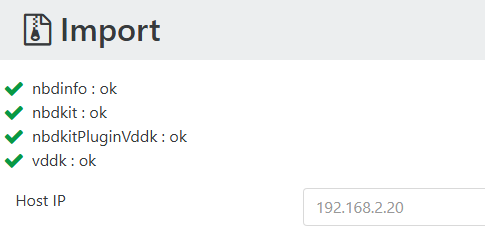
give it a try
-
RE: Recommended DELL Hardware ?
@DustinB I'd like to step in, from past experience
- avoid Broadcom nics
- my preference goes ton INTEL cpus, saw some threads on poor network perf with AMD (but I could be wrong on this one)
- avoid adaptec HBAs
Storage wise XO STOR would need 3 hosts to be compliant, so you should follow advice of shared storage like a NAS or iSCSI SAN.
Plan accordingly if you need multipathing to shared storage (no NFS) or if you need thin provisionning (no iSCSI - lvmoiscsi is thick)
-
RE: backup mail report says INTERRUPTED but it's not ?
before disruption, I prefer to patch/reboot my XOA
We got to the limit
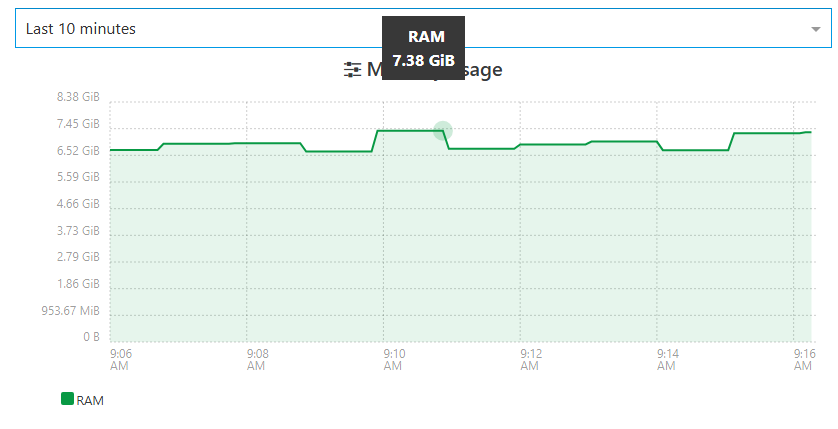
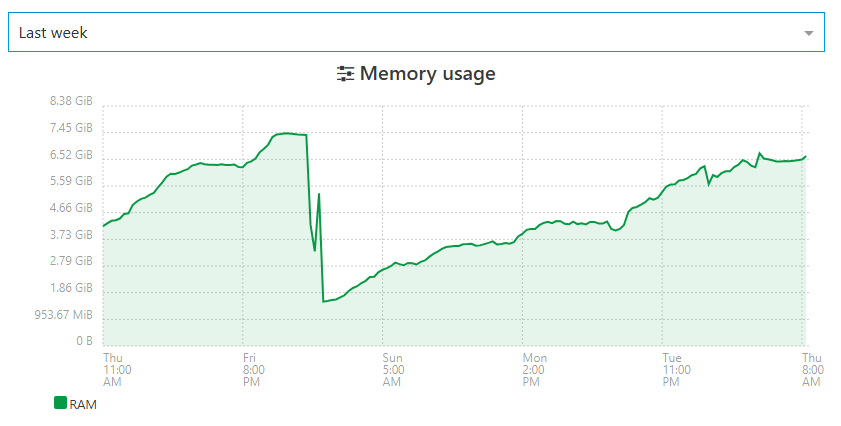
still some memory leak somewhere guys !
-
RE: Second IP for Hosts Interface
@jqueiroz said in Second IP for Hosts Interface:
I have a situation where I would like to add a second IPv4 address to the management interface of a host.
I am installing a host that will be used in another location and I would like to add the address of that location to the management interface before shipping the machine there.
Is it possible to do this, or should I continue using the current procedure (making the necessary configurations and change the address shortly before shutting down the machine and packing it for transport)?
there is a nuance between secondary IP and secondary MANAGEMENT IP
if you have multiple NICS, you could add & configure the destination site IP on it, but it is not flagged management yet.once the server gets on the new site, you could access web ui by this IP address (or SSH)
and then either go to web console/xs server or SSH and do the necessary to change management to the good PIF/IP ? -
RE: Every virtual machine I restart doesn't boot.
@ohthisis you have no bootable disk on this VM, or boot order is wrong.
could you screen the DISKS tab and the ADVANCED tab ? -
RE: CloudConfigDrive removal
@Tristis-Oris do you have same issues from HUB templates ?
if not, something like a plugin is missing in your cloudconfig configuration
in CLOUDBASE init on windows, we have to specify some plugins to allow auto extend of disk, never tried a manual linux template creation, as HUB ones are enough for our usage and ready to deploy. -
RE: Unable to copy template
@Tristis-Oris said in Unable to copy template:
"stack": "XapiError: IMPORT_INCOMPATIBLE_VERSION()
seems pretty straigthforward ? ^^'
"stack": "XapiError: IMPORT_INCOMPATIBLE_VERSION()something preventing you to patch thoses hosts ?