XOA fails after update to 5.106.0
-
Have you checked that your trial is correctly bound to your XOA? In the main left menu, then "License" tab, check there. You should be able to bind your trial to this XOA.
-
@olivierlambert yeah it seems to be....it doesnt let even try activate it again to try re apply it!
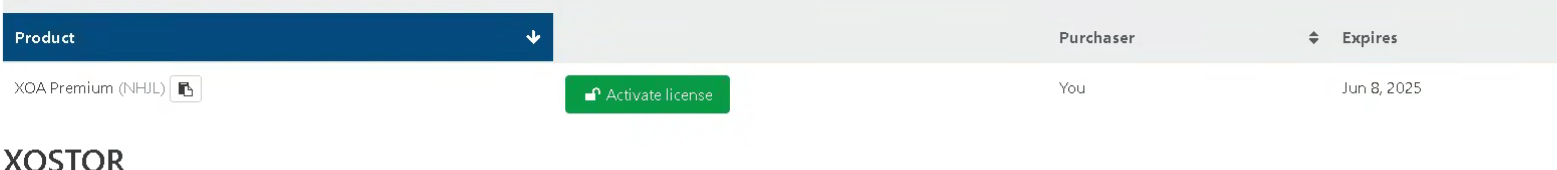
-
What's the error when you click on "Activate license"?
-
it doesnt let me....you cant see in the screen shot but when i hover over ok the cursor changes to a circle with a red line to say i cant hit ok
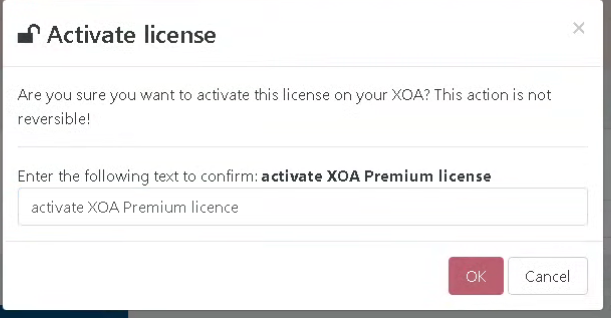
-
Ah I see, there's a typo. It's "license". With an "s". That should make the "OK" button clickable.
-
lol....im in australia pretty we spell license ...licence...all good. So i did that then it said my trial is with another account want to move it to this one...i did that and i think im all good. thanks!!
-
Great news! Enjoy XO

-
Hello, I was commenting to say this same issue has resurfaced in a new update I did yesterday.
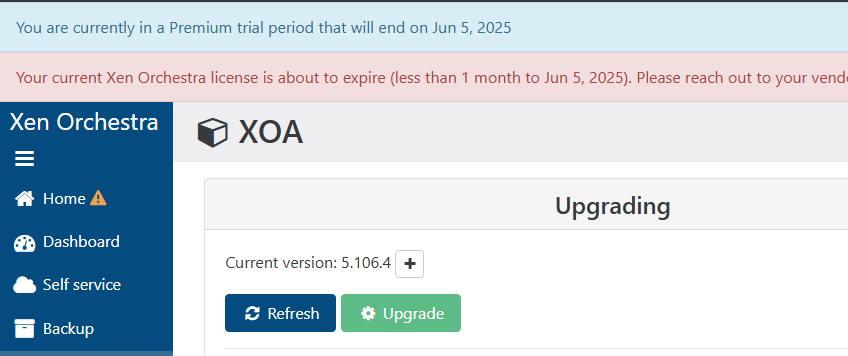
However, I see XO-Server was updated to 5.177.4 (from 5.177.3) which seemed to have fixed this after applying the update and rebooting.
Hopefully this issue does not appear again in another release.
Seems like now I have another thing to fix and update
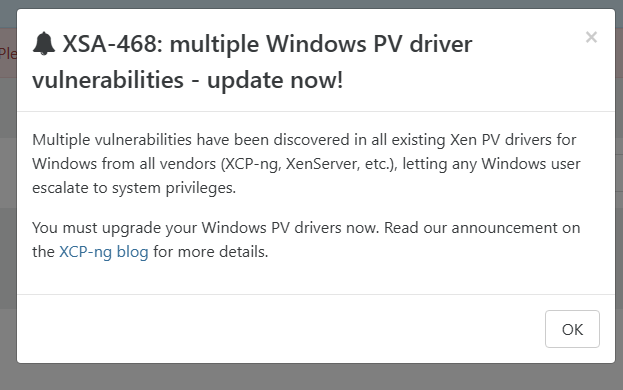
-
 O olivierlambert marked this topic as a question on
O olivierlambert marked this topic as a question on
-
 O olivierlambert has marked this topic as solved on
O olivierlambert has marked this topic as solved on
-
@olivierlambert after updating to 5.106.4 today I am now seeing the following error in XOA:
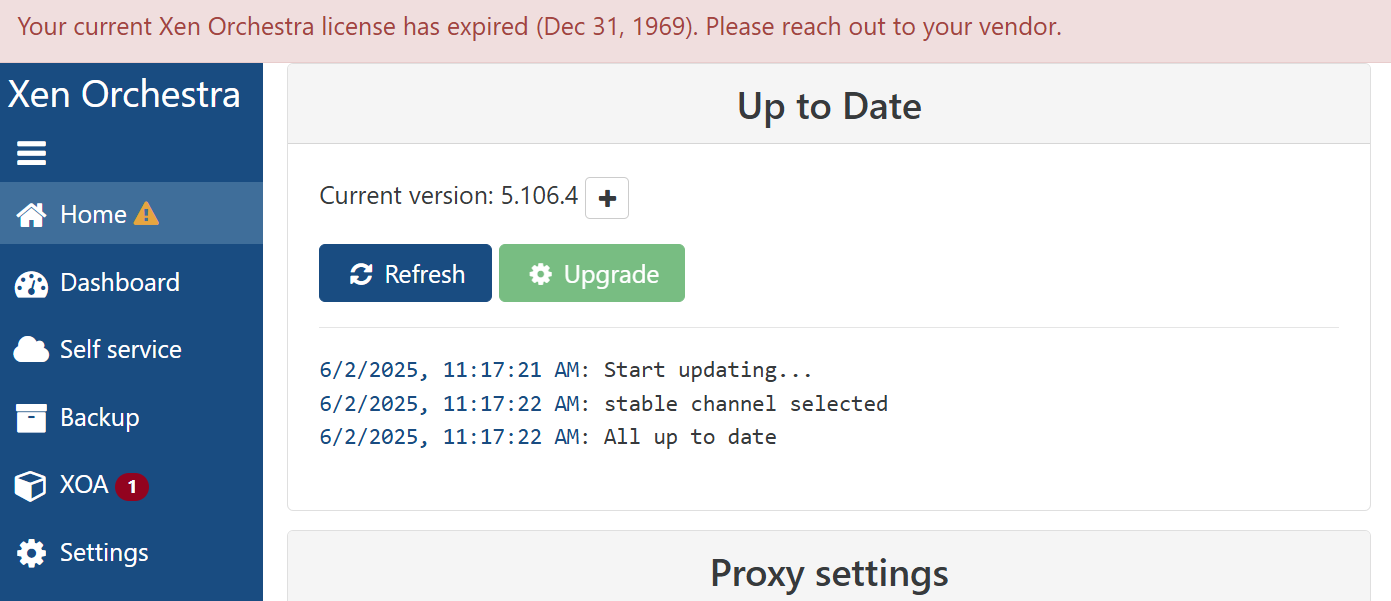
-
@joneill Switch to the Licenses tab (XOA > Licenses) and then click the red button to activate the license on the appliance.
-
I have 2 XOA , first one I use in production and Licensed with Enterprise license. Second one I use for VMs I have on local server not licensed. They are both registered under same email.
On XOA 2 I am getting the expired license message and showing license is unbound which is what I want. But I can't do anything with 2nd XOA, do I have to redeploy the XOA and use different email to register? or can I unregister and use new email?
I have updated both XOAs to -- Current version: 5.107.2 --
Screen shot of License
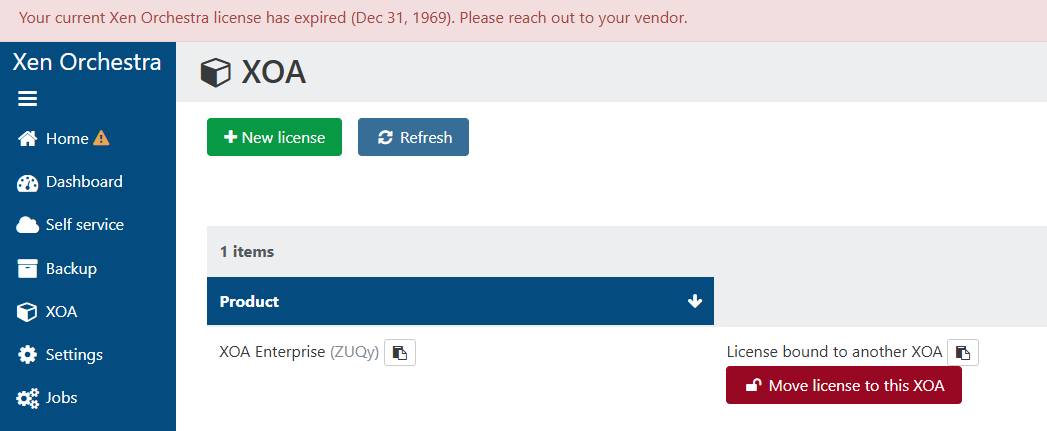
-
Hi,
You cannot use one XOA paid license for 2x XOAs. It's one per XOA. You can have XOA free on your second XOA though (and you can always transfer the paid license to it if you have lost your production one)
-
It would be nice to have an "unregister" button, or better, a "use free license" button.
-
@olivierlambert so how can I unregister the 2nd one without loosing the VMs on host?
Do I have to remove the XOA VM and then re-install? Is there something command line that I need to do? etc..... -
If you simply update your second XOA, it should downgrade it to XOA Free (if I remember correctly)
-
@olivierlambert I tried upgrading downgrading the versions, stable to latest etc... it doesn't remove my registration on 2nd XOA which is what I am trying to do just to use free version.
-
I see, let me check internally why, you should (in theory) being able to use XOA Free on this second XOA.
In the meantime, can you try to deploy a fresh one, register and see if you can just have XOA Free?
-
@olivierlambert deploying fresh copy worked and registered under different email. Thank you for assistance
-
Similar Problem with Release 5.109.0 as we had with Release 5.106!
-
Please open a ticket so we can assist
