XOA fails after update to 5.106.0
-
@olivierlambert deploying fresh copy worked and registered under different email. Thank you for assistance
-
Similar Problem with Release 5.109.0 as we had with Release 5.106!
-
Please open a ticket so we can assist

-
@olivierlambert said in XOA fails after update to 5.106.0:
Please open a ticket so we can assist

This is XOA free which is failing once upgraded to 5.109, reporting as "Enterprise", but with an License Expiration Date of Dec 31, 1969!
Even if I am not paying for support, can I still file a Ticket?
-
This is XOA free which is failing once upgraded to 5.109, reporting as "Enterprise",
This one is really really weird. Yes, you can open a ticket with XOA Free, because we need the XO team to be able to track the problem and fix it.
-
@olivierlambert said in XOA fails after update to 5.106.0:
This is XOA free which is failing once upgraded to 5.109, reporting as "Enterprise",
This one is really really weird. Yes, you can open a ticket with XOA Free, because we need the XO team to be able to track the problem and fix it.
Unfortunately from the my XOA Free's Current State, I was informed from my Account I would be unable to file a Ticket without first contacting Vates, therefore I filed a Ticket via E-mail with support@vates.fr...
-
@Lhoust I checked but was unable to locate a new ticket from you. I recommend going to https://vates.tech/contact/ and submit your inquiry from there. Be sure to provide the support tunnel ID if possible.
-
@Lhoust This email is not monitored. But as Dan said, via the contact form you will be redirected.
-
FWIW, I've verified this bug on XOA Free when on the Latest release channel.
-
@Danp You mean going on Enterprise and beeing locked after?
-
@olivierlambert Correct, it switches to Enterprise and then locks up because there isn't a license attached. Switching to the Stable release channel resolves the issue so that it is again running a valid XOA Free.
-
haha that one is really weird. We'll make sure the XO team take a look at this tomorrow.
-
@Danp said in XOA fails after update to 5.106.0:
@olivierlambert Correct, it switches to Enterprise and then locks up because there isn't a license attached. Switching to the Stable release channel resolves the issue so that it is again running a valid XOA Free.
Correct switching back to the Stable Release or restoring V5.108.1 from a Backup works, although upgrading to V5.109 Locks in "Enterprise" Mode!
-
@Danp said in XOA fails after update to 5.106.0:
@Lhoust I checked but was unable to locate a new ticket from you. I recommend going to https://vates.tech/contact/ and submit your inquiry from there. Be sure to provide the support tunnel ID if possible.
Unfortunately I ONLY run XOA Free intermittently on my Main Desktop Computer and for some reason the Ticket I e-Mailed earlier ended up in my own INBOX???
Under these circumstances, I assume that I will be UNable to provide a Support Tunnel ID???
I have re-filed via the suggested Contact Form!!!
-
I just installed XOA at work and after updating to latest stable 5.108.1 i am facing the same error.
This is a fresh install in preparation to migrate from vpshere.
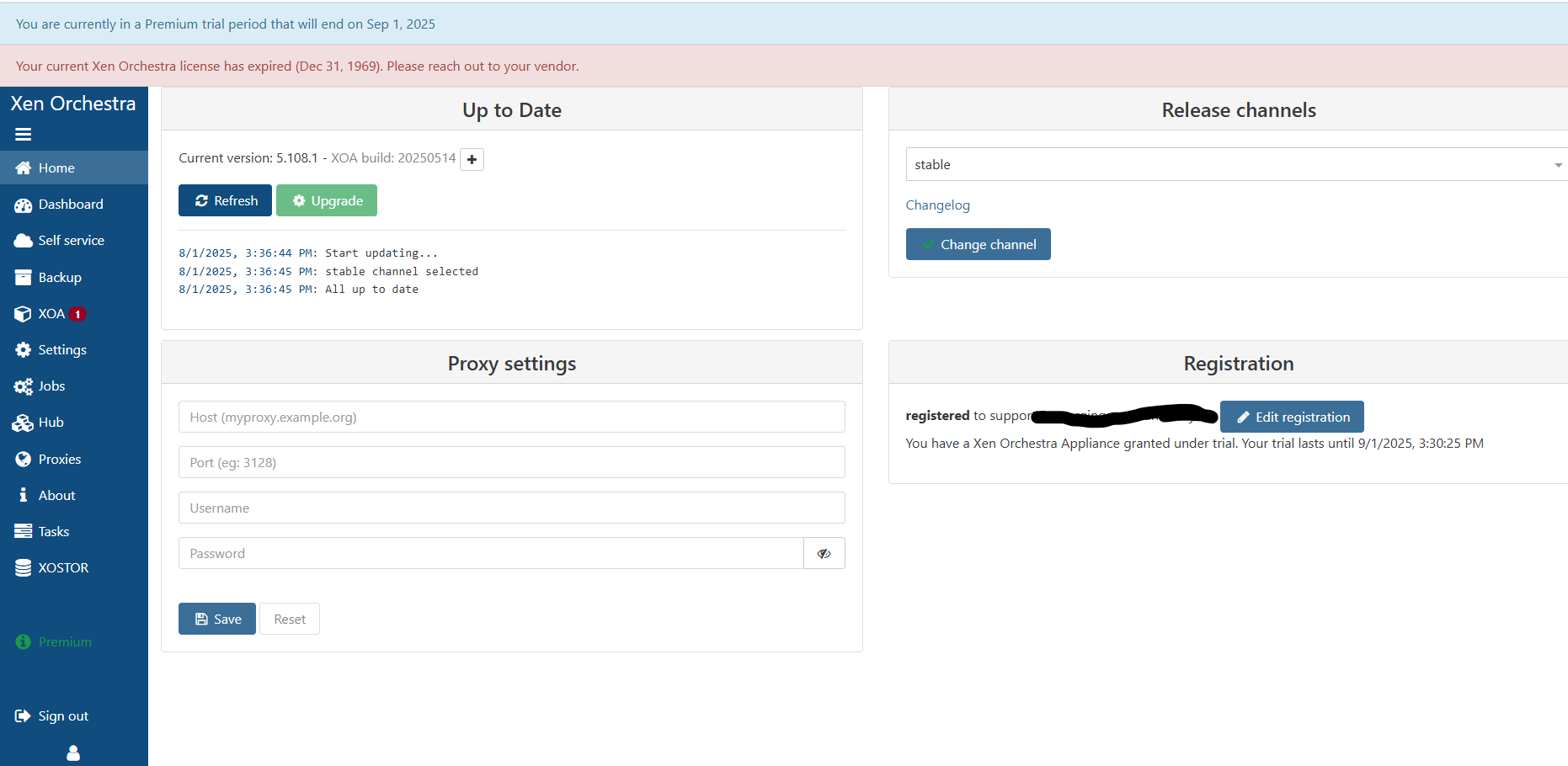
-
@olivierlambert Something Odd...
I am running XOA latest channel version: 5.109.0.... Today it asked me to allow an upgrade (not sure to what), so I did. The upgrade ran and disconnected me, as usual. Now all I see is
Cannot GET /after a damaged login page.So I SSH'd in to the OS and did a downgrade to the stable channel and then upgrade to the latest channel and it works again...
-
@acebmxer Did you activate your License?
Click on XOA then Licenses (at the top). Make sure you seeThis license is active on this XOA -
said in XOA fails after update to 5.106.0:
@Danp said in XOA fails after update to 5.106.0:
@Lhoust I checked but was unable to locate a new ticket from you. I recommend going to https://vates.tech/contact/ and submit your inquiry from there. Be sure to provide the support tunnel ID if possible.
Unfortunately I ONLY run XOA Free intermittently on my Main Desktop Computer and for some reason the Ticket I e-Mailed earlier ended up in my own INBOX???
Under these circumstances, I assume that I will be UNable to provide a Support Tunnel ID???
I have re-filed via the suggested Contact Form!!!
Today I also saw there were Updates Available, which also left my Web Interface unusable and therefore I was unable to provide a Support Tunnel ID from the Web Interface. I finally figured out the "Correct" Syntax for the CLI and Yannick was able to fix both the non-Functional Web Interface and yesterday's "Locked" in "Enterprise" Mode! I do NOT know how those were corrected??
Today I tried upgrading a second XOA Free from V5.108.1 to V5.109 and this Instance did NOT fall into the same "Enterprise" Lock as yesterday's Upgrade???
-
@Andrew said in XOA fails after update to 5.106.0:
@acebmxer Did you activate your License?
Click on XOA then Licenses (at the top). Make sure you seeThis license is active on this XOAYes in 5.105.0 (fresh install) it worked. When i upgrated to 5.108.1 it stoped. I tried v5.109 and failed. same as @Lhoust
Using XO from sources for the moment.
-
Forgot to add:
According to Yannick there will be a Release Next Week, to Fix this Issue!
-
A acebmxer referenced this topic on