If I had my choice, Prevent Migration is more understandable.
Disable Migration, while it means the same thing, doesn't naturally come out of the English language.
If I had my choice, Prevent Migration is more understandable.
Disable Migration, while it means the same thing, doesn't naturally come out of the English language.
@olivierlambert I was able to sort out the issue, it has to do with licensing and the fact that we aren't licensed to with "Live Migration" for this ESXi host.
Essentially this inquiry is solved.
@TechGrips While I can understand the desire to use removable USB as a Backup Repo, I would highly discourage it.
Managing and rotating USB drives is a pain, if they go to sleep, it's a pain, if they fail it's a pain, if you forget to rotate your drives, it's a pain.
I personally can understand the desire to do so, it's cheap and relatively affective if you can deal with these risks, however so is just using any NFS or SMB share and then having a replication script that could write to your USB, which you could then rotate. Separating your XCP-ng hosts, XO, and your backups is of critical importance because if you have any sort of server room environmental issues or failure, you're risking loosing everything.
XCP-ng and Xen Orchestra, while they do offer a ton of flexibility, there is obviously trades-offs to using less than ideal components, such as external USB drives as your primary backup repository.
If you really want to insist on using USB drives, you'll have to attach the drives to your host and then pass them through to your XO installation, which when you want to rotate those drives you'll have to update your Backup jobs within XO and confirm that your XO VM has the proper access to the drives. This seems like a lot of complexity for very little financial benefit.
Separately I think you're taking your own frustrations out on the community, because of a lack of understanding in the tooling that you testing in comparison to ESXi where you'd attach a USB drive directly, perform your backup, remove the disk and attach another.
I get that ESXi can make things "simple" but simple isn't always better.
HTH
The reason you wouldn't want to look at XO for this from a technical standpoint is because XO works at the hardware level of the hypervisor, dolling out resources to different VMs and creating backups.
You need to look at the content within a given VM and compare the file system difference from points A and B.
Only something that is operating within the file system would be able to readily tell you "Something has changed".
Odds are you have a user or several who are dumping files onto a share that they shouldn't be, or are replicating some cloud service to keep a copy on your server etc.
@flakpyro said in How to migrate XOA itself?:
@DustinB Are the any downsides to having two XOA instances pointing at the same pool? Since the config itself is stored at the pool level im guessing theres no downside?
IE: Priimary XOA running in core DC and secondary XOA running at your DR site. Is it just a matter of adding the pool on the secondary XOA and it downloads the existing config or did you need to do a full export / import?
If you import your configuration, each XO instance will think they should be running the backups as far as I've noticed. If I have two instances running with the same configuration, I simply disable the backup jobs on one of them.
The config file is just an XML that contains your existing instance. You can import it to any new XO instance and have the same exact configuration.
@yzgulec there really isn't any hard-fast rules to aligning CPU to vCPU. A Guest is going to need cores to operate no matter what.
If you're trying to min-max your CPU utilization for a given system, you might want to target the guest to use between 70-80% of it's vCPU all of the time.
This is all a part of system tuning and is always a shifting target, as CPU is shared among all VMs and DOM0.
As you increase the number of guests on a host, the CPU consumption will be increased, which means you may need to scale back on the vCPU a given VM has.
@stormi said in XSA-468: multiple Windows PV driver vulnerabilities - update now!:
Do others share this feeling and have this question after re-reading the whole announcement?
No it's pretty clear, update the drivers on everything as all versions are susceptible.
@olivierlambert I agree wholeheartedly with you on that. Keeping the system stock is best for support.
Separately, is there any planned work on officially integrating support for Uninterruptable Power Supplies and XCP-ng 8.3?
A question
You can disable all of the boot devices in the Advanced section of the VM, try disabling the HDD
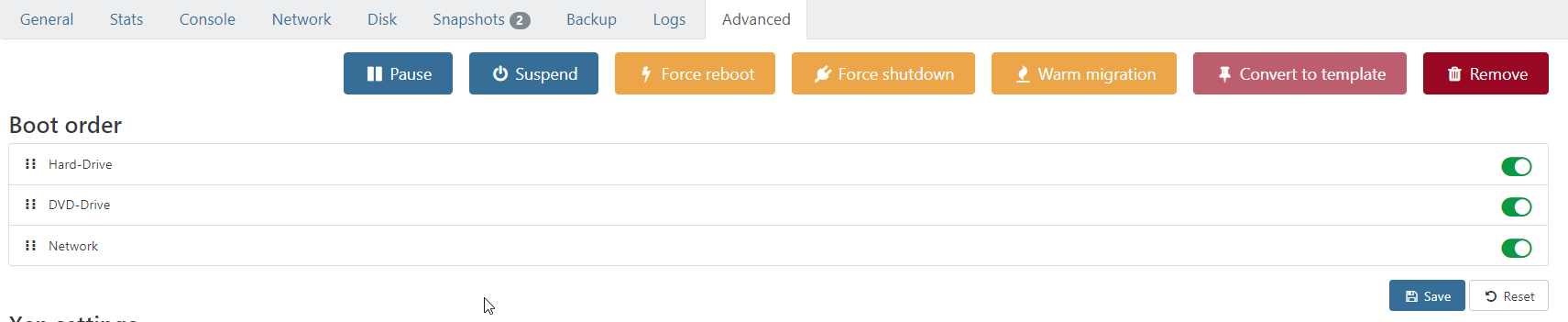
Disable the Boot options if your system is making it past POST to quickly so you can get into the Guests BIOS.
@jasonnix said in A question for the creators of XO:
Hi @olivierlambert,
No, I'm not a bot. I asked it because I need your experiences. I want to make a panel for Xen.
So you know how to program with PHP and Ruby and not with Javascript, so the question is really "Why can't this be rewritten so I can help?"
For laughs I am testing with a VM that is powered off and its going, albeit slowly (likely due to a 10FDx port on the ESXi host).
This topic wasn't meant to focus on XCP-ng or XOA, but an entire ecosystem that is your network. While I routinely check my network for vulnerabilities and often am squashing said vulnerability XCP-ng is a different system entirely since it shouldn't be hardened by hand but by the developers through routine patching.
The question that I'm asking here is how does the Vates Team evaluate these vulnerabilities, Qualys, Greenbone, something else?
Is the Vates team open to the community reporting these vulnerabilities openly or would a ticket be best?
@WillEndure I've not tried to use XO with raw XEN, while it should work, you don't think you'd be able to take advantage of XO to its full potential.
Why are you keen on keeping raw XEN on Debian?
@WillEndure said in Beginner advice - coming from Debian:
I am not even running Xen Orchestra on my system, since there is no official Debian package for it.
Xen Orchestra isn't a package, perse it's something you build on Debian or Ubuntu, again I would recommend looking at my profile here on the forums or look up XOCE.
@WillEndure No you won't be able to customize your Dom0 to use Debian, XCP-ng is a distro in and of itself.
With XCP-ng you'd want to use Xen Orchestra to administer the environment, you can install this from source or purchase the XOA (Xen Orchestra Appliance).
Since this is a home lab, I would recommend just building from source, you can look at my profile if you want a scripted installation.
You can always SSH into Dom0 with XCP-ng.
@Danp said in Run a script inside guest OS from host:
@ajpri1998 What about using something like
psexecor
the powershell commandInvoke-Command?
Exactly what I was going to recommend, but the request is to be sent from XCP-ng (the hypervisor) rather than some management server..
What would the Windows PowerShell command be doing within the VM, that resides on XCP-ng?
and
Why does the hypervisor need to issue the command to the VM?
@McHenry said in Understanding multiple schedules:
Thank you but still not 100% clear.
As we want to reset the delta chain periodically with a full backup, does the monthly full backup achieve this goal?
My question is ultimately, what is the maximum length of the delta chain in this scenario?
I don't know offhand if the full then creates new delta's from that point forward, as I recall the delta depth is pretty damn good (I've never had to restore from a full).
Maybe someone from the vates team will pop in and know the answer.
@McHenry the second pattern 0 20 1 * * reads as At 8PM on the first day of the month run your full backup.
The first is to run a delta at the same time every day of the month, besides the first of the month.
@McHenry said in Large incremental backups:
Other hypervisors I have used do not perform the healthcheck as an auto restore on a different host so I cannot say. It would be good if the healthcheck could start the VM with the minimum memory value configured.
Those minimums aren't really "minimums" in the sense that you're thinking. They are the template minimums and changing those configurations on the fly would actually impact the guest as a whole from its startup.
Changing the dynamic memory to use something less than the guest's configured Memory causes other issues with backups, I'm not certain as to why, but I've found other administrators who have changed that setting to 32Gb/64Gb and then suddenly the VM can't be backed up or has other issues. Someone else would have to elaborate as to why this is the case though.
Setting the same to 64Gb/64Gb fixes said issues.
@TechGrips said in How to do Simple Backup to Local USB Drive?:
Also, ESXi is overly expensive proprietary trash!
I don't disagree. I'd use Hyper-V over ESXi, as at least Hyper-V is free. The management is utter trash, but at least I'm not paying for simply virtualization.