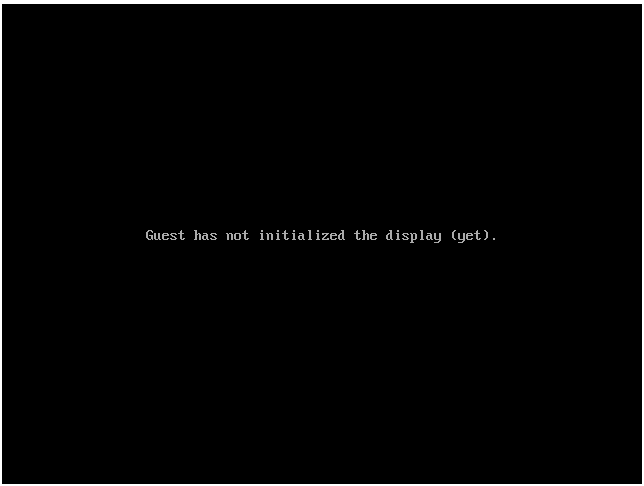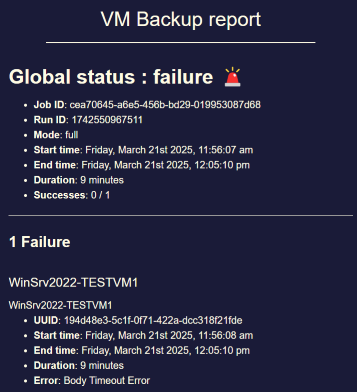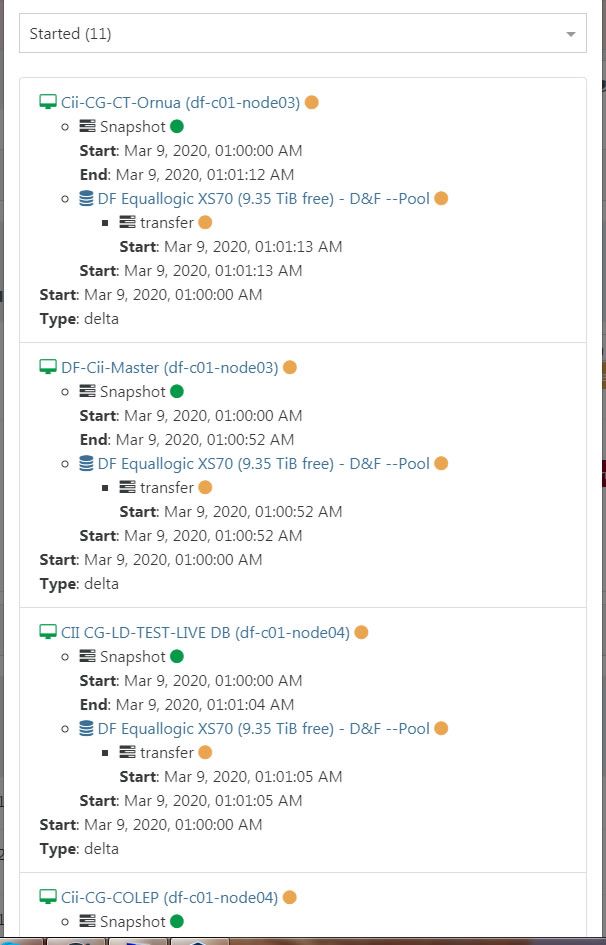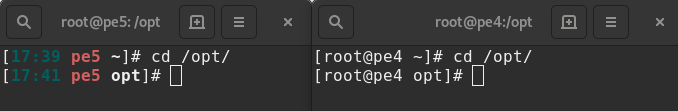came across this topic..
i have exported a vm and trying to import it to another xcp.
I had issues with the migration so i tried export and import
and i have this error
HTTP handler of vm.import
undefined
{
"code": "IMPORT_ERROR_PREMATURE_EOF",
"params": [],
"url": "",
"task": {
"uuid": "efbc0249-0825-8465-5c4d-639609790062
",
"name_label": "[XO] VM import",
"name_description": "",
"allowed_operations": [],
"current_operations": {},
"created": "20250121T22:23:40Z",
"finished": "20250121T22:35:37Z",
"status": "failure",
"resident_on": "OpaqueRef:58799ebc-692a-4b39-a70c-fb97e63bcde7",
"progress": 1,
"type": "<none/>",
"result": "",
"error_info": [
"IMPORT_ERROR_PREMATURE_EOF"
],
"other_config": {
"object_creation": "complete"
},
"subtask_of": "OpaqueRef:NULL",
"subtasks": [],
"backtrace": "(((process xapi)(filename lib/backtrace.ml)(line 210))((process xapi)(filename ocaml/xapi/import.ml)(line 2021))((process xapi)(filename ocaml/xapi/server_helpers.ml)(line 92)))"
},
"pool_master": {
"uuid": "700a5902-5b1d-49ec-a7c7-7be348163ff7",
"name_label": "xcpbackup",
"name_description": "Default install",
"memory_overhead": 1160454144,
"allowed_operations": [
"vm_migrate",
"provision",
"vm_resume",
"evacuate",
"vm_start"
],
"current_operations": {},
"API_version_major": 2,
"API_version_minor": 16,
"API_version_vendor": "XenSource",
"API_version_vendor_implementation": {},
"enabled": true,
"software_version": {
"product_version": "8.2.1",
"product_version_text": "8.2",
"product_version_text_short": "8.2",
"platform_name": "XCP",
"platform_version": "3.2.1",
"product_brand": "XCP-ng",
"build_number": "release/yangtze/master/58",
"hostname": "localhost",
"date": "2024-10-30",
"dbv": "0.0.1",
"xapi": "1.20",
"xen": "4.13.5-9.45",
"linux": "4.19.0+1",
"xencenter_min": "2.16",
"xencenter_max": "2.16",
"network_backend": "openvswitch",
"db_schema": "5.603"
},
"other_config": {
"agent_start_time": "1737493713.",
"boot_time": "1737493639.",
"iscsi_iqn": "iqn.2025-01.com.example:a784a28f"
},
"capabilities": [
"xen-3.0-x86_64",
"hvm-3.0-x86_32",
"hvm-3.0-x86_32p",
"hvm-3.0-x86_64",
""
],
"cpu_configuration": {},
"sched_policy": "credit",
"supported_bootloaders": [
"pygrub",
"eliloader"
],
"resident_VMs": [
"OpaqueRef:509e3b3e-4d43-452d-9225-6cbf2d0b9585
"
],
"logging": {},
"PIFs": [
"OpaqueRef:d73acec0-8a55-4d47-a4ed-49472ca30f49
",
"OpaqueRef:cc001aea-f916-46af-ba42-d8b1c58e3cc3
",
"OpaqueRef:263afb14-5bba-4611-8bdc-898659169f3b
"
],
"suspend_image_sr": "OpaqueRef:NULL",
"crash_dump_sr": "OpaqueRef:NULL",
"crashdumps": [],
"patches": [],
"updates": [],
"PBDs": [
"OpaqueRef:ed0b0406-bef6-4a40-8d64-238bef7af985
",
"OpaqueRef:94c58c56-e969-4d20-a890-0670509a7880
",
"OpaqueRef:4c7b2f97-ba37-476f-9d4d-bd54d73a60f6
",
"OpaqueRef:1e0af0c7-c567-491c-9be6-66a7fe8853b7
"
],
"host_CPUs": [
"OpaqueRef:b51387c3-2a44-43dc-b56c-4d387e1abb42
",
"OpaqueRef:e72cc2ac-aa1a-4d39-bbff-bf2cddbe22a9
",
"OpaqueRef:11d9e571-e47a-4a2a-8426-00340c21ad9c
",
"OpaqueRef:5f9d380b-3cd6-4166-885c-6b7cb80bebd1
",
"OpaqueRef:05ddf831-24d0-4f4c-947c-dfd9d8f333f5
",
"OpaqueRef:d6649684-128f-4d6f-b0d5-f28cbf0f2f47
",
"OpaqueRef:5b642435-ae8a-4547-b829-3cfba9c07da3
",
"OpaqueRef:8d3673c0-79ff-487a-a3f5-a7ab8c5998b4
",
"OpaqueRef:71534d89-5285-479a-ae63-66dea811a802
",
"OpaqueRef:4ec5fb6e-dac9-42d4-99c9-96144c72a4c4
",
"OpaqueRef:fcd181d8-7f5c-4585-b77a-bfe09de9e0be
",
"OpaqueRef:6d29fc54-c0f7-4201-ae59-c5a173cee4fa
",
"OpaqueRef:487834e7-cdb0-4e54-95ed-92655eff15ed
",
"OpaqueRef:115458a5-4223-40ad-9a54-2fe0b3c05181
",
"OpaqueRef:e7df3acc-db7f-4635-8fc5-5167405db947
",
"OpaqueRef:747e9266-558b-44c0-855a-62936d004e56
"
],
"cpu_info": {
"cpu_count": "16",
"socket_count": "1",
"vendor": "AuthenticAMD",
"speed": "3792.912",
"modelname": "AMD Ryzen 7 5700G with Radeon Graphics",
"family": "25",
"model": "80",
"stepping": "0",
"flags": "fpu de tsc msr pae mce cx8 apic mca cmov pat clflush mmx fxsr sse sse2 ht syscall nx mmxext fxsr_opt rdtscp lm constant_tsc rep_good nopl nonstop_tsc cpuid extd_apicid pni pclmulqdq ssse3 fma cx16 sse4_1 sse4_2 movbe popcnt aes xsave avx f16c rdrand hypervisor lahf_lm cmp_legacy abm sse4a misalignsse 3dnowprefetch bpext ibpb vmmcall fsgsbase bmi1 avx2 bmi2 erms rdseed adx clflushopt clwb sha_ni xsaveopt xsavec xgetbv1 clzero xsaveerptr arat vaes vpclmulqdq rdpid",
"features_pv": "1789c3f5-f6f83203-2bd1cbf5-040001e3-00000007-218c0329-00400600-00000000-20001005-00000000-00000000-00000004-00000000-00000000-00000000-00000000-00000000-00000000-00000000-00000000-00000000-00000000",
"features_hvm": "178bfbff-f6f83203-2fd3fbff-040085f7-0000000f-219c07a9-0040060c-00000000-310ed005-00000000-00000000-00000004-00000000-00000000-00000000-00000000-00000000-00000000-00000000-00000000-00000000-00000000",
"features_hvm_host": "178bfbff-f6d83203-2e500800-040001f7-0000000f-219c07a9-0040060c-00000000-310ed005-00000000-00000000-00000004-00000000-00000000-00000000-00000000-00000000-00000000-00000000-00000000-00000000-00000000",
"features_pv_host": "1789c3f5-f6d83203-2a500800-040001e3-00000007-218c0329-00400600-00000000-20001005-00000000-00000000-00000004-00000000-00000000-00000000-00000000-00000000-00000000-00000000-00000000-00000000-00000000"
},
"hostname": "xcpbackup",
"address": "192.168.200.7",
"metrics": "OpaqueRef:339bb82d-61a2-4597-8cd2-42451863e251
",
"license_params": {
"restrict_vswitch_controller": "false",
"restrict_lab": "false",
"restrict_stage": "false",
"restrict_storagelink": "false",
"restrict_storagelink_site_recovery": "false",
"restrict_web_selfservice": "false",
"restrict_web_selfservice_manager": "false",
"restrict_hotfix_apply": "false",
"restrict_export_resource_data": "false",
"restrict_read_caching": "false",
"restrict_cifs": "false",
"restrict_health_check": "false",
"restrict_xcm": "false",
"restrict_vm_memory_introspection": "false",
"restrict_batch_hotfix_apply": "false",
"restrict_management_on_vlan": "false",
"restrict_ws_proxy": "false",
"restrict_vlan": "false",
"restrict_qos": "false",
"restrict_pool_attached_storage": "false",
"restrict_netapp": "false",
"restrict_equalogic": "false",
"restrict_pooling": "false",
"enable_xha": "true",
"restrict_marathon": "false",
"restrict_email_alerting": "false",
"restrict_historical_performance": "false",
"restrict_wlb": "false",
"restrict_rbac": "false",
"restrict_dmc": "false",
"restrict_checkpoint": "false",
"restrict_cpu_masking": "false",
"restrict_connection": "false",
"platform_filter": "false",
"regular_nag_dialog": "false",
"restrict_vmpr": "false",
"restrict_vmss": "false",
"restrict_intellicache": "false",
"restrict_gpu": "false",
"restrict_dr": "false",
"restrict_vif_locking": "false",
"restrict_storage_xen_motion": "false",
"restrict_vgpu": "false",
"restrict_integrated_gpu_passthrough": "false",
"restrict_vss": "false",
"restrict_guest_agent_auto_update": "false",
"restrict_pci_device_for_auto_update": "false",
"restrict_xen_motion": "false",
"restrict_guest_ip_setting": "false",
"restrict_ad": "false",
"restrict_nested_virt": "false",
"restrict_live_patching": "false",
"restrict_set_vcpus_number_live": "false",
"restrict_pvs_proxy": "false",
"restrict_igmp_snooping": "false",
"restrict_rpu": "false",
"restrict_pool_size": "false",
"restrict_cbt": "false",
"restrict_usb_passthrough": "false",
"restrict_network_sriov": "false",
"restrict_corosync": "true",
"restrict_zstd_export": "false",
"restrict_pool_secret_rotation": "false"
},
"ha_statefiles": [],
"ha_network_peers": [],
"blobs": {},
"tags": [],
"external_auth_type": "",
"external_auth_service_name": "",
"external_auth_configuration": {},
"edition": "xcp-ng",
"license_server": {
"address": "localhost",
"port": "27000"
},
"bios_strings": {
"bios-vendor": "American Megatrends Inc.",
"bios-version": "2424",
"system-manufacturer": "ASUS",
"system-product-name": "System Product Name",
"system-version": "System Version",
"system-serial-number": "System Serial Number",
"baseboard-manufacturer": "ASUSTeK COMPUTER INC.",
"baseboard-product-name": "PRIME A520M-A",
"baseboard-version": "Rev X.0x",
"baseboard-serial-number": "200975064800511",
"oem-1": "Xen",
"oem-2": "MS_VM_CERT/SHA1/bdbeb6e0a816d43fa6d3fe8aaef04c2bad9d3e3d",
"oem-3": "Default string",
"oem-4": "Default string",
"oem-5": "DOLPHIN",
"oem-6": "Default string",
"oem-7": "Default string",
"oem-8": "Default string",
"oem-9": "Default string",
"oem-10": "Default string",
"hp-rombios": ""
},
"power_on_mode": "",
"power_on_config": {},
"local_cache_sr": "OpaqueRef:NULL",
"chipset_info": {
"iommu": "true"
},
"PCIs": [
"OpaqueRef:e331e96d-25d0-4666-af9a-d66f613013ed
",
"OpaqueRef:d53ccca2-932f-4981-9503-b51d7ee9d50b
",
"OpaqueRef:ba20e488-e336-4b5f-b52d-66b6f63d59e0
",
"OpaqueRef:968c0ab8-3241-40c0-94ab-c632e0dfdf50
",
"OpaqueRef:7fe746b7-84cf-4540-93f1-de64469728db
",
"OpaqueRef:75892aac-bc8b-4c02-b07d-b8f62d36c87e
",
"OpaqueRef:61aeefda-e7d4-4b44-b6b7-43eac4d13bf6
",
"OpaqueRef:53537c6c-d240-4d23-bb77-39646f0cd71f
",
"OpaqueRef:40f3f11b-b456-41af-96d3-f7d1ad70eab1
",
"OpaqueRef:1b7e67eb-ebd0-4460-8fea-4290926cd59f
",
"OpaqueRef:1578400f-8d5c-4cb4-bd99-f913756b44ed
",
"OpaqueRef:007e2815-d7a3-49cf-98d1-aef3c1cf029e
"
],
"PGPUs": [
"OpaqueRef:bf271c11-501f-467a-a9a7-74fe0be51aa5
"
],
"PUSBs": [],
"ssl_legacy": false,
"guest_VCPUs_params": {},
"display": "enabled",
"virtual_hardware_platform_versions": [
0,
1,
2
],
"control_domain": "OpaqueRef:509e3b3e-4d43-452d-9225-6cbf2d0b9585
",
"updates_requiring_reboot": [],
"features": [],
"iscsi_iqn": "iqn.2025-01.com.example:a784a28f",
"multipathing": false,
"uefi_certificates": "",
"certificates": [],
"editions": [
"xcp-ng"
]
},
"SR": {
"uuid": "fbf160ab-cbfb-0504-6c7d-a159839c5bd4",
"name_label": "16tb",
"name_description": "",
"allowed_operations": [
"vdi_enable_cbt",
"vdi_list_changed_blocks",
"unplug",
"plug",
"pbd_create",
"vdi_disable_cbt",
"update",
"pbd_destroy",
"vdi_resize",
"vdi_clone",
"vdi_data_destroy",
"scan",
"vdi_snapshot",
"vdi_mirror",
"vdi_create",
"vdi_destroy",
"vdi_set_on_boot"
],
"current_operations": {},
"VDIs": [],
"PBDs": [
"OpaqueRef:1e0af0c7-c567-491c-9be6-66a7fe8853b7
"
],
"virtual_allocation": 0,
"physical_utilisation": 2125824,
"physical_size": 15873616670720,
"type": "ext",
"content_type": "user",
"shared": false,
"other_config": {},
"tags": [],
"sm_config": {
"devserial": "scsi-35000cca2c1e707a0"
},
"blobs": {},
"local_cache_enabled": false,
"introduced_by": "OpaqueRef:NULL",
"clustered": false,
"is_tools_sr": false
},
"message": "IMPORT_ERROR_PREMATURE_EOF()",
"name": "XapiError",
"stack": "XapiError: IMPORT_ERROR_PREMATURE_EOF()
at Function.wrap (file:///opt/xo/xo-builds/xen-orchestra-202501180626/packages/xen-api/_XapiError.mjs:16:12)
at default (file:///opt/xo/xo-builds/xen-orchestra-202501180626/packages/xen-api/_getTaskResult.mjs:13:29)
at Xapi._addRecordToCache (file:///opt/xo/xo-builds/xen-orchestra-202501180626/packages/xen-api/index.mjs:1068:24)
at file:///opt/xo/xo-builds/xen-orchestra-202501180626/packages/xen-api/index.mjs:1102:14
at Array.forEach (<anonymous>)
at Xapi._processEvents (file:///opt/xo/xo-builds/xen-orchestra-202501180626/packages/xen-api/index.mjs:1092:12)
at Xapi._watchEvents (file:///opt/xo/xo-builds/xen-orchestra-202501180626/packages/xen-api/index.mjs:1265:14)"
}