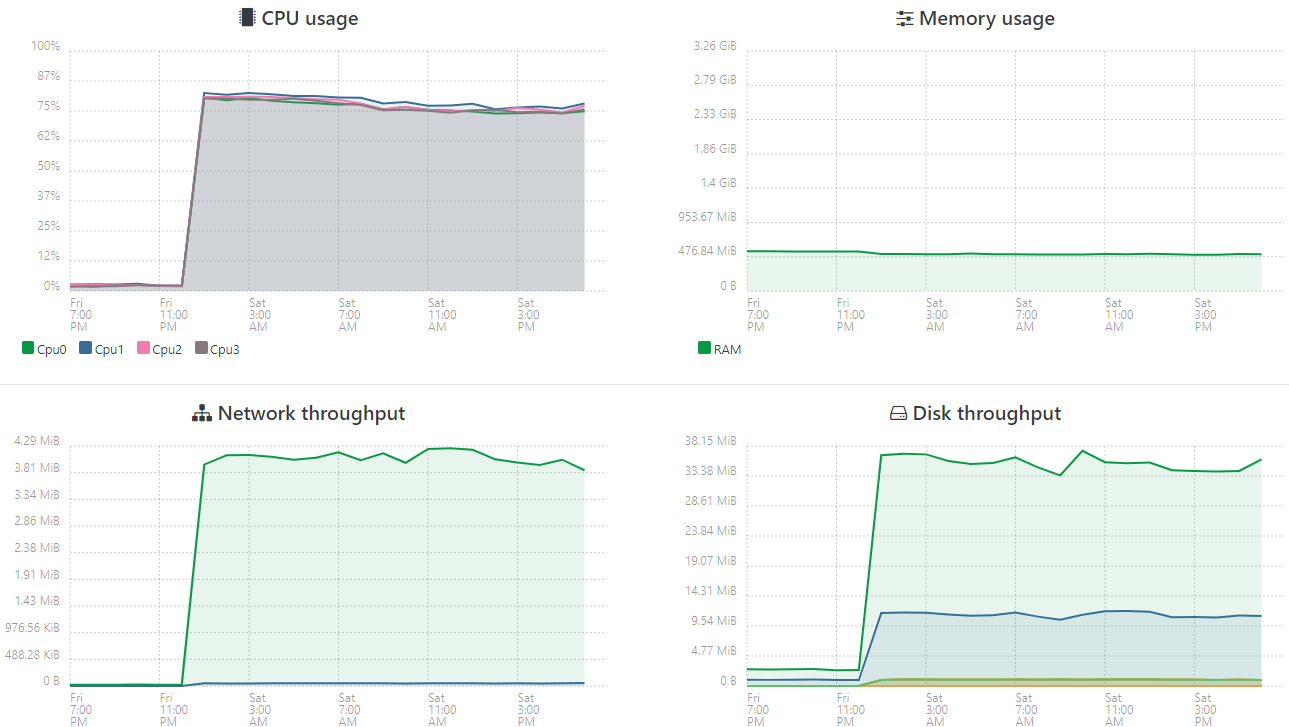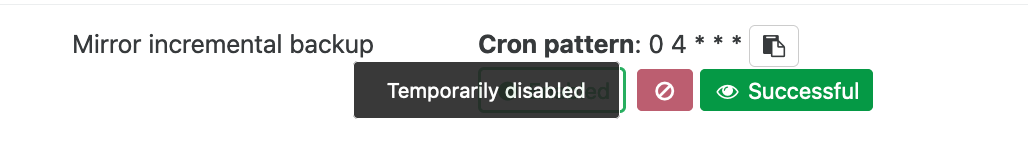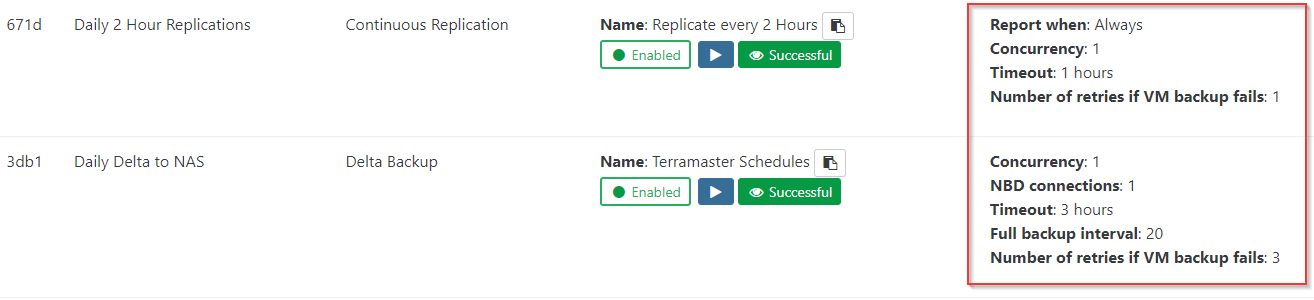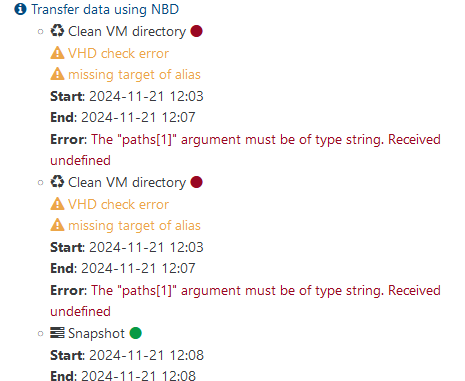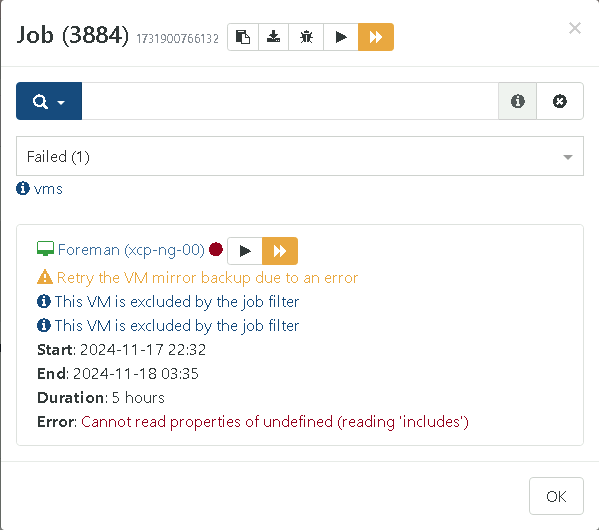@stephane-m-dev that happens again for 1 vm.
{
"data": {
"type": "VM",
"id": "316e7303-c9c9-9bb6-04ef-83948ee1b19e",
"name_label": "name"
},
"id": "1732299284886",
"message": "backup VM",
"start": 1732299284886,
"status": "failure",
"tasks": [
{
"id": "1732299284997",
"message": "clean-vm",
"start": 1732299284997,
"status": "failure",
"warnings": [
{
"data": {
"path": "/xo-vm-backups/316e7303-c9c9-9bb6-04ef-83948ee1b19e/vdis/90d0b5ca-9364-4011-adc4-b8c74a534da9/53843891-126f-4f0c-b645-8e8aa0a41b36/20241101T181520Z.alias.vhd",
"error": {
"generatedMessage": true,
"code": "ERR_ASSERTION",
"actual": false,
"expected": true,
"operator": "=="
}
},
"message": "VHD check error"
},
{
"data": {
"alias": "/xo-vm-backups/316e7303-c9c9-9bb6-04ef-83948ee1b19e/vdis/90d0b5ca-9364-4011-adc4-b8c74a534da9/53843891-126f-4f0c-b645-8e8aa0a41b36/20241101T181520Z.alias.vhd"
},
"message": "missing target of alias"
}
],
"end": 1732299341663,
"result": {
"code": "ERR_INVALID_ARG_TYPE",
"message": "The \"paths[1]\" argument must be of type string. Received undefined",
"name": "TypeError",
"stack": "TypeError [ERR_INVALID_ARG_TYPE]: The \"paths[1]\" argument must be of type string. Received undefined\n at resolve (node:path:1169:7)\n at normalize (/opt/xo/xo-builds/xen-orchestra-202411191133/@xen-orchestra/fs/dist/path.js:21:27)\n at NfsHandler.__unlink (/opt/xo/xo-builds/xen-orchestra-202411191133/@xen-orchestra/fs/dist/abstract.js:412:32)\n at NfsHandler.unlink (/opt/xo/xo-builds/xen-orchestra-202411191133/node_modules/limit-concurrency-decorator/index.js:97:24)\n at checkAliases (file:///opt/xo/xo-builds/xen-orchestra-202411191133/@xen-orchestra/backups/_cleanVm.mjs:132:25)\n at async Array.<anonymous> (file:///opt/xo/xo-builds/xen-orchestra-202411191133/@xen-orchestra/backups/_cleanVm.mjs:284:5)\n at async Promise.all (index 1)\n at async RemoteAdapter.cleanVm (file:///opt/xo/xo-builds/xen-orchestra-202411191133/@xen-orchestra/backups/_cleanVm.mjs:283:3)"
}
},
{
"id": "1732299285125",
"message": "clean-vm",
"start": 1732299285125,
"status": "failure",
"warnings": [
{
"data": {
"path": "/xo-vm-backups/316e7303-c9c9-9bb6-04ef-83948ee1b19e/vdis/90d0b5ca-9364-4011-adc4-b8c74a534da9/53843891-126f-4f0c-b645-8e8aa0a41b36/20241101T181520Z.alias.vhd",
"error": {
"generatedMessage": true,
"code": "ERR_ASSERTION",
"actual": false,
"expected": true,
"operator": "=="
}
},
"message": "VHD check error"
},
{
"data": {
"alias": "/xo-vm-backups/316e7303-c9c9-9bb6-04ef-83948ee1b19e/vdis/90d0b5ca-9364-4011-adc4-b8c74a534da9/53843891-126f-4f0c-b645-8e8aa0a41b36/20241101T181520Z.alias.vhd"
},
"message": "missing target of alias"
}
],
"end": 1732299343111,
"result": {
"code": "ERR_INVALID_ARG_TYPE",
"message": "The \"paths[1]\" argument must be of type string. Received undefined",
"name": "TypeError",
"stack": "TypeError [ERR_INVALID_ARG_TYPE]: The \"paths[1]\" argument must be of type string. Received undefined\n at resolve (node:path:1169:7)\n at normalize (/opt/xo/xo-builds/xen-orchestra-202411191133/@xen-orchestra/fs/dist/path.js:21:27)\n at NfsHandler.__unlink (/opt/xo/xo-builds/xen-orchestra-202411191133/@xen-orchestra/fs/dist/abstract.js:412:32)\n at NfsHandler.unlink (/opt/xo/xo-builds/xen-orchestra-202411191133/node_modules/limit-concurrency-decorator/index.js:97:24)\n at checkAliases (file:///opt/xo/xo-builds/xen-orchestra-202411191133/@xen-orchestra/backups/_cleanVm.mjs:132:25)\n at async Array.<anonymous> (file:///opt/xo/xo-builds/xen-orchestra-202411191133/@xen-orchestra/backups/_cleanVm.mjs:284:5)\n at async Promise.all (index 3)\n at async RemoteAdapter.cleanVm (file:///opt/xo/xo-builds/xen-orchestra-202411191133/@xen-orchestra/backups/_cleanVm.mjs:283:3)"
}
},
{
"id": "1732299343953",
"message": "snapshot",
"start": 1732299343953,
"status": "success",
"end": 1732299346495,
"result": "ee646d05-83b2-31d8-e54b-0d3b0cf7df1d"
},
{
"data": {
"id": "4b6d24a3-0b1e-48d5-aac2-a06e3a8ee485",
"isFull": false,
"type": "remote"
},
"id": "1732299346495:0",
"message": "export",
"start": 1732299346495,
"status": "success",
"tasks": [
{
"id": "1732299353253",
"message": "transfer",
"start": 1732299353253,
"status": "success",
"end": 1732299450434,
"result": {
"size": 9674571776
}
},
{
"id": "1732299501828:0",
"message": "clean-vm",
"start": 1732299501828,
"status": "success",
"warnings": [
{
"data": {
"parent": "/xo-vm-backups/316e7303-c9c9-9bb6-04ef-83948ee1b19e/vdis/90d0b5ca-9364-4011-adc4-b8c74a534da9/53843891-126f-4f0c-b645-8e8aa0a41b36/20241101T181520Z.alias.vhd",
"child": "/xo-vm-backups/316e7303-c9c9-9bb6-04ef-83948ee1b19e/vdis/90d0b5ca-9364-4011-adc4-b8c74a534da9/53843891-126f-4f0c-b645-8e8aa0a41b36/20241102T180758Z.alias.vhd"
},
"message": "parent VHD is missing"
},
{
"data": {
"parent": "/xo-vm-backups/316e7303-c9c9-9bb6-04ef-83948ee1b19e/vdis/90d0b5ca-9364-4011-adc4-b8c74a534da9/53843891-126f-4f0c-b645-8e8aa0a41b36/20241102T180758Z.alias.vhd",
"child": "/xo-vm-backups/316e7303-c9c9-9bb6-04ef-83948ee1b19e/vdis/90d0b5ca-9364-4011-adc4-b8c74a534da9/53843891-126f-4f0c-b645-8e8aa0a41b36/20241103T180648Z.alias.vhd"
},
"message": "parent VHD is missing"
},
{
"data": {
"parent": "/xo-vm-backups/316e7303-c9c9-9bb6-04ef-83948ee1b19e/vdis/90d0b5ca-9364-4011-adc4-b8c74a534da9/53843891-126f-4f0c-b645-8e8aa0a41b36/20241103T180648Z.alias.vhd",
"child": "/xo-vm-backups/316e7303-c9c9-9bb6-04ef-83948ee1b19e/vdis/90d0b5ca-9364-4011-adc4-b8c74a534da9/53843891-126f-4f0c-b645-8e8aa0a41b36/20241104T180802Z.alias.vhd"
},
"message": "parent VHD is missing"
},
{
"data": {
"parent": "/xo-vm-backups/316e7303-c9c9-9bb6-04ef-83948ee1b19e/vdis/90d0b5ca-9364-4011-adc4-b8c74a534da9/53843891-126f-4f0c-b645-8e8aa0a41b36/20241104T180802Z.alias.vhd",
"child": "/xo-vm-backups/316e7303-c9c9-9bb6-04ef-83948ee1b19e/vdis/90d0b5ca-9364-4011-adc4-b8c74a534da9/53843891-126f-4f0c-b645-8e8aa0a41b36/20241105T181019Z.alias.vhd"
},
"message": "parent VHD is missing"
},
{
"data": {
"backup": "/xo-vm-backups/316e7303-c9c9-9bb6-04ef-83948ee1b19e/20241104T180802Z.json",
"missingVhds": [
"/xo-vm-backups/316e7303-c9c9-9bb6-04ef-83948ee1b19e/vdis/90d0b5ca-9364-4011-adc4-b8c74a534da9/53843891-126f-4f0c-b645-8e8aa0a41b36/20241104T180802Z.alias.vhd"
]
},
"message": "some VHDs linked to the backup are missing"
},
{
"data": {
"backup": "/xo-vm-backups/316e7303-c9c9-9bb6-04ef-83948ee1b19e/20241102T180758Z.json",
"missingVhds": [
"/xo-vm-backups/316e7303-c9c9-9bb6-04ef-83948ee1b19e/vdis/90d0b5ca-9364-4011-adc4-b8c74a534da9/53843891-126f-4f0c-b645-8e8aa0a41b36/20241102T180758Z.alias.vhd"
]
},
"message": "some VHDs linked to the backup are missing"
},
{
"data": {
"backup": "/xo-vm-backups/316e7303-c9c9-9bb6-04ef-83948ee1b19e/20241103T180648Z.json",
"missingVhds": [
"/xo-vm-backups/316e7303-c9c9-9bb6-04ef-83948ee1b19e/vdis/90d0b5ca-9364-4011-adc4-b8c74a534da9/53843891-126f-4f0c-b645-8e8aa0a41b36/20241103T180648Z.alias.vhd"
]
},
"message": "some VHDs linked to the backup are missing"
},
{
"data": {
"backup": "/xo-vm-backups/316e7303-c9c9-9bb6-04ef-83948ee1b19e/20241105T181019Z.json",
"missingVhds": [
"/xo-vm-backups/316e7303-c9c9-9bb6-04ef-83948ee1b19e/vdis/90d0b5ca-9364-4011-adc4-b8c74a534da9/53843891-126f-4f0c-b645-8e8aa0a41b36/20241105T181019Z.alias.vhd"
]
},
"message": "some VHDs linked to the backup are missing"
}
],
"end": 1732299518747,
"result": {
"merge": false
}
}
],
"end": 1732299518760
},
{
"data": {
"id": "8da40b08-636f-450d-af15-3264b9692e1f",
"isFull": false,
"type": "remote"
},
"id": "1732299346496",
"message": "export",
"start": 1732299346496,
"status": "success",
"tasks": [
{
"id": "1732299353244",
"message": "transfer",
"start": 1732299353244,
"status": "success",
"end": 1732299450546,
"result": {
"size": 9674571776
}
},
{
"id": "1732299451765",
"message": "clean-vm",
"start": 1732299451765,
"status": "success",
"warnings": [
{
"data": {
"parent": "/xo-vm-backups/316e7303-c9c9-9bb6-04ef-83948ee1b19e/vdis/90d0b5ca-9364-4011-adc4-b8c74a534da9/53843891-126f-4f0c-b645-8e8aa0a41b36/20241101T181520Z.alias.vhd",
"child": "/xo-vm-backups/316e7303-c9c9-9bb6-04ef-83948ee1b19e/vdis/90d0b5ca-9364-4011-adc4-b8c74a534da9/53843891-126f-4f0c-b645-8e8aa0a41b36/20241102T180758Z.alias.vhd"
},
"message": "parent VHD is missing"
},
{
"data": {
"parent": "/xo-vm-backups/316e7303-c9c9-9bb6-04ef-83948ee1b19e/vdis/90d0b5ca-9364-4011-adc4-b8c74a534da9/53843891-126f-4f0c-b645-8e8aa0a41b36/20241102T180758Z.alias.vhd",
"child": "/xo-vm-backups/316e7303-c9c9-9bb6-04ef-83948ee1b19e/vdis/90d0b5ca-9364-4011-adc4-b8c74a534da9/53843891-126f-4f0c-b645-8e8aa0a41b36/20241103T180648Z.alias.vhd"
},
"message": "parent VHD is missing"
},
{
"data": {
"parent": "/xo-vm-backups/316e7303-c9c9-9bb6-04ef-83948ee1b19e/vdis/90d0b5ca-9364-4011-adc4-b8c74a534da9/53843891-126f-4f0c-b645-8e8aa0a41b36/20241103T180648Z.alias.vhd",
"child": "/xo-vm-backups/316e7303-c9c9-9bb6-04ef-83948ee1b19e/vdis/90d0b5ca-9364-4011-adc4-b8c74a534da9/53843891-126f-4f0c-b645-8e8aa0a41b36/20241104T180802Z.alias.vhd"
},
"message": "parent VHD is missing"
},
{
"data": {
"parent": "/xo-vm-backups/316e7303-c9c9-9bb6-04ef-83948ee1b19e/vdis/90d0b5ca-9364-4011-adc4-b8c74a534da9/53843891-126f-4f0c-b645-8e8aa0a41b36/20241104T180802Z.alias.vhd",
"child": "/xo-vm-backups/316e7303-c9c9-9bb6-04ef-83948ee1b19e/vdis/90d0b5ca-9364-4011-adc4-b8c74a534da9/53843891-126f-4f0c-b645-8e8aa0a41b36/20241105T181019Z.alias.vhd"
},
"message": "parent VHD is missing"
},
{
"data": {
"backup": "/xo-vm-backups/316e7303-c9c9-9bb6-04ef-83948ee1b19e/20241103T180648Z.json",
"missingVhds": [
"/xo-vm-backups/316e7303-c9c9-9bb6-04ef-83948ee1b19e/vdis/90d0b5ca-9364-4011-adc4-b8c74a534da9/53843891-126f-4f0c-b645-8e8aa0a41b36/20241103T180648Z.alias.vhd"
]
},
"message": "some VHDs linked to the backup are missing"
},
{
"data": {
"backup": "/xo-vm-backups/316e7303-c9c9-9bb6-04ef-83948ee1b19e/20241104T180802Z.json",
"missingVhds": [
"/xo-vm-backups/316e7303-c9c9-9bb6-04ef-83948ee1b19e/vdis/90d0b5ca-9364-4011-adc4-b8c74a534da9/53843891-126f-4f0c-b645-8e8aa0a41b36/20241104T180802Z.alias.vhd"
]
},
"message": "some VHDs linked to the backup are missing"
},
{
"data": {
"backup": "/xo-vm-backups/316e7303-c9c9-9bb6-04ef-83948ee1b19e/20241102T180758Z.json",
"missingVhds": [
"/xo-vm-backups/316e7303-c9c9-9bb6-04ef-83948ee1b19e/vdis/90d0b5ca-9364-4011-adc4-b8c74a534da9/53843891-126f-4f0c-b645-8e8aa0a41b36/20241102T180758Z.alias.vhd"
]
},
"message": "some VHDs linked to the backup are missing"
},
{
"data": {
"backup": "/xo-vm-backups/316e7303-c9c9-9bb6-04ef-83948ee1b19e/20241105T181019Z.json",
"missingVhds": [
"/xo-vm-backups/316e7303-c9c9-9bb6-04ef-83948ee1b19e/vdis/90d0b5ca-9364-4011-adc4-b8c74a534da9/53843891-126f-4f0c-b645-8e8aa0a41b36/20241105T181019Z.alias.vhd"
]
},
"message": "some VHDs linked to the backup are missing"
}
],
"end": 1732299501791,
"result": {
"merge": false
}
}
],
"end": 1732299501828
}
],
"infos": [
{
"message": "Transfer data using NBD"
}
],
"end": 1732299518760
}
],
"end": 1732299518761
}