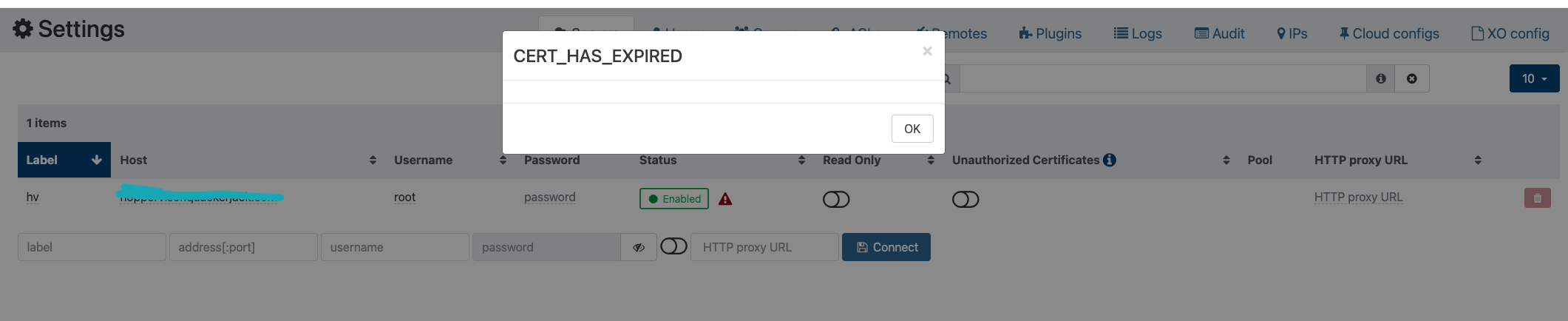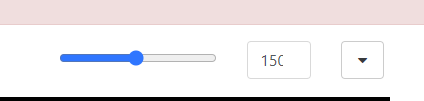@Danp I am using warm migration based on past experience, where we have already migrated more than four hundred virtual machines without any incident. This function of migrating only the VDI within the same pool is rarely used in our environment. Regarding SMlog, Orquestra Xen presented the error at 22:58:08 on May 15th, below is SMlog data around that time:
May 15 22:58:07 SDE-RK8-R6525-P01-H01 SM: [22357] lock: opening lock file /var/lock/sm/lvm-4534d3f4-59d6-f7ce-93b7-bafc382ed183/96be9922-4bb1-4fea-8c09-c5e29a5475a0
May 15 22:58:07 SDE-RK8-R6525-P01-H01 SM: [22357] lock: acquired /var/lock/sm/lvm-4534d3f4-59d6-f7ce-93b7-bafc382ed183/96be9922-4bb1-4fea-8c09-c5e29a5475a0
May 15 22:58:07 SDE-RK8-R6525-P01-H01 SM: [22357] Refcount for lvm-4534d3f4-59d6-f7ce-93b7-bafc382ed183:96be9922-4bb1-4fea-8c09-c5e29a5475a0 (0, 0) + (1, 0) => (1, 0)
May 15 22:58:07 SDE-RK8-R6525-P01-H01 SM: [22357] Refcount for lvm-4534d3f4-59d6-f7ce-93b7-bafc382ed183:96be9922-4bb1-4fea-8c09-c5e29a5475a0 set => (1, 0b)
May 15 22:58:07 SDE-RK8-R6525-P01-H01 SM: [22357] lock: acquired /var/lock/sm/.nil/lvm
May 15 22:58:07 SDE-RK8-R6525-P01-H01 SM: [22357] ['/sbin/lvchange', '-ay', '/dev/VG_XenStorage-4534d3f4-59d6-f7ce-93b7-bafc382ed183/VHD-96be9922-4bb1-4fea-8c09-c5e29a5475a0']
May 15 22:58:07 SDE-RK8-R6525-P01-H01 SM: [22357] pread SUCCESS
May 15 22:58:07 SDE-RK8-R6525-P01-H01 SM: [22357] lock: released /var/lock/sm/.nil/lvm
May 15 22:58:07 SDE-RK8-R6525-P01-H01 SM: [22357] lock: released /var/lock/sm/lvm-4534d3f4-59d6-f7ce-93b7-bafc382ed183/96be9922-4bb1-4fea-8c09-c5e29a5475a0
May 15 22:58:07 SDE-RK8-R6525-P01-H01 SM: [22357] ['/usr/bin/vhd-util', 'query', '--debug', '-vsf', '-n', '/dev/VG_XenStorage-4534d3f4-59d6-f7ce-93b7-bafc382ed183/VHD-96be9922-4bb1-4fea-8c09-c5e29a5475a0']
May 15 22:58:07 SDE-RK8-R6525-P01-H01 SM: [22357] pread SUCCESS
May 15 22:58:07 SDE-RK8-R6525-P01-H01 SM: [22357] ['/usr/bin/vhd-util', 'set', '--debug', '-n', '/dev/VG_XenStorage-4534d3f4-59d6-f7ce-93b7-bafc382ed183/VHD-96be9922-4bb1-4fea-8c09-c5e29a5475a0', '-f', 'hidden', '-v', '1']
May 15 22:58:07 SDE-RK8-R6525-P01-H01 SM: [22357] pread SUCCESS
May 15 22:58:07 SDE-RK8-R6525-P01-H01 SM: [22357] Deleting vdi: 96be9922-4bb1-4fea-8c09-c5e29a5475a0
May 15 22:58:07 SDE-RK8-R6525-P01-H01 SM: [22357] Entering deleteVdi
May 15 22:58:07 SDE-RK8-R6525-P01-H01 SM: [22357] entering updateVdi
May 15 22:58:07 SDE-RK8-R6525-P01-H01 SM: [22357] Entering getMetadataToWrite
May 15 22:58:07 SDE-RK8-R6525-P01-H01 SM: [22357] Entering VDI info
May 15 22:58:07 SDE-RK8-R6525-P01-H01 SM: [22357] Entering VDI info
May 15 22:58:07 SDE-RK8-R6525-P01-H01 SM: [22357] lock: acquired /var/lock/sm/lvm-4534d3f4-59d6-f7ce-93b7-bafc382ed183/96be9922-4bb1-4fea-8c09-c5e29a5475a0
May 15 22:58:07 SDE-RK8-R6525-P01-H01 SM: [22357] Refcount for lvm-4534d3f4-59d6-f7ce-93b7-bafc382ed183:96be9922-4bb1-4fea-8c09-c5e29a5475a0 (1, 0) + (-1, 0) => (0, 0)
May 15 22:58:07 SDE-RK8-R6525-P01-H01 SM: [22357] Refcount for lvm-4534d3f4-59d6-f7ce-93b7-bafc382ed183:96be9922-4bb1-4fea-8c09-c5e29a5475a0 set => (0, 0b)
May 15 22:58:07 SDE-RK8-R6525-P01-H01 SM: [22357] lock: acquired /var/lock/sm/.nil/lvm
May 15 22:58:07 SDE-RK8-R6525-P01-H01 SM: [22357] ['/sbin/lvchange', '-an', '/dev/VG_XenStorage-4534d3f4-59d6-f7ce-93b7-bafc382ed183/VHD-96be9922-4bb1-4fea-8c09-c5e29a5475a0']
May 15 22:58:08 SDE-RK8-R6525-P01-H01 SM: [22357] pread SUCCESS
May 15 22:58:08 SDE-RK8-R6525-P01-H01 SM: [22357] lock: released /var/lock/sm/.nil/lvm
May 15 22:58:08 SDE-RK8-R6525-P01-H01 SM: [22357] ['/sbin/dmsetup', 'status', 'VG_XenStorage--4534d3f4--59d6--f7ce--93b7--bafc382ed183-VHD--96be9922--4bb1--4fea--8c09--c5e29a5475a0']
May 15 22:58:08 SDE-RK8-R6525-P01-H01 SM: [22357] pread SUCCESS
May 15 22:58:08 SDE-RK8-R6525-P01-H01 SM: [22357] lock: released /var/lock/sm/lvm-4534d3f4-59d6-f7ce-93b7-bafc382ed183/96be9922-4bb1-4fea-8c09-c5e29a5475a0
May 15 22:58:08 SDE-RK8-R6525-P01-H01 SM: [22357] lock: acquired /var/lock/sm/.nil/lvm
May 15 22:58:08 SDE-RK8-R6525-P01-H01 SM: [22357] ['/sbin/lvremove', '-f', '/dev/VG_XenStorage-4534d3f4-59d6-f7ce-93b7-bafc382ed183/VHD-96be9922-4bb1-4fea-8c09-c5e29a5475a0']
May 15 22:58:08 SDE-RK8-R6525-P01-H01 SM: [22357] pread SUCCESS
May 15 22:58:08 SDE-RK8-R6525-P01-H01 SM: [22357] lock: released /var/lock/sm/.nil/lvm
May 15 22:58:08 SDE-RK8-R6525-P01-H01 SM: [22357] ['/sbin/dmsetup', 'status', 'VG_XenStorage--4534d3f4--59d6--f7ce--93b7--bafc382ed183-VHD--96be9922--4bb1--4fea--8c09--c5e29a5475a0']
May 15 22:58:08 SDE-RK8-R6525-P01-H01 SM: [22357] pread SUCCESS
May 15 22:58:08 SDE-RK8-R6525-P01-H01 SM: [22357] lock: closed /var/lock/sm/lvm-4534d3f4-59d6-f7ce-93b7-bafc382ed183/96be9922-4bb1-4fea-8c09-c5e29a5475a0
May 15 22:58:08 SDE-RK8-R6525-P01-H01 SM: [22357] lock: unlinking lock file /var/lock/sm/lvm-4534d3f4-59d6-f7ce-93b7-bafc382ed183/96be9922-4bb1-4fea-8c09-c5e29a5475a0
May 15 22:58:08 SDE-RK8-R6525-P01-H01 SM: [22357] Setting virtual_allocation of SR 4534d3f4-59d6-f7ce-93b7-bafc382ed183 to 7884496699392
May 15 22:58:08 SDE-RK8-R6525-P01-H01 SM: [22357] lock: acquired /var/lock/sm/.nil/lvm
May 15 22:58:08 SDE-RK8-R6525-P01-H01 SM: [22357] ['/sbin/vgs', '--noheadings', '--nosuffix', '--units', 'b', 'VG_XenStorage-4534d3f4-59d6-f7ce-93b7-bafc382ed183']
May 15 22:58:08 SDE-RK8-R6525-P01-H01 SM: [22357] pread SUCCESS
May 15 22:58:08 SDE-RK8-R6525-P01-H01 SM: [22357] lock: released /var/lock/sm/.nil/lvm
May 15 22:58:08 SDE-RK8-R6525-P01-H01 SM: [22357] lock: opening lock file /var/lock/sm/4534d3f4-59d6-f7ce-93b7-bafc382ed183/running
May 15 22:58:08 SDE-RK8-R6525-P01-H01 SM: [22357] lock: tried lock /var/lock/sm/4534d3f4-59d6-f7ce-93b7-bafc382ed183/running, acquired: True (exists: True)
May 15 22:58:08 SDE-RK8-R6525-P01-H01 SM: [22357] lock: released /var/lock/sm/4534d3f4-59d6-f7ce-93b7-bafc382ed183/running
May 15 22:58:08 SDE-RK8-R6525-P01-H01 SM: [22357] Kicking GC
May 15 22:58:08 SDE-RK8-R6525-P01-H01 SMGC: [22357] === SR 4534d3f4-59d6-f7ce-93b7-bafc382ed183: gc ===
May 15 22:58:08 SDE-RK8-R6525-P01-H01 SMGC: [22432] Will finish as PID [22433]
May 15 22:58:08 SDE-RK8-R6525-P01-H01 SM: [22433] lock: closed /var/lock/sm/.nil/lvm
May 15 22:58:08 SDE-RK8-R6525-P01-H01 SM: [22433] lock: opening lock file /var/lock/sm/4534d3f4-59d6-f7ce-93b7-bafc382ed183/running
May 15 22:58:08 SDE-RK8-R6525-P01-H01 SM: [22433] lock: opening lock file /var/lock/sm/4534d3f4-59d6-f7ce-93b7-bafc382ed183/gc_active
May 15 22:58:08 SDE-RK8-R6525-P01-H01 SMGC: [22357] New PID [22432]
May 15 22:58:08 SDE-RK8-R6525-P01-H01 SM: [22357] lock: acquired /var/lock/sm/.nil/lvm
May 15 22:58:08 SDE-RK8-R6525-P01-H01 SM: [22433] lock: opening lock file /var/lock/sm/4534d3f4-59d6-f7ce-93b7-bafc382ed183/sr
May 15 22:58:08 SDE-RK8-R6525-P01-H01 SM: [22433] LVMCache created for VG_XenStorage-4534d3f4-59d6-f7ce-93b7-bafc382ed183
May 15 22:58:08 SDE-RK8-R6525-P01-H01 SM: [22433] lock: tried lock /var/lock/sm/4534d3f4-59d6-f7ce-93b7-bafc382ed183/gc_active, acquired: True (exists: True)
May 15 22:58:08 SDE-RK8-R6525-P01-H01 SM: [22433] lock: tried lock /var/lock/sm/4534d3f4-59d6-f7ce-93b7-bafc382ed183/sr, acquired: False (exists: True)
May 15 22:58:08 SDE-RK8-R6525-P01-H01 SM: [22357] lock: released /var/lock/sm/.nil/lvm
May 15 22:58:08 SDE-RK8-R6525-P01-H01 SM: [22357] lock: released /var/lock/sm/4534d3f4-59d6-f7ce-93b7-bafc382ed183/sr
May 15 22:58:09 SDE-RK8-R6525-P01-H01 SM: [22510] Setting LVM_DEVICE to /dev/disk/by-scsid/360002ac00000000000000096000205b4
May 15 22:58:09 SDE-RK8-R6525-P01-H01 SM: [22510] Setting LVM_DEVICE to /dev/disk/by-scsid/360002ac00000000000000096000205b4
May 15 22:58:09 SDE-RK8-R6525-P01-H01 SM: [22510] lock: opening lock file /var/lock/sm/87edd82a-f612-d1f9-bfcd-bc2cae7cff98/sr
May 15 22:58:09 SDE-RK8-R6525-P01-H01 SM: [22510] LVMCache created for VG_XenStorage-87edd82a-f612-d1f9-bfcd-bc2cae7cff98
May 15 22:58:09 SDE-RK8-R6525-P01-H01 SM: [22510] lock: opening lock file /var/lock/sm/.nil/lvm
May 15 22:58:09 SDE-RK8-R6525-P01-H01 SM: [22510] ['/sbin/vgs', '--readonly', 'VG_XenStorage-87edd82a-f612-d1f9-bfcd-bc2cae7cff98']
May 15 22:58:09 SDE-RK8-R6525-P01-H01 SM: [22510] pread SUCCESS
May 15 22:58:09 SDE-RK8-R6525-P01-H01 SM: [22510] lock: acquired /var/lock/sm/87edd82a-f612-d1f9-bfcd-bc2cae7cff98/sr
May 15 22:58:09 SDE-RK8-R6525-P01-H01 SM: [22510] LVMCache: will initialize now
May 15 22:58:09 SDE-RK8-R6525-P01-H01 SM: [22510] LVMCache: refreshing
May 15 22:58:09 SDE-RK8-R6525-P01-H01 SM: [22510] lock: acquired /var/lock/sm/.nil/lvm
May 15 22:58:09 SDE-RK8-R6525-P01-H01 SM: [22510] ['/sbin/lvs', '--noheadings', '--units', 'b', '-o', '+lv_tags', '/dev/VG_XenStorage-87edd82a-f612-d1f9-bfcd-bc2cae7cff98']
May 15 22:58:09 SDE-RK8-R6525-P01-H01 SM: [22510] pread SUCCESS
May 15 22:58:09 SDE-RK8-R6525-P01-H01 SM: [22510] lock: released /var/lock/sm/.nil/lvm
May 15 22:58:09 SDE-RK8-R6525-P01-H01 SM: [22510] lock: released /var/lock/sm/87edd82a-f612-d1f9-bfcd-bc2cae7cff98/sr
May 15 22:58:09 SDE-RK8-R6525-P01-H01 SM: [22510] Entering _checkMetadataVolume
May 15 22:58:09 SDE-RK8-R6525-P01-H01 SM: [22510] lock: acquired /var/lock/sm/87edd82a-f612-d1f9-bfcd-bc2cae7cff98/sr
May 15 22:58:09 SDE-RK8-R6525-P01-H01 SM: [22510] vdi_snapshot {'sr_uuid': '87edd82a-f612-d1f9-bfcd-bc2cae7cff98', 'subtask_of': 'DummyRef:|f06fb873-be2b-46ff-8910-e0489003b63c|VDI.snapshot', 'vdi_ref': 'OpaqueRef:f60beba2-8202-4a43-be62-5935e240be01', 'vdi_on_boot': 'persist', 'args': [], 'vdi_location': 'e0d805fb-d325-4af7-af40-a4249b5ddec4', 'host_ref': 'OpaqueRef:f2af7892-f475-4c61-a289-3cb7bffc07c4', 'session_ref': 'OpaqueRef:5e183ddc-f65c-4dff-8322-0e909c489425', 'device_config': {'SCSIid': '360002ac00000000000000096000205b4', 'SRmaster': 'true'}, 'command': 'vdi_snapshot', 'vdi_allow_caching': 'false', 'sr_ref': 'OpaqueRef:85b38e21-10be-4ea3-8578-65686851a0e1', 'driver_params': {'type': 'internal'}, 'vdi_uuid': 'e0d805fb-d325-4af7-af40-a4249b5ddec4'}
May 15 22:58:09 SDE-RK8-R6525-P01-H01 SM: [22510] lock: acquired /var/lock/sm/.nil/lvm
May 15 22:58:09 SDE-RK8-R6525-P01-H01 SM: [22510] lock: released /var/lock/sm/.nil/lvm
May 15 22:58:09 SDE-RK8-R6525-P01-H01 SM: [22510] Pause request for e0d805fb-d325-4af7-af40-a4249b5ddec4
May 15 22:58:09 SDE-RK8-R6525-P01-H01 SM: [22510] Calling tap-pause on host OpaqueRef:e352bec8-d91e-4cfe-af1b-8f53876c4e56
May 15 22:58:09 SDE-RK8-R6525-P01-H01 SM: [22510] LVHDVDI._snapshot for e0d805fb-d325-4af7-af40-a4249b5ddec4 (type 3)
May 15 22:58:09 SDE-RK8-R6525-P01-H01 SM: [22510] lock: opening lock file /var/lock/sm/lvm-87edd82a-f612-d1f9-bfcd-bc2cae7cff98/e0d805fb-d325-4af7-af40-a4249b5ddec4
May 15 22:58:09 SDE-RK8-R6525-P01-H01 SM: [22510] lock: acquired /var/lock/sm/lvm-87edd82a-f612-d1f9-bfcd-bc2cae7cff98/e0d805fb-d325-4af7-af40-a4249b5ddec4
May 15 22:58:09 SDE-RK8-R6525-P01-H01 SM: [22510] Refcount for lvm-87edd82a-f612-d1f9-bfcd-bc2cae7cff98:e0d805fb-d325-4af7-af40-a4249b5ddec4 (1, 0) + (1, 0) => (2, 0)
May 15 22:58:09 SDE-RK8-R6525-P01-H01 SM: [22510] Refcount for lvm-87edd82a-f612-d1f9-bfcd-bc2cae7cff98:e0d805fb-d325-4af7-af40-a4249b5ddec4 set => (2, 0b)
May 15 22:58:09 SDE-RK8-R6525-P01-H01 SM: [22510] lock: released /var/lock/sm/lvm-87edd82a-f612-d1f9-bfcd-bc2cae7cff98/e0d805fb-d325-4af7-af40-a4249b5ddec4
May 15 22:58:09 SDE-RK8-R6525-P01-H01 SM: [22510] ['/usr/bin/vhd-util', 'query', '--debug', '-vsf', '-n', '/dev/VG_XenStorage-87edd82a-f612-d1f9-bfcd-bc2cae7cff98/VHD-e0d805fb-d325-4af7-af40-a4249b5ddec4']
May 15 22:58:09 SDE-RK8-R6525-P01-H01 SM: [22510] pread SUCCESS
May 15 22:58:09 SDE-RK8-R6525-P01-H01 SM: [22510] ['/usr/bin/vhd-util', 'scan', '-f', '-m', 'VHD-e0d805fb-d325-4af7-af40-a4249b5ddec4', '-l', 'VG_XenStorage-87edd82a-f612-d1f9-bfcd-bc2cae7cff98', '-a']
May 15 22:58:10 SDE-RK8-R6525-P01-H01 SM: [22510] pread SUCCESS
May 15 22:58:10 SDE-RK8-R6525-P01-H01 SM: [22510] lock: opening lock file /var/lock/sm/lvm-87edd82a-f612-d1f9-bfcd-bc2cae7cff98/77aed767-3cd9-428b-b088-a16d1a04d91d
May 15 22:58:10 SDE-RK8-R6525-P01-H01 SM: [22510] lock: acquired /var/lock/sm/lvm-87edd82a-f612-d1f9-bfcd-bc2cae7cff98/77aed767-3cd9-428b-b088-a16d1a04d91d
May 15 22:58:10 SDE-RK8-R6525-P01-H01 SM: [22510] Refcount for lvm-87edd82a-f612-d1f9-bfcd-bc2cae7cff98:77aed767-3cd9-428b-b088-a16d1a04d91d (1, 0) + (1, 0) => (2, 0)
May 15 22:58:10 SDE-RK8-R6525-P01-H01 SM: [22510] Refcount for lvm-87edd82a-f612-d1f9-bfcd-bc2cae7cff98:77aed767-3cd9-428b-b088-a16d1a04d91d set => (2, 0b)
May 15 22:58:10 SDE-RK8-R6525-P01-H01 SM: [22510] lock: released /var/lock/sm/lvm-87edd82a-f612-d1f9-bfcd-bc2cae7cff98/77aed767-3cd9-428b-b088-a16d1a04d91d
May 15 22:58:10 SDE-RK8-R6525-P01-H01 SM: [22510] lock: opening lock file /var/lock/sm/lvm-87edd82a-f612-d1f9-bfcd-bc2cae7cff98/00a5a7dd-5651-4ee2-aba1-dbae12c3dae9
May 15 22:58:10 SDE-RK8-R6525-P01-H01 SM: [22510] lock: acquired /var/lock/sm/lvm-87edd82a-f612-d1f9-bfcd-bc2cae7cff98/00a5a7dd-5651-4ee2-aba1-dbae12c3dae9
May 15 22:58:10 SDE-RK8-R6525-P01-H01 SM: [22510] Refcount for lvm-87edd82a-f612-d1f9-bfcd-bc2cae7cff98:00a5a7dd-5651-4ee2-aba1-dbae12c3dae9 (0, 0) + (1, 0) => (1, 0)
May 15 22:58:10 SDE-RK8-R6525-P01-H01 SM: [22510] Refcount for lvm-87edd82a-f612-d1f9-bfcd-bc2cae7cff98:00a5a7dd-5651-4ee2-aba1-dbae12c3dae9 set => (1, 0b)